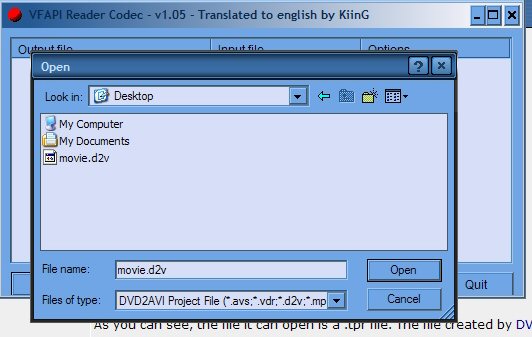That player is almost as evil as AOL.
+ Reply to Thread
Results 31 to 60 of 105
-
"There is nothing in the world more helpless and irresponsible and depraved than a man in the depths of an ether binge, and I knew we'd get into that rotten stuff pretty soon." -- Raoul Duke
-
True. I still remember being wowed by some of its features back in the day though. I ditched that puppy quite a while back and installed Real Alternative in its place for those rare ocassions when I come across real media.Originally Posted by sacajaweeda
-
Ok, so no more Realone player. But now the Womble mpg2vcr won't open the vob file. It crashs?
-
Crap. It seems Realone was your only mpeg-2 decoder. I know that my comments were "anti-Realone" but I wasn't saying you should get rid of it now. Sorry about the minunderstanding. See if installing this mpeg-2 codec helps.Originally Posted by zeretul1
-
I haven't gotten rid of realone,or changed anything, but the Womble prog won't open the vob. I installed the codec, and it still wont open it. It is just the main movie vob it wont open.
I will re-rip it, but what setting should I use in DVD Decrypter? -
Wait a second. What has changed since you were able to successfully edit and save your file with Womble before? I don't understand.Originally Posted by zeretul1
-
I got PO'd and deleted all the vob files. Then I re-ripped them in file mode with DVD Decrypter, and now the VTS_01_1(main movie vob file) won't open in the Womble program.
But it opens with media player classic? -
So you're not dealing with one big vob? You still use file mode in DVD Decrypter, you just need to change the splitting setting to "none" in Tools>Settings>File Mode.Originally Posted by zeretul1
-
The file splitting setting was set to "none", and the vob file is 2.43gb in size, but it won't open and locks up Womble now. Should I re-rip it?
-
You might as well. I don't know what else to suggest. It's pretty strange how it was working before.Originally Posted by zeretul1
-
Ok, I re-installed the mpg2vcr, and that didn't work. I ripped another DVD and tried to open that main movie vob, but it won't open that either.
So, should I rip the files in a different mode? -
I really don't know what went wrong and I'm stumped on why things aren't working now.Originally Posted by zeretul1
I think you ought to try something new here. Load the vob in DVD2AVI, use the [ and ] buttons to make the start and end points for your clip, then save your project. Download VFAPI reader and install it. Start "VFAPIConvEN.exe" and click "add job", then click convert. This will create a fake avi that can serve the mpeg-2 frames to a video encoder. The one I suggest you try is Dr. Divx. It's pretty straight forward to use. All you really need to do is specify the output file size. I would go with around 10mb per minute of video.
Try that out and report back with how things went. -
And comeon, everyone loves streaming useless banners (I'm assuming Real One player is similar to Real Player G8 back in the day... haven't used that crap since actually... yea to MPC Real Alternative!)
-
You aren't kidding! I was virtually ecstatic when I found out there was no longer a need to clog my system with Real Networks products. By the way, what's so "real" about it? More like "real crappy".Originally Posted by xtreemkareem
-
Ok, I got the VFAPI reader program and "installed" it, i.e. unzipped it and ran it.
This it the screen I got
Then, I hit the "add file" button and get this
As you can see, the file it can open is a .tpr file. The file created by DVD2AVI is a .d2v file, so I can't open it with this program. -
Sharing is caring

 "There is nothing in the world more helpless and irresponsible and depraved than a man in the depths of an ether binge, and I knew we'd get into that rotten stuff pretty soon." -- Raoul Duke
"There is nothing in the world more helpless and irresponsible and depraved than a man in the depths of an ether binge, and I knew we'd get into that rotten stuff pretty soon." -- Raoul Duke -
Did you run "vifpset.bat"? That might be it. I believe I have the same version as you do and here is what mine looks like:
-
Well dude, I'm stumped. There's something going on with your system that I'm not able to resolve for you over the internet. You can't say I didn't try.
I have one more trick up my sleeve. Try opening the vob with Dr. Divx and set it to make 1 file of your desired file size. In step three click "modify settings". Underneath the main window you'll see the preview window. Set your mark in and out points and hit "encode" on the main window.
If that doesn't work I'm coming after you and I intend to destroy your computer. :P -
Cool. That last one worked like a charm. Now, I'm going to bed, and I'll deal with making these DVD's into High quality mpeg's tomorrow. I'll probably post again later. Thanks Teegee420 for all the help.
-
Well, I got the mpg2vcr Womble prog to open that file again, but the preview video does not look that good. The audio is clear, though.
So, where do I go from here? -
Don't worry about the preview window. MPEG VCR only "quick parses" the file to make things easier when seeking.Originally Posted by zeretul1
At this point you just need to make mpeg clips, right? Just edit down your vob and save the clips. That should do it, no? -
Ok, so I use the de-interlacing filter to get rid of the interlacing.
Is there any way in this program to compress the file without losing any quality? -
What de-interlacing filter are you referring to? You're going to have to re-encode the vob to another mpeg file to de-interlace it. You could try TMPGEnc for that. Whether TMPGEnc will let you open it is another matter though. You haven't had the best of luck thus far.Originally Posted by zeretul1
Not really. There's going to be some loss of quality no matter what. You probably shouldn't use Womble to re-encode too. It's not particularly good.Originally Posted by zeretul1
Just out of curiosity, what size and lenght are your vob clips now, and what size are you looking to compress them to? -
In the box on the lower right-hand side, there is a check-box for "adaptive de-interlacing" and that was what I was refering too, but it did not work.
The output file is 720x480, is about 10min in length, 204mb, has good sound and is dvd quality except for the interlacing. I would like to have about 15mb for 1min of movie with sound at 720x480.
My TMPGEnc can only encode to a MPEG-1 352x288 now at best, unless I don't know how to use it right.
I'm almost there!
Similar Threads
-
Mpeg vs. Avi for VHS to DVD
By smartel in forum Newbie / General discussionsReplies: 4Last Post: 1st Jan 2011, 11:39 -
Please Help with converting AC3 in an AVI to an AVI with MPEG-1/MPEG-2
By twin1701 in forum Newbie / General discussionsReplies: 4Last Post: 13th Jul 2010, 15:11 -
dvd to avi or mpeg
By AeR0 in forum Video ConversionReplies: 3Last Post: 22nd Jan 2010, 13:45 -
Strange problem between AVI(mpeg) file and DVD based on AVI(mpeg) file
By 1234567 in forum DVD RippingReplies: 49Last Post: 15th Feb 2009, 08:36 -
DVD to MPEG-2/AVI
By Nitro89 in forum DVD RippingReplies: 21Last Post: 14th Apr 2008, 15:17




 Quote
Quote