I installed AC3 codec. The AVI's played but again they are at a very low volume. Everything is FOR SURE turned up to max.
Does anyone here use the Audigy Gamer for an entertainment PC? Is that my problem? Does it not really have the surround sound output that I need to do this??? The only output I have is the 1/8 jack I think its called that plugs into the Audigy and splits into a left and right RCA plug that is attached to my VIDEO 2 sound input on the back of my Sony Reciever for my Surround Sound setup.
I am to the point where I think this card is not what I need for what I want to accomplish. Can anyone confirm this or maybe tell me what to try based off of what I just said.
+ Reply to Thread
Results 1 to 9 of 9
-
-
If you want to get full 5.1/EX output, you either need seperate channel outputs for all 6 channels (including the LFE), or you need a digital output (coax or optical). If you are running out through stereo jacks, the best you will get is a down mixed stereo signal, or perhaps pro-logic surround.
If you have everything up to the max on the PC, and you are still getting a very low signal to the amp, then you are either coming out of the wrong output socket, or your card doesn't have the grunt to feed the amp. You might need to look at a pre-amp between the card and the amp to get the signal up.
Most sound cards have a line out and a headphone socket. The line out is usually pre-amped, the headphone socket isn't. Which one are you using ? -
http://us.creative.com/products/product.asp?category=1&subcategory=14&product=237&nav=...Specifications
If you look at that page it shows the product at the top. I am plugged into that output at the top of the card. I assume that is the SPDIF output up to 24-bit resolution at selectable sampling rate of 44.1, 48, or 96kHz.
IF this is correct this should be working correctly shouldnt it? Sigh. I HATE being a n00b at computer things. Makes me go insane. I cant even sleep well at night because I am going over this in my head... OVER and OVER again
Am I actually using a wrong cable? Should I be using another type of cable out of this output? -
You are contradicting yourself. You say the only output you have is an 1/8 jack that splits into the left and right RCA connectors for your receiver, but on your second post you say you use the S/PDIF output.
Which is it? If you are indeed using the S/PDIF output, there is no left or right. Just plug it in your digital coax input on your receiver and select the corresponding input. You would need a cable with a 1/8 jack at one end (not sure if it must be stereo or mono) and a RCA plug at the other end. It should not cost much (some sales people may tell you you need a 50$ cable, and they may or may not make a difference, but if you are not an audiophile with a very good sound system and SPEAKERS, don't worry about it.)
then make sure you select the proper output in the audigy configuration (I don't know how to do that as I never tried this with mine.)
BTW, even if your soundtrack is only 2 channels, this will work, you don't necessary need 5.1 channels for digital connections to work. My DVD player I use to play CDs with is only connected to my sound system through the digital coax cable.[/quote] -
@lechtin
Calm down, that output can be used as both an analog output and a SPDIF output.
@manoe
Don't know how technically aware you are so I will error on the side of clueless, no offence.
Is your receiver capable of playing Dolby Digital (does it have this logo on the front of it? If it does then it should either have a Toslink (optical) or RCA (coax) terminal, or both on the back for digital audio input. If it only has Toslink then it gets much more complicated, but can be done. If it has an RCA connection it should be an orange RCA terminal. If you can't find it post the model number and brand of your receiver.
The top jack of that card can output both a digital signal and an analog signal, depending on how it is configured in the driver. As you explain it, it sounds as if you have it hooked to analog inputs on your receiver and it is setup to output an analog signal (if you feed a digital signal to an analog intput it will just sound like white noise.)
Further I assume you have a cable that has two of these connectors on one end and the male part of this connector on the other end.
Leave the cable plugged into your sound card, but plug one of the RCA connectors into the orange digital input on the back of your receiver (just leave the other on unplugged) That should solve the connection issues.
As for software, you said that you installed AC3 codec, do you mean Valex's AC3filter 0.70b? If so it can be a little tricky to configure because it has many options. Just make sure that any option within Creative's setup like "Decode AC-3" is unchecked and in AC3filter you have to select SPDIF as the output source.
Let me know if this helps, you should at least be getting notification from your receiver that it is receiving a DD signal (a light that comes on or it switches to saying Dolby D or something like that.) If you get that far, but it is still too quite we can go from there.
-Suntan -
Yes that is the AC3 I got. When I opened that up while the movie was playing NONE of that stuff was working like that. No green bars or anything.. Is there supposed to be?
I will try some of the stuff above you mentioned when I get home tonight. Let me know about the AC3 codec. Now I am even more confused if the graphs are supposed to be working.... :0 -
What video playback program are you using? I would suggest using Zoomplayer Standard (which you can download from the bottom of the page here) if you are not for these reasons: It is free, it is a great player, and if you don't like it you can switch back, but it is what I use/am most knowledgable so I will be able to walk you through how to get it working.
Once you get Zoomplayer up and running open up AC3filter's setup box. It should look smthing like the picture here with the status bars fluctuating
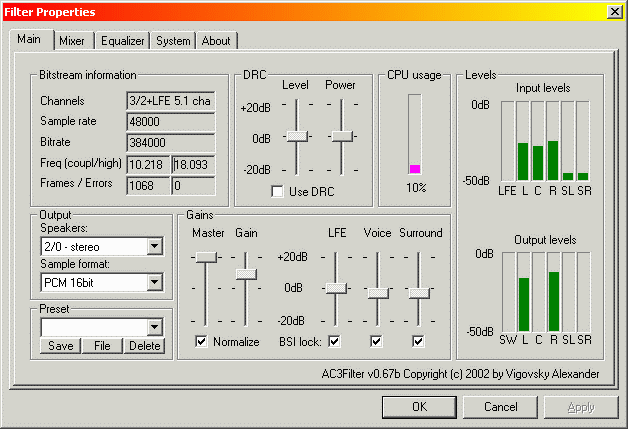
Without being at my setup at home I am shooting from the hip, but go to the mixing screen and where it has a dropdown box for speakers, select S/PDIF. That should send the digital signal to the digital in of your receiver. You can pretty much leave everything else at it defaults for now. The main thing right now is to verify that you are getting AC3 PCM data that is playing on your receiver (vs analog sound)
Oh yeah, make sure you close the AC3filter setup box and restart zoomplayer after you make a change in AC3filter so that the changes can take affect.

Let me know how it works out.
-Suntan -
Also, I just noticed that they already updated the info page for AC3filter. Check the version you have. The newest, which is version 1.01A RC1 (or RC2) is a beta build and I would suggest you try the 0.70b build found on the sourceforge page.
It is stable and has written documentation. Once you get that up and working you can look at upgrading to the 1.01A RCs.
-Suntan -
I have the .7b one. I cant wait to get home and try this!!!
Thanks alot for you help man. I owe you one !!
Similar Threads
-
Handbrake, tsMuxeR, sound issues
By Johnnyp in forum Blu-ray RippingReplies: 3Last Post: 10th Nov 2010, 13:06 -
dvdfab6 sound issues
By newbie77 in forum Newbie / General discussionsReplies: 3Last Post: 9th Oct 2009, 01:22 -
AutoGK sound issues
By SpaceMonkey52 in forum DVD RippingReplies: 7Last Post: 26th May 2008, 04:37 -
Divx sound sync issues
By hotsalt in forum Video ConversionReplies: 1Last Post: 11th Apr 2008, 15:18 -
I am having sound issues with my computer?
By peggypwr1 in forum Newbie / General discussionsReplies: 1Last Post: 6th Aug 2007, 13:15




 Quote
Quote