I just hit upon a way to get a whole bunch of new, customizable menu templates for Ulead DVD Workshop 2. My apologies if someone has done this before.
If, as I did, you got Ulead DVD MovieFactory 2 SE free with your DVD burner (it came with my Pioneer A06), or if you have version 3, you know you can download extra content for those programs from the Ulead site, then install it.
But perhaps you now prefer using Ulead DVD Workshop 2 because it allows for much greater flexibility and customization of menus. And perhaps you've also downloaded extra content (including templates) from Ulead for your DWS2, but you still want more. I wanted the really nice Piano menu template located in DMF 2 SE's Classic Menu Template (CLAS03.UFO), but I wanted to be able to import it and modify its layout within DWS2. Here's how to do it:
1. In DWS2, go to the Menu page.
2. Choose the Menu tab.
3. Choose Thumbnail Menu from the drop-down list.
4. Click on the folder icon.
5. Look in Program Files | Ulead Systems | Ulead DVD MovieFactory xx | Template | Classic, and select one or all of the .UFO files you find there. Click Open.
You can do this for most of the other folders you find under Template. Unfortunately this doesn't seem to work for frames or buttons though, only menu templates.
You can now use all these new menu templates in DWS2, and the really cool thing is that they have now become fully customizable, so you can now move the thumbnail frames, text and buttons all around and resize them as you wish, which you couldn't do in DMF.
+ Reply to Thread
Results 1 to 3 of 3
-
-
Btw, You can customize .ufo files and make your own menus using Ulead Photoimpact (Graphick Editor).

-
Yup, that's true, like this, and thanks to Jerry Jones for that detailed tutorial, but it's a fifteen-step process for which you need another program, whereas if you just import the templates directly from DMF as I illustrate above, then you can do all that more easily right within DWS2 by simply dragging, dropping and resizing.
Similar Threads
-
Where to download menu templates - Corel DVD MovieFactory 7
By Roundabout in forum Authoring (DVD)Replies: 4Last Post: 13th Feb 2011, 17:59 -
Does anybody have Ulead DVD Workshop SE 1.21?
By OS_Man in forum Authoring (DVD)Replies: 5Last Post: 21st Sep 2010, 03:04 -
Replacement for Ulead dvd workshop 2
By jakewoodblues in forum Authoring (DVD)Replies: 3Last Post: 14th Apr 2010, 23:05 -
Customized DVD (and possibly Blu-Ray) Menu Templates
By motown01 in forum Authoring (DVD)Replies: 1Last Post: 6th Oct 2009, 17:02 -
Ulead DVD Workshop 2 error
By SEE_Studios in forum Newbie / General discussionsReplies: 21Last Post: 4th Jan 2008, 03:55




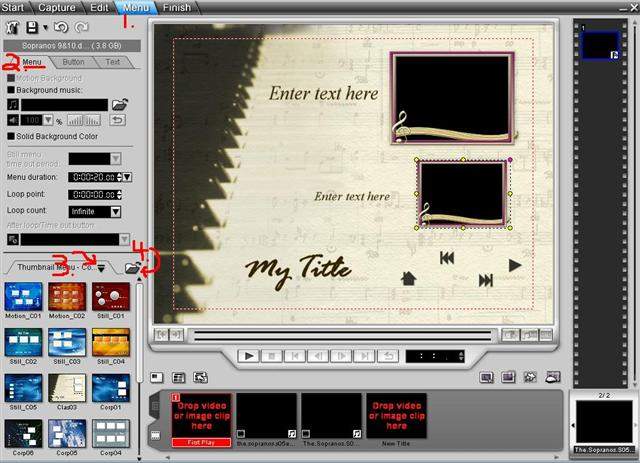
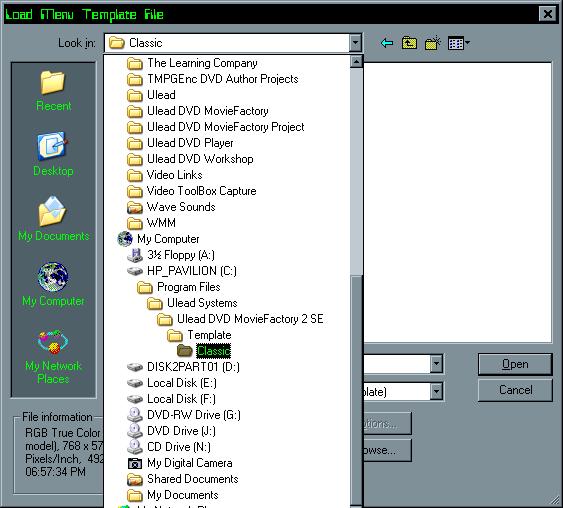
 Quote
Quote