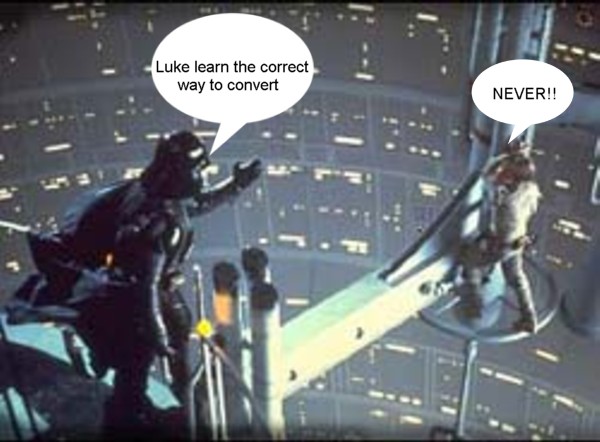That means your player doesn't like this method, or plays it back poorly. There is no 'fix'. It either works or it doesn't. Someone not familiar with video may not even notice however.
If it bothers you, you'll have to do a full conversion. Just check the guides section for PAL to NTSC or vice version.
+ Reply to Thread
Results 181 to 210 of 272
-
Impossible to see the future is. The Dark Side clouds everything...
-
I used this and am amazed at the fact it Works !Goodbye to re-encoding and vcr converters ?-hope so, a thought about it though.
Does the following make any difference.
Use dvd decrypter to make a protection free set of ifo files on hard drive, then use ifedit as described to change to pal or ntsc,the use dvd shrink to reduce to dvd-5 size,does the fact that dvd shrink re-encodes the files make the whole process of standards conversion a better chance of success, as opposed to using shrink first the using ifoedit to change the standard.
My success BTW was taking "Little Britain" PAL DVD, using ifo edit as described, played great on my toshiba ntsc dvd recorder.
Again I am amazed.PAL/NTSC problem solver.
USED TO BE A UK Equipment owner., NOW FINISHED WITH VHS CONVERSIONS-THANKS -
Your simply stripping and/or re-encoding the file AND making the disc appear to be PAL or NTSC. As to whether it makes it more successful? Most likley not, as most of what dvd shrink does it to simply strip out all of the extras. In those cases where it did have to re-encode the main vob's, it would put out the same format that was put in. I would think it scans the VOB format, rather than the info in the IFO because it has to rebuilt the IFO's in case of a re-encode.
As long as the process works for you, then run with it Impossible to see the future is. The Dark Side clouds everything...
Impossible to see the future is. The Dark Side clouds everything... -
How come I can only change the PAL to NTSC in the VIDEO_TS.IFO file only? The VTS_01_0.IFO even though I change from PAL to NTSC and saved, when I reoped VTS_01_0.IFO it is still PAL and not NTSC.
"The secret of genius is to carry the spirit of the child into old age,
which means never losing your enthusiasm."
- Aldous Huxley -
i'm using the lastest one. 0.971
"The secret of genius is to carry the spirit of the child into old age,
which means never losing your enthusiasm."
- Aldous Huxley -
thanks DJRumpy,
This is nice method. I ve been using it several times, and it never failed, but I have an issue on latest movie I tried to convert.
Picture becoming is little bit stretched vertically. So from widescreen it becomes almost a full-screen. But strange thingy that this is only vertically.
I know there are no fixes in here, but maybe I missed something or did something wrong?
TIA
taboo -
Just wanted to add my thanks to the thread. This trick has come in extremely handy a few times. Most notably on a DVD I wanted that was only available in region 2. Patched discs work on both of my players (Samsung P241 and a very picky five year old Funai!)
Thank you DJRumpy for sharing this patch with everyone!
[edit...second time adding my thanks to this thread the patch method really is good tho!]
the patch method really is good tho!]
-
Help! I followed the patch method, and the picture on the screen was perfect, but I had problems with subtitles which were displayed incorrectly and on the menu screen there was no pointer seen that I could use to make menu choices. Help me with that please! And I said, everything else worked perfectly. I had patched PAL DVDs to make them work like NTSC DVDs.
-
Thanks DJRumpy, great tool and advice.
Two questions, in converting a Pal to Ntsc I am getting the error message "Ifo Endsector does not match the file size", not sure what to do in that instance.
Also, I'm changing aspect to 16:9 but still end up with large hunks of the film off each end of the screen and I assume the subtitles down below on the carpet. Would this be solved by using something other than 720x480, maybe 702 or 354x240? -
I have tried this method and I am very pleased with it. I have Sony DVD player and this method even fool my Sony player. My problem is when I convert PAL to NTSC, menus no longer work. Sometimes my DVD player can change the selction on TV using remote but controls on screen is not match with selections due to conversion and exact location of icons on menu in screen. Sometimes for no reason same setting on same DVD player does not work on menus at all and ended up with problem playing movie.
Strange is my DVD player on my laptop can play the same disk using menus. Locations on selections is still not sync but works. Also same problem with subtitles due to relocation of info on the screen.
I'd like to know if there is anyway in this method to take care of menus and subtitles. I was thinking of changing cordinates for each menu entry uting IFO file using IfoEdit software, but have not tried it yet.
Thank you for this great topic and advise in this site. I have learned a lot from this site
-
Many thanks DJRumpy for this tip and the how-to. Works like a charm so far. I'm using a Philips DVP 3050V and no problems at all. The only thing I did differently was keep the aspect ration at 4:3 to avoid the widescreen as I dont have one.
rboett for your problem of "Ifo Endsector does not match the file size", try clicking on the "Get VTS Sectors" tab before saving and that will solve your problem.
Once again, thanks!
Mithy -
Is the patch method equivalent to playing a PAL dvd in a region-free player? I ask because some people claim region-free players play PAL "perfectly," just as people here say this method produces a "perfect" video. However, I've played a PAL dvd on two different region-free players and see the same unsmooth video during action scenes. I tried the patch method which didn't change this unsmoothness. Just wondering if people are exaggerating the "perfect" results they get with this method, since they seem to be exaggerating about region-free players. An NTSC player can't convert a PAL dvd perfectly, even if you fool it.
-
An NTSC player can't convert a PAL dvd perfectly, even if you fool it.
If you have the right player it does. Mine does. Most don't. -
I traded dvds with someone who recorded from a good PAL-to-NTSC player, but the dvds were inconsistent.
I've read posts here that a hacked (region-free) Cyberhome player will play PAL perfectly. I tried it out but had the unsmooth look in action scenes. Ditto with my (unhacked) Pioneer player which has been touted as a perfect PAL player. My basic understanding is "region-free" doesn't mean it can convert 25 fps to 30 fps perfectly, which is why action scenes don't play perfectly smooth. I've read a computer should play PAL because it outputs to a monitor rather than to NTSC TV, but I'm not sure it looks perfect there either.
-
I traded dvds with someone who recorded from a good PAL-to-NTSC player, but the dvds were inconsistent.
Well, now you're talking about something else. You're adding backups into the equation. If you recorded, or used this stupid patch method, or did a PAL2NTSC conversion some other way, then all kinds of things can go wrong between the original PAL retail DVD and the NTSC conversion. I'm saying that a retail PAL DVD or a properly done NTSC backup will play perfectly smoothly using the right DVD player. I use the Oppo DV-971H:
http://www.hometheaterhifi.com/cgi-bin/shootout.cgi?function=search&articles=all#Oppo%20DigitalOPDV971H%20(DVI)Some of the bonus features of this player include excellent PAL support with PAL to NTSC conversion.
Click on the top player in the list for the review. -
This "stupid" patch is just that,it's not a guarantee that it will work smoothly or at all.The best option is to buy a multi-system DVD player preferably with a Faroudja processor.
-
I personally have used the "patch method" in the past and it has worked perfectly. I converted a Region 0 PAL DVD to NTSC and it plays perfectly in both of my Sony DVD players.
Recently I purchased an Australian Region 4 PAL DVD and attempted the same patch method while removing the region coding by a different method. The ripped DVD will not play in either of my Sony players or my brothers Denon but it will play in my fathers $65 Samsung. Go figure!! I'm totally frustrated! The error message that my player gave was to the effect that the disc wasn't the correct region.
Could the Region coding be interlaced with the PAL encoding? Should or could the Region coding be removed first, then the patch method tried? Has anyone had a similar problem?
I'm frustrated... -
I'm no expert but doesn't ripping it with 'decryptor or 'shrink make it region 0 right from the start (assuming you started your project using one of those)?
-
The region coding is irrelevant for quality issues. It is used only as a protection of sorts. It simply means your setup doesn't handle the patch version well. The only reaosn it works at all is due to flexability in the chipset. Some makers use the same chipset for both their NTSC and PAL counterparts. Some issues might be with the TV they are displayed on.
In the end it either works to your satisfaction or it doesn't. If it doesn't, then your going to have to delve into the world of conversion and do the job properly. Impossible to see the future is. The Dark Side clouds everything...
Impossible to see the future is. The Dark Side clouds everything... -
Come to the darkside ...
https://forum.videohelp.com/viewtopic.php?t=300144
... It is your destiny ...

- John "FulciLives" Coleman
P.S.
I know DJRumpy already knows how to do this ... so this comment is geared towards you other freak-a-zoids out there. heh."The eyes are the first thing that you have to destroy ... because they have seen too many bad things" - Lucio Fulci
EXPLORE THE FILMS OF LUCIO FULCI - THE MAESTRO OF GORE
-
LOLOriginally Posted by MOVIEGEEK
I love it
- John "FulciLives" Coleman"The eyes are the first thing that you have to destroy ... because they have seen too many bad things" - Lucio Fulci
EXPLORE THE FILMS OF LUCIO FULCI - THE MAESTRO OF GORE
-
I would point out that if you can get it to successfully play on any dvd player, and can hitch that up to a ntsc dvd recorder, you will have a "perfect" ,play on anything disc.
PAL/NTSC problem solver.
USED TO BE A UK Equipment owner., NOW FINISHED WITH VHS CONVERSIONS-THANKS -
Thanks Rumpy,
This method worked very well for me. I had a heap of PAL format kids movies when I moved to Canada from Australia. This was a quick method (quick in digital video terms that is!) for converting them to NTSC. The kids don't notice any difference in the quality, nor do I. -
Thanks everyone for all your help.
After trying many times, I succeffuly made my transfer from PAL to NTSC.
I was using a French movie and was not sure if it was going to work, as France use a Pal/Secam
system.
I used DVDFab to decrypt.
Then I used IFOedit. I made sure I change every single IFO files.
But I did not choose the free region, then I saved.
I finally used DVDShrink making sure I use Region 1.
It's now playing in my Panasonic DMR-E55 with a jitter every few seconds. Only noticeable when there is movement on the movie. -
quick question guys, ive tried this method several times & my ifo files wont stay on the ntsc settings, everytime i open the files back up, they are still PAL
any ideas? -
Hi! I just discovered IFOEdit along with the VideoHelp.com. Looks great! I have followed the instructions to the letter but I discovered that when I click o the REGION FREE button before the SAVE (as suggested), the changed video attributes are not saved. I tried this several times. Then I decided that Iíll try to SAVE without the REGION FREE (thinking that perhaps REGION FREE is some toggle switch ???) and to my greatest delight the SAVE worked. I created the DVD image with DVDShrink 3.2. Could it be that DVDShrink does the REGION FREE thing?
I donít really know what the explanation is Ö.
Many thanks for all the great stuff and support!
Paul

-
When you RIP a commercial DVD to your computer using DVD Decrypter or DVDShrink or DVDFab Decrypter or whatever ... that process removes all copy protection and region coding.
So once the DVD is on your computer's HDD it is REGION FREE at that point.
- John "FulciLives" Coleman"The eyes are the first thing that you have to destroy ... because they have seen too many bad things" - Lucio Fulci
EXPLORE THE FILMS OF LUCIO FULCI - THE MAESTRO OF GORE
-
 this guide is awasome, the only problem that i econtered (i own a SONY DVP-NS50P) is that after i did the modificaction (it's a naruto KDVD, it has a VIDEO_TS.ifo and a VTS_xx_x.ifo) and whe i puted on the dvd the image stills PAL and on BLACK AND WHITE because of that. any help? thanks
this guide is awasome, the only problem that i econtered (i own a SONY DVP-NS50P) is that after i did the modificaction (it's a naruto KDVD, it has a VIDEO_TS.ifo and a VTS_xx_x.ifo) and whe i puted on the dvd the image stills PAL and on BLACK AND WHITE because of that. any help? thanks 
Similar Threads
-
Simple click and go method to convert PAL to NTSC
By THRobinson in forum Video ConversionReplies: 15Last Post: 26th Feb 2011, 01:16 -
Best Method Convert PAL VOBs to NTSC
By ehmjay in forum MacReplies: 13Last Post: 28th Jul 2009, 16:54 -
PAL DVD to NTSC Conversion (read as much as I could)
By DW in forum Video ConversionReplies: 3Last Post: 27th May 2008, 03:42 -
PAL to NTSC DVD [Full Disc] Conversion (hybrid method, very easy)
By LadyLiete in forum User guidesReplies: 28Last Post: 5th Nov 2007, 21:35 -
Automatic selection PAL NTSC & command line switch method
By joecon in forum Capturing and VCRReplies: 0Last Post: 13th Sep 2007, 08:13




 Quote
Quote