I am using DVD-Lab, as DVD author software.
I have a move with 5 chapters, when I compile the DVD, I can choose each chapter in the menu that’s OK, but I also want that at the end of the chapter the player return to the menu.
If any of you know or have an idea please let me know
Regards

+ Reply to Thread
Results 1 to 7 of 7
-
Some Day I will…..
-
If it doesn't do it automatically, make a connection.
On the connections screen, hit the + sign, and make a connection from the movie's end (where it says "RET" in grey) back to your main menu.
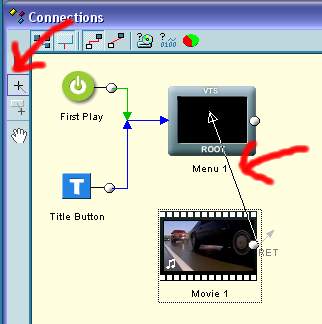 Cheers, Jim
Cheers, Jim
My DVDLab Guides -
I am sorry.
That part is working fine, what I want is:
After I select a chapter, at the end of this one the player return to the menu. If I have a movie with 3 chapters or more, when I select lets say chapter Nro. 2 the movie will run all the way from that chapter to the end of the movie and return to the menu, and I want that at the end of this chapter or begining of the next one the player return to the main manu.
Regards
mandoSome Day I will….. -
I don't believe you can do it in the standard version, although I think you might be able to do it with the playlist function of the pro version. A work around, if the film is short enough, is to have a full length version for full play through, complete with chapters if you wish, and a second copy broken down into seperate clips by chapter for single play. It takes up more space, but gives you the functionality your are looking for.
-
There's only two ways I know of, get the Pro version and use playlists like gunsl1nger has suggested, or break the movie into multiple movies, and link them all back to the menu.
You can play any chapter that way, and it will return to the menu at the end of that chapter. You cannot continue automatically to the next chapter though...Cheers, Jim
My DVDLab Guides -
The function is called branching in DLP. You can play certain chapters in any order and then return to the calling menu or somewhere else.
If you want to learn more take a look at the guide I wrote and published here on DLP branching. (guides)
Give it a try.-----------------------------------------------------
There is a reason why God gave us one mouth and two ears!!! -
I have done this:
And for sure I will try the DLP Branching that awlchu mentionguns1inger: A work around, if the film is short enough, is to have a full length version for full play through, complete with chapters if you wish, and a second copy broken down into seperate clips by chapter for single play.
Thanks and I will let you know...... Some Day I will…..
Some Day I will…..
Similar Threads
-
DVD-Lab - creating chapters
By Kimosabe in forum Authoring (DVD)Replies: 1Last Post: 31st Dec 2008, 09:41 -
dvd-lab: import chapters
By cL0N31 in forum Newbie / General discussionsReplies: 1Last Post: 14th Nov 2008, 21:32 -
Chapters trouble with DVD-Lab Pro
By jesterhud in forum Authoring (DVD)Replies: 9Last Post: 9th Dec 2007, 03:24 -
DVD Lab Pro chapters question
By jesterhud in forum Authoring (DVD)Replies: 9Last Post: 23rd Aug 2007, 19:06 -
DVD Lab Help!
By ardiani in forum Newbie / General discussionsReplies: 14Last Post: 25th May 2007, 08:52





 Quote
Quote