I'm trying to put two camcorder movies onto one dvd with dvdlab. I originally got both movies on dvd from friends (so they're already encoded to vobs). Both movies are over a gig each so each one contains more than one vob file. What I want to do is to put both movies onto one disk with a menu. However, when I import the ripped vob files into dvdlab and drag them into the movie section I can only put one vob file in for each movie. Is there any way I can put more than one vob in each movie? Or, is it possible to load each vob as a seperate movie and get "movie 2" to play automatically after "movie 1" has finished?
+ Reply to Thread
Results 1 to 5 of 5
-
Spence.
-
When importing the .vob's, select VTS_01_1.VOB first, and dvdlab should join all the remaining vobs into one file.
This will give you a resulting video only, and you can then reauthor.
If you want to add another movie, do the same, by selecting VTS_01_1.VOB first, let dvdlab join them
On the connections page, right click and select Add Empty Movie. Select the + and make a connection from one movie to the next.
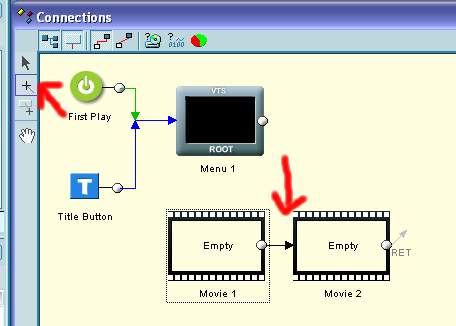 Cheers, Jim
Cheers, Jim
My DVDLab Guides -
Thanks, but this doesn't work (at least not for me!!).
When i import the VTS_01_1.VOB file it doesn't automatically select the next vob. Also when I drag the vob to the movie section it's not just video but audio too. Am I missing some settings here?Spence. -
So you don't get this screen after selecting 1st vob?
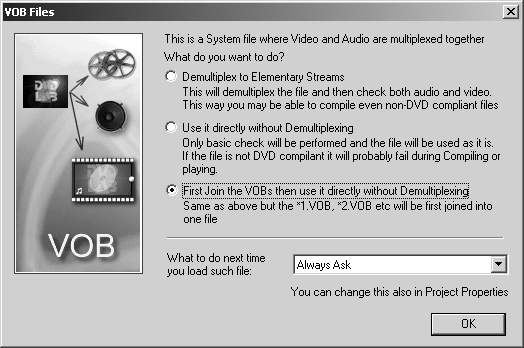
-
I did but i turned it off. . . .

Guess that'll teach me not to read it all properly!
Now it works a treat and is almost as simple as me
Thanks for your help guys.Spence.
Similar Threads
-
Putting multiple vobs onto 25g or 50g blu ray media
By xobituaryx in forum Newbie / General discussionsReplies: 1Last Post: 24th Jul 2010, 22:38 -
How to play multiple VOBs and a subtitle file
By kenj in forum Software PlayingReplies: 3Last Post: 22nd Jun 2010, 18:42 -
Joining multiple VOBs to make one AVI?
By RedCorvus in forum EditingReplies: 4Last Post: 6th Aug 2009, 10:57 -
Can you set alltoavi to produce a single AVI from multiple VOBs?
By benvid in forum Newbie / General discussionsReplies: 0Last Post: 18th Oct 2008, 12:25 -
Multiple DVDs/VOBs...
By takearushfan in forum Authoring (DVD)Replies: 6Last Post: 26th Aug 2007, 06:39




 Quote
Quote