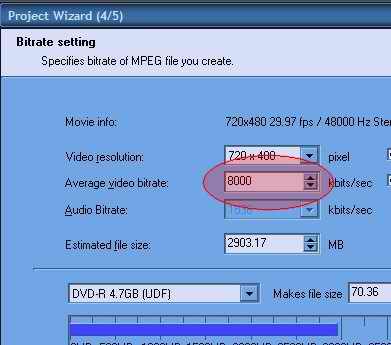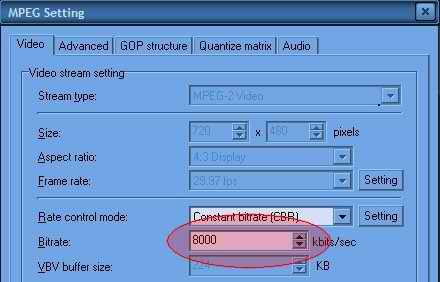i did that way b4....Originally Posted by Tommyknocker
Closed Thread
Results 31 to 60 of 66
-
I don't mean to sound like the forum police, but it is no surprise that you have not sorted out this problem yet. You are very vague which makes it extremely hard to figure out what you are doing, what you have done and where you are falling off the rails. Try being clear and consise in the future. I understand that you are a newbie and may not know exactly what you are doing at this point in time. It does help to remember that we cannot see what is going on on your monitor, so you will need to describe it a bit better. The other thing I will mention is to do everything we say without question. It will dawn on you one day but for now, treat everything as gospel.
The first port of call is to scan for bad frames using virtualdub-mp3. There are guides here or here.
Then extract the audio from this saved file. To do this you open the file as per normal in virtualdub. If it has vbr audio it will give you a messagebox saying that it will need to convert it to CBR. This is OK. Go to the audio menu and make sure that Full Processing is selected. Go to compression on the audio menu and make sure that no compression (PCM) is selected.
Then go to the file menu and go to save WAV. This will then save the audio out to a separate WAV file.
Then go into tmpgenc. Load the AVI as your video source, the WAV as your audio source. Then load the template you wish to apply (VCD or SVCD). If you do not know which suits your situation, read the What is VCD and What is SVCD sections at the top left of the page.If in doubt, Google it.
-
I think i'm having the same issue, see my post about vob to mpg or just read it here:
----
Hi, I was originally told that a .vob file is the same thing as an .mpg file but with a different extension and that by just renaming the file to mpg would enable me to play it in any media player which was true...
However, I discovered when I tried to drop that newly renamed file onto a Vegas timeline, it ONLY took the video and not the audio. Next I found out this was because a VOB is NOT exactly the same as an MPG, but contains extra "stream stuff" that is related to the DVD that it came from.
If this is indeed true, is there a way to remove that extra "stuff" from the vob and then rename it to mpg and be able to open up both the video and audio in Vegas without doing any actual "conversion" ?
Please let me know if my question is unclear and I'll try to clarify..
Thanks
---------
-
Easy.Originally Posted by masri
If you have a microphone, make sure it is plugged into your PC's sound card in the Line-In port. Then, using the microphone, tell TMPGEnc that you need less bits.
-
Huh? Of course not.Originally Posted by masri
Ok listen...if you don't have a micrphone - do this instead.
Unplug your speakers from the sound port, and plug them into the Line-in port of your sound card (where the mic would usually go). Then, stand up and yell "Computer!". Your computer should go "blepblepblep" to confirm that it heard your command. If all is well, you can yell "Computer! Lower my average bitrate to 5500 kilobits per second". It should blepblepblop again, confirming that it has heard and executed your instruction.
-
Do you have time to read some guides? Click on the TMPGEnc link and scroll down to the middle of the page.
-
You're kidding, right ???Originally Posted by masri
Have you even tried TMPGEnc Help, or did you browse straight to the forum without checking that first ???
If you are using a template then you might need to load the unlock.mcf template. Click the "Load" button, and go into the Extra folder, then load the unlock.mcf template. Now click the "Settings" button and you can change everything.If in doubt, Google it.
-
Read my avatar...
...then read my member status...
Action them both.If in doubt, Google it.
-
Don't use the project wizard. Figure out the correct bitrate yourself using the DVDRhelp Bitrate Calculator.
-
this saves the file as ReJig.m2v
I WANT A SOFTWARE, that makes a file size change from 1.2 gb to for e.g 700 MB? with the same file type...anything else?
-
Yeah? Imagine how the people trying to help you feel. What you are attempting to do is not an easy task. You have made it abundantly clear that you can't help yourself. Stop posting and start reading instead of taking out your frustrations on us. Don't bite the hand that feeds you.Originally Posted by masri
-
Does your mother still wipe your ass for you?
Everything you need to know is in the guides on the left.
You HAVE been given the information you need to complete your project , but you are not taking the advice given.
Noone here is paid to give advice , they do it because they want to.
Teegee has given you far more advice than you deserve , given the amount of information you have supplied.
Go read the guides and stop demanding answers.
-
Yo to the f**** that insult me F**** u all
i am here b.c i need help, and ive been nice in the begining but when i started readin sarcasm shit u ppl got on my nerves...ALL IM FREAKIN ASKIN FOR IS ASSITANCE, BUT ALL I GOT WAS RUDNESS AND MOCKERY
so if you want to help, thank you i will greatly appreciate it, otherwise DONT WASTE MY TIME WITH UR LAME ASS REPLIES
Similar Threads
-
Saving in VirtualDub
By aaxpers in forum Newbie / General discussionsReplies: 1Last Post: 2nd Feb 2012, 13:02 -
Saving/capture solutions for saving off (extending) DVR
By ET3D in forum Newbie / General discussionsReplies: 1Last Post: 28th Oct 2011, 19:13 -
Saving view
By jyeh74 in forum Newbie / General discussionsReplies: 1Last Post: 14th May 2011, 15:18 -
Not Saving the File anywhere
By MrBoiler in forum ffmpegX general discussionReplies: 8Last Post: 31st Jan 2010, 08:17 -
Firefox not saving anything!
By Super Warrior in forum ComputerReplies: 7Last Post: 7th Jul 2007, 03:20