Using ffmpeggui to convert wav to 2 channel ac3 , the default setting is 192 . Is there a significant difference taking the bitrate to 448 or is 192 a perfectly good bitrate for 2 channel ac3 ?
BTW Source is an avi with mp3 , extacted to wav with vdub , convert to ac3.
Thanks
+ Reply to Thread
Results 1 to 18 of 18
-
-
I also use 192 mostly, cant imagine 256 or higher would be better when the source is mp3, since those are mostly 128kbps and around there, the quality is already lost anyway.
-
Cheers , I should have realised that really , using 192 instead of 448 means an extra 150MB in terms of room for the movie on the DVD-R .
Ive only just started doing this conversion instead of using wav on a DVD. When wav uses over 1G and ac3 only takes a couple of hundred MBs it makes a huge difference in terms of the bitrate I can use for the video.
Thanks -
-
This has been discussed before teegee, and (my) conclusion is that mp2 is not supported by all PAL DVD players. Never mind what the specs say, they are ancient anyway, use AC3 for PAL players.
-
Well that's your opinion, mate. Just offering my two cents.
-
Hey guys
yes UK spec here teegee
From what I gather it's pretty much Pioneer standalones that can't cope with Besweet and ffmpeg ac3 , no problem with my pioneer 106 so ill just avoid ever buying a pioneer DVD player.
Im not sure about ffmpeggui using besweet although as the name implies it says GUI which I thought would just be the user interface.
I wonder if it useds the same way of processing the audio.
I spent about 3 hours last night , I read Baldricks guide to convert to ac3 with Besweet , thought ok ill give it a go , so I D/Led beesweet , besweetgui and ac3enc . It said open in the same folder , could I get it to work , NO. I had to concede defeat.
That's when I did a little forum search and saw ffmpeggui , downloaded it and it was so easy to use , I don't know if you have this tool but this is all it is
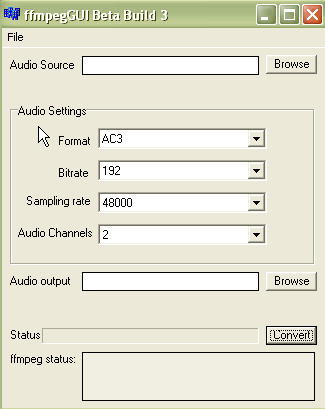
Couldn't be any easier.
I tried looking for a tool to convert to MP2 but it wasn't so easy to find an easy one. Which is why I went the ac3 route.
The film I used was 1h50m long a wav would have been 1.5GB .
The ac3 at a bitrate of 192 was less than 200MB. I don't know if I could save any more by using MP2 .
If I can find a conversion tool I wouldn't mind doing a comparison. -
AC3 and MP2 don't vary much in size. I still say AC3 is better as its part of all DVD standards. In the past FFMPEG GUI and Besweet have had problems making compliant files, which as mentioned give some Pioneer players hell. I've never run into the problem myself on any pioneer player using the latest version of FFMPEG GUI.
I usually use 224kbps which I think give a more robust sound. Sometimes I'll go as high as 256 if I think I'll have the room on the DVD for it but 224 is just fine. If 192 works fine for you and you have no complaints with the sound then use what works for you. -
Teegee, have a look at this thread (cant believe you missed that one, i thought you read all posts here
 )
)
https://www.videohelp.com/forum/viewtopic.php?p=909826
Read the posts by BJ_M in particular. These standards has confused lots of people already, no need to add to that. Also read the "What is.. DVD" here, its more correct than those old specs that mislead people. I havent seen any euopean made DVD disk with mp2 yet, AC3 only.
Poppa_Meth, thanx for that info on Besweet, newer is ok, good. I would also go for 256 if the source audio was of high quality, but when its already destroyed with 128kbps MP3 compression nothing can make it sound good again anyway, so 192 is already overkill bitrate in that case. -
Didnt know you wrote that one baldrick, i thought it was liquid. I never tried it anyway (explains why i didnt know who wrote it maybe?), made my own "drag and drop" batch encoder based on Besweet (and pulldown.exe). But how to enable multiselect in the open dialog? I chose to write it in VB coz i never wrote GUI apps in VC++, but when i enable multiselect the open dialog changes to old style, like im back on Win3.11. Anyone?
-
Yup, i knew that, i talked to liquid in the videohelp chatroom a few times. Anyway, i found the solution for my problem, i was using only flags=cdlOFNAllowMultiselect, the correct should be Flags = cdlOFNExplorer + cdlOFNAllowMultiselect! My AC3/pulldown gui is improving
 No more Win3.11 style now!
No more Win3.11 style now!
Similar Threads
-
AC3 vs. MP3 at the same bitrate
By wallywalters in forum Video ConversionReplies: 5Last Post: 11th Feb 2011, 10:21 -
trying to edit ac3 bitrate of mkv
By dgizzy in forum Newbie / General discussionsReplies: 8Last Post: 11th Dec 2008, 14:14 -
MKV H264 bitrate reduction (also DTS to AC3)
By Tooncis in forum Video ConversionReplies: 0Last Post: 2nd Jun 2008, 08:33 -
Authoring a DVD with AC3 640 bitrate - can it be done?
By Slimbo69 in forum Authoring (DVD)Replies: 11Last Post: 9th May 2008, 09:11 -
AC3 mono to AC3 2 channel conversion help
By efiste2 in forum AudioReplies: 1Last Post: 21st Jul 2007, 13:06




 Quote
Quote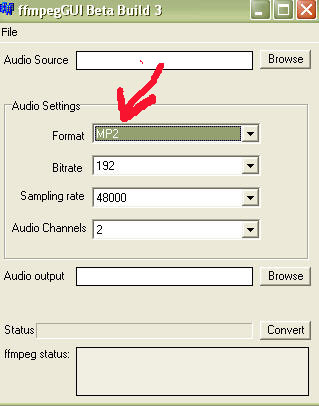
 Ok, I'm gonna go cower in the corner now.... :P
Ok, I'm gonna go cower in the corner now.... :P