Hello I have no idea where to post this exactly..... does any one know how to convert real audio / real video files? Any input will be appreciated !!! Thanks for looking and for any respnses
+ Reply to Thread
Results 1 to 20 of 20
-
-
If you have the latest Media Player Classic installed, you can use TMPGEnc.
-
I thought MPC required an installation of Realplayer or Real Alternative to handle real media. You're saying that it can handle them natively without additional installations? Just curious. I could be wrong.Originally Posted by Megahurts
-
teegee420
Yes, you are correct. It's been awhile since I downloaded Real Alturnative.
Chas -
so anythig that plays in real player is real media (real audio / real video) ?
Thanks for the replies!!
-
check this link!
https://www.videohelp.com/forum/viewtopic.php?t=210647Don't waste your media. Burn it on re-writable media first. -
No. Realplayer plays other formats besides rm, ra, ram, and rmvb.Originally Posted by CaliWulf
-
Ok, dude. I just thought maybe MPC added a new feature I didn't know about.Originally Posted by Megahurts

-
The problem with Realplayer is that it usually associates itself with every known media file type. If you have the ability to view file extensions disabled it's pretty easy to assume that all file types are real media. To show file extensions go to control panel>folder options>view and uncheck "hide extensions for known file types". At least then you'll be able to see the extensions like .avi, .mpg, .wmv etc.Originally Posted by CaliWulf
-
Thanks Tee ill do that and see what they are. Im learning more and more because of knowledgeable users like all of you .Thanks once again

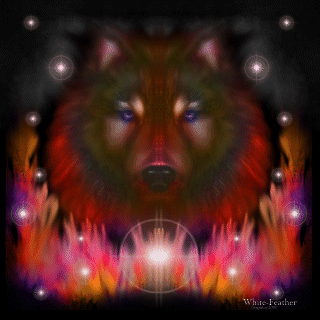
-
Thanks!! I am sickly attracted to the chick in ur signature lol

Did what you said and teh files show as .rm files . thanks for that tip!!!

-
I'm right there with you, buddy.Originally Posted by CaliWulf
 She's Chiaki Kuriyama from the movie Kill Bill Volume I.
She's Chiaki Kuriyama from the movie Kill Bill Volume I.
-
lol true i thought of that..new to the signature thing so im having fun with it
 heres another one
heres another one 

-
Yikes, that gaze is shockingly similar to that of an ex-girlfriend of mine.

Similar Threads
-
Recording FLV using real player does not start in some video files
By 1234567 in forum ComputerReplies: 5Last Post: 5th Feb 2012, 17:14 -
Can Real Media files (.rm, .rmvb) be demuxed?
By Huh...What? in forum Video ConversionReplies: 5Last Post: 4th Mar 2010, 11:06 -
A simple trimmer for real media files
By kutchbhi in forum Newbie / General discussionsReplies: 7Last Post: 22nd Sep 2009, 08:29 -
How Can I Convert Real Player Video Files To Make Them DVD Player Compatabl
By Lennoxtown in forum Video ConversionReplies: 8Last Post: 17th Oct 2007, 07:05 -
Getting 0KB files when trying to convert Real Video to other formats
By j1201 in forum ffmpegX general discussionReplies: 1Last Post: 13th May 2007, 05:34




 Quote
Quote
 Heh ok i finally found my files
Heh ok i finally found my files 

