I just got a DVD burner so I am thinking the whole VCD-SVCD thing I have tried in the past is now outdated. How or what is the best process for taking the 11+gigs of WMV and putting them on DVD. My burner is a Sony Dru-530-A. I am new at this so be nice and try to keep it simple.
Also is there a way to do it without losing the 512X384 I have achieved in WMV. I know I can convert it to Mpeg but that seems to reducte it ot 352X240. If I am talking out my ass, set me straight I have read more than I can retain in the last 6 days.
Thanks in advance.
+ Reply to Thread
Results 1 to 2 of 2
-
-
Be nice? Me? Nah! Luckily for you, I only bite when it's a full moon...Originally Posted by dryfly

You may have read an awful lot over the past six days, but you must have missed the guides section! It's over to the left hand side of your screen, and it's dead useful when you begin to scratch your head! Here's how accurately search for a specific guide to any format to any other format.
If you click on the "Convert" tab, and look for this drop-down menu:
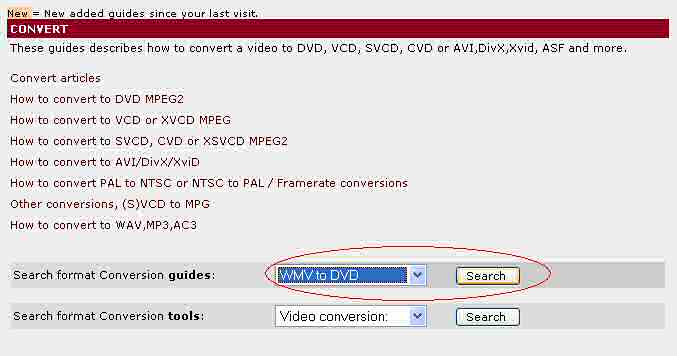
Set it to "WMV to DVD" like in the picture and run the search. Whoa! There's the guide!
Seriously, that guide will sort you out no bother. Down the bottom of the guide, there's a link to the authoring section of the guides - that will show you how to take your resulting MPEG file and get it onto a DVD. I'd recommend TMPGEnc DVD Author - it's nice and easy for first-timers. I still use it!
Also, if you'd had a look at the DVD info page (top of the navigation bar on this site, under "What is... DVD" you'll find it supports a resolution higher than your source. You won't have any trouble there.
Hope this helps,
Cobra
Similar Threads
-
Converting video from .ts format into .wmv taking forever. Help?
By pokeychris in forum Video ConversionReplies: 1Last Post: 21st May 2010, 11:29 -
DVD-RB with CCE taking 18 hours...
By hiimbored in forum DVD RippingReplies: 2Last Post: 23rd Nov 2008, 17:03 -
Taking a single scene out of a DVD
By Dekaspace in forum EditingReplies: 7Last Post: 28th Dec 2007, 14:56 -
Taking screenshots from DVD?
By PatBateman in forum EditingReplies: 4Last Post: 15th Nov 2007, 15:44 -
Taking Audio off of a DVD
By IrishToken in forum Newbie / General discussionsReplies: 5Last Post: 3rd Jul 2007, 21:08




 Quote
Quote