i been encoding to ntsc mpeg 2 with an avi file which had subtitles in it and when it was converted i checked it with power dvd after authoring and everything was fine. came to play dvd on dvd player and the top, bottom, left and right borders are cropped cutting out the video. i have increased the bottom border for subtitles with vobsub as a temporary solution but would like to know how to fit all the vieo on the tv screen. btw i live in england and know it is a pal region but my dvd player accepts pal (if that is of any significance).
my settings are as follows:
size: 720 x 480
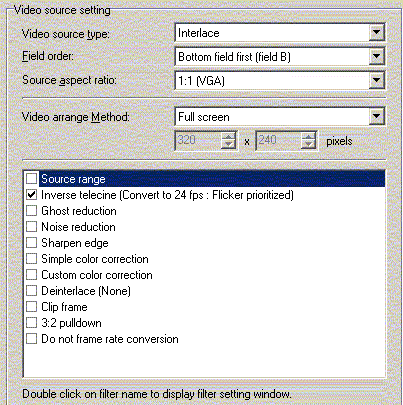
+ Reply to Thread
Results 1 to 11 of 11
-
-
tried that and i can now see the subs from the left to the right but i can still tell that the bottom of the video is still cut off. im thinking of trying the centre option next but dont know which one i should chose (keep aspect ratio or just plain centre or centre custom size). i want as much video on the screen as possible without cutting anything out. oh and one more thing, how do i find out the aspect ratio of the original file anyway?Originally Posted by lieutenant
-
Back when I used TMPGenc something that worked for me was to go to "settings" > "advanced" > double click "Clip frame" > click on "Arrange setting" > change method to "Center custom size" and if you have a 640x480 source that you're recoding to 720x480 use 640x448 for the settings.
Now, I have a question I could use some advice on, I've been using Fit2disc to create an avisynth script for use with CCE SP. I let Fit2disc scan my source and use the settings that it comes up with, but when I play the DVD on my standalone player I notice that the video on the left and right (and just a little bit on the top) are still being blocked by the overscan area. I have a pretty new Toshiba 32" tv I'm trying these on and I know that the overscan is different on every tv. What I'm wanting some advice on... is if it would help to change the "Blocks TV-overscan" setting from 2 to 3? -
hi, me again. used centre keep aspect ratio and it worked perfectly for 640 x 480. what im actually doing is encoding anime episodes so i have alot of files and the first file i used gsopt with had res of 640 x 480 so i took it for granted that the rest were the same res but they weren't so what im doing from now on is using centre custom size and setting the size to 640 x 480.
-
using center custom size at 640 x 480 will not work. your subtitles will be cut out.
try something like 592 x 444
or 604 x 453
or even 618 x 464 -
could you explain how centre keep aspect ratio works when the source file is 640 x 480 but not when i use custom size and set it to 640 x 480 when the source file is smaller. i thought it would be the same. btw if its any help the other resolutions the files have are 608 x 456 and 576 x 432. when i use centre keep aspect ratio on the 608 x 456 files the video almost fills the screen but 640 x 480 fitted the television screen perfectly so how when i use custom size it get cut out.Originally Posted by dafreak
Similar Threads
-
Cropped Video, Now Need to Encode
By Punkin444 in forum EditingReplies: 9Last Post: 7th Dec 2011, 12:09 -
Blowing 4:3 cropped video to 16:9
By carlmart in forum Video ConversionReplies: 4Last Post: 1st Jun 2011, 10:40 -
The video is cropped on my TV, subtitles are trimmed/cutted/cuts off
By Baldrick in forum Newbie / General discussionsReplies: 8Last Post: 15th Dec 2008, 23:22 -
All my AVI's seem to come out cropped
By saihossoku in forum Video ConversionReplies: 2Last Post: 14th Jul 2007, 01:43 -
What Tool: Type in subs while viewing subs from hardcoded video
By kpic in forum SubtitleReplies: 3Last Post: 6th Jun 2007, 20:29




 Quote
Quote