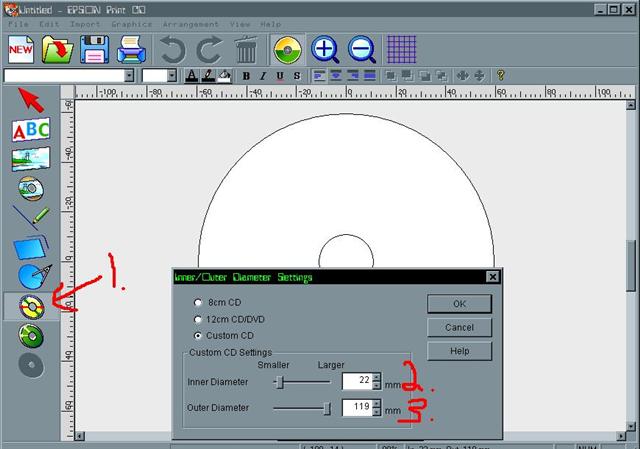To be honest so far I've not had any issues with Prodisc on my A04 yet either.
+ Reply to Thread
Results 211 to 229 of 229
-
-
There is a button on the left that controls disk size. You enter the diameter of the inner and outer print ring. I use 24mm inner diameter for the ProdiscS03 White.What settings do you use for the Epson PrintCD program to print all the way to the hub?
-
http://www.supermediastore.com/prodisc-dvd-r-media.html
That's what referred to as the legend or key if you willIts right there in the middle. With the little brown truck.
 . Inotherwords IF you SEE this truck in any of the media selections shipping is free. If you look at Prodisc this truck does not appear ALONG SIDE it. if you select one of the more expensive brands there is the truck along side it.
. Inotherwords IF you SEE this truck in any of the media selections shipping is free. If you look at Prodisc this truck does not appear ALONG SIDE it. if you select one of the more expensive brands there is the truck along side it.
-
Prodisc dvd-r 100 pack hit $36, using coupon d3off.
Man, it's crazy.......
http://store.yahoo.com/supermediastore/prodisc-4x-dvd-r-silver-47gb.html -
Just got a 50 pack from rima will let you know how it goes when they come in
-
received my 50 pack of prodisc from Rima a few days ago, $25 plus $4.95 in shipping. Media code is prodisc03. My results have been a little underwhelming - out of 25 discs burned so far, I've got 5 coasters and about 5 or six discs which indicate a single white block from dvdinfopro's media read error check.
I initially had fairly good results - backed up about a dozen movies from my home collection (with write verify unintentionally off in Nero 6.0). Turned on write verify and the next disc failed verification. Went back and checked discs previously burned using DVDinfopro and found them to be (generally) error free - no red blocks, occasionally a white block on the last sector. All disks are within 50-100MB of the the 4.3GB limit.
Next 3 disks burned were all coasters - write verification in Nero failed, and when I ran a sector analysis on each disk in DVDinfopro, it found <many> errors on each disc. I would usually lose patience with the media check by the time it got to 175+ disc errors, as it would take forever to run on a disc with so many write faults. By the time I had burned my 4th coaster in a row, I was beginning to worry that something in the drive had failed. As it turns out, the 4th coaster was the last, for a little while anyway. I went and backed up another ten or so movies without problem, each time using the write verify option in Nero to confirm succesful burn. Then I had my next coaster...
My system is a 2.8Ghz P4, Abit IS7 mobo, plextor 708A, 512MB ram, 80gb hd. Plextor writes at 4x on this media, but will not write at 8x (which may not be a bad thing considering how it has worked so far). problem is that given my inconsistent success with this media, I really feel the need to write verify every burn, which means that writing a full disc is now basically a 1/2 hour operation (15 min to write and another 15 to verify). All things considered, I will probably not order this media again.
Jared
BTW - sincere thanks to everyone who runs/contributes to this forum. This has been a tremendous help and great reference source for setting up and troubleshooting my system at home and also selecting/learning which tools are best for various functions. -
Just thought I would share that I have used up a 50 pack of Prodisc white hubprintable in both a Sony 500AX and a Plextor PX-708A with no problems. Not one coaster. And the print great on my Epson Photo 900. I have just ordered another 50. It is kind of amazing how cheap they have gotten, but they work for me.
-
I bought some prodisc DVD-R and (50 of them) and I've burned about maybe 10 so far, no problems to report at all =)
mike -
Ordered some myself. on schedule to be delivered on monday. one problem....i'll be away on vacation. they'll just have to wait for me till i get back!Originally Posted by bluejazz

-
blankmedia.ca seems to have gotten more stock:
However, their pricing seems a little loopy:DVD-R 4X PRODISC WHITE HUB INKJET PRINTABLE [] 2065 IN STOCK
I'd recommend ordering two packs of 50, rather than one pack of 100.
-
I burned 10 blanks so fair and no coasters. I will prob. stick with them unless the next 40 don't go so good
-
What's more important is that they are now being rated as class AOriginally Posted by chas0039
http://www.prodisc.com.tw/English/new-e-8.html
The ProDisc DVD-R has recently been certified from the Class A Lab. This proclaims that the quality of the DVD-R has been proven by the world-class organization. -
This has been since the 2x Prodisc media was certified for 2x burning with Pioneer A04 and A05.Originally Posted by stiltman
-
Wow! SOONER THAT I EXPECTED. I am paying less than 50 cents on the last couple of orders.Originally Posted by axolotls
Glad I only buy a few cakes at a time. However, my nervous button says I should maybe get an extra on my next order.. -
I've gotten my 50 pack of prodisc 4x (silver). Burn perfectly on my SONY DRU510, 4x.
Similar Threads
-
My chance of getting a programming job?
By devinemi83 in forum ProgrammingReplies: 44Last Post: 12th Feb 2012, 23:34 -
Is there any chance to retrieve something from corrupted MP4 ?
By jazzzy in forum Newbie / General discussionsReplies: 4Last Post: 2nd Apr 2011, 01:32 -
Any chance of CUDA helping BluRay to MKV?
By Raycaster in forum Blu-ray RippingReplies: 1Last Post: 15th Jul 2009, 22:39 -
Any chance for a spell check modification or code snippet?
By G)-(OST in forum FeedbackReplies: 22Last Post: 7th Jun 2009, 01:41 -
I have a chance to buy a misubishi hs-hd 2000
By 2boot in forum RestorationReplies: 7Last Post: 27th Feb 2008, 21:43





 Quote
Quote