Got my 200 inkjet printables today, will do some burns and testing tonight. Not anticipating problems, most posts seem to indicate the A05 likes them. Finally enough 4x to not worry about them. Should have gotten some of the non-printables though for junk discs, lol oh yeah these are the junk discs..
+ Reply to Thread
Results 121 to 150 of 229
-
-
Good media
Ive tried Prodisc dvd-r, its good media.
I purchased it from www.supermediastore.com, at $44.91 for 100 pack.
I also use Ritek, but it a litte more expensive than Prodisc ($0.64 each) -
even cheaper at sumpermediastore.com:
100-Pack Prodisc 4x DVD-R Matte $41 code prodisc10off (DVD01X0121-100
I just tried these also, from Rima.com so far not a bad one. The ones from Rima are the shiny. -
My first burn, not full but no problems at all on my A05. Highly compressed pic, really only the one bobble that shows in the green line. That was likely my system since I had other things going on, or a speed change point in the drive. Of course I'll post more after a few more burns.
Felucci I think you may want to check your system thoroughly, or could be your drive doesn't like them. If you want to mail me 5 or 10 pulled from throughout your discs I'll check for you if you got a bad batch, and send you the same number for replacement..

-
I kept the batch I got ... I'm burning them at 2x and using them on content that is around 4.1GB or less ... means I'll probably have them for awhile until I use them up since not too many projects I do are that small but at 2x burn with 4.1GB or less then they seem fine.Originally Posted by Alan69
I have no problem with Maxell nor Taiyo Yuden so I'm just gonna stick to them in the future as I have in the past.
Thanks for the offer though
- John "FulciLives" Coleman"The eyes are the first thing that you have to destroy ... because they have seen too many bad things" - Lucio Fulci
EXPLORE THE FILMS OF LUCIO FULCI - THE MAESTRO OF GORE
-
Pioneer 103 ... a dozen 4.36GB burns worked perfectly. No coasters or upchucks by the burner. Amazing. I can't even get TDK/Ritek to take that well in the 103.
The 103 eats PRODISC like they were Pioneer (PVC).Want my help? Ask here! (not via PM!)
FAQs: Best Blank Discs Best TBCs Best VCRs for capture Restore VHS -
I just purchased a 50-pack of +r from RIMA for about $30. I let everyone know how they work out when I get them.
-
I have been quite happy with the Memorex 4x DVD-R's (Prodisc S03) and very happy with the Fuji DVD -R's (Ritek G03's... 4x with updated firm)
-
Prodisc dvd-r is good to me but I don't use Prodisc's dvd+r.
Price is good from $0.42 each
For dvd+r, I use Linkyo. Good result to me at low cost. -
I just got my Prodisc Tuesday, 100 White inkjet and 50 Silver inkjet from Rima.com for 90.00 including shipping. I check the Rima's site today and found that those disk that I ordered went down a couple more pennies. Oh well. On my next weekend, I will start testing them. Will keep you all posted as to the results.
-
I ordered 100 of the the Prodisc Hub Inkjet Printables from blankmedia.ca. I will post results after a couple of burns.
-
has anyone had ANY problems with these Prodiscs? I've read a lot of good things about them and figured I go with Rima and order a 100 pack a few weeks ago so I did. The disks looked great but after every burn on any of my burners the disks have a deep rubberband like ring/shape on them and when I run nero cd speed on them, the speed drops right at the point where that rubberband ring is. I've had a few of them completely fail out with CIRC errors. I'm very disappointed with these disks.
Has anyone else experienced this? -
I sure don't like 'em and won't be buying more!
I noticed mine also have a strange ring around the inner hole but it does appear to be big enough (far enough way) to actually be in the burn area.
However the stuff close to the center hole is the stuff that is near the start of the read tests.
My problems are mostly near the end of the tests which is the data near the outside edge of the disc.
I find they seem to be OK if I don't fill them up much more than maybe 4.1GB
I just burnt a one at 4x (I've been doing 2x but managed to do this one at 4x by accident) and I got no read errors but the RPM SPEED TEST with NERO shows a very slight dip near the very end. Not enough to cause a problem I think but this DVD was only 4.04GB ... in my experience that dip at the end would have gone down and down and down if the DVD was filled more say like 4.3GB
I bought a 50-pack spindle of the matte blank top 4x DVD-R Prodiscs.
- John "FulciLives" Coleman"The eyes are the first thing that you have to destroy ... because they have seen too many bad things" - Lucio Fulci
EXPLORE THE FILMS OF LUCIO FULCI - THE MAESTRO OF GORE
-
shiny top prodiscs from rima.com have worked out quite well for me on my nec 1300a using fw 1.0B. Burned 20 so far out of 100 with no issues
-
@ fulci, i'm with you. I'm pretty mad right now as i've gotten a ton of coasters with these prodiscs. I should of just went with my instincts and stayed away from them, but I didn't. The read errors on mine are at the beginning AND at the end and even on projects less then 4 GB's! Clearly though, there are read problems where the inner circle is on the beginning of the disks and in now several cases at less then 10% I get an uncrecoverable CIRC error. These disks are junk as far as i'm concerned and i'll be on the phone with Rima tomorrow. I'm not sure if it's rimas fault or not but I've noticed that the numbers on the hub in my spindles say two different things. One disk will say 4071D1927, and another will have the same number but instead of 927, it's 924. The 924 series have the most problems, but even the 927's have read issues. Usually the CIRC errors are on the 924's.
I'm sure rima is aware of this and maybe because I was a first time customer with them they figured they'd just send me crap. They can think again. If they don't credit me for every defective disk I have, i'll dispute the charge with my CC company. They can have every single one of these disks back. I should of just stuck with my matrix disks for movies. They worked great but like so many others, I love to experiment with various brands. I paid for it this time around.
-
@DVDeeZ
What make/model of DVD Burner do you have?
Of course I have an NEC-1300A and have had problems with my Prodiscs yet I think someone else said they had no problems at all on their NEC-1300A
So why that is I don't know (I have the newest official firmware for my DVD burner).
Just curious what DVD Burner you are using?
As for RIMA.COM they seem like a nice company to deal with but I've never had to send anything back.
I bought my Prodiscs at supermediastore.com
Although not cheap the Taiyo Yuden DVD-R discs are probably THE best on the market and it just so happens that RIMA.COM has Taiyo Yuden at the best prices you can find.
So you might want to trade in those Prodiscs for TY discs but you will have to pay more since the TY DVD-R discs are $1.15 each in 100 packs.
I know try not to have a siezure ... it is a lot more than the Prodisc ... but they are THE best blank DVD-R discs.
And frankly for me $1.15 each is not a lot of money considering VHS videotapes (of good quality) were not at that price except for maybe this past year ... give or take.
Back in the not-to-distant-past I used to pay just over $2.00 for T-120 blanks and about $3.00 for T-160 blanks. Going WAY back I remember when T-120 VHS tapes were $5.99 to $6.99 each for high grade tapes.
So $1.15 per disc ain't bad if you ask me!
I've been using TY DVD-R discs for a long time without any problems. You bet I've learned my lesson from straying away!
- John "FulciLives" Coleman"The eyes are the first thing that you have to destroy ... because they have seen too many bad things" - Lucio Fulci
EXPLORE THE FILMS OF LUCIO FULCI - THE MAESTRO OF GORE
-
FulciLives
sorry to hear about your negative issues with the ProDisc dvdrs. I also have a 1300a (original 1.06 FW) and bought a quantity of the S03s from supermediastore and have had nothing but good, clean (and fast) burns that play flawlessly in PowerDVD and my Apex settop. Tests in Nero and DVDInfo Pro confirm my successful playbacks. The lot numbers in my shipment run from ...921 to 926. I noticed each unburned blank, regardless of the lot number have a thin dark ring a short distance from the clear hub. Inotherwords this ring is in the path of the eventual burn. this ring disappears after the burn though, so the burned disc looks great (even-colored). I've seen this "ring" on only one other media I've used. It was that crazy orange-colored, mountain scene silkscreen 4x DVD-R blank that reads as a Ritek in DVDInfo. Got them for $0.25 each after rebate. They too have played great (though a couple only burned at 2.4x).
Anyway good luck with your TYs. -
Sounds to me like NEC firmware is not properly handling PRODISCS03.
 Want my help? Ask here! (not via PM!)
Want my help? Ask here! (not via PM!)
FAQs: Best Blank Discs Best TBCs Best VCRs for capture Restore VHS -
So far it seems
Fulci has the regular old firmware and is having problems
I have Herrie's firmware and it works fine (scans a page back)
Other poster above has reg firmware and has no problems either
I am thinking it could be a combination of Fulci's older system and/or a bad batch of ProDiscs.
As I posted before I had two straight coasters that might have been the fault of my multi-tasking or bad discs. But 2 out of 300 ProDiscs S03 (silvers and whites) is still not bad. -
@ fulci, I have a few different burners, the NEC 1300A w/ latest firmware is one of them. Also have a couple Sony's, including the new DRU-700A and the Plextor 708A w/ latest firmware. All my burners have the same result with these Prodiscs I have. Looks like more people are reporting this ring issue to. I'm very disappointed. Haven't called Rima yet, but will within' the hour. I've had some bad luck lately with getting stuffed getting CMC media thinking it was Ricoh and now with the Prodiscs.

-
What "ring" are you guys talking about? You mean the one on the lead-in track? That's fine. Most blanks have that. My TYG01 are like that.
Can you show me a picture of this "ring" ?Want my help? Ask here! (not via PM!)
FAQs: Best Blank Discs Best TBCs Best VCRs for capture Restore VHS -
Lordsmurf - I think I asked you the same question about that 1-3/4" dia. faint ring. Like you said, it turned out to be normal. Someone in that thread speculated that it might contain the booktype info.Originally Posted by lordsmurf
-
The blanks dont have this "burn" ring on the media surface itself (its not the lead in ring)only after u try to burn does this ring appear and follow'd by an initiation (lead in error). I noticed it with my NEC 2500. It can be varying in size. I had bad burns when I was using the stock OEM and some hack'd FWs, but with Herrie's 107v2b5 fw, i get great results with the S03 and this ring now is very small but its still there and they are burn at 8x. I even went back to some of the failed disc that had these rings and retry to burn them. If the irng is not very large, the disc burn and played fine but if the ring is big then they will not burn. The S03 burned fine on my Plxe 708a and Pioneer A05 at 4xOriginally Posted by lordsmurf
-
If the case is the NEC chokes because of the lead-in area, that's a NEC problem, not PRODISC ... I'll look into ring info more ... but that's been a norm. That was on PVC media and most of my MCC Apples. Only MXL and RITEK seems to have this absent (cannot be seen on LD, Princo, etc).
Want my help? Ask here! (not via PM!)
FAQs: Best Blank Discs Best TBCs Best VCRs for capture Restore VHS -
lordsmurf, not sure why you keep saying it's an NEC thing when it's not. All my burners have the same result and ONLY with Prodisc media. I've never seen this with any other media personally. It's not there before the burn and after the burn it's either a light color "circle" or ring or a darker one. The darker the ring the worse the result. It's not just with the lead-in either, it's with actually data being burned. On almost all the prodiscs when I rip them with dvd decrptyer, somewhere between 7 and about 12% there's a super drop in the read/rip speed. Nerocdspeed confirms this at the same point. That's exactly where that ring/circle burn marking is. The problem is that sometimes the speed after the ring area will increase back to a gradual increase, but in many cases DVD Decrypter will give a CIRC unrecoverable error. I wouldn't trust these disks in the least bit. But if they work for others then that's great.
-
Wait are we getting confused here?
The ring I'm talking about is near the center but definately instead the burn area ... but just barely inside of it. This is visible on a blank not-yet-burned disc.
After burning the area of the burn "inside" the ring (close to the center) is a lighter purple than the purple on the "outside" of the ring (from the inner ring to the very outer edge of the burn).
Again this seems to have no effect since my RPM SPEED TEST only show a drop of near the end which is near the outer edge of the disc not near the center.
Of coures I did experience READ ERRORS some of the time when burning at 4x whereas I've yet to get READ ERRORS burning at 2x. Again most of the READ ERRORS have been near the end i.e., outer edge.
So my experience suggest this "ring" is not the cause of MY problems.
For the record I'm using NEC ND-1300A official firmware version 1.0B which is the newest (unless a newer one just came to light within the last week or so).
- John "FulciLives" Coleman"The eyes are the first thing that you have to destroy ... because they have seen too many bad things" - Lucio Fulci
EXPLORE THE FILMS OF LUCIO FULCI - THE MAESTRO OF GORE
-
Originally Posted by lordsmurf
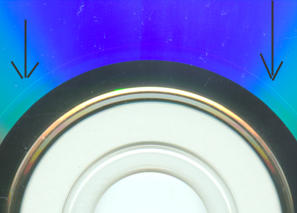
-
This is normal. This is fine.Originally Posted by stiltmanWant my help? Ask here! (not via PM!)
FAQs: Best Blank Discs Best TBCs Best VCRs for capture Restore VHS
Similar Threads
-
My chance of getting a programming job?
By devinemi83 in forum ProgrammingReplies: 44Last Post: 12th Feb 2012, 23:34 -
Is there any chance to retrieve something from corrupted MP4 ?
By jazzzy in forum Newbie / General discussionsReplies: 4Last Post: 2nd Apr 2011, 01:32 -
Any chance of CUDA helping BluRay to MKV?
By Raycaster in forum Blu-ray RippingReplies: 1Last Post: 15th Jul 2009, 22:39 -
Any chance for a spell check modification or code snippet?
By G)-(OST in forum FeedbackReplies: 22Last Post: 7th Jun 2009, 01:41 -
I have a chance to buy a misubishi hs-hd 2000
By 2boot in forum RestorationReplies: 7Last Post: 27th Feb 2008, 21:43




 Quote
Quote