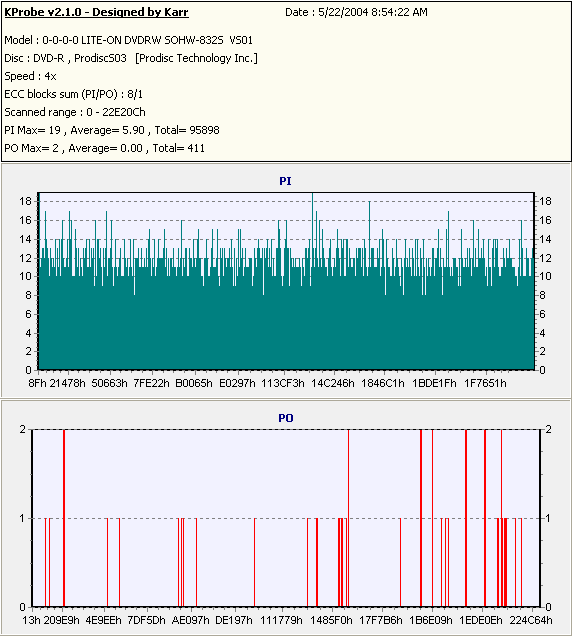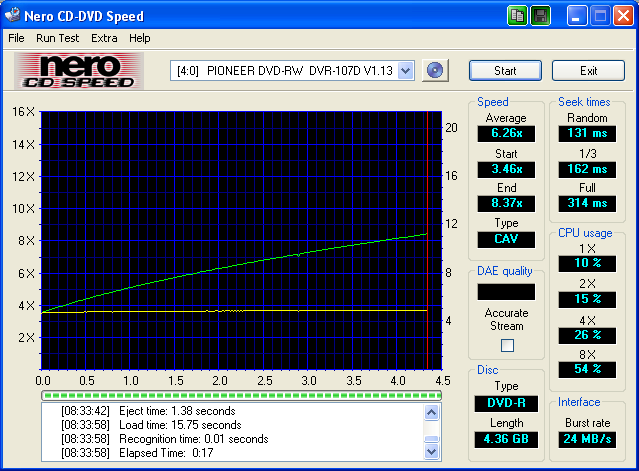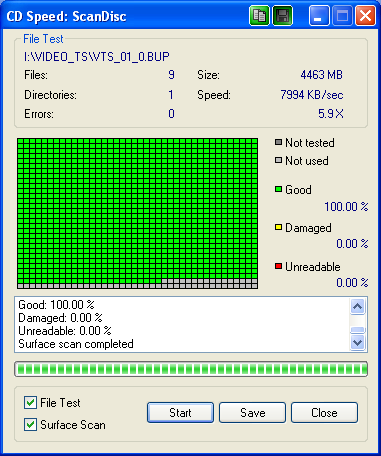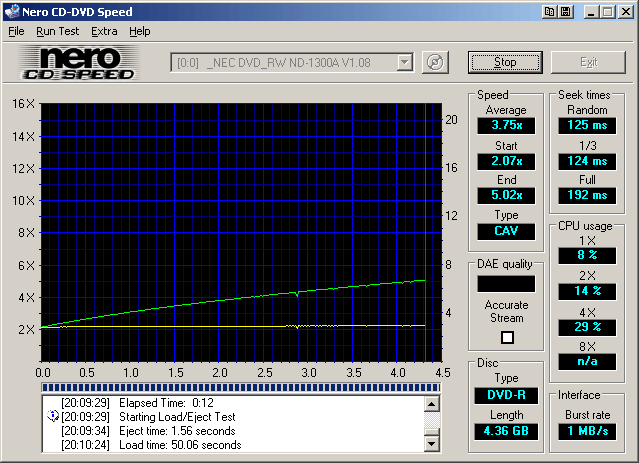Could be an old or defective IDE cable. Put a ROM and HD on IDE cable 1, and boot that way, then test a disc.
+ Reply to Thread
Results 91 to 120 of 229
-
Want my help? Ask here! (not via PM!)
FAQs: Best Blank Discs Best TBCs Best VCRs for capture Restore VHS -
OK I have just totally edited this post because I posted some incorrect info.Originally Posted by lordsmurf
Anyways one IDE cable goes to the 2 HDD drives and the other IDE cable goes to the two optical drives. No way I could put just one HDD and one Optical drive on the same cable. They aren't close enough inside nor the cable ends long enough to do that.
I tried swapping the cables where they plug into the motherboard side but that of course didn't change anything. The 2 HDD drives are now on the Secondary IDE and the 2 Optical drives are now on the Primary IDE but otherwise no change. The 2 HDD still say Ultra DMA Mode 4 and the two Opitcal drives are "stuck" on Ultra DMA Mode 2.
DVDInfoPro says that my INTERNAL INTERFACE = ATAPI-3
It says that for the Pioneer DVD-ROM and the NEC Burner.
Not sure what that means ...
It says the same thing before and after the cable swap but remember I only did this on the motherboard side.
I guess I'll have to actually unplug the HDD and Optical drives to swap cables. That will be a pain-in-the-ass with how tight everything is in here ...
- John "FulciLives" Coleman
P.S.
Last time I'm editing this here post I promise hehehe"The eyes are the first thing that you have to destroy ... because they have seen too many bad things" - Lucio Fulci
EXPLORE THE FILMS OF LUCIO FULCI - THE MAESTRO OF GORE
-
Because everyone else is using a Lite On 166, LordSmurf is also using a DVD-ROM (Pioneer). Your using an NEC 1300.Originally Posted by FulciLives
It doesn't make a shit of difference, because the proof is in the pudding. Your Prodisc scans look like shit, and the Maxell are good enough.
Had you have a better (Lite On 165-166) reader, your Prodisc would look better, but so would your Maxell. -
Exactly, and since it gives different results in different drives the real test is, does it play well for you? In my case it plays great. So I think I'll be using them again.Originally Posted by disturbed1
-
So LordSmurf thinks I have a hardware "problem" causing bad burns ... everyone else though seems to think my burns (at least the Maxell and Taiyo Yuden discs) are OK but that my drive doesn't read so well which could also be related to the speed of my computer?
Is that what we are all saying?
BTW I bought a new IDE cable. One of those cord type (not flat ribbon cable) said it was good up too ATA-133 ... well it seems to have made no difference the Optical drives still show Ultra DMA Mode 2 but my two HDD's show Ultra DMA Mode 4
However I was at CompUSA and booted a very expensive HP computer ($1,500) and took a peek at the Bios and it's built-in HP DVD+ burner was also set at Ultra DMA Mode 2 in the Bios.
So now I'm thinking that that is NOT a problem.
Still though how come my drive has the CLV read and everyone else is CAV or P-CAV ...
Also one last thing I'm considering ...
What about the ASPI layer?
In DVD Decrypter (the only burning application I've ever used) I have it set to:
SPTI - NT / 2000 / XP / Server 2003
Should I be using a different setting there?
The settings are:
ASPI - WNASPI32.DLL
ASAPI - ASAPI.DLL
SPTI - NT / 2000 / XP / Server 2003
ElbyCDIO - Elaborate Bytes
The only setting that seems to cause an initial error is the ASAPI setting. When I change to any of the other 3 settings DVD Decrypter says, "Found 2 DVD-ROMs and 1 DVD±RW!"
However the first setting (ASPI - WNASPI32.DLL) says this when I select it, "WNASPI32.DLL - Adaptec's ASPI Layer - ASPI for Win32 (95/NT) DLL - Version 4.5.7.1008"
So I wouldn't want that would I? I'm running WinXP Pro.
ASAPI as I said doesn't seem to work at all (error msg).
So that only leaves the option I've been using (SPTI) or the ElbyCDIO option.
Damn I'm so confused !!!
- John "FulciLives" Coleman"The eyes are the first thing that you have to destroy ... because they have seen too many bad things" - Lucio Fulci
EXPLORE THE FILMS OF LUCIO FULCI - THE MAESTRO OF GORE
-
SPTI is fine, it's the built in access layer for Windows 2000, and XP. It actually works better than ASPI/ASAPI.
Elby is another good choice, but requires Clone DVD/Any DVD to install this layer. If you install one of the demos, this layer also gets installed.
RNM/Primo DVD use the PX engine. TMPG now uses the Gear ASPI (Instead of the PX engine), as well as DVDxCopy. Nero uses their "own" ASPI layer.
There is nothing wrong with you setup. If there was, TY and Maxell wouldn't burn correctly.
I'd take the $30 or so dollars and buy a Lite On DVD-ROM drive. Faster ripping, then you can get the same speed results as everyone else
ATA 33 is more than fast enough for a DVD-ROM and a DVD Burner. You'll never use the full bandwidth on an ATA 33 channel doing ripping/burning activities anyway. As long as it isn't in PIO mode, you shouldn't have any worries. -
Good point!Originally Posted by Flaystus
If it works for you and in your players, then use it. If it doesn't work for you for what ever reasons, don't use it because you're wasting your money. Personally, they work great for me (this batch) so at their price I will buy them again. If those work great, I will buy them again, as long as the price doesn't go up. -
what optical drives are ultra dma 4 anyway? suppose to be ultra dma 2 and the fact u have a hardrive running in pio mode is major problems which can also lead to bad disc burns,lol especially on that slow system
-
Well I didn't know at first that Optical Drives were supposed to run at Ultra DMA Mode 2 ... but as I learned that does appear to be normal.Originally Posted by kenowell
Also my 2 HDD's are running in Ultra DMA Mode 4 not PIO so I don't know where you got that from.
Last but not least I know you from jack so whereas FOO and LordSmurf can make "fun" of my computer you cannot.
Jerk off.
- John "FulciLives" Coleman"The eyes are the first thing that you have to destroy ... because they have seen too many bad things" - Lucio Fulci
EXPLORE THE FILMS OF LUCIO FULCI - THE MAESTRO OF GORE
-
Boy that was a mistake , now we we have permission
to insult Fulci's computer. Gotta think up something good

Smurf , you're literate , you do it . -
Let's just say I let you 2 "slide" with your comments due to professional courtesy and the fact that I consider you 2 more than just mere strangers ... but don't push it! :POriginally Posted by FOO
Anyways I did some more testing ...
I installed the newest Adaptec ASPI layer thing and also found out that my NERO CD SPEED thing was NOT the newest version so I downloaded the newest version.
After doing that I burned a Prodisc at 4x and another at 2x to see if there would be a difference.
Here is the result:
Prodisc at 4x burn:
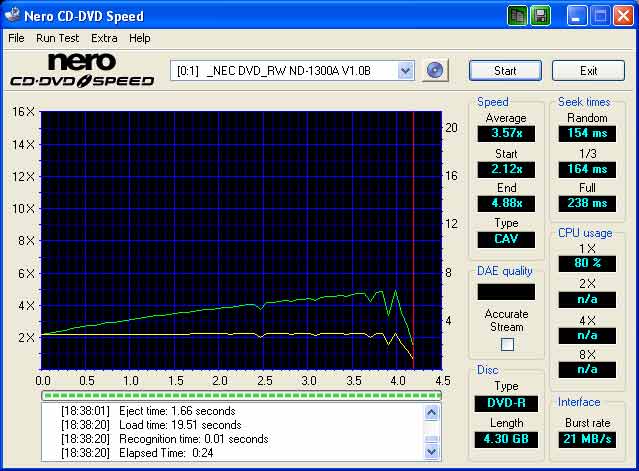
Prodisc at 2x burn:
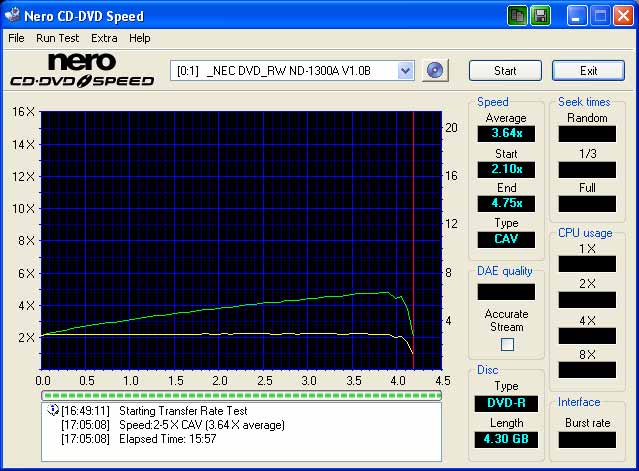
Also I retested the Maxell I tested before and the Taiyo Yuden I tested before. These are the same discs I tested in my last post. Both look much better now. Don't know if this had something to do with the ASPI update OR the NERO CD-DVD READ application update OR both.
Maxell 4x burn:
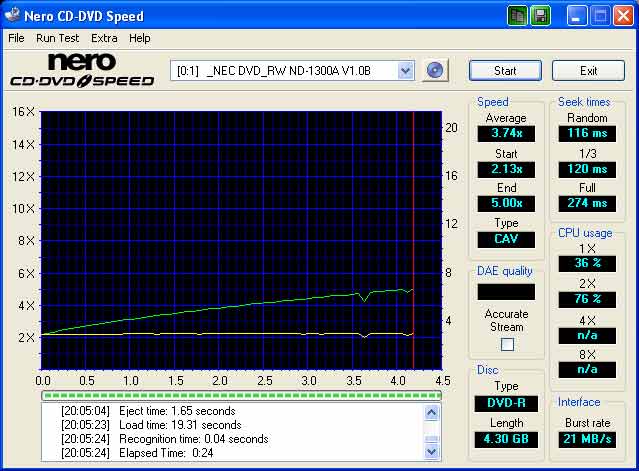
Taiyo Yuden 4x burn:
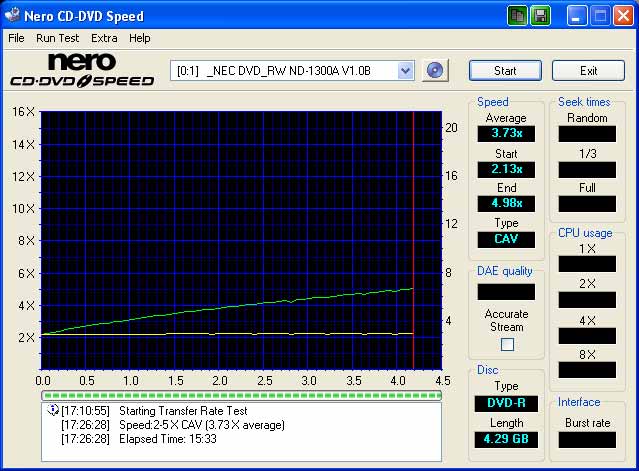
Taiyo Yuden is still the king
- John "FulciLives" Coleman"The eyes are the first thing that you have to destroy ... because they have seen too many bad things" - Lucio Fulci
EXPLORE THE FILMS OF LUCIO FULCI - THE MAESTRO OF GORE
-
I'm gonna have to save this one up for a rainy day.Originally Posted by FOO
 Want my help? Ask here! (not via PM!)
Want my help? Ask here! (not via PM!)
FAQs: Best Blank Discs Best TBCs Best VCRs for capture Restore VHS -
lol u let them slide as if your silly words mean anything to me,, yes i can make fun of a p3 800mhz pc thank ya very much
-
Point is you aren't adding anything what-so-ever constructive here plus my HDD's were not in PIO mode so you clearly have no idea what you are talking about and for something new to this forum you have some freakin' nerve.Originally Posted by kenowell
- John "FulciLives" Coleman
*** EDIT ***
As I think the new graphs show my Maxell burns are more than fine and the Taiyo Yuden are just about perfect. So I don't really think I have any big issue with my set-up other than my burner doesn't like Prodisc.
No loss. I'll just continue to use Maxell and Taiyo Yuden."The eyes are the first thing that you have to destroy ... because they have seen too many bad things" - Lucio Fulci
EXPLORE THE FILMS OF LUCIO FULCI - THE MAESTRO OF GORE
-
Yep second the DMA Mode 2, pretty sure the 4 etc are for hard drives only.Originally Posted by FulciLives
Also I think that slave drive can have extra time added to select the slave on the IDE channel. Most info recommends the burner be the master on its IDE channel, may want to swap your rom and burner.
And P3 650 in the age of P4 3G+? I think that invites open season, friend, foo, and enemy alike.. Not that I don't go a long time between overhauls myself, but a low end $100 MB/Processor upgrade would probably do wonders.. Had a K6-2 450 until this 2.4 G AMD so a 20 times upgrade or so last time.
Not that I don't go a long time between overhauls myself, but a low end $100 MB/Processor upgrade would probably do wonders.. Had a K6-2 450 until this 2.4 G AMD so a 20 times upgrade or so last time.
Alan -
not into arguing so lets end it here foo the constructive part of my post was telling u drives should not be in dma 4,,,,thank u very much.oh and by the way dont be a hipocrit u called the first name not i,, jerkoff
-
For the price, and the challange,and the information I got from this web site,
 I took the plunge and order 150 disks from Rima.com for $90.00 (shipping included) - being 100 white inkjet and 50 silver inkjet.
I took the plunge and order 150 disks from Rima.com for $90.00 (shipping included) - being 100 white inkjet and 50 silver inkjet.  I will try to keep everyone posted as soon as I get them. I have two recorders to test them in - A Micro Advantage 4x DVDR and an older Pioneer A03 (ver. 2.0) to test them in.
I will try to keep everyone posted as soon as I get them. I have two recorders to test them in - A Micro Advantage 4x DVDR and an older Pioneer A03 (ver. 2.0) to test them in.
-
Well let me see, it is one that I picked up a long time ago from Avlogic.com for they had the best price at that time for about $200.00 (big bucks at that time)FOO
Posted: May 24, 2004 21:14
I wanna hear about the A03 Have put it in a machine that contains an Gigabyte motherboard with a 1.6 gig processor and 768 megs of memory. It also has two hard drives one 60 gigs and the other 80 gigs. It contains a ATI AIW 7500. It is strickly used for video recording and recording off the Dish network. I run Windows 2000 (SP2). I use a varity of programs to edit and burn to a DVD-R. Whenever there was a BIOS upgrade to the DVDR machine It was one of the first things I did. I have had very good luck with it. Have only burned 2 coasters since I bought it. And yes everyone it is a 2X machine
Have put it in a machine that contains an Gigabyte motherboard with a 1.6 gig processor and 768 megs of memory. It also has two hard drives one 60 gigs and the other 80 gigs. It contains a ATI AIW 7500. It is strickly used for video recording and recording off the Dish network. I run Windows 2000 (SP2). I use a varity of programs to edit and burn to a DVD-R. Whenever there was a BIOS upgrade to the DVDR machine It was one of the first things I did. I have had very good luck with it. Have only burned 2 coasters since I bought it. And yes everyone it is a 2X machine  and has served me very well.
and has served me very well.
-
2 Coasters today from Prodisc S03 White Printables from RIMA. Not happy now. Died after Lead In. Happened on two different burners.
-
Well you should have learned my lesson to stick with Taiyo Yuden which simply cannot be beat.Originally Posted by axolotls
Trade in those Prodiscs for Taiyo Yuden as RIMA.COM has the cheapest price around for TY media.
- John "FulciLives" Coleman"The eyes are the first thing that you have to destroy ... because they have seen too many bad things" - Lucio Fulci
EXPLORE THE FILMS OF LUCIO FULCI - THE MAESTRO OF GORE
-
I'll post a Nero chart in a moment using NEC-1300A for a third comparison. This should at least give more weight to what's happening.
BTW, I multi-task when burning discs (w/ Buffer Underun on of course). I know everyone frowns on it, but too bad This could be the reason for the coasters, or the fact I rarely reboot my machine.
This could be the reason for the coasters, or the fact I rarely reboot my machine.
-
This is the same disc in a different drive.
Now why is it CAV on the NEC and P-CAV on the TDK?? and why does the TDK report the big dip while the NEC doesn't?
BTW, the Prodisc S03 was burned at 4.0 - 4.1X
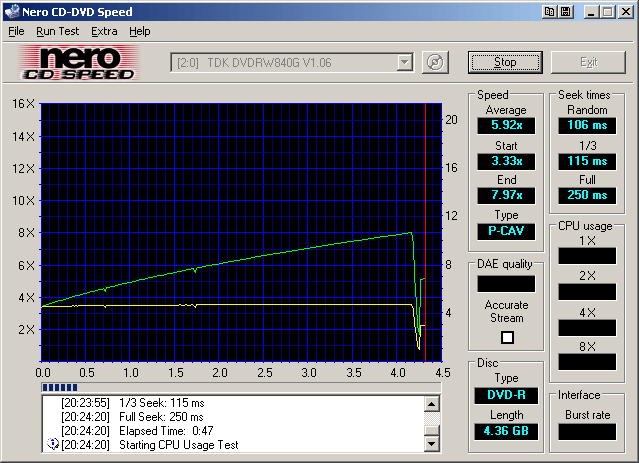
-
I don't know what the deal is with the CLV, CAV, P-CAV thing.
This is the same DVD-R but was it burned on the NEC burner or the TDK burner?
As for me I'm sticking with Taiyo Yuden and Maxell MADE IN JAPAN media.
- John "FulciLives" Coleman"The eyes are the first thing that you have to destroy ... because they have seen too many bad things" - Lucio Fulci
EXPLORE THE FILMS OF LUCIO FULCI - THE MAESTRO OF GORE
-
It was burned on the NEC-1300A. I am going to go through my most recent burns (three) and go to the end of the disc and try FF, REW, Pausing the whole shebang and see if anything funny happens. Will report back.

-
It could mean the drive does not hold the disc well, hence more wobble. Wobble causes the read problems.
Want my help? Ask here! (not via PM!)
FAQs: Best Blank Discs Best TBCs Best VCRs for capture Restore VHS -
Good Point. My CPU is not on the most stable surface. I'll try again soon with the CPU on solid ground. What about the CAV , P-CAV??
Similar Threads
-
My chance of getting a programming job?
By devinemi83 in forum ProgrammingReplies: 44Last Post: 12th Feb 2012, 23:34 -
Is there any chance to retrieve something from corrupted MP4 ?
By jazzzy in forum Newbie / General discussionsReplies: 4Last Post: 2nd Apr 2011, 01:32 -
Any chance of CUDA helping BluRay to MKV?
By Raycaster in forum Blu-ray RippingReplies: 1Last Post: 15th Jul 2009, 22:39 -
Any chance for a spell check modification or code snippet?
By G)-(OST in forum FeedbackReplies: 22Last Post: 7th Jun 2009, 01:41 -
I have a chance to buy a misubishi hs-hd 2000
By 2boot in forum RestorationReplies: 7Last Post: 27th Feb 2008, 21:43




 Quote
Quote