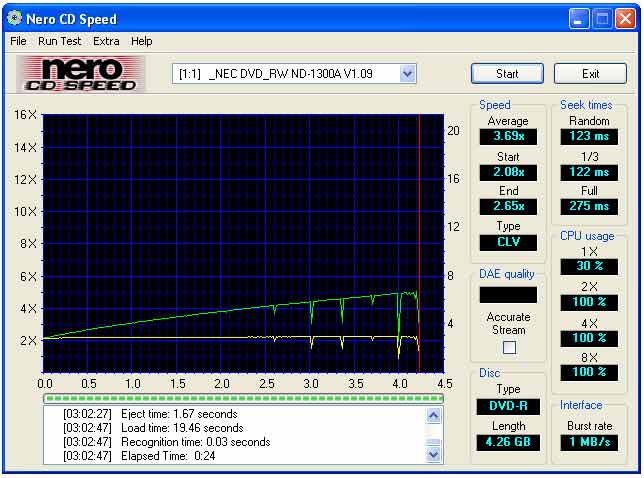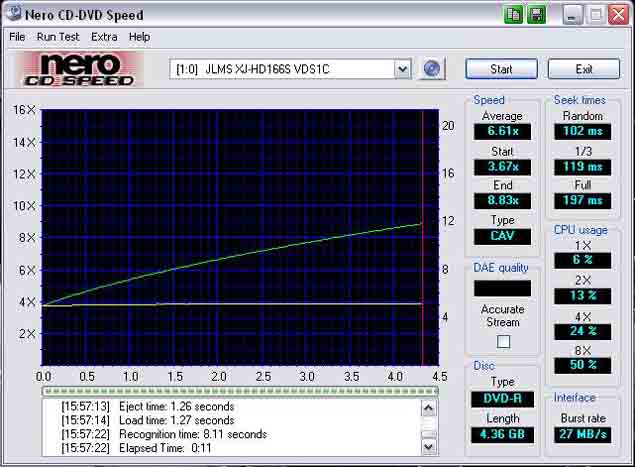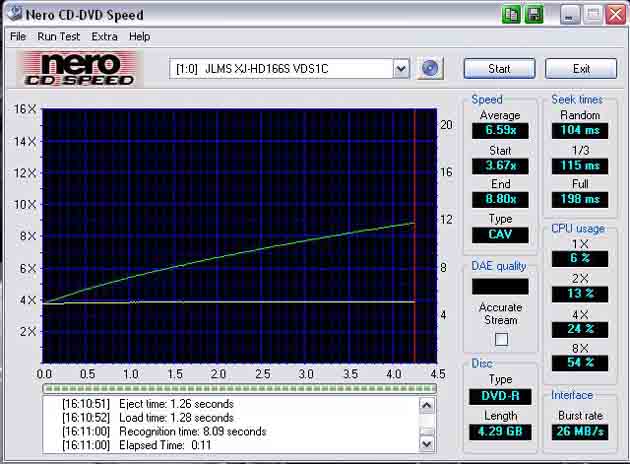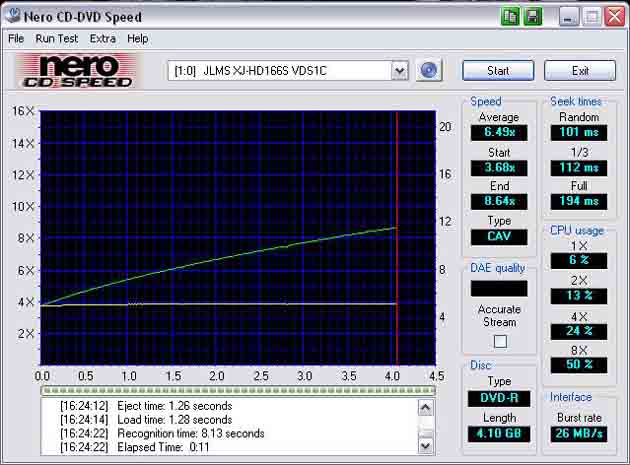Well I am pissed off now.
I just burnt another Prodisc and this one shows one RED block when doing the scan with NERO
The other Prodisc that showed 'white' blocks with DVDInfoPro showed 'red' blocks with NERO
I have never had these issues with Taiyo Yuden or Maxell DVD-R discs (both are MADE IN JAPAN).
So I'm pissed now ... 4 Prodiscs burnt and 2 show read errors.
I just filled out the refund form at supermediastore.com and they better not charge me the ******* 15% restocking fee (which they say they don't when the discs are defective but who knows).
- John "FulciLives" Coleman
*** EDIT ***
Well I just upgraded my NEC ND-1300A from official firmware 1.09 to official firmware 1.0B skipping 1.0A which I never installed because I heard of one person having trouble (although it was unclear if it was the firmware or that lunk head not doing the firmware upgrade correctly etc.).
I also updated DVD Decrypter (which I use to burn) from 3.2.1.0 to 3.2.2.0
So I am about to try yet again to see if this helps things any ... I will report back with my findings.
+ Reply to Thread
Results 61 to 90 of 229
-
"The eyes are the first thing that you have to destroy ... because they have seen too many bad things" - Lucio Fulci
EXPLORE THE FILMS OF LUCIO FULCI - THE MAESTRO OF GORE
-
Did the updates change anything?
Supermedia Store used to offer a 60 day money back gaurentee on the Prodisc, don't know if they still do or not.
I got a flyer from www.jandr.com today. They have Maxell 4x DVD-/+R 25 packs for $24.99 and free shipping. I'm on their perfered customer list, but I'm pretty sure the deal is open to everone. -
Well so far I've only had time to burn 2 ... one was 4.2GB and the other was 4.24GBOriginally Posted by disturbed1
Running the read error test using NERO CD SPEED thing what-ever-it-is-called showed all green blocks for both.
So maybe the firmware upgrade and/or DVD Decrypter upgrade did something.
Funny though my "old" firmware wasn't that old and Prodisc was added to the NEC drive I have in a firmware earlier than what I had but I do have the most current firmware available NOW.
So I dunno now I'm thinking I might just keep them. I need to do another DVD2ONE back-up where I can set the max at 4.3GB (which is as far as I go on a disc) and test that.
Haven't done a RPM SPEED reading test yet either.
Once I do another "full" DVD I'll test both read errors and RPM speed and report back.
BTW supermediastore says they accept returns up to 30 days less the original shipping + you have to pay to ship it back. That is only fair I guess. But they do state a 15% restocking fee UNLESS said item is defective. Who knows how strict (or not) they are with that when it comes to DVD discs. This info based on what the website says. Still haven't gotten an e-mail back about the refund form I filled out.
- John "FulciLives" Coleman
P.S.
I was at Office Depot today and they have a special ... 15-pack of Maxell DVD-R discs for something like $26.99 and get this! ... buy one get one free!
Of couse they had oodles and oodles of 15-pack DVD+R (also on sale) but no DVD-R but said that a shipment MIGHT come in Saturday morning. The sale ends Saturday night when they close.
Anyone else find it amusing that they had something like 20+ 15-packs of the DVD+R but sold out of the DVD-R and KNEW what I was talking about (i.e., many people must be asking for the -R instead)."The eyes are the first thing that you have to destroy ... because they have seen too many bad things" - Lucio Fulci
EXPLORE THE FILMS OF LUCIO FULCI - THE MAESTRO OF GORE
-
Here's a screen cap of my results on a ProDisc (silver inkjet printable) from supermediastore
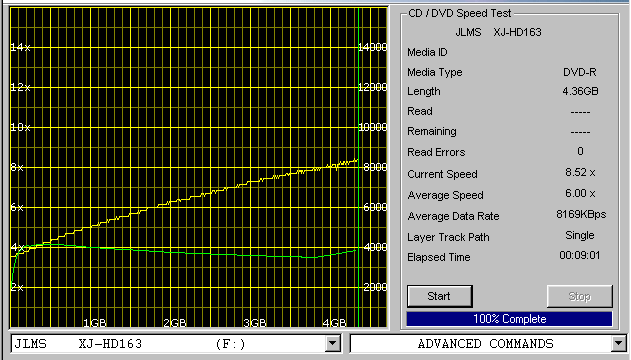
-
To make sure I just didn't get lucky, I tried it on another ProDisc
BTW, these are both video DVDs and I used DVD Decrypter to burn images created in InstantCopy 8. Same process I've used for about a 6 months now
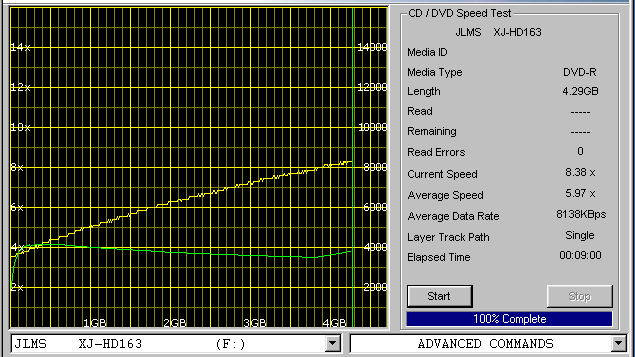
-
Now just for grins, I decided to run a test on the 3rd ProDisc using Nero this time
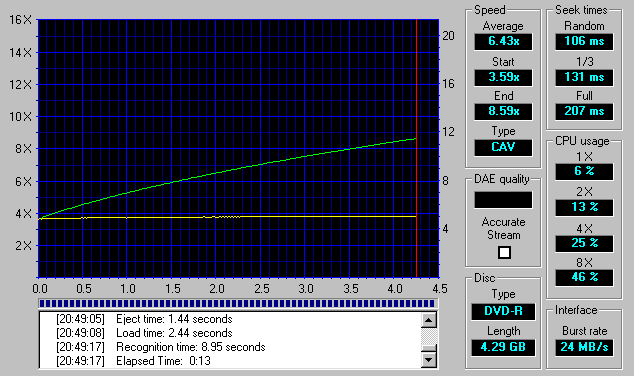
-
Good stuff, good info.
Thanks everyone, glad to see finally a good and detailed prodisc thread, I think we have ignored this brand for to long. -
Look at the CPU usage at 2x...4x..8x. Plus look at the burst rateOriginally Posted by FulciLives
Now look at my CPU usage and burst rate (right above this post).
Could that be giving the bad results on yours? -
You know when I saw your test pictures posted I wondered about that CPU usage.Originally Posted by stiltman
Why would mine be so high (well my computer IS ass slow but still) and would that high CPU usage have an affect on the RPM SPEED READING test?
I only did a RPM test once before (using DVDInfoPro) on a Taiyo Yuden and it had one dip about 3/4 of the way through (the "yellow line") but didn't seem to be anything major at the time.
Usually I just do the READ ERROR TEST so I'm new to the whole RPM SPEED test.
Still though why the 2 discs with READ ERRORS ... that shows something BAD is happening. Never happened with Maxell DVD-R discs or Taiyo Yuden DVD-R discs from day one of this burner (firmware 1.05 now something like 7 versions old). Course now I've updated to the very latest official firmware (from 1.09 to 1.0B) and so far I've burnt 3 more Prodiscs and none show READ ERRORS ... hmmm.
Tomorrow I'll try to back up a DVD9 with DVD2ONE and make it as full as I do (about 4400MB or 4.3GB) and do the READ ERROR and RPM TEST using both DVDInfoPro and NERO CD SPEED thingie.
I'll post the results.
- John "FulciLives" Coleman"The eyes are the first thing that you have to destroy ... because they have seen too many bad things" - Lucio Fulci
EXPLORE THE FILMS OF LUCIO FULCI - THE MAESTRO OF GORE
-
With Office Depot Maxell's, just backorder them from the website with coupon and coupon code for B1G1. You'll still get your discs as soon as they restock and get the value of the coupons. You only get shot down ordering online when there is a rebate and the product shows after the rebate window expires.
-
I'm getting very upset and worked up now!
When last I left I had upgraded my NEC-ND1300A to the newest offical firmware (from 1.09 to 1.0B) and upgraded DVD Decrypter (from 3.2.1.0 to 3.2.2.0)
I burned 3 Prodiscs at 4x and ran the NERO CD SPEED surface scan (read error test) on all 3 and all reported GREEN blocks aka no read errors.
These were around 4.2GB with the biggest being 4.24GB
Now my next BIG test ... I ripped a DVD9 and used DVD2ONE (version 1.4.0 which is the newest) to transcode this down to a custom size of 4400MB which ends up being about 4.30GB which is about as close to FULL as I like to make my DVD-R discs.
Made an ISO IMAGE file with ImgTools classic (version 0.91.3 which is the newest) and burned with DVD Decrypter to one of 4x Prodisc DVD-R discs at MAX speed (4x).
After the burn (I also did the DVD Decrypter VERIFY option which I've been using all long anyways for these tests) I ran the READ ERROR test using DVDInfoPro. I got all GREEN blocks aka no read errors.
Then I do the same test using NERO and guess what? I get 2 red blocks aka read errors.
Here is a screen grab of the NERO scan:
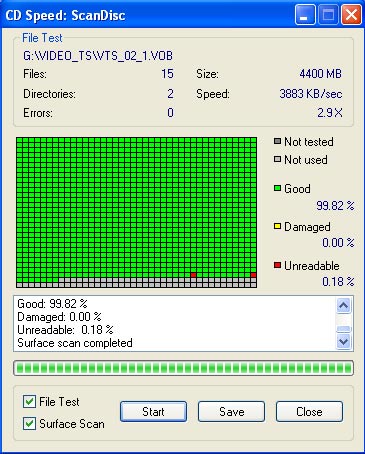
So I took the DVD-R out of the computer and let it sit around for almost 30 minutes. It was very warm. Thought I would let it cool down a bit in case the heat has any bearing on the test.
Then I put it back in (still not room temp. yet but not nearly as warm as before) and ran the NERO surface scan test again:
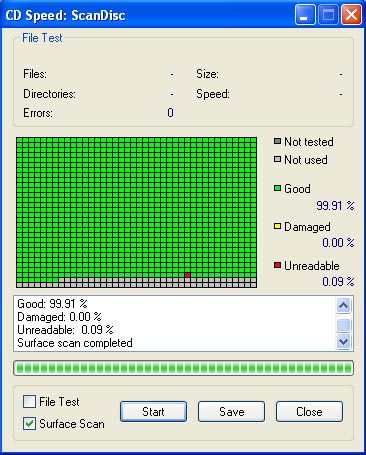
This time I only get 1 red block and it's not even in the exact same location as one of the first red blocks (although it is only one block "off").
So what the F is up with that?
Anyways I'm going to run the READ ERROR TEST one more time but again with DVDInfoPro but I just finished all this so I'm going to let the DVD-R cool off again for a bit.
I'll also do the RPM SPEED TEST as well using NERO and DVDInfoPro
But right now I must say that my opinion of this media is not good and I think I might just return them although I've yet to hear back from supermediastore.com about the return merchanside form I filled out but then again it's only slightly over 24 hours since I've done that (my understanding is they are to issue a RMA number via e-mail before I can send them back).
- John "FulciLives" Coleman"The eyes are the first thing that you have to destroy ... because they have seen too many bad things" - Lucio Fulci
EXPLORE THE FILMS OF LUCIO FULCI - THE MAESTRO OF GORE
-
I personally think your PC is giving you bogus errors. One of mine does that, so I never use it to test anything.
Want my help? Ask here! (not via PM!)
FAQs: Best Blank Discs • Best TBCs • Best VCRs for capture • Restore VHS -
Random shit happens.
All explainable by Alpha particles cruising through
your hardware , and your DNA.
..or ...god works in mysterious ways , if you prefer the
moronic philosophy -
Well I never ever got read errors when I use Taiyo Yuden or Maxell media BUT then again I've only ever used DVDInfoPro ... NERO for testing READ ERRORS is new to me.Originally Posted by lordsmurf
Funny how the last disc showed NO read errors in DVDInfoPro but DID show errors with the NERO CD SPEED surface scan.
I don't know what to think except I'm never buying these Prodisc discs again as to if I'm keeping this batch or not ... I'm still unsure. Money is tight right now so I might just keep them but never again that IS for sure.
- John "FulciLives" Coleman"The eyes are the first thing that you have to destroy ... because they have seen too many bad things" - Lucio Fulci
EXPLORE THE FILMS OF LUCIO FULCI - THE MAESTRO OF GORE
-
the prodisc white inkjet printables have worked well for me. i've burned about 45 of dics with my nec2500a. they all play and read fine. here are some nero cd-speed test of three i burned the other day.
since i've had such good results i just order 100 more. -
@FulciLives
What are your cumputer specs?
Is seems very suspect that you get read errors some of the time and they change. Then you don't get read error from one program and you do in another. -
Well I just went to the J&R website and they want $34.88 for the Maxell 4x DVD-R 25 spindle pack. Plus they want $4.95 S&H on top of that.Originally Posted by disturbed1
I followed the checkout as far as where you put your CC info in ... price was still showing up as a total of $39.83
I also went to the Office Depot website and they won't let me order that special (two 15-packs of Maxell 4x DVD-R for a total of $26.97).
They say nothing is in stock would I like to order 0 now and backorder 1.
Blah
- John "FulciLives" Coleman
P.S.
Best price I can find the Maxell 4x DVD-R discs is at newegg.com
They want $33.00 + $4.00 S&H for the 25 spindle pack
Also J&R has a 50 spindle pack for $59.88 + $4.95 S&H
That seems to be the two best prices for 25 and 50 packs ... at least since both seem to be "regular" non-sale prices."The eyes are the first thing that you have to destroy ... because they have seen too many bad things" - Lucio Fulci
EXPLORE THE FILMS OF LUCIO FULCI - THE MAESTRO OF GORE
-
Don't laugh OK but here you go ...Originally Posted by stiltman
Intel P3 650Mhz
256MB RAM
Windows XP Pro
ATI Radeon 7500 PCI
1 - 30GB HDD
1 - 80GB HDD
1.44" Floppy
Pioneer DVD-ROM
NEC ND-1300A 4x combo +/- DVD/CD burner
Slow yes I know but I've never had problems burning nor testing Taiyo Yuden DVD-R discs or Maxell DVD-R discs.
Plus I can actually capture Full D1 NTSC resolution on that system using a simple PCI TV tuner type capture card
As you can imagine I only use CCE for encoding since TMPGEnc takes forever but that's fine because I find CCE encoding looks better anyways.
- John "FulciLives" Colema"The eyes are the first thing that you have to destroy ... because they have seen too many bad things" - Lucio Fulci
EXPLORE THE FILMS OF LUCIO FULCI - THE MAESTRO OF GORE
-
Ahhh , Ha Ha Ha Ha Ha .......... HaIntel P3 650Mhz

and a Tee Hee Hee , too -
Really?Originally Posted by FOO
I heard Nelson (from simpsons) ... points. HA-HA!
j/k :PWant my help? Ask here! (not via PM!)
FAQs: Best Blank Discs • Best TBCs • Best VCRs for capture • Restore VHS -
AH, bullshit, plenty fast enough to run CD/DVD speed test.Originally Posted by FulciLives
Everyone else is posting scans from a Lite On 166 DVD-ROM not an NEC 1300. So it can't be compared.
The most telling results, were Fulci's Maxell scans vs. the Prodisc scans. Burnt on the same system, and read back with the same drive.
Here's that add from JandR

-
If anything I should get a gold metal for being able to do all the things I do on this "slow" system :P
Anyways ...
That last 4x DVD-R Prodisc was pissing me off (because of the READ ERRORS) so I burned another one from the same ISO IMAGE file. As with all the others this was burned at 4x on my NEC ND-1300A
I ran this DVD-R through NERO doing the surface scan and got all green blocks aka 100% readable aka no read errors.
Just to make things interesting I burned that same image but this time on a 4x DVD-R Maxell (the yellow toped MADE IN JAPAN discs). I ran this DVD-R through NERO doing the surface scan and got all green blocks aka 100% readable aka no read errors. Oh yes this DVD was also burned at 4x on the NEC ND-1300A
So now I have the same ISO IMAGE file and both sure ZERO read errors. So the next step?
I ran both the Prodisc and the Maxell through the NERO CD SPEED TEST and here are the results:
Prodisc
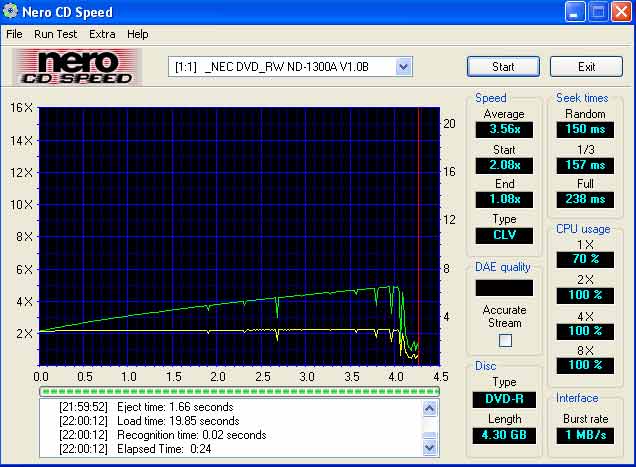
And now the Maxell
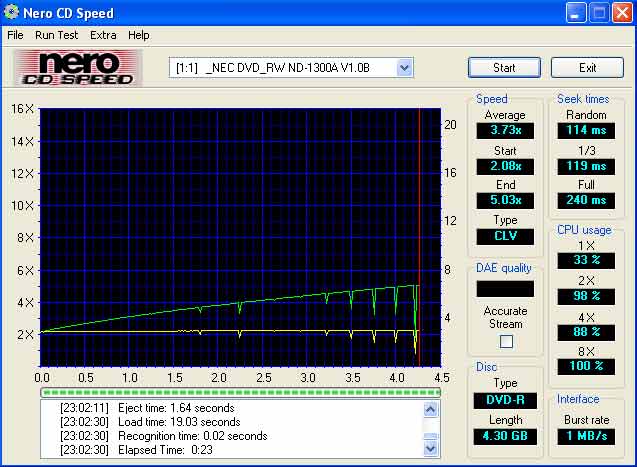
Wish I had a blank Taiyo Yuden laying around so I could do that as wel ... in fact this ISO IMAGE file may just reside on my HDD until I buy some more Taiyo Yuden as I'll be interested to see the results.
Comments?
Oh and of course ... I am still waiting on supermediastore.com to get back to me on that refund form I filled out. I have definately decided that these Prodisc DVD-R discs are no good for me ... or my burner at least
- John "FulciLives" Coleman
P.S.
I'm going to try and call J&R and see if I can't get that special deal for the Maxell 4x DVD-R discs. Are they open for phone call orders on Saturday?"The eyes are the first thing that you have to destroy ... because they have seen too many bad things" - Lucio Fulci
EXPLORE THE FILMS OF LUCIO FULCI - THE MAESTRO OF GORE
-
I still think your system has issues. Sucks for you, I hope you figure it out eventually. MXL and PRODISCS03 both giving trouble is not a good sign for the hardware in use.
Want my help? Ask here! (not via PM!)
FAQs: Best Blank Discs • Best TBCs • Best VCRs for capture • Restore VHS -
Well I don't think my Maxell discs are really giving me any trouble.Originally Posted by lordsmurf
Here are the same 2 discs as in my last post but this time using the DVDInfoPro RPM SPEED TEST ...
First the Prodisc
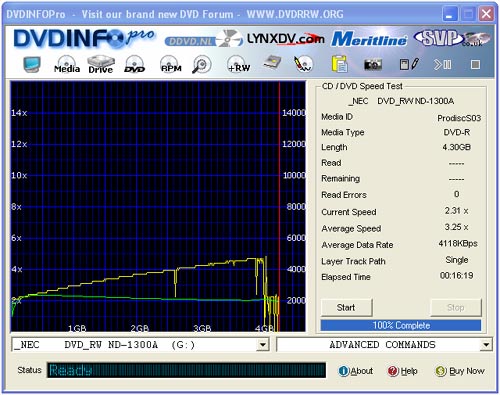
Now the Maxell
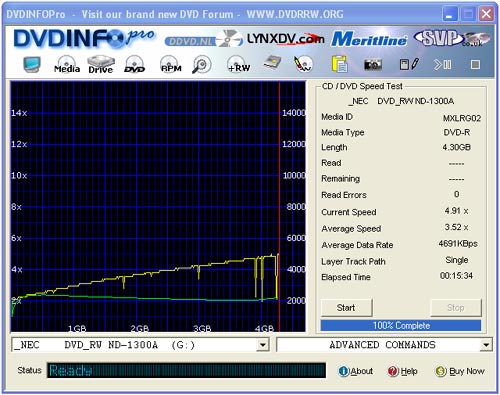
You still say I have a problem with the Maxell ???
- John "FulciLives" Coleman"The eyes are the first thing that you have to destroy ... because they have seen too many bad things" - Lucio Fulci
EXPLORE THE FILMS OF LUCIO FULCI - THE MAESTRO OF GORE
-
I have been away for awhile but I am sorry to hear about these disks..... I was about to order them but figured since you were brave enough to try, I would wait......
I am stickin w/ my TY and Maxell (Japan) and that's it...... Fu@k all the other stuff !!!!
How is the return process goin' Even a fool can be wise, all he has to do is keep his mouth shut
Even a fool can be wise, all he has to do is keep his mouth shut -
Fulci, I did this test just for you.

Alright, quick story you need to know first... one of my Emprex BTC drives will spit out discs during Lead-In sometimes. Not often, but happens. Can be any discs too, even TY. Alright, this PRODISC was spit out by the BTC. It was burned 4x on-the-fly using the other BTC drive (a drive nobody but me seems to like). I tested this on my Pioneer DVD-120 drive, which is probably my weakest ROM/R drive (my LG too new, so not going to count it), which is attached to my P4 1.8 with 512 RDRAM. Now 4x on-the-fly is probably the single most abusive method to burn, and this disc did have to kick-in the buffer underrun at about 50% for a short while. Burning 4x on an imperfect system is a sure-fire way to get a stack of coasters. Anyway, this is the disc, it's nearly full too:
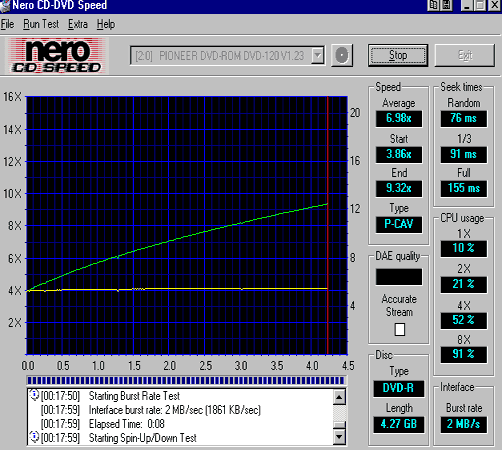
Again, I think it's simply your hardware with issues. All those inconsistant tests and high CPU usage is why. Maybe just an unlucky batch. I've used white thermal, white inkjet, and this disc was a silver matte. What few coasters I've had were from that second BTC drive puking out discs (and not because of BTC, but because it's a P2/200mhz CPU with 128 SDRAM).
I wish you well. Spend more money on media if you must, but I think you've got a deeper issue here to deal with.
You know what? I personally think your PC is ill-equipped to handle Windows XP, and you've got issues because of that OS. Probably nothing more. I bet a dual-boot into something less-demanding would yield better results for burning and/or testing (ME, 98SE, maybe 2000).Want my help? Ask here! (not via PM!)
FAQs: Best Blank Discs • Best TBCs • Best VCRs for capture • Restore VHS -
Well I know my system is slow but after upgrading straight from Win98 SE to WinXP Pro I found that the system actually ran faster and was overall more stable. Of course I also upgraded from 128MB RAM to 256MB RAM around that same time.
Anyways how do you explain this ...
I found a FUJI 4x DVD-R that is Taiyo Yuden
This was burned at 4x on my NEC ND-1300A with firmware 1.09 (official version) about a month or so ago.
This was a homemade project. PAL DVD to NTSC DVD using CCE and authored with TMPGEnc DVD Auther which I used to make an ISO IMAGE file. Burned with DVD Decrypter. I'm using this because the final DVD-R size is 4.29GB ... biggest most "full" Taiyo Yuden I could easily find in my collection.
Anyways I did the SPEED TEST on the NEC using NERO and DVDInfoPro and here are the results:
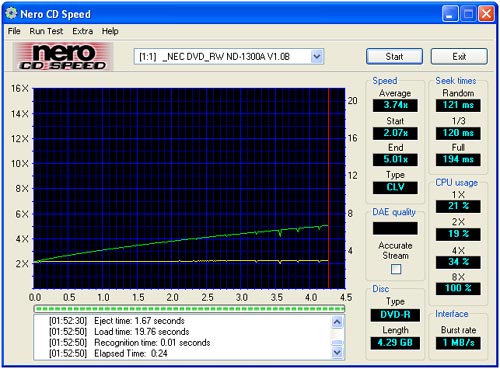
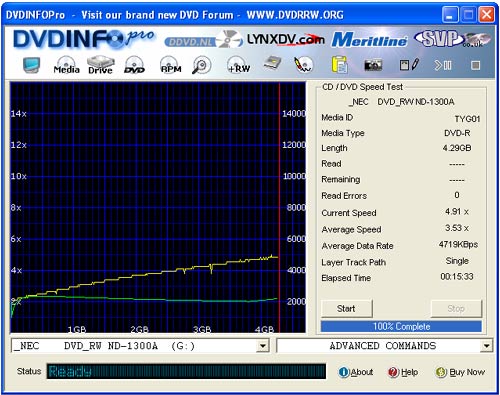
All I can say is that I bow at the altar of Taiyo Yuden ... sorry I ever tried to find a cheaper bitch than you my dear
- John "FulciLives" Coleman"The eyes are the first thing that you have to destroy ... because they have seen too many bad things" - Lucio Fulci
EXPLORE THE FILMS OF LUCIO FULCI - THE MAESTRO OF GORE
-
I think even your TY are getting too many dips near the 3.5GB+ range. It should be a lot more flat, with no spikes.
I see you read CLV mode, most of our drives are showing up as CAV/P-CAV. I need to look at some notes so I can try to re-create that.Want my help? Ask here! (not via PM!)
FAQs: Best Blank Discs • Best TBCs • Best VCRs for capture • Restore VHS -
I have a question ...
How come every one else that posted a SPEED TEST has a yellow line that runs straight across (more or less) at 4x on the graph whereas all of my SPEED TESTS have a yellow line that runs straight across (more or less) at 2x on the graph?
Like what is that all about
- John "FulciLives" Coleman
*** EDIT ***
Yeah I noticed that too about the P-CAV/CAV vs CLV thing.
Maybe I have the wrong options set or perhaps it has to do with the IDE interface?
*** ANOTHER EDIT ***
Does this got anything to do with something?
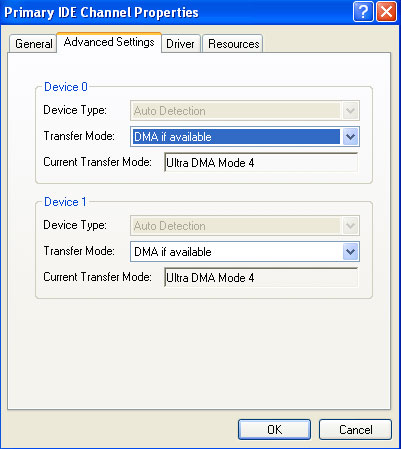
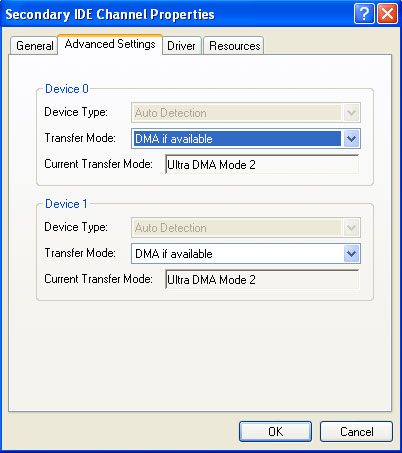
Doesn't appear to be much of anything I can change here other than the option that says, "TRANSFER MODE" ... the only other option there OTHER THAN the one selected is, "PIO Only" and I don't want that right?
Notice how the Primary says "Ultra DMA Mode 4" whereas the Secondary says, "Ultra DMA Mode 2"
Not sure what is connected to what ... any easy way to tell without looking inside the computer?"The eyes are the first thing that you have to destroy ... because they have seen too many bad things" - Lucio Fulci
EXPLORE THE FILMS OF LUCIO FULCI - THE MAESTRO OF GORE
-
*** UPDATE ***
I looked in the BIOS ... took me forever to remember how to get to it (F2 key blah) and this is what I found out ...
My 2 HDD drives are on the Primary IDE and my DVD-ROM and DVD Burner are on the Secondary IDE
Pioneer DVD-ROM 115 is Secondary Master
NEC ND-1300A DVD/CD Burner is Secondary Slave
In the BIOS it says:
PIO = 4
ULTRA DMA = 2
WARNING: ULTRA DMA mode 3/4 may not work if you are not using a shielded 80-pin cable
It says that for both of them on separate screens.
If I try to change from ULTRA DMA = 2 to ULTRA DMA = 4 it will let me do so but when I go back to the main BIOS screen then return to the screen with this info it is back to saying ULTRA DMA = 2 again. So it really is not letting me change it.
I don't know if this could be a "problem" or not plus I don't know what kind of "cable" I have but I guess it is not a "shielded 80-pin cable"
Need help here
- John "FulciLives" Coleman"The eyes are the first thing that you have to destroy ... because they have seen too many bad things" - Lucio Fulci
EXPLORE THE FILMS OF LUCIO FULCI - THE MAESTRO OF GORE
Similar Threads
-
My chance of getting a programming job?
By devinemi83 in forum ProgrammingReplies: 44Last Post: 12th Feb 2012, 23:34 -
Is there any chance to retrieve something from corrupted MP4 ?
By jazzzy in forum Newbie / General discussionsReplies: 4Last Post: 2nd Apr 2011, 01:32 -
Any chance of CUDA helping BluRay to MKV?
By Raycaster in forum Blu-ray RippingReplies: 1Last Post: 15th Jul 2009, 22:39 -
Any chance for a spell check modification or code snippet?
By G)-(OST in forum FeedbackReplies: 22Last Post: 7th Jun 2009, 01:41 -
I have a chance to buy a misubishi hs-hd 2000
By 2boot in forum RestorationReplies: 7Last Post: 27th Feb 2008, 21:43




 Quote
Quote