As you can see from my other thread my ProdsicS03 from Memorex are really acting up on me... when burning at X2 i got focus or tracking error...
so far 4 coasters out of 10 burns...
Try StreamFab Downloader and download from Netflix, Amazon, Youtube! Or Try DVDFab and copy Blu-rays! or rip iTunes movies!
+ Reply to Thread
Results 31 to 60 of 229
Thread
-
With all due respect... and there is respect...
-
Yeah, but your error sounds more like hardware issue. Focus errors are from the laser, not from the media.
Want my help? Ask here! (not via PM!)
FAQs: Best Blank Discs • Best TBCs • Best VCRs for capture • Restore VHS -
Maybe on Uranus you use Prosac. But on Earth, we take copious amounts of Prozac!!


-
Damn FOO just got ZZZZZZZZZZINGED !!!!!!!!!!!



- John "FulciLives" Coleman"The eyes are the first thing that you have to destroy ... because they have seen too many bad things" - Lucio Fulci
EXPLORE THE FILMS OF LUCIO FULCI - THE MAESTRO OF GORE
-
Well my Prodisc came in, sadly it will be Next weeks before I can really do any burning with them. I'll keep everyone updated though.
-
Next week? You mean you have a real life too?Originally Posted by Flaystus

-
I have used the Memorex branded ProdiscS03's on the following hardware with "0" failures:
Pioneer A05
Pioneer A06
NEC 1300a
BTC 1004IM
I have not has as good of compatability with the Memorex brranded CMCMAG.AF1's. I really wish Memorex would not have switch! -
Well my understanding of the situation is that Prodisc just very recently started creating DVD-R discs a different way ... or to a higher standard etc. so if you have used Prodisc in the past chances are they were not of the high(er) quality of the more recent Prodisc DVD-R discs which are now being created and sold.
- John "FulciLives" Coleman"The eyes are the first thing that you have to destroy ... because they have seen too many bad things" - Lucio Fulci
EXPLORE THE FILMS OF LUCIO FULCI - THE MAESTRO OF GORE
-
Using prodiscS03 silver ink printables bulk 50 pac and they work great with Pioneer A05 and NEC 2500 at 4x. Only thing is I dont really like the silver printing surface, looks like hologram. But they are cheaper then the Ritek G04. Holds ink well and dont smear as easily as other white print tops I've tried. Only bad burns have been using beta FW's that I have been playing with on the NEC. Definitly worth a re-buy since they are realitively cheap compared to other printable media, even cheaper then the plain bulk RiData G04 that I have been using.
-
Burned 30 of 50 w/ pioneer 106 prefectly. I got the sliver inkjet printables and personally like the look of it.
-
Yeah... but as i written in my other post i just burned a successful burn of a CMC memorex (yes your beloved manufacturer...) and thenthe Prodisc one was a coaster. that happened 5 (Five!) times so i now have 5 new coasters... I'm talking to amazon about returning this pack...Yeah, but your error sounds more like hardware issue. Focus errors are from the laser, not from the media.
Do u still think it can be Hardware issues?
p.s.
same burner worked great with TDK X2 and Benq (media id Sony...)With all due respect... and there is respect... -
Don't you believe any reports about DVD media prices flattening out. They used to say the same thing about CD-R media repeatedly. Everytime a major manufacturer tried it, their competitors cut prices and new players emerged in the marketplace. Further, with dual layer media now appearing in the consumer electronic trade magazines, they'll be earning their fat profits from this new media (upwards of $5 a piece for a lot of this stuff) and the single layer will quickly become a commodity.
Major labeled media sold in small packs at various stores and outlets will always carry premium pricing, but smart shoppers walk on by these $2-3 each media every day and stick to mail order. Values will continue to be had, and, fingers crossed, media quality should also improve. -
Well my discs came in from supermediastore.com
These are the (and I quote from the webstie) Prodisc 4x DVD-R Silver Matte Finish on Spindle Certified by Pioneer
I just got these and have only burned 2 so far. One was only 3.xGB but the other was a DVD2ONE back-up at custom size 4400MB or approximately 4.30GB
So as per my usual method I created an ISO IMAGE file with ImgTools classic then burned at 4x with DVD Decrypter on my NEC ND-1300A (official firmware version 1.09)
Here is the DVDInfoPro results for the READ ERROR TEST:
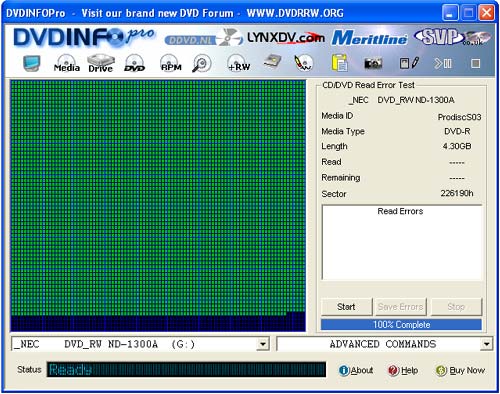
And now the results of the RPM SPEED TEST:
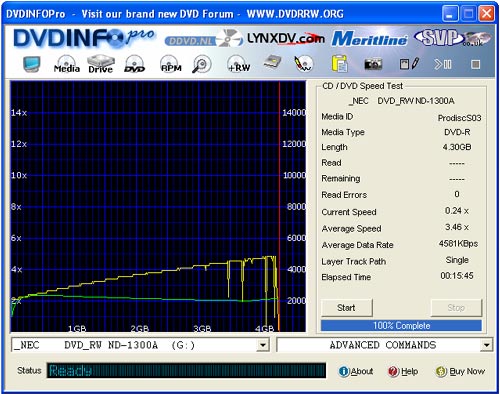
As you can see there are NO read errors at all ... very good ... but I must admit that although I have no clue how to read the RPM SPEED TEST I must say it looks a bit suspect especially towards the end of the DVD.
Anyone who knows better than I ... should I be concerned with that RPM SPEED TEST results?
I haven't played back the DVD yet ... I might watch it tonight even if I just scan forward and watch the last 15 minutes or so.
- John "FulciLives" Coleman"The eyes are the first thing that you have to destroy ... because they have seen too many bad things" - Lucio Fulci
EXPLORE THE FILMS OF LUCIO FULCI - THE MAESTRO OF GORE
-
OK...what was your results?Originally Posted by Flaystus

-
Do a scan with another type disc, just to compare.Originally Posted by FulciLives
I'm sure you know this already, but.... Make absolutely sure nothing is running, and don't even move the mouse while doing the speed test. Just using the wheel on your mouse can make the speed dip like that.
Also the RPM (green line) is pretty straight. The dips look like IDE bus activity while scanning. If a reading problem occurs usually both the yellow and green will dip together, though, not always. I'd just scan the same disc again to see if the graph is the same or not. If it's the same, I'd believe something was up with the quality of the media.
Haven't used Prodisc for quite a few months now, so they could be taking a dive like Ritek did, but like I said, I don't use 'em any more, so I don't know.
Don't own a 1300, so can't comment on the read back quality of said device, but I do know the 2500 sucks ass attempting to read most discs. -
Possible info on the RPM Speed
https://www.videohelp.com/tools?changelog=210
Look at v2.21 -
Well I also have a rather old Pioneer DVD-ROM drive. I have a hacked firmware making it region free and I use it (without issues) to RIP all the DVD discs I do ... although I only RIP original pressed discs with it as it seems to sometimes have trouble with burnt DVD discs especially those DVD-R discs I get from friends that were made on a stand alone DVD recorder (seems everyone I know has a Panny model). So I use the NEC to rip any recordable type DVD disc.
Anyways I ran the READ ERROR TEST on the Pioneer and it came up again (as on the NEC) with ZERO read errors.
I also ran the RPM SPEED TEST using the Pioneer drive. Here is the result of that:
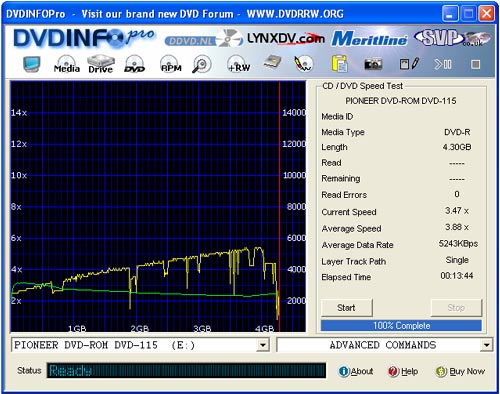
As you can see it is different than what the NEC gave me.
Anyways I'm going to let the disc cool down to room temperature (it got rather warm doing all these tests) and try again later on the NEC again to see if it is different or not.
Also I should say that both times I had nothing else running nor was I using the computer or even touching it when doing the RPM SPEED TESTS.
- John "FulciLives" Coleman"The eyes are the first thing that you have to destroy ... because they have seen too many bad things" - Lucio Fulci
EXPLORE THE FILMS OF LUCIO FULCI - THE MAESTRO OF GORE
-
That doesn't look good to me.
But it could still be a difference in the drive(s) you use compared to what I use.
Scan one of your TY discs, and compare those two.
The Pioneer 115 looked to have a little trouble reading that disc, esp. at the end.
But the best error test is still a stand alone playback test. I've had discs that have great looking error scans, and don't play worth a shit, and discs with high error numbers (KProbe), but playback flawless. -
Well the PIONEER DVD-ROM drive I have does often have trouble reading DVD-R discs when I RIP them so I don't know if I trust the results from it although at least I got ZERO read errors with it.Originally Posted by disturbed1
I just found a recent MAXELL 4x DVD-R disc that I did with DVD2ONE again at 4.3GB size. I looked at the Taiyo Yuden discs but none of them are that full since I mostly only use Taiyo Yuden's for captures or DVD to DVD conversions (using CCE) where I set the bitrate and final size is never 100% perfect (as in a transcoder) so none of my Taiyo Yuden DVD-R discs are as FULL as 4.3GB although most are 4.20GB to 4.25GB
Anyways I'm going to test that MAXELL 4x DVD-R disc that is 4.3GB ... right now I'm doing the READ ERROR TEST and when that is done I'll leave the computer be and do the RPM SPEED TEST on it.
I'm using the NEC to do this.
- John "FulciLives" Coleman"The eyes are the first thing that you have to destroy ... because they have seen too many bad things" - Lucio Fulci
EXPLORE THE FILMS OF LUCIO FULCI - THE MAESTRO OF GORE
-
Well I realized that I just burned a new project to a Maxell 4x DVD-R disc (Media code MXLRG02) a couple of days ago and the ISO IMAGE file was still on my HDD.
This was a PAL DVD to NTSC DVD conversion using CCE and then authored with TMPGEnc DVD Author and burned with DVD Decrypter.
So I burned another to one of the 4x Prodisc DVD-R discs.
Each DVD is 4.26GB
I ran DVDInfoPro on both discs using my NEC burner.
I got ZERO read errors on the Maxell. I got ZERO read errors with the Prodisc but I got 2 "white" blocks which means they had to be read more than once to be readable ... but were readable. I ran it a second time and the second time I got 1 "white" block. This was near the end but not the very end.
Then I did the RPM SPEED TEST and here are the results:
Maxell 4x DVD-R MXLRG02
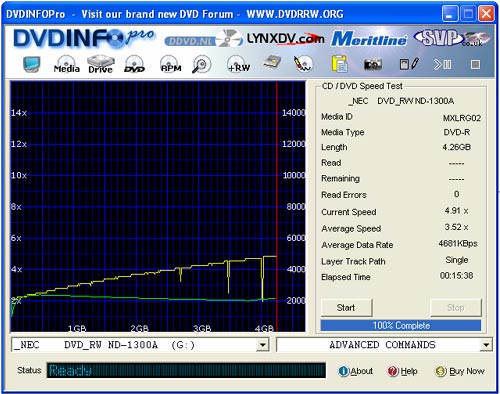
And now the Prodisc from supermediastore.com
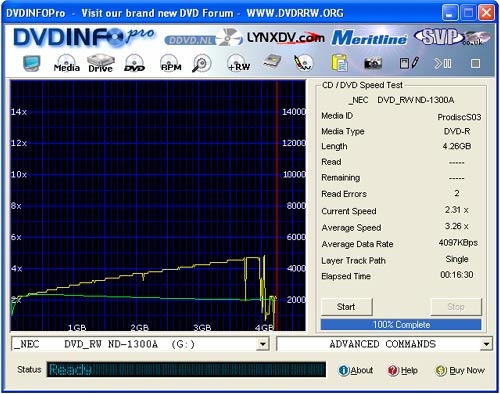
Comments are welcomed.
BTW the first Prodisc I tested ... I played it back (the last 15 minutes of the movie) as it was a DVD2ONE movie only back-up (which means the end of the movie is near the outer edge). It played back A-OK on my old Pioneer (old but built like a tank) and my somewhat newer though cheap Cyberhome CH-DVD 500
So at least that is rather promising
- John "FulciLives" Coleman"The eyes are the first thing that you have to destroy ... because they have seen too many bad things" - Lucio Fulci
EXPLORE THE FILMS OF LUCIO FULCI - THE MAESTRO OF GORE
-
Sorry for the delay, I forget that most people don't realize that my "weekend" starts on Sunday morning and ends Wed. night.
I don't have any Kprobe results because I've been unable to run any. I have however burned 3 of them so far. First one is a full disc, it my primary test movie actually, I've used it on most every disc I've tested. Playback all the wya to the end is fine, with no notible problems on Either a JVC of unknown model or an Apex AD1500 (have not had a chance to test with my xbox however).
The disc read back fine in CD-DVD speed with no errors with either a file scan or surface scan. And I was able to rerip the disc with no problems and averaged about 6x on the rip, which is about normal from personal testing. The other test being posted are a bit shaky, but based on what I'm seeing I think I'd order more, I mean I'll always keep some ricoh or some TYs around for special projects, but so far these disc seems good.
On my next "Weekend" my vactation begins, perhaps I'll have the time and gumption to run more test them. -
My opinion - compared to Maxell, these things aren't worth it with your burner.
There is a definite problem near the outer edge of each Prodisc scan that you've burnt. It could lead to problems latter on, since it shows that, that area is already weaker than the rest of the disc, but time will tell.
HOWEVER - if these projects are just for you to be played on your current DVD player(s), you can get 100 prodisc for the price of 50 Maxell. Since they work for you that's a good thing.
I quit using Prodisc because a crop of new customers had issues with playback. But no one has ever complained about the media, before this new account, dating back to sept.
Considering TYG01's are currently ~$1.25/100 + shipping, and MXLRG02's are ~$1.05/100 + shipping, those are still cheaper than what crap media use to cost. -
Yeah I'm starting to get a bit nervous here now ...
The 2nd Prodisc (at 4.26GB) had 2 "white" blocks on the first read error test and 1 "white" block on the second read error test. Both on the NEC burner that burned it. I just ran the read error test again but this time used the Pioneer. The Pioneer DVD-ROM I have had no problem with the first Prodisc I tested but this second prodisc that produced the "white" on the NEC proved to have MASSIVE read errors (many many 1,000's of "red" blocks) on the Pioneer.
So now I'm buring the same ISO IMAGE file to another Prodisc. So that will make 1 Maxell and 2 Prodisc discs that have the exact same ISO IMAGE file on them.
I'll test the 2nd one when it's done burning and let you guys know how it goes.
- John "FulciLives" Coleman"The eyes are the first thing that you have to destroy ... because they have seen too many bad things" - Lucio Fulci
EXPLORE THE FILMS OF LUCIO FULCI - THE MAESTRO OF GORE
-
Just to recap ...
I tested a 4x Prodisc that I burned at 4x on a NEC ND-1300A (official firmware 1.09). This DVD was a DVD2ONE back-up and was 4.30GB in size.
I tested with DVDInfoPro
I used the NEC burner and a Pioneer DVD-ROM drive that I have (very old model). Both showed NO READ ERRORS and I posted the RPM SPEED TEST from both.
Then I tested a 4x Maxell and another 4x Prodisc. Same ISO IMAGE file. This was 4.26GB in size.
First I ran the READ ERROR test of the 4x Maxell on the NEC and I got NO READ ERRORS at all. I then did the RPM SPEED TEST of this disc on the NEC and posted the picture.
Then using the Prodisc burn (from the same ISO IMAGE file that the Maxell was burned from) I ran the READ ERROR test twice on the NEC because the first time I got all green blocks but 2 white blocks. Second time I got only 1 white block. I then did the RPM SPEED TEST of this disc on the NEC and posted the result.
Curious as to what would happen with the Pioneer I then ran this Prodisc on the Pioneer DVD-ROM using the READ ERROR TEST. I got massive amounts of red blocks near the end of the disc.
Not sure what to make of the quality of this disc now.
So working from the same ISO IMAGE file (still on my HDD) I did another burn (again at 4x) on the NEC with another blank Prodisc.
I got ZERO READ ERRORS on the NEC drive. I then ran the RPM SPEED TEST on the NEC and it looks much better than the other two Prodiscs I tested. See for yourself:
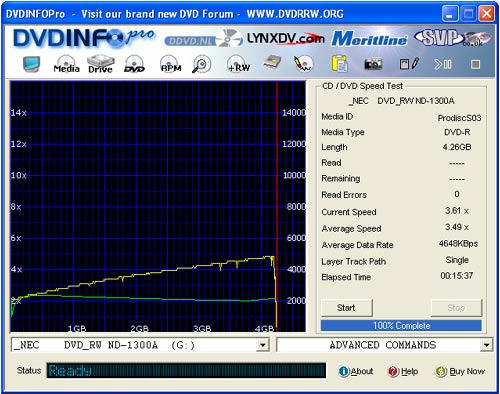
Looks really good BUT there is that sharp drop off at the very end. This happened when there was only 0.02GB left to read.
So I guess this is a good disc.
But just out of curiosity I did a READ ERROR TEST on the Pioneer DVD-ROM and it was fine until there was about 0.03GB left then I started getting READ ERRORS but it slowed down SO much I finally stopped it at something like 120 some odd read errors (it seemed to be "stuck" at the same spot). Please remember though that my Pioneer DVD-ROM is very old and was made before DVD-R burning was around. However it does rip "pressed" factory made DVD discs without issues.
So I'm willing to not consider ANY of the testing done on the Pioneer DVD-ROM but I'm not sure what to make of the 2nd Prodisc test ... the one that had "white" blocks even on the NEC. I'm considering chucking that disc.
So far that would mean 1 bad burn out of 3 with the other 2 being one almost perfect burn and one medicore though probably fine (knock on wood) burn.
I guess I'll keep these but I'm going to run the DVDInfoPro READ ERROR TEST on each one. If I get all green then I'll consider it "safe" otherwise I will chuck it. I don't have the time nor patience to keep running the RPM SPEED TEST on each and every disc.
Conclusion?
I will be sticking with the MADE IN JAPAN 4x Maxell DVD-R discs and the Taiyo Yuden 4x DVD-R discs which I will probably just buy from RIMA as the FUJI packs of Taiyo Yuden are just way too expensive now compared to the on-line price.
- John "FulciLives" Coleman"The eyes are the first thing that you have to destroy ... because they have seen too many bad things" - Lucio Fulci
EXPLORE THE FILMS OF LUCIO FULCI - THE MAESTRO OF GORE
-
Here is that last Prodisc but this time using NERO CD SPEED TEST
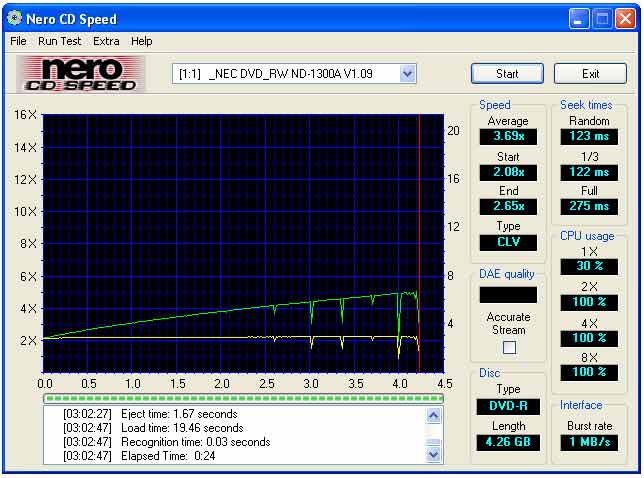
This is using the last (to the best of my knowledge) 5.x version of NERO
- John "FulciLives" Coleman
P.S.
LordSmurf ... I have the original "screen grab" in better quality (*.tif format) if you think you want it for your website."The eyes are the first thing that you have to destroy ... because they have seen too many bad things" - Lucio Fulci
EXPLORE THE FILMS OF LUCIO FULCI - THE MAESTRO OF GORE
-
FulciLives,hate to say it but those scans are not very good,means that at certain points the dvd will slow down when scanning at those dips,it will be ok for 1x read for normal viewing though.
I think,therefore i am a hamster. -
Again, 2ND CLASS MEDIA. Good stuff, but far from perfection found in 1ST CLASS MEDIA. This is probably the best 2ND CLASS MEDIA.
These should still look just fine played on tv, though FF may not like it near the end of the disc. It should eventually read fine too if it's data.
Your info is there.Want my help? Ask here! (not via PM!)
FAQs: Best Blank Discs • Best TBCs • Best VCRs for capture • Restore VHS -
Don't know if I"d say best of the 2nd class, I mean Ritek Pre their recent bad disc problems was actually more reliable, but for the money prodisc is good enough for around the house uses.Originally Posted by lordsmurf
Similar Threads
-
My chance of getting a programming job?
By devinemi83 in forum ProgrammingReplies: 44Last Post: 12th Feb 2012, 22:34 -
Is there any chance to retrieve something from corrupted MP4 ?
By jazzzy in forum Newbie / General discussionsReplies: 4Last Post: 2nd Apr 2011, 00:32 -
Any chance of CUDA helping BluRay to MKV?
By Raycaster in forum Blu-ray RippingReplies: 1Last Post: 15th Jul 2009, 21:39 -
Any chance for a spell check modification or code snippet?
By G)-(OST in forum FeedbackReplies: 22Last Post: 7th Jun 2009, 00:41 -
I have a chance to buy a misubishi hs-hd 2000
By 2boot in forum RestorationReplies: 7Last Post: 27th Feb 2008, 20:43




 Quote
Quote
