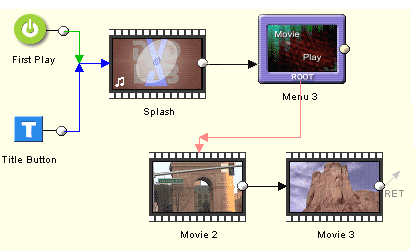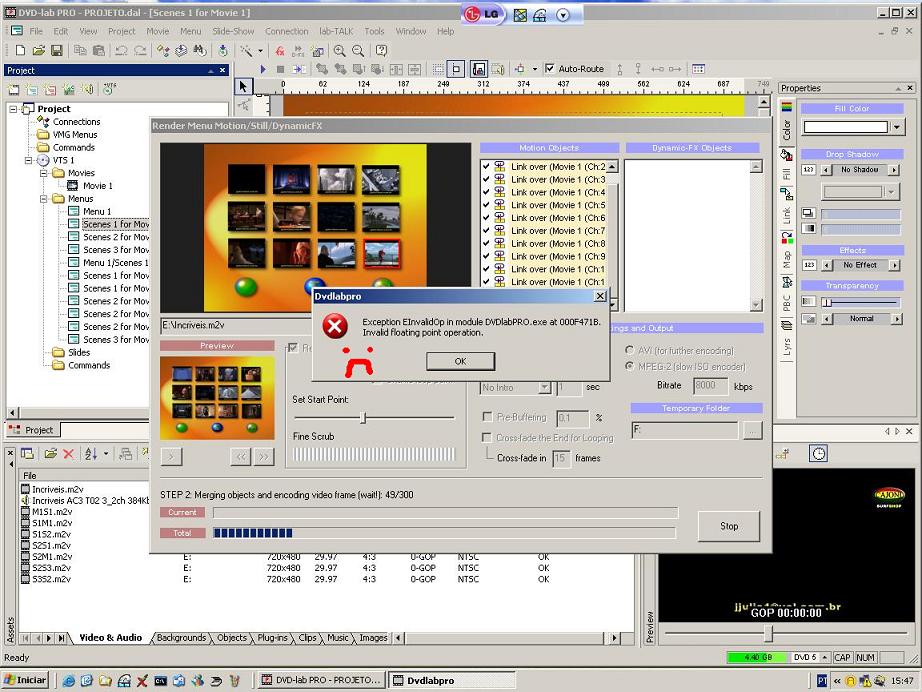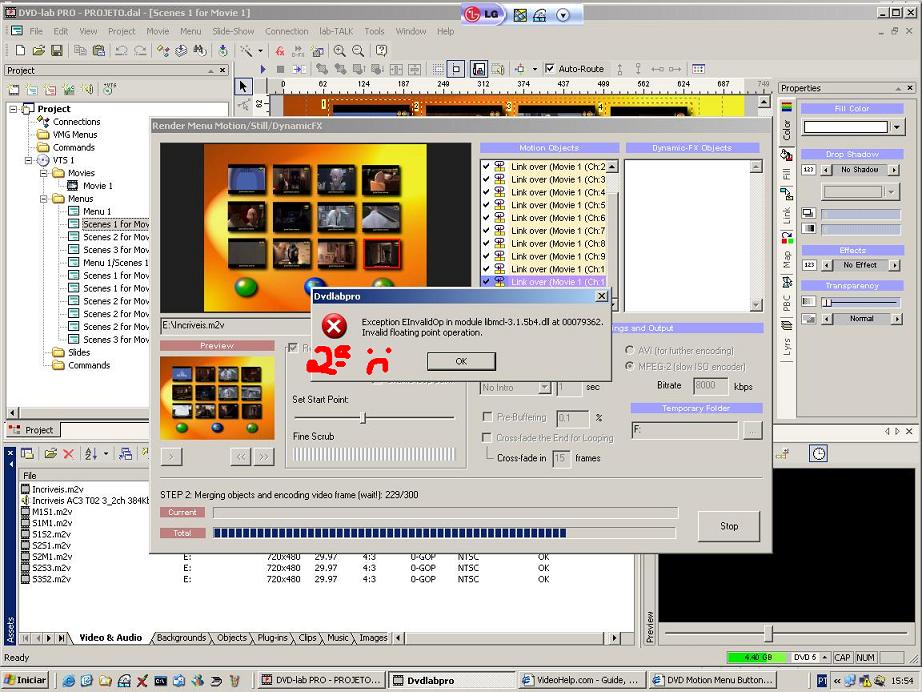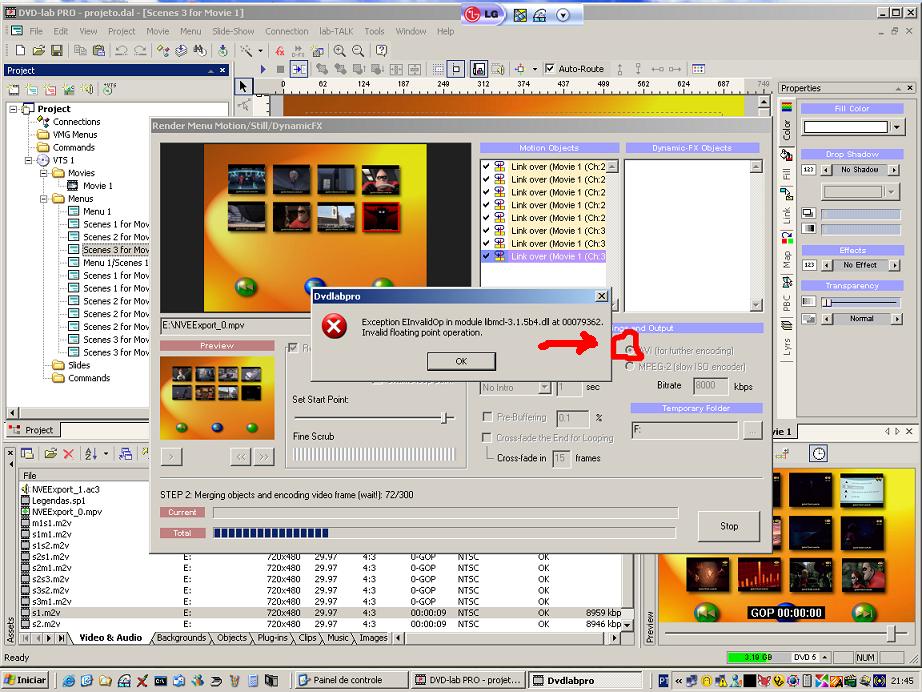Hi reboot, or anybody who can help
discovered dvdlab pro just very recently and making busy use of the trial version. Unfortunately, there occurs over an over the same problem: When compiling a VTS including 8 movies (demuxed), plus an extra playlist, process comes to an stop with error note "Can't locate next audio frame header". After fiddling with the the mpv and mpa files it turned out to be a problem of 2 movies, because everything is fine when skipping those two. What can I do to fix that problem? The 2 movies are essential to me (Part 1 and 2 of "24 - season 3")
THX !!
TomDoc
Try StreamFab Downloader and download from Netflix, Amazon, Youtube! Or Try DVDFab and copy Blu-rays! or rip iTunes movies!
+ Reply to Thread
Results 61 to 90 of 229
Thread
-
-
Transcode all audio to AC3, 224kbps, 48khz, in ffmpeggui, and use that in DLP.
Cheers, Jim
My DVDLab Guides -
Hi reboot,
thanks for the quick reply - tried ffmpeggui and everything is fine!



TomDoc -
Is it possible to make a DVD that plays an intro clip before going to the main menu, like a company logo or animated intro?
Thank you! -
Yes, easily! See this page in the online help on the Mediachance web siteOriginally Posted by GavSalkeld
http://www.mediachance.com/dvdlab/Help/connections.htm
(Main help page is http://www.mediachance.com/dvdlab/Help/index.htm )"Just another sheep boy, duck call, swan
song, idiot son of donkey kong - Julian Cope" -
One silly Q in DLP, After giving menu transition, how can I see what transition was given and How can I delete the old and create a new one.
-
I'd like to know!Originally Posted by vcdnerd
 I did a main Menu to Scenes-for-movie-1 transition but I didnt know how to set it after creating it - do I have to drag and drop onto the respective menus?
I did a main Menu to Scenes-for-movie-1 transition but I didnt know how to set it after creating it - do I have to drag and drop onto the respective menus?
-
Use the help link I gave earlier and look at Transitions. If you look in help first, you'll save having to post here and wait for someone to spoon feed you the answer.
If you didn't create a link between the menus before you created the transition, you'll need to do it manually and link in the Connections window."Just another sheep boy, duck call, swan
song, idiot son of donkey kong - Julian Cope" -
I have been on the help page. I just must have missed it. Believe me, I dont post on here without looking elsewhere first.
-
The transition will show up as a black and white circle on the connections tab.

You can then manually link it to, and from, anywhere to anywhere else.
If you don't want it, just click the mouse on it once, and hit the DEL key on the keyboard.Cheers, Jim
My DVDLab Guides -
Two small problems :S
1) Multiple Soundtracks
I have a DVD of a film I shot with a movie, extras (all 16:9) and a choice on the main movie only between the Dolby 2.0 mix and a commentary. I have made an audio selection menu, where you can pick between the two streams. When I select Dolby 2.0 (ie commentary off), the DVD takes me to the main menu and I can play the film or extras fine. However, should I put the commentary on, the film plays fine but the extras all play mute (as if they are playing a non-existant second stream). How do I stop this happening please?
2) 16:9 and 4:3 on one disc
On the same disc, Im wishing to put a little easter egg on but the disc is all 16:9 and the egg is 4:3. How can I combine 16:9 and 4:3 content on the same disc? DVD-lab says its something to do with VTS or VMG; Im relatively new to these terms so Im a bit confused. Can anyone help?
Thank you. -
1) Is the audio track you want, a definite selection on the menu?
You did add it to the movie from assets, right?
2) Make a VTS, put in the 4:3, bridge from the one VTS to the other.Cheers, Jim
My DVDLab Guides -
Yes, Movie1 is the main movie with 2 audio tracks. The extras have one audio track each. I have an audio selection menu with "comm on" and "comm off". The "on" selection has a link to audio stream two, which then takes u to the main menu to play the movie. The "off" selection has a link to the regular audio stream and also takes u to the main menu.Originally Posted by reboot
If I choose "commentary off", everythings plays OK. If I turn it on, the movie plays with the commentary but the extras are all mute and are playing a silent, none-existant second audio track.
Does that make sense?
Do you mean create a blank menu or a new blank movie?2) Make a VTS, put in the 4:3, bridge from the one VTS to the other. -
Here is my layout. All menus, movie, extras are 16:9 are in the top two rows. The 4:3 easter egg is on its own at the bottom. Id like a piece of text on the "audio_setup" menu to link to the movie "egg" on the bottom. However, it wont let me do it.
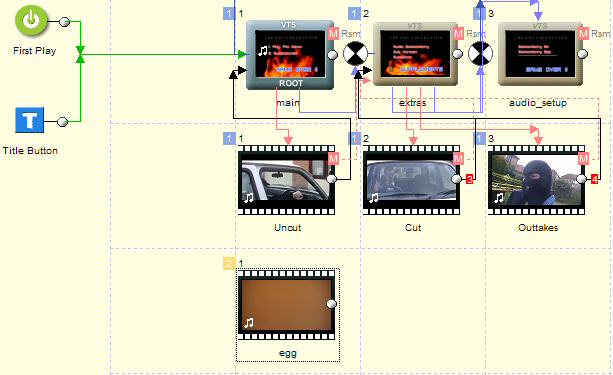
Hope that helps. -
On your audio selection menu, you have nothing to tell the extras to play an alternate audio track. You do this for the movie, which is one VTS, but not your Extras, which is a separate VTS.
Right click in the Project window. Add VTS.
Put the egg in the VTS you just made.
Bridge it to the link from the menu.Cheers, Jim
My DVDLab Guides -
I dont understand. And I *did* add the egg to a new VTSOriginally Posted by reboot

Sorry, can you break it down?
-
Your main menu has an alternate audio track, with the choice on the audio setup menu.
YOu need to put a choice for the extras second audio track on the audio setup menu as well, because it's in a different VTS, and the settings you choose for main menu audio don't carry between VTS.
The egg is just sitting by itself. It has no VTS, so make one, put the egg in it, then bridge it from whatever menu you want.Cheers, Jim
My DVDLab Guides -
I dont want a second audio track on the extras, thats the thing. I have outtakes and an alternate cut of the main feature, which have one audio track each. However, when I play the disc on standalone, it it showing all the extras as having two audio tracks when they only have one; the second is mute.Originally Posted by reboot
How do I do that? I went to "create new VTS" and it added that orange "2" thing but it wont let me link.The egg is just sitting by itself. It has no VTS, so make one, put the egg in it, then bridge it from whatever menu you want.
Im so confused lol! -
You don't link, you bridge.
Click on HELP, and look for it. It's all there, spelled out for you.Cheers, Jim
My DVDLab Guides -
I got it before you posted, but thanks anyway. Still aint got the audio tracks thing done yet, though.
-
Render it to avi, then encode using any standalone encoder.
Cheers, Jim
My DVDLab Guides -
Looks like your copy of DLP is corrupt. The error occurs in the same .dll regardless of render method.
Cheers, Jim
My DVDLab Guides -
What about the other people at the software comments with the same problem? As I at least have two operatin systems in my computer, the xp and the Millennium, I will try to see now if it at least works fine at the Millennium.
-
I have never run in to anyone else with that error.
Cheers, Jim
My DVDLab Guides -
JJulio, does uninstalling, cleaning the registry, rebooting and reinstalling help?
Similar Threads
-
Subtitles - beginners woes
By Joolz2020 in forum Newbie / General discussionsReplies: 6Last Post: 13th Oct 2010, 06:38 -
VHS to DVD for beginners
By jefflbi in forum RestorationReplies: 2Last Post: 21st May 2010, 14:05 -
Beginners guide for VirtualDub?
By rogue22 in forum Video ConversionReplies: 5Last Post: 15th Sep 2007, 10:15 -
Audacity guide for beginners, step-by-step
By AleksandrIgnatov in forum User guidesReplies: 3Last Post: 20th May 2007, 20:34 -
Beginners guide to letterboxing on a PSP
By pollus in forum ffmpegX general discussionReplies: 0Last Post: 20th May 2007, 02:15




 Quote
Quote