hi people wanna tell ypu how i make my back up using 2 tools.
Clonedvd and anydvd.use them tools together no need for dvd2one,dvd shrink ,smartripper etc.just choose what you want off the origanal dvd,clone dvd does the rest.And is there anybody ealse using this way to backup with success.
+ Reply to Thread
Results 1 to 30 of 37
-
-
dvd decrypter and dvd shrink are the only 2 programs you need.
both are free, unlike clonedvd, and I get outstanding results with them. -
Have tried clonedvd after ripping with dvd decrypter to shrink files and create a iso in one move and the quality is as good as using dvd2one. Personally not much in it apart from being able to compress and create a iso in one app.
Not bothered by small problems...
Spend a night alone with a mosquito -
I have been using only dvdshrink until i saw this article http://dvd.box.sk/articles8.php
and now i'm not sure what to do.... ? help will be welcomed because most ppl don't notice these little things like pixelation and think that their app is the best....
anyway - whoever can solve my dillema of which ap is really better would be grately appreciated.
p.s.
InterVideo DVD Copy can't copy copy righted dvd's which mean it's worthless for backup (even when using anydvd for copyright hacking)With all due respect... and there is respect... -
I've used the Clone DVD and the Any DVD method and they worked fine, except with one of my really old burners. But the burner didn't really work with anything 1/2 the time anyway. The DVD Decrypter and DVD Shrink also work, but not as consistently as most would like. Some player wouldn't accept certain media the player had accepted previously, but was burned by other software. These are some of the best softwares for all the different burners I've used, so far.
**********
!CAREFUL!
**********
Make sure you have updated firmware, software, and the proper system requirements. Your DVD Burner will usually work best as the PRIMARY MASTER. It is also recommended not to put a drive, that's not DMA supported, on the same line with a drive that is DMA supported.
--
321 studios @ www.321studios.com has excellent software in one step DVD copying, however, you have to get rid of CSS protection. Many people have suggested DVD Decrypter, which is a very good software, but I have found much better results with DVD43 which works 'on-the-fly' because it's a background running program.
--
Another reason why DVD43 works best: There are Disc Doctor utilities that will not read CSS protected discs properly, wether it's scratched or not. DVD Decrypter will not read a scratched disc, or will not with the drives I've used. DVD43 will remove the CSS protection perfectly for the disc doctor and it runs beautifully.
--
*The setbacks are 321 Studios software is payware, but it is well worth the money, if you have your system set up properly.(I've done over 200 burns with only 2 coasters, due to the fact that I scratched the discs trying to add the labels to the first one's I ever made.) I've used all of the DVD X Copy softwares and my recommendation is the DVD-X-TREME suite.
*DVD43 needs a patin coufin access layer, which you can get for free.
*DVD Shrink is about all you need if you want to cut a disc's size to fit your DVD-5 media.
*DVD Decrypter is a good software for free, but has a few limitations.(very few, but still limited)
*ANYDVD works, but for some reason, some DVD Players are picky about it when used. Nice for free though.
*Clone DVD. It works, but for the money get DVD-X-TREME and you have a lot more things you'll be able to use and works so much easier.
-
@tkamin
I only use DVD Shrink, and I would never use DVD Shrink at 57% compression. Your asking for a bad picture, which was evident, by those test results. -
What are you talking about??? InterVideo Dvd Copy copies anything any of the other programs will. Copyright has nothing to do with it. It is the CSS encryption that needs to be "hacked".Originally Posted by tkamin
-
I know - but i meant as a one step copy from dvd to dvdr even with anydvd for removing the usual restrictions, it wouldn't agree to copy it. of course that when i'll "hack" the encryption it will copy but i don't wanna waste time doing that for each dvd unless you know a way to hack it wuithout wasting too much time (sth like anydvd to just run in the background), so I wanna use a program that ignores CSS but still has great quality.What are you talking about??? InterVideo Dvd Copy copies anything any of the other programs will. Copyright has nothing to do with it. It is the CSS encryption that needs to be "hacked".
unfortunatley, when backing up my dvd's i get to no more than 60-65% compression due to extras and stuff... I don't think i have a way around it except removing the extrasa which i don't wanna do, so my question still stands - which program can do that compression best ?@tkamin
I only use DVD Shrink, and I would never use DVD Shrink at 57% compression. Your asking for a bad picture, which was evident, by those test results.
Thanks,
TzvikaWith all due respect... and there is respect... -
if you want to keep everything on the DVD and keep the best quality you should try DVD-RB. If you use the feature 1/2 D and 1/2 bitrate for extras they will still be watchable and it allows the main movie to have more bitrate. give it a go and see what you think.Originally Posted by tkamin
-
dvd decrypter and dvd shrink are the only 2 programs you need.
both are free, unlike clonedvd, and I get outstanding results with them.
I only use DVD Shrink. Why would I need decrypter when shrink will also rip / transcode is needed and burn to disk or create iso image? Though I also have AnyDVD running in the background, it's not required with shrink. I remember one DVD that would not rip with Shrink and that's when I use Decrypter but that was the only instance.No DVD can withstand the power of DVDShrink along with AnyDVD! -
What the hell are you talking about? No it's not. It does what it was intended, and then some. Mind naming a few limitations for me? And then, of all things, PLEASE give me the reason you think DVDXCOPY does better the DECRYPTER. I've got to hear this.Originally Posted by Doramius
You seem to be a DVDXCOPY salesman, because your facts on other software are plain wrong, then you put this 321 crap on a pedastal. What gives?
Your misinformation has been spreading over this forum like a plague the past few days. I don't know what your angle is, but stop it, would you. You're confusing people for no real reason.Want my help? Ask here! (not via PM!)
FAQs: Best Blank Discs • Best TBCs • Best VCRs for capture • Restore VHS -
dvddecrypter to rip and burn..
dvdshrink if there is little to no compression..
for big movies or movies u actually really care about the quality.. dvd2svcd (dvd2dvd) hands down produces best quality using cce.. movie only..
and the new dawg for retaining menus and stuff i guess use dvd-rb.. havnt tried it cause its still in early stages..but once it develops more.. it might possibly produce best quality with menus and such. -
I'm extremely new to this, so my input may not be worth hearing, but all that I've had to use is DVDShrink, it's easy to use, does everything I need it to, and I watch on a 32" tv with no discernable loss in quality........and I am extremely picky about quality. I also have one of the older versions of DVDXCopy, it works, but at the beginning of every movie a big screen comes up to say it's a copied disk, which I hate. I said all this just to end up saying that I personally think DVDShrink is the best and easiest to use.
-
You should reread the article you're letting make so many of your decisions for you - they're using DVD Shrink 1.3.1. If you haven't noticed, they're up to 3.1.7 now.I have been using only dvdshrink until i saw this article http://dvd.box.sk/articles8.php
Shrink is one of the best tools out there, and definitely the easiest free one. If you want the best though, use DVD-Rebuilder and CCE, or keep it free by using DVDREbuilder and QEnc as the encoder. -
After backing up a few movies with dvd decrypter and then InterVideo DVDCopy 2 I noticed that one of the movies (Star wars 2) had very SEVERE pixelization of various objects such as hair, eyes and other weird things getting pixalized. the movie quality was good so this is very weird indeed since i just saw heads that were a bunch of moving white pixels...
anyone knows wus up with that?
anyway, did the same moviewith dvd shrink and no pixelization so I'm getting back to the good old Shrink unless i can spot the problem.... With all due respect... and there is respect...
With all due respect... and there is respect... -
Is it possible to remove extras COMPLETLY with dvd decrypter or dvdshrink?
First i decrypt the movie in dvd decrypter then i take it in to dvdshrink to make the final adjustments.. then burn.
I'm trying to combine the programs to find a perfect way to backup my dvd's. -
Piece of cake in DVD Shrink. Just choose the RE-AUTHOR mode, then pick the video you want to back up from the list. I'm one of those that doesn't care for all those extra's on my DVD's, including the menus. I typically backup just the movie and nothing else.Is it possible to remove extras COMPLETLY with dvd decrypter or dvdshrink?
-
There is no way to completely remove the extras and keep the menus without reauthoring the dvd. But... if you reduce the quality of the extras to still pictures and remove the audio and subpicture, it can save you a substantial amount of space and increase the quality of your main movie while retaining the menus.
---edit---
and I mean "reauthoring" by using a program like DVD Studio Pro and actually redoing your whole dvd menu system. -
It's still taking up some space.
What about Decrypt it with DVD Decrypt, remove the extras then add them into DVD Shrink without the extras, is that something that would work?
for example. just deleting the titles where the extras are? (knowing ofcourse which one.) then import. -
Well, i've justed backuped a dvd. It's Almost got it correct. The thing i did was:
First i Decryptet the movie with DVDdecrypt. Then i used DVDReMake to remove any unwanted extras and menu options. Then i exportet it with all the extras removed. On to DVD Shrink where i removed audio and subtitles. burn it. And it works fine, but there is one minor thing that bugs me. The menu does not appear without you pressing the menu button on your remote. The movie starts directly.
Anyone got any idea who to fix this?
Thanks! -
ifoedit (as usual

about the only thing you need
open VIDEO_TS.IFO, go to VMGM_MAT->First Play PGC
scroll down, locate the PGC Command Table
look if there's a pre command, if not add one (Jump To Titleset Menu)
should look like this:
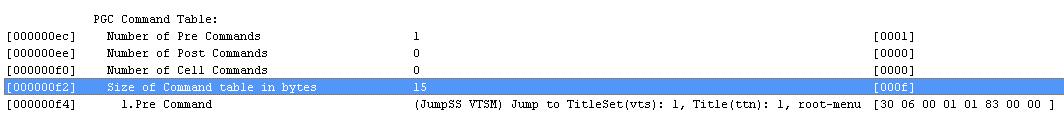
this command jumps to the root menu of the first titleset (vts_01*)
if your menu is located in vts_02* it would look something like "jump to titleset 2" etc
edit: hmmh..should have checked the date of the last post really..sorry i brought this one up again:P -
you can actually remove buttons with Vobedit which is also Derrow's creation but definitely not with Ifoedit
saying that, it would take you ages to change every relevant entry in the VOB using Vobedit
Ifoedit has it's limitations and DVDRemake can go a lot deeper into the structure than Ifoedit when it comes to stripping video content
I guess you could say, the more tools you have the more powerful your options as some are better than others in certain areas
-
okay, is it me, or are you getting worried about a menu that does nothing except play the movie?
I fail to see the point in wanting a menu that does nothing, and why worry about having the movie play straight away? That's all you can do anyway!
Sorry if it sounds like I'm 'havin a go', I really don't mean this post in that way, I am just confused as to why you would go through so much trouble when you can just extract the whole movie, on its own, and get it to play straight away... no fuss.
DVDShrink can do it with amazing quality & reliability. Definatly recommend no menu, just movie!!! -
cant remove a button with ifoedit, you can make the button do nothing though (nop)Originally Posted by jarvis1781
use menuedit or something similar to delete buttons.
usually i rip the whole thing to hd, strip all the crap i dont need from the dvd (trailers, intro's, logo's etc) with ifoedit, remove the buttons from the menu's that link to stripped off stuff and then run the stripped dvd through cce with dvd-rb (I like to keep some nice extra's every now and then)
if you know where to look you can about do everything dvdremake does with ifoeditOriginally Posted by MackemX
i agree, might be easier with dvdremake, but i like messing around with ifoedit
Similar Threads
-
The Complete Guide To Making Blu-Ray Backups (1:1 Backups + BD5 Backups)
By milOtis in forum User guidesReplies: 225Last Post: 21st Jul 2024, 05:35 -
Choosing a DVD player for backups
By akersaz in forum DVD RippingReplies: 8Last Post: 11th Jul 2008, 11:46 -
Tool to Rip a DVD on MAC for backups?
By fiiido in forum MacReplies: 6Last Post: 22nd May 2008, 08:29 -
Looking for best way to compress dvd backups
By Wolfsrudel in forum Video ConversionReplies: 8Last Post: 2nd Jan 2008, 14:36 -
DVD and Photo backups
By didikai in forum Newbie / General discussionsReplies: 6Last Post: 14th Jun 2007, 01:26




 Quote
Quote