DVDLab Mini Tutorial
How to get a "Neon Light" effect on links.
I like this effect alot, particularily for text links on dark backgrounds. The combinations are virtually endless, and I'll show just a few options here.
Text links that glow:
This is the simplest effect. Set your text color. In my example, a light blue.
Now select your shadow color. In my example, a slightly darker blue.
Set the drop shadow to "Strong" while you're at it.
Next, slide the first slider, the shadow offset, all the way to the left.
Then slide the second slider, the intensity, all the way right.
You now have blue neon text
For those Action/guy movies with lots of explosions, red text, with dark orange shadow works extremely well.
On white/light backgrounds, the effect is still very effective, but different. Here's just a few.
As you can see, adding the effect can be subtle, or outrageous. It works particularily well on thinner fonts/lines, but I use it for frames, and to highlight icon links that are the same color as my background.
Enjoy!
Try StreamFab Downloader and download from Netflix, Amazon, Youtube! Or Try DVDFab and copy Blu-rays! or rip iTunes movies!
+ Reply to Thread
Results 1 to 3 of 3
Thread
-
Cheers, Jim
My DVDLab Guides -
I realize this is 2 months late, but I would say no. DVDLab is just easier to use (and maybe easier to learn) than DVDWS.
Cheers, Jim
My DVDLab Guides
Similar Threads
-
Trying to build x264 with NEON support for ARM platform
By sureshmenon87 in forum ProgrammingReplies: 0Last Post: 17th Feb 2012, 03:13 -
Hardware choices: standalone mini-DV deck, or cheap mini-dv camera?
By SgtRauksauff in forum Newbie / General discussionsReplies: 3Last Post: 14th Oct 2008, 02:18 -
Neon Hot Pink Problem with HDTV
By SLB131 in forum DVB / IPTVReplies: 4Last Post: 4th Sep 2008, 12:49 -
Tutorial CD problem- Links are opening folders instead playing the content
By src2206 in forum ComputerReplies: 17Last Post: 22nd Oct 2007, 23:00 -
DVDLab Pro: non-working links and duplicating item in play list
By daamon in forum Authoring (DVD)Replies: 6Last Post: 25th Jul 2007, 06:12







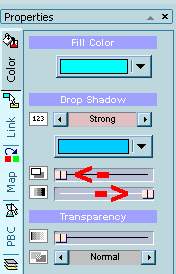



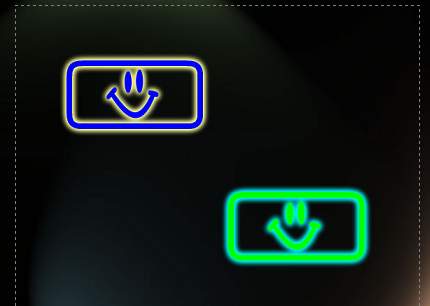
 Quote
Quote