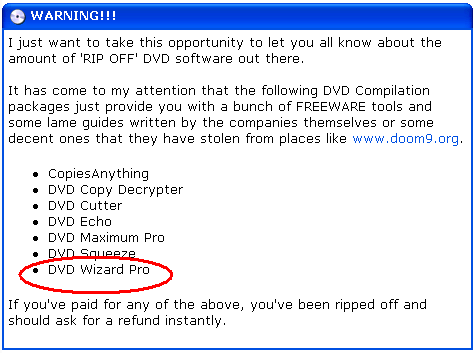Hi,
I bought DVDwizard Pro (because I didn't know any better) to begin backing up my dvd's. The problem as you probably know is that for burning, it just gives you a link to Nero for the demo version of their program. Well that has obviously expired by now.
So before I spend nearly a hundred bucks on another program (will probably buy Nero UE 6), I was wondering if there are any free burning programs that burn reliable (no player issues) DVD copies, and that don't come with any spyware or similar issues like I read about in the tools section here.
I just feel like I've gotten started on the wrong foot, and keep paying for things that don't really live up to their billing.
Any insight would be great!!
Thanks.
+ Reply to Thread
Results 1 to 11 of 11
-
-
DVD Decrypter can burn image files such as isos and its completely free. Many people prefer that over nero, however I can't say that I've ever had a problem with nero. Hope that does the job for you.
-
Thanks.
I must not be using it correctly. It doesn't seem to burn the type of files I'm creating using DVDshrink. I rip(??) to my hard drive and then burn those files back to a disk. This is all new to me, so maybe I'll take another look at DVDdecryptor tonight and see if I can figure it out. -
I believe you have to create an .iso of the DVD Shrink files (.vob,.bup, etc..files) before you can burn these using dvddecrypter. This could be a bit tricky, check the guides on the left. What about the dvd software that came with your dvd writer?
-
ImgTools Classic (freeware) can make ISO images for DVDDecrypter to burn. Or, in the latest DVDShrink versions, just set it up to create ISO image and automatically launch DVDDecrypter to burn. Good luck.
Pull! Bang! Darn! -
That sounds familiar. I read an guide on that in here a while back but then just got the NERO demo version, which made things much simpler.Originally Posted by ada2001
-
This may be the way to go. If it is just a settings issue, then I'll try to see if I can rip differently in Shrink. It sounds like this will work nicely with DVDdecrypter, which is ultimately what the other poster was suggesting.Originally Posted by fritzi93
Thanks for the tips!
PS. Does this result in the same quality copy and playabilitlity as the way I'm doing it with Nero?? -
You got ripped off
http://www.dvddecrypter.comYou stop me again whilst I'm walking and I'll cut your fv<king Jacob's off. -
Well shit happens i guess.
Make sure you have the 3.1.7 version of dvd shrink that has the abilty to write isos. Once you open the disc and choose your audio tracks, choose the iso writer in order to create the iso. You can select the iso writer after you hit backup. Make sure you know the destination of the iso file. Once shrink has transcoded and created the iso open up decrypter. On the mode tab choose iso write and select the iso you just created with shrink. Make sure your burner is selected as the destination. Then click that button that has the picture of the hard drive to the dvd and you're done. If you get stuck there are tons of guides on here and on other sites that have screen shots and make it pretty easy. Good luck.
Similar Threads
-
I need help finding a good video editing software at a decent price.
By JoryWLU in forum EditingReplies: 1Last Post: 27th Jan 2011, 23:18 -
Need Help Finding a good Camcorder
By PyroMan99 in forum Camcorders (DV/HDV/AVCHD/HD)Replies: 2Last Post: 30th Nov 2010, 15:23 -
Need help finding a good media center.
By ReaperBoy2010 in forum Media Center PC / MediaCentersReplies: 4Last Post: 6th Oct 2010, 07:59 -
Good bd-r burning software
By mol3000 in forum Authoring (Blu-ray)Replies: 6Last Post: 7th Mar 2009, 10:46 -
Good file burning software.
By MeekloBraca in forum ComputerReplies: 6Last Post: 8th Oct 2007, 08:06




 Quote
Quote