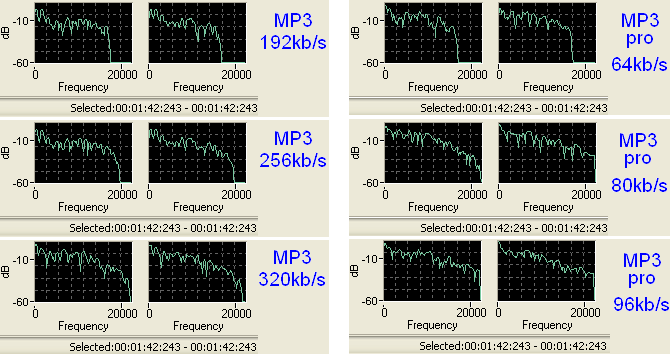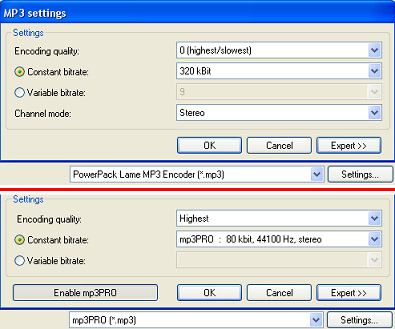I folks,
Using MusicMatch, I’ve just ripped a 300 CD collection to .mp3 (13 + gigs). I have the updated version and just saw that I had the capability to rip to mp3pro (which I did not even know existed).
I’d like to know if the “old” mp3 format is “better” than mp3pro, and if not, would I suffer a quality hit converting all my files over to mp3pro? Nero apparently has a $19.95 plug-in I could use to re-code. My research says that there is “no difference” in quality between the two formats, yet there is a 50% reduction in file size with mp3pro.
I’m really not in the mood to re-rip the entire collection right now, as you can imagine.
Opinions/thoughts/suggestions are welcome!
Paul
+ Reply to Thread
Results 1 to 20 of 20
-
-
The only criticism I have of mp3pro is that it gives the sound a slight "whispyness" compared to standard mp3. This is hardly a problem for me because I ended up converting over 1000 mp3's to mp3pro. The very nature of re-encoding tells me that there should be a loss in quality but I'm simply not able to hear it. I have over 3000 mp3pro files that only take up around 8gb. I won't ever go back to standard mp3.
-
Download the demonstration encoder for mp3PRO 64 kbps here: http://www.mp3prozone.com/download.htm
I tested mp3PRO against WMA @ 64 kbps CBR.
The WMA encode was tolerable. It had some of the 'wah-wah' you'd expect from a low bitrate coding, but nowhere near as bad as mp3PRO.
The mp3PRO encode was horrid. It had almost no high-frequency quality (which is something the SBR process was supposed to 'restore') and the 'wah-wah' effect was much more noticable. -
Thanks guys,
I'll do some tests and decide. If quality is to my liking: does anyone know if Nero can batch-recode? I have over 3000 files each in their respective folders/Album name. If not, it will re-rip respective Albums through time to mp3pro, and leave what I have, as is.
indolikaa, are you basing your results on re-encoding or a straight rip to mp3pro from original source CD? -
The 'test' was a re-encode from an existing MP3 128 file, which was created from an original .WAV rip off a CD.Originally Posted by Paul Simmel
@teegee420,
I suspect if the mp3PRO engine is anything like WMA, the extra 16 kbps makes a huge difference. I can discern a big difference between 64 and 80 kbps WMA files. -
Try Vorbis - www.vorbis.com - it blows everything else aside from WMA out of the water. Even WMA, in my opinion, isn't as good sounding but it's a close call.
Vorbis is free and open-source. I use it instead of MP3 for all my CDs which I ripped into hard drive to take to uni with me.
Cobra -
You guys think these diagrams mean anything?
WAV to MP3
WAV to MP3pro
You stop me again whilst I'm walking and I'll cut your fv<king Jacob's off. -
tompika, or anyone else, I'd really l;ike to understand what it is I am loking at here.... where the same WAV files used in each test? Are the graphs right/left channels? And finally, the wider the line (from left to right in each graph) means a broader frequency, hence more robust sound?
-
Hey, how come I can't edit my own posts? Screen tells me, sorry I can only edite my own posts! (right after I posted it)
-
Well, for starters there's much less high-frequency rolloff on the mp3PRO, but that is supposedly a result of mp3PRO's SBR enhancement process.
I'm looking at the rolloff and seeing that the mp3PRO encode captured frequencies in the 20,000+ Hz range at ~ -30dB. I'm not sure how believable that truly is, but that's what I'm seeing in the graphs.
And I'm a little surpised, if those graphs represent the same frame of an audio timecode, that the mp3PRO 64 compares well to the mp3 192...
How did those samples sound to you, tompika? -
I was just listening over some old MP3s I made on my Mac years and years ago and I've realised how far the technology has come. Even at 160kbps back then it still sounded a bit dodgy. It's not moved much in recent years - I suppose that they've reached the limitations of the MP3 psychoacoustic model.
Hence, newer models like AAC (MP4), WMA and Vorbis step in to replace MP3. Newer models, better compression and percieved quality.
Good stuff, now to hope the same happens with video!
Cobra -
>>The very nature of re-encoding tells me that there should be a loss in quality but I'm simply not able to hear it.
teegee420,
I lined up three versions of Sting’s, ‘When We Dance’. Mp3/192kbp/s – ripped Mp3pro/96kbp/s – converted Mp3pro/96kbp/s (from mp3). I have to honestly say that I could not tell a difference in sound quality between them either. I called in the wife, and neither could she. I have Advent Heritage speakers powered by a 100 watt JVC receiver. I’ve had these speakers for ten years ($600.00 new) and like the sound of them over some of my friend’s $1200 and up speakers.
I have an on-board sound card (nothing to brag about). Yet even so, I’d be hard pressed to tell the difference between the mp3s playing from the computer, and the original CD played in the CD player on my stereo.
My understanding of the theory behind mp3 compression is that some of the frequencies we humans don’t really hear, but which reside in the recording anyway, are stripped out. I am certainly no expert, so I am wondering about the graphs and how they pertain to what we actually hear opposed to what is retained in a recording (graphed) that we don’t hear anyway.
I don’t know, but I agree with you. No difference really to detect; but that’s just me maybe.
Also, I should note that I used MusicMatch’s mp3 encoder, mp3pro encoder, and its Converter.
One more question teegee420. I think I read that you were a MusicMatch user. And since you converted 1000 plus files, can you tell me, what would be a logical approach for me to use if I were to start some conversions? In terms of the file structure and music library. During the above tests I ended up with multiple entries in my library. Would I have to build a duplicate file structure somewhere, and redirect the converted files into their respected new folders, then enter them all again into MusicMatch after deleting the old paths?
Thanks!
Paul -
Well, they sound emasculated on a regular mp3 player.Originally Posted by indolikaa
On a mp3pro player (software) 64kb/s is still awful but 96kb/s sounds pretty good (to me).
However I still prefer putting my CD's on DVD in LPCM format 1411 to 1536kb/s.
Those test were converted by by the latest Nero
The sample was the same song at 1min 42sec 243millisecYou stop me again whilst I'm walking and I'll cut your fv<king Jacob's off. -
http://www.mp3prozone.com/products.htmOriginally Posted by dvdashotYou stop me again whilst I'm walking and I'll cut your fv<king Jacob's off.
-
You're correct, I am indeed a Musicmatch user. Even paid the $50 for lifetime updates. The way I did it was to create just a plain folder of no specific structure to output all my converted mp3's in. I put them on the same drive as my permanent "My Music" folder. Let's call it "New Music" for example. The next thing I did was enable the Watchfolders option in File>Watchfolders. I added the path to My Music as well as New Music. I then ran a check to make sure that all entries were accounted for.Originally Posted by Paul Simmel
I proceeded to load all of my standard mp3's in the convert files dialog and set the output path for the mp3pro files to New Music. Once the conversions are completed it will add an additional entry for each file in the library, as you know. I cut and pasted all of the mp3pro files into My Music and overwrote all the old mp3's. I was already invested into switching over to mp3pro, so I figured what the hell? The last thing I did was run another Watchfolders scan so that the duplicate New Music entires would be removed. -
MP3 Pro is very much an "also ran" format. Probably the best new format to try is AAC (a la iTunes) or Ogg Vorbis as they both have (limited) portable player support.
Similar Threads
-
Lame MP3 (or any MP3) in Sony Vegas 7
By boom731209 in forum AudioReplies: 7Last Post: 28th Oct 2010, 16:13 -
Trouble converting AVI(divx)+MP3 to FLV+MP3
By BLboy in forum Video ConversionReplies: 7Last Post: 21st Jul 2009, 04:36 -
Mp3 to Mp3? Audio Compresstion / Down sampling?
By YuJay in forum AudioReplies: 7Last Post: 7th Dec 2008, 12:05 -
how to convert MP3 vbr to MP3 cbr?
By sumeshkri in forum AudioReplies: 2Last Post: 25th Aug 2008, 23:59




 Quote
Quote