In TMPGEnc DVD Author, I have a track with a file I've edited into 8 chapters and made a nice menu page for. So far, so good.
Now, I want to have a short firstplay intro clip that plays once when the DVD is inserted, then have my menu displayed, from which I can then choose individual chapters.
I chose as Firstplay Action: "Play First Track Only." When inserting the DVD only the first track will be played, and then the Main menu will be displayed.
I chose as Action to take after all tracks have been played: "Display Track menu" When all the tracks have been played the Track menu will be displayed.
The result is that the intro clip plays, but then the menu is bypassed and all the chapters of the main feature start playing right away.
Despite a search, I'm still too dense to figure out what I'm doing wrong.
How do I get it to play my short intro clip first, then go to my chapter selection menu?
+ Reply to Thread
Results 1 to 22 of 22
-
-
I never understood the wording on these choices either. I just always have the menu pop up.
So how do you have the tracks arranged as far as chapters? Is the intro clip all alone in it's own chapter?
I hope you don't mind if I expand on your question:
1) How do you make one clip play and then the menu comes up without that first clip appearing in the menu? (Remove the chapter mark from that clip?)
2) If I choose "return to menu after all tracks have been played" will I then have the choice of clicking on a thumbnail and having one clip play and then return to menu OR hitting the Play All button and having all the entire movie play. In other words if I have 7 TV shows on a DVD can I give myself the choice of playing one and returning to the menu or hitting Play All and having all 7 shows play?
I find the wording on the buttons to be confusing and I haven't taken the time to do a lot of experimenting. If someone allready has it figured out any help would be appreciated. -
Perhaps this is my problem. My 8 newly edited chapters are on one track, and I've added my intro video file to the same track, on the right.Originally Posted by LisaB
Should I add the intro video as a separate track, over on the left? But then wouldn't I have two menu pages, one main and one track, which I don't want?
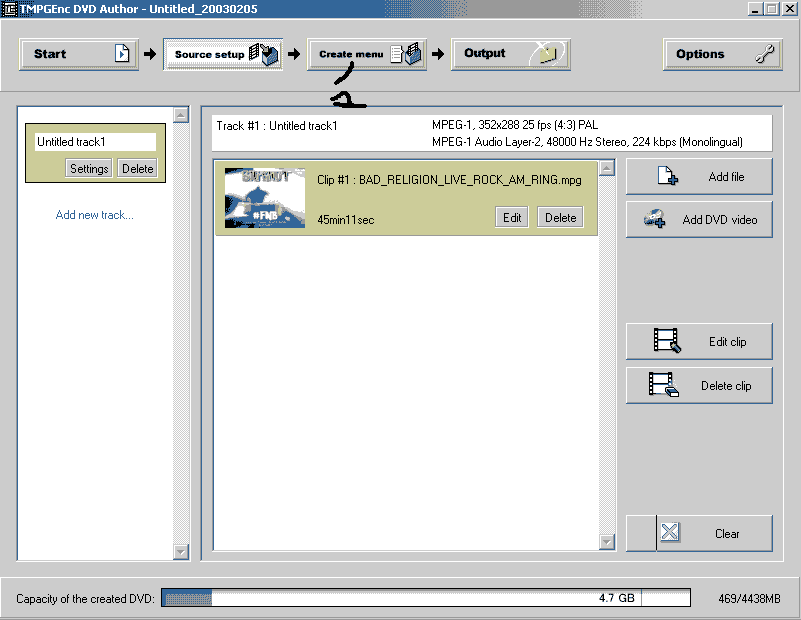
-
I've tried producing it both ways. Either way, if my intro is a file added to the same track as my main feature (on the right), the playback bypasses the menu, playing the intro followed immediately by all the chapters, as LisaB's post above indicates.
On the other hand, if I add the intro as a separate track (on the left), I seem to have no choice but to have two menu pages, one main one with the intro and link to the track menu, and one track menu with my chapters.
I just want the latter, after the intro plays. Any ideas? -
I think you've found one of the limitations of that program. I've tried the same before without much luck. You can edit the menu theme, resize the unwanted links, then drag them off the screen, but their still active. You could run the completed folder through DVD Shrink and compress the unwanted menu to a single still picture.??
There are programs that will do what you are trying. Ulead VideoStudio Version 6 has the Intro Video option, but I don't like to author with it. I don't think the current version 7 can(?).... lol
Good luck. -
On the menu creation page there is a button for menu options. When you hit that there is a "general" tab. That is where you choose wether to have a Track Menu, Chapter Menu. or both. Were you not aware of this or am I somehow misunderstanding your problem?On the other hand, if I add the intro as a separate track (on the left), I seem to have no choice but to have two menu pages, one main one with the intro and link to the track menu, and one track menu with my chapters.
I would think you could get what you want by adding the intro movie as the first track but delete the chapter mark when you bring up the edit window for that clip. Then create another track with your other clips in it. Then choose "Chapter Menus Only" in the menu options area. Finally set the first play action to play the first track only. -
If you mean Only Main Menu and Only Track Menu, then yes I am aware of those options on the General tab of the Menu Display Options. If I choose Main Menu Only, I lose my Track Menu altogether with my chapters. If I choose Only Track Menu, I have an additional useless Track Menu page first for my intro clip.Originally Posted by presto
Now this was something I had not thought of.Originally Posted by presto
If you mean delete the Chapter Thumbnail from the Chapter List on the right side of the Edit Clip window that comes up when you select the Edit option on the Clip in the Source Setup page, it does delete, apparently, but then it automatically comes back, because in the Create Menu section, it's there again on its own Track Menu page, which I don't want.
If you mean uncheck the chapter on the Chapter Display Tab of the Menu Display Settings in Create Menu, that does make it disappear, but now I'm left with a blank extra Track Menu page.
Gosh, I decided to make this DVD with TMPGEnc DVD Author because of its clear and straightforward ability to edit your clip (removing unwanted bits) and add chapter points. But it seems I cannot figure out how to do this and simply have an intro clip play before that newly created chapter menu of my edited clip.
If indeed it is a limitation of the program and not something obvious I'm just overlooking, I guess I'll go back to Ulead DVD Workshop 2, where I know I can easily do this, but in which I'm not yet sure how to edit out unwanted segments of a clip. -
Yeah. It is confusing. I like the system in Pinnacle Studio a lot better as far as flexibility.
I still like Tmpgenc DVD Author better for just plain getting things done. I'm going to try a few tests to see if I do what you are talking about. I see the problem now. -
Thanks for your responses and your help.

By the way, I have no problem making a firstplay clip followed by a menu if I add individual tracks one after another (on the left side of the Source Setup section). It's just when I edit a clip and make chapter points within TMPGEnc DVD Author that I can't figure out how to do it.
-
(I just posted this and THEN saw the above post. I see I'm not telling you anything you didn't know but at least I clarified it for myself and maybe others)
Here's what I did:
Track #1 - Clip 1
Track #2 - Clip 2, Clip 3
Menu Display Settings/General:
select "Only Main Menu"
First Play Action - "Play Only First Track"
Action to take after each track has been played - "Play Next Track"
On the Main Menu I named the first track "Play Intro" and made it small and located it at the bottom corner of the menu. I then centered the other two tracks and named them to match their clips.
The Result - I put the DVD in my player and it played Clip 1 and then went to the menu which showed links for clip 2 and clip 3 and the small link to play the intro clip. I clicked on "Clip 2" and it played clip 2 and then clip 3 and then went back to the menu.
If you want you could hide the play intro button by making it very small and putting it off screen.
Is that what you wanted to do? The only disadvantage is you have to have separate clips for the chapters rather than having one long clip and just making chapter marks. If you don't mind a very small hesitation between chapters this should work. -
You are absolutely correct that your method works. I've done it as well. And even though it seems to be a rather silly workaround to have to minimize the intro thumbnail and move it off screen, out of the safe area, at least it does work. (Actually, it just occurred to me that, alternatively, you could uncheck that thumbnail on the Chapter Display tab, couldn't you?)
But the problem remains that this only works when separate tracks are added on the left in Source Setup. It does not work when you edit a clip and add chapter points within TDA, which is a shame because that part of the program is clear and works well.
Unless I'm missing something... -
Nope. You can only uncheck chapters, not titles. In this case all of the items are titles even though we are treating them as chapters.(Actually, it just occurred to me that, alternatively, you could uncheck that thumbnail on the Chapter Display tab, couldn't you?)
Just to open another kettle of worms have you tried to save a menu theme? I don't know what they are thinking there. Why do I have to name the theme AND the folder they are stored in? Is there any reason they wouldn't just have the same name?
And why does the background change when I just try to change the menu theme? Sometimes you get things all set up but decide you need more thummbnails per page so you change that and wham you lose your background.
Menus are one area they really need to work on. -
Right you are again on every point.
Oh well, I'm off back to Ulead DVD Workshop 2 to try to figure out how to cut out unwanted segments before setting chapter points. I know once I figure that out I can do all the rest.
Cheers! -
Glad to see you're making headway. I'm not real familiar with Workshop2 but with most Ulead programs to set start and end point for video clips you would select the clip (which will display it on the screen) move the slidebar and position the clip at your desired starting frame ---- then on the left side of the 'play slidebar' there are two small buttons, click the left most button to set the start point. The "usually green" position bar will shorten to that position. Move the play slider to your desired end point then click the other button (set endpoint button), the 'green' slider will shorten to indicate it is set. Then anytime you click on that video clip you can see the shortened 'green' timebar and the program will place the first frame (displayed frame) at your selected start point.
I don't think my explination is very good but I hope this helps.
Good luck. -
Progress Report:
I kinda, sorta figured out the counterintuitive editing function within Ulead DVD Workshop 2, which is not as well implemented as the same function in the cheaper Ulead DVD MovieFactory 3, and then the rest of the process went splendidly for making an intro clip, followed by a chapter menu, as I had originally set out to do. The result is great: just what I wanted. My only regret is that TMPGEnc DVD Author's little blue curtain thumbnail frame isn't available in Ulead DVD Workshop 2. (I was making a ...Hello Kitty DVD for my 5-year old.) Oh well, you can't have everything, I suppose.
Thanks for the input! -
Ulead PhotoImpact XL can edit those menu templates and it isn't that hard to do. I figure you could create that frame if you wanted. The program is available as trialware at the Ulead site and is fully functional for 30 days. Some guides are available that shows how to edit the menu template if you wanted to try it. I edited one awhile back and it was kinda easy.
Good luck. -
Maybe this tutorial is what you are referring to. I'll try it out. Thanks for the tip!

-
Sorry to butt in about a month late, but I had a thought...
What if you were to select "Only Track Menu" in the Menu Display Settings/General, then use IFOEdit to modify the jump command at the end of the IFO of the intro clip, so that instead of showing its own track menu, it shows title2's track menu ?Originally Posted by prestoIf in doubt, Google it. -
Thanks, and sorry for the delay. Had an old email address associated with my account, wondered why I wasn't getting updated on the replies.
Anyway, I perused those guides, but its over my head at the moment. However, after burning my DVD to a CD-R it appears to jump to the Menu after each track just as I set in Tmpegnc (didn't do this on a CD-RW), so I'm happy.
Cheers. Will read these and try to understand in further detail later. Appreciate your time.
Similar Threads
-
menu problem in TMPGEnc DVD Author 3
By sanduul in forum Authoring (DVD)Replies: 13Last Post: 23rd Oct 2007, 20:20 -
TmpgEnc Menu Confusion
By marioval in forum Authoring (DVD)Replies: 6Last Post: 12th Oct 2007, 07:23 -
TMPGEnc DVD Author 1.6 thumbnail menu issue
By Bix in forum Authoring (DVD)Replies: 0Last Post: 3rd Oct 2007, 11:00 -
TMPGEnc DVD Author 3 (MENU PROBLEM)
By jaffacaique in forum Authoring (DVD)Replies: 9Last Post: 18th Sep 2007, 20:43 -
Menu troubleshoot using Tmpgenc Dvd Author
By tekka06 in forum Authoring (DVD)Replies: 8Last Post: 4th Jul 2007, 04:53




 Quote
Quote