Hi.
I've converted a divx to vcd in TMPGEnc with these characteristics:
Video bitrate VBR 800 average (1600 maximum, 300 minimum)
Audio bitrate 128 mp3 layer II
System: MPEG1 VideoCD (non-standard)
the result file ought to be of about 770 Mb, however, the result is 1,11 GB and looking to the TMPGEnc log at the last, it says:
Finished encoding video
-------------------------------------------------------------
Multiplex buffer underflow!! packet: 15681
If i demultiplex the file, there is one video file with 653 Mb and one audio with 104 , then 653 + 105 = 758 not 1,11 Gb!! ¿what is happening?
+ Reply to Thread
Results 1 to 21 of 21
-
-
Did you extract the audio from the avi to a wav file and use that as the audio source for TMPGEnc? You should. Use Virtualdub..Audio>full processing mode then save wav. Or Goldwave...load the avi then save.
"Art is making something out of nothing and selling it." - Frank Zappa -
I extracted the wav file (really is an mp3 file) with virtualdub:
Streams -> streams list -> save wav
and then, in audio source from tmpegenc, i set the wav (mp3) file i had saved before. -
Right click the audio in streams list and select "full processing mode" before clicking "save wav". You didn't mention if you did this or not.
-
I use virtualdubMod 1.5.4, and here, the "full processing mode" option is selected in Video menu, in streams menu, there isn't this option. And... yes, the option video -> Fulll procesing mode is selected by me.
thanks. -
Try again. You need to right click the audio stream in stream list to find the full processing option.
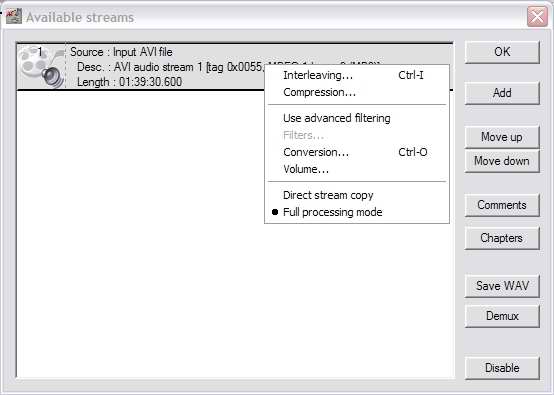
-
I've done it all... yes, i have test alll posibilities, and... nothing, a 1.11 size file.
I've tried another thing:
- Demultiplex again the 1.11 Gb file.
- In virtualDub to save the wave (in full processing mode)
- Recompress the audio file to mp2
- Multiplex again with new audio.
Result:
- Error in multiplex (TMPGEnc): "16xxx packets can cause playing overflow" or something similar to this, i dont remember exactly the error text.
someone can help me? -
Yes... i did it!!! i reencoded the wav audio file alone with tmpeg... and afterwords, i multiplex the new file (104 Mb) and the video file (654 Mb) and the result... 1.11 Gb and that error i said before. ¿will i have to reject this film??? help plisss...!!! i've tried all posibilities. Will i need another program that tmpgenc?
-
isn't that normal? usually you can only fit up to 55mins on a vcd (which would be almost 800mbs), so if the movie is one and a half hours long, it's pretty understandable that you run over 1gb.
Breath taking, aren't I? -
More like 80 minutes. VCD mpeg-1 is aproximately 10mb per minute.Originally Posted by Kases
-
To fix your problem choose non standard vcd in system settings otherwise you will get 10mb a minute size files.Just reread and saw non standard was chosen,sorry.
I think,therefore i am a hamster. -
In my first message of this post, I explains the mpeg1 characteristics of this compilation:
Video bitrate VBR 800 average (1600 maximum, 300 minimum)
Audio bitrate 128 mp3 layer II
System: MPEG1 VideoCD (non-standard) -
for aloooong time that i don´t do a vcd but i had a probl something like that
you should not convert audio w/tmpg (try besweet or head... )
the problem is in the ID TAG of mpg file
your 1.11gb mpg file has a VCD standard ID TAG or your audio isn´t a mp2 audio
must multiplex as NON-Compliant VCD (make sure that you have select this tag before hit RUN)
2man -
Another try:
1.- I have reencoded audio wav file with toolame... result... a 104 Mb mp2 file...
2.- As i have the m1v video file, now with tmpgenc: MPEGTools, Multiplex... and... 1.11 GBBBBBBBBBBBBBBBBBB file again!!! and the same error in tmpgenc: "xxx packets cause buffer underflow..."
This night, i'll try again to reencode audio and video... but... i'm afraid... it won't work!!! -
I need somebody to explain me something i don't understand!!! All the previous troubles happened with the version 2.59.47.155 from the TMPGEnc Plus 2.5. Now, i've tried to multiplex the same audio that before and the same video file that before with the version 2.521.58.169 from the TMPGEnc 2.5 trial and the result is... OK!!!!!!!!!!!
Can anybody explain me what the hell is happening here? -
i also think so... I knew the solution to this problem should be something like this.
Similar Threads
-
What is a Reasonable Size for a DVD File Converted to AVI or MP4?
By Novice20 in forum Video ConversionReplies: 3Last Post: 23rd Oct 2011, 22:58 -
Why does converted HD to SD file show video as letterbox using Tmpgenc?
By Endoking01 in forum Newbie / General discussionsReplies: 9Last Post: 9th Jun 2010, 22:37 -
Keeping size in video converted from AVI to MP4
By Chocky in forum ffmpegX general discussionReplies: 5Last Post: 12th Dec 2008, 14:42 -
Audio problem on converted DVD
By ssalim in forum Video ConversionReplies: 4Last Post: 26th Jan 2008, 19:07 -
File size problem with TMPGEnc [.avi to .mpg conversion]
By Timex in forum Video ConversionReplies: 7Last Post: 26th Jun 2007, 22:50




 Quote
Quote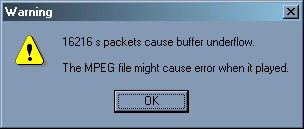
 just kidding
just kidding