I know that in Nero you can burn your VIDEO_TS folders using the DVD-Video mode - however what would happen if I was to burn the Video_Ts and Audio_TS folders to a standard DVD ISO compilation? Would the DVD still play?
The only reason I ask is that I would like to put an Autorun.inf file on the DVD too to act as a DVD-ROM when put in a PC.
If this isnt the way, does anyone know how I could go about doing this anyway? I have Adobe Encore DVD and would prefer to use that, since it cost me!
Cheers.
+ Reply to Thread
Results 1 to 6 of 6
-
-
You stop me again whilst I'm walking and I'll cut your fv<king Jacob's off.
-
Nero its bad for burning for DVD VIDEO from my experience.
Anyway you have option in Encore to add files and folders
to DVD VIDEO.
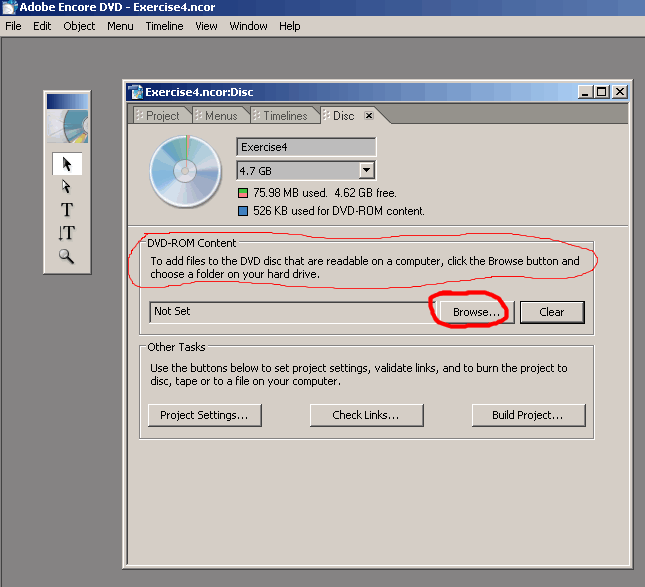
-
in Nero DVD-Video mode, add your VIDEO_TS foder the add your PC files and folder. This will allow Nero to burn a compliant DVD-Video disc with autorun capability.
-
Why has Nero been bad for burning DVD-Video? Is there a better alternative?
Also, are you saying if I had a folder with DVD-ROM content in for instance, HTML files, then putting that in the Video_TS folder also would be ok?
Or can you add files to the root, and the necessary DVD files to the VIDEO_TS folder in DVD-Video mode? -
When create DVD ISo disk with both Audio_TS and Video_TS folders - yes, this is actually DVD video disk. My experience is that this created disk works without problem on standalones.
About Nero - it is not so bad. I thing Nero is one of the best burning s/w. You have to choose only a stable release of Nero.
Autorun - I didn't try this but why not? Better put your files in the root or in separate folder. Don't put them in Video_TS and Audio_TS.
Similar Threads
-
Canon hf200 best shooting modes
By jim_joh in forum Camcorders (DV/HDV/AVCHD/HD)Replies: 30Last Post: 12th Mar 2012, 19:03 -
recording modes, when to use, and for what?
By dvnoob in forum Camcorders (DV/HDV/AVCHD/HD)Replies: 2Last Post: 10th Oct 2008, 09:22 -
Sanyo VPC-HD1000 recording modes - to DVD
By haggisv in forum EditingReplies: 6Last Post: 24th Mar 2008, 20:29 -
Magix video modes
By terrypin in forum Newbie / General discussionsReplies: 2Last Post: 10th Mar 2008, 02:38 -
VMR7 modes
By georgekellerman in forum Newbie / General discussionsReplies: 0Last Post: 29th Jul 2007, 19:40




 Quote
Quote