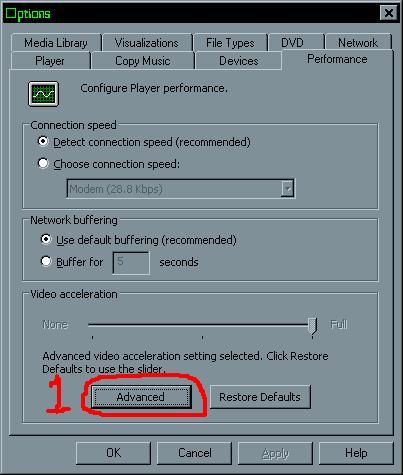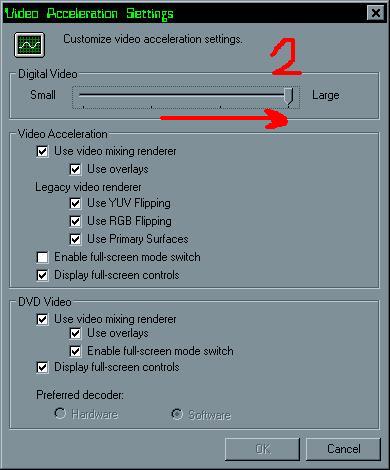Hi !
I filmed some DV footage in LP and then uploaded it through firewall to PC, had drive problems, windows crashed, reinstalled windows and then reuploaded it again. This was done both times to .avi format using Vegas 3.0 in PAL.
However, this time round it seems that the DV resolution seems a lot smaller and the footage is not as clear as it originally was. Unfortunately I don't have any footage uploaded from the first time to compare.
When I view the footage in windows media at 100%, it looks as if the footage is only 393x288 as it's very small. However, when I open up the media in Vegas it says 720x576x24 25fps. What's really confused me now is that when I capture a timeline snapshot into a jpg it comes out at the resolution of 393x288.
So I'm totally confused now as to whether I have captured the DV in at DV quality or not.
1 tape at 90mins LP takes up approx 20gigs of HD space if that's any help.
Does anyone have any tips/advice/suggestions as to what I can do to figure this out .. or is it pretty obvious from my description already and it's just me being paranoid about the quality of the picture.
Thanks.
+ Reply to Thread
Results 1 to 8 of 8
-
-
Trust Vegas, not media player. I have the same issue. Media player often displays my PAL DV footage at half DV for reasons I have not been able to determine (nor really care to explore). The amount of space taken up by your transfer (90 min - 20gb) sounds about right. DV is around 3.5 mb/s, so a 60 minute recording is around 12 gb, give or take.
-
There is no difference in the video resolution between SP and LP, so recording in LP is not whats causing the confusion.
You didn't mention how you got the DV into the computer, I'm guessing that it is simply transferred in and not encoded. The file size looks correct for a simple transfer. If you want to be 100% sure, try WinDV as this program only transfers.
Try examining the file with one of the video 'info' programs such as AVIcodec. -
Yep, it's WMP that's at fault. It's well known that it always resizes when it plays back there is supposed to be a setting that you can change to correct this.... Anyway for simple DV playback use another app like VDub. In my experience you can never judge DV PQ by viewing it in WMP.
I have nothing profound to say, so I'll just mention some things I really like (in no particular order): Tivos, Audis, Isuzu Troopers, Canon camcorders, Macs. -
Hi everyone,
I tested some avis on AVIcodec and it indicates they are 720x576 so I think it must the WMP giving me an inaccurate display.
I transferred the DV video through Vegas capture option straight to .avi, which I assume is just a transfer as I haven't yet encoded it into mpeg or anything.
I've just now tried it in virtualdub and it does play at the correct size so I'm sure it's just a WMP thing. I'm very happy as it's about 15hrs worth of footage I'd have to retransfer if it was all done at the wrong size !
Thanks a lot for all your help. -
In WMP go to Tools, Options, Performance, Advanced. Move the Digital Video slider to Large.
-
Sorry for the late reply.. I've been on holidays.
That's it though.. that solved the WMP problem.
Now things look back to normal
Thanks a lot junkmalle and p_l (especially for the screencap guides) !
Similar Threads
-
Encode video with different luminance resolution and video resolution
By kylix999 in forum Video ConversionReplies: 14Last Post: 6th Jun 2012, 08:57 -
Auto adjusting screen resolution to video resolution
By Computer Nerd Kev in forum Software PlayingReplies: 11Last Post: 11th Jul 2011, 07:36 -
Confused! Confused! Confused! VCR to DVD; major question Toshiba Diomage SV
By CAnn12 in forum Capturing and VCRReplies: 0Last Post: 5th Feb 2011, 12:26 -
viewing a QVGA/VGA resolution video with NTSC DV resolution (with a TV)
By Lightbreaker in forum EditingReplies: 1Last Post: 6th Jan 2009, 02:57 -
Confused about monitor resolution
By edong in forum ComputerReplies: 10Last Post: 2nd Jun 2007, 16:41




 Quote
Quote