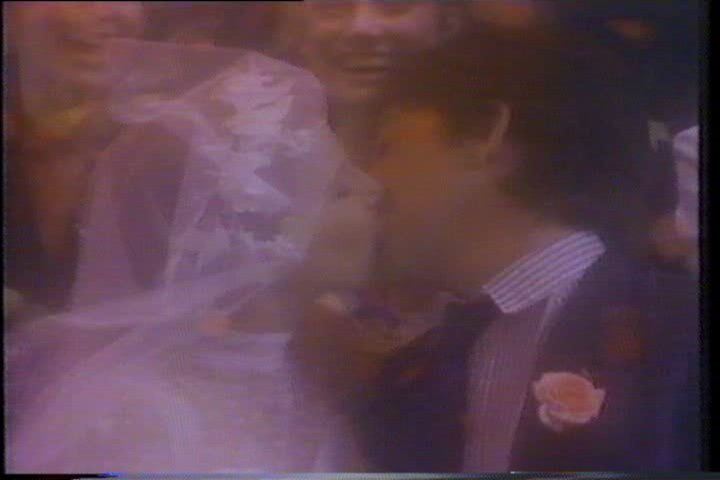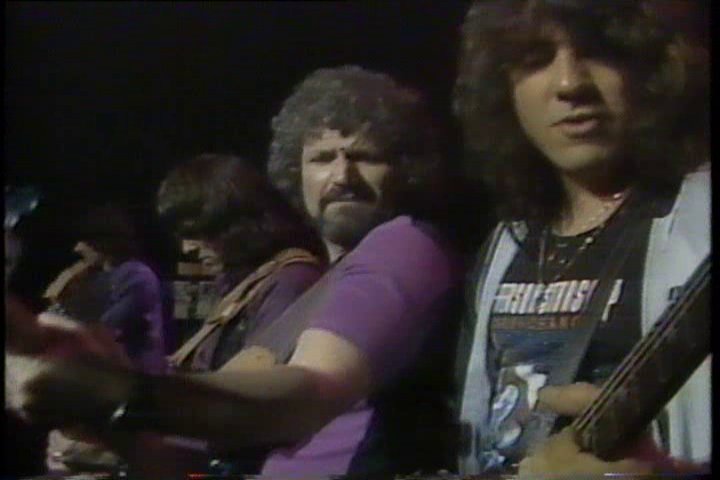Don't use a DV card. It's overkill for a VHS source and, as it was pointed out, will quickly fill your HD. Not to mention taking an excricuatingly long time to encode to MPEG ...especially on a laptop.
An MPEG2 capture box will do the trick. And I highly recommend a TBC.
I've capped about 2,000 VHS movies over the last 2 years using a Snazzi III USB2 external box. This uses the Kfir2/Broadcom chipset with a Philips SAA7114 front-end. The same front end as a Dazzle DVC2, which is also a superb device and allows locking the audio clock to the video clock with a simple registry setting. Because of the filtering the output looks better than the source.
Without the TBC I was pissing up a rope, trying to get lip sync. With the TBC, lip sync problems are only a distant memory.
+ Reply to Thread
Results 31 to 60 of 83
-
-
The Dazzle 150 also does not use a line in for audio. It is all done via one USB2 connection.
-
Hauppage wintv-250 capturing dvd quality with COMPOSITE inputs:



Sold my Canopus advc100 for this card and LOVE IT! -
@awhitney
Your captures look good. I've seen the first two in another thread but the bottom one is new (to me) and is a good choice since there is a lot of detail.
However my guess is this is all from a high quality source like cable TV or satelite TV etc.
You got any screen grabs from a VHS SP speed tape? Maybe also a VHS EP speed tape as well?
Also do you use a TBC with the WinTV-250 and how is your experiences with audio sync (good or bad?)
- John "FulciLives" Coleman"The eyes are the first thing that you have to destroy ... because they have seen too many bad things" - Lucio Fulci
EXPLORE THE FILMS OF LUCIO FULCI - THE MAESTRO OF GORE
-
these are just captures from regular cable tv, captured directly to mpeg2.Originally Posted by FulciLives
I currently don't have any screen grabes from a vhs source. I have a super vhs player with a TBC and have had great success in capturing in the past. Try to get a capture soon.
Overall, I have never had audio sync issues on any source, whether it be regular tv or camcorder. The wintv pvr captures in hardware which reduces the stress on the cpu and therefore preventing you from audio sync issues. Works GREAT!
Only exception is, is that once in awhile (only had this problem with some vhs tapes) is that I get some audio sync issues. That is mostly in part because the tape is more than 10 years old and will drop a few frames, hence the audio out of sync.
Overall, I have used this card for almost a year and love it! Capturing directly to mpeg2 to save encoding time with EXCELLENT qaulity, i'm IMPRESSED! Burn commercial free tv shows to dvd and they play GREAT on my dvd player. Kinda have to be careful for vhs tapes as you sometimes may get audio sync issues because of the source of the tape can have it's bad spots. It can be fixed though which I have no problem with. A VCR with TBC will help solve most of the audio sync issues, but not all.
Excellent card, excellent quality, no encoding time, easy to use and so on, then this is the card for you!
few more captures:


-
awhitney, those caps look great ...
... but don't be too fooled. The edges have minor ghost artifacts that are often associated with edge correction. I'd bet money your card does some artificial sharpening. It could look bad from imperfect VHS source, but you're fine with direct captures from high quality source or perfect tapes.
I'm curious how grain would take, and if artifacts would be introduced (caused from edge correction). Have any samples of a capture of an old tape?
I see this kind of reaction with digital R3 on the JVC 9800 on some tapes.
Not necessarily a bad thing, just something to be aware of, as it CAN cause more problems than it fixed.
There's also some other artifacts in the image, but nothing worth commenting on. These are probably in the source. Cable, right?
Looks great. As usual, not a bad card.Want my help? Ask here! (not via PM!)
FAQs: Best Blank Discs • Best TBCs • Best VCRs for capture • Restore VHS -
Just curious, I thought Hauppage wintv-250 is a TV card. Wouldn't you get better capping with cable hooked-up to its own tuner rather than composite input?Originally Posted by awhitney
So I'm guessing these captures are from composite input connected to external tuner (vcr or tv monitor out).
Here is a D1 sample from Plextor M402U. M402U does not have a tuner, have borrow it from sony TV monitor out via 12 foot composite cable. Plextor M402U is connected to Toshiba 2.4G laptop.

-
-Recently Laptops/notebooks have been integrating better video graphic hardware for the mobile gamers and high end corporate presentations. However, notebook upgrading is very difficult and if you have a smaller hard drive, it becomes very difficult to capture video, though it is very capable.
-Unless you have some very recent (and also costly) equipment already part of your notebook, most people are going to tell you that you'll want a docking station or Home PC tower to link to.
-At any rate, USB and/or video capture cards at AGP 4x or higher are going to be the best devices that will work for you. Your processor should run better than 1.8GHz at the very least. Ram should also be at 512MB or higher. If you are burning directly to disc during or right after you do your capture, then you may not need a large Hard Drive. Most people do not burn directly to disc during capture and others just keep certain movie in the Hard Drive anyway. At minimum you'll want at least an 80G drive. If you don't use the whole thing, then that's fine. What most people do is get a second Hard Drive of at least 120G or higher. A second Hard Drive is probably the best idea, as you can just use it for storage after formating it (without FAT32). FAT32 partitions cut up how much of the drive you can copy to. If you are on a FAT32 partition (most commonly associated with OS 98SE or older and upgrades from 98SE or older) and try to copy at high quality resolution, you'll usually find your recorder quits at a certain point.
-However you decide to go, just keep in mind how often do you want to keep doing this with this specific PC or device, as it might give you some insight as to how much you are willing to spend to keep up the hobby.
-
Since when is an RF modulated signal high quality????Originally Posted by FulciLives
-
Well with cable TV the reception of channels can vary from channel to channel but overall you are getting a MUCH better picture than VHS and you are also getting a mostly clean signal free of the "defects" of VHS such as tape drop-outs etc.Originally Posted by tonsofpcs
That means ... in short ... that YES a cable TV signal IS better quality and is easier to convert to MPEG than a VHS signal.
Basic stuff really :P
- John "FulciLives" Coleman"The eyes are the first thing that you have to destroy ... because they have seen too many bad things" - Lucio Fulci
EXPLORE THE FILMS OF LUCIO FULCI - THE MAESTRO OF GORE
-
VHS is crap, calling something else good because it is better than VHS is like calling piss good cus its better than crap...
Now then, that being said, BetaMax was a much better format .
.
-
I am so happy that you are able to grasp the concept that I am trying to put forth.Originally Posted by tonsofpcs
Your logic is extremely top-notch and your input has added a lot to this discussion thread.

- John "FulciLives" Coleman"The eyes are the first thing that you have to destroy ... because they have seen too many bad things" - Lucio Fulci
EXPLORE THE FILMS OF LUCIO FULCI - THE MAESTRO OF GORE
-
Ahh... I see... sarcasm....
for your future reference: "High Quality" != "Better" - say what you mean -
If you want to get technical then for future reference: "context"Originally Posted by tonsofpcs
In the CONTEXT of video capture (direct to MPEG) a cable TV signal is HIGH QUALITY compared to a VHS videotape signal.
Now STFU
- John "FulciLives" Coleman"The eyes are the first thing that you have to destroy ... because they have seen too many bad things" - Lucio Fulci
EXPLORE THE FILMS OF LUCIO FULCI - THE MAESTRO OF GORE
-
Yeah, I wouldn't expect much from capturing from composite. If my cable box had s-video outputs, then it would be a little better, but i'm content with it now. I have captured vhs in the past using my jvc 7600u and everything looks fine to me, will have to get a sample clip soon.Originally Posted by lordsmurf
-
Ok, I'm also looking for advice on VHS capture. Right now I have an ADVC-100 which I get pretty good results with for Sat TV. But my results have been mixed with VHS tapes.
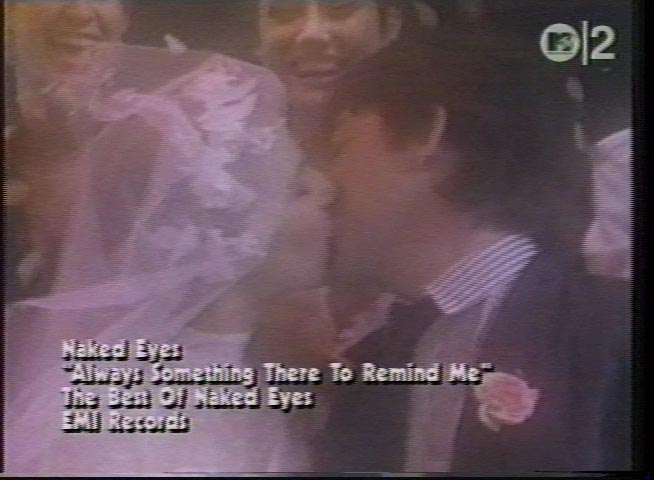
I'm using a Mitsubishi HS-U790 for the VHS player and it seems this shift between the two fields comes and goes, but it does get progressively worse as the tape plays on.
My question is will the ADVC-300 get rid of this low jitter with it's LTBC? On the Canopus site it says it will remove massive jitter, but will it work on low end stuff? Any ADVC-300 users out there want to comment? "*sigh* Warned you, we tried. Listen, you did not. Now SCREWED, we all will be!" ~Yoda
"*sigh* Warned you, we tried. Listen, you did not. Now SCREWED, we all will be!" ~Yoda -
mpoll get a Canopus ADVC-100, use a dedicated firewire pci card if you decide to purchase one. I use Scenalyzer to capture, TMPGE to encode, TMPGE DVD AUTHOR and NERO to burn to dvd.
Seeing GreyDeath post up a capture of a "NAKED EYES"music video. I decided to post a capture I did from a old betamax tape I had of them. Got some others captures I did from other betamax videos of different music groups as well. All were done using ADVC-100 and a Panasonic vhs hifi, just a simple vcr nothing fancy. Then I converted them to dvd.
__________________________________________________ ___________
I did a capture of my old LITTLE MERMAID vhs tape last night. I'm wondering if it is necessary to get a TBC. The color of the movie begins darkish in color then it goes bright. It's my understanding that TBC would eliminate the problem of the colors fading in and out. I'm a semi newbie when it comes to doing video editing. I also wonder if the fading of the colors is macrovisioned. Take a look at these captures. I used TMPGE to encode 352x480, 2pass, 1150 bitrate. Would it be a wise investment to get a TBC? Or is there a setting I need to use on the ADVC-100 to eliminate the macrovison? I would appreciate any advice or comments. Thanks in advance!
EDIT*- just found out on my own it's macrovision that created the colors fading in and out. I did the little trick of holding the ADVC-100 input button for 15-20 seconds and it doesn't work. I end up turning the unit on and off then pressing on to the input button again but as soon as that happens the status button goes off then back on again. Then it goes off but I'm not able to capture. Anyone else have any suggestions? Thanks in advance.
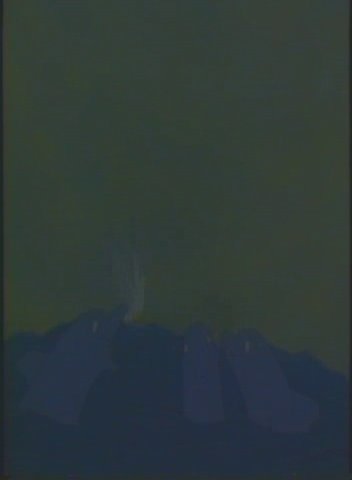

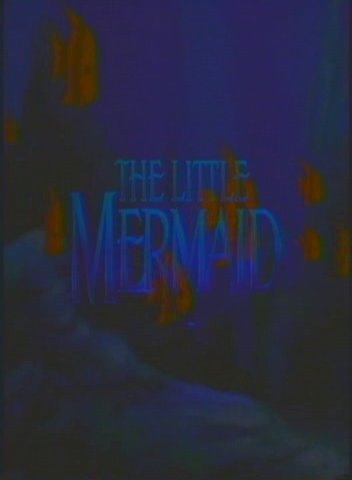
-
@awhitney
These are excellent caps to MPEG2. Quality would be hard to beat with anything in that price range. The edges that Lordsmurf was referring to are actually very clean except for blue background picture (greenish bleed) that may also have been introduced by cable (not visible on other pics...).
Overall detail, saturation and color is way above average and the caps can be qualified as excellent considering cable as a source. I doubt if those who are still looking for flipside will be able to post anything better. From all capture pics posted here, not only in this thread (I may have missed some) these are easily the best I've seen so far. You have proven your point beyond any shadow of a doubt. -
People do sell products to stablilze pictures that aren't TBC's, they go for around 50 bucks. A TBC might be going waay beyond what you want to do if that's all you're concerned about. Of course it'd be nice to have one in the future if you come across any degraded tapes.

I messed around with my Mitsubishi HS790 SVHS and turned on the PerfecTape feature, which I don't really like to use...
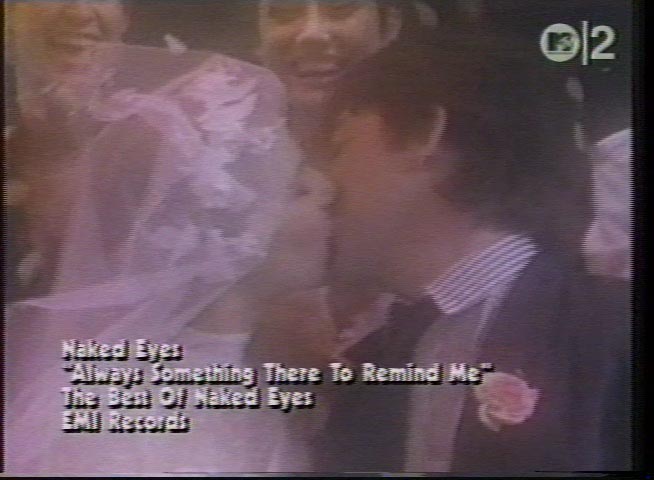
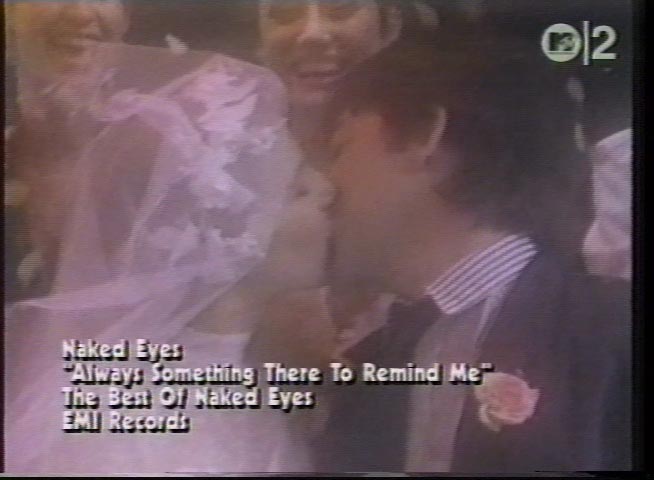
As you can see and compare to the cap in my previous post, it sort of got rid of the field problem and kinda blurred it too. However, it does seem to be a temporary solution. Anyone know what this is actually doing, hardware-wise? I'm still looking into a TBC solution in the immediate future...
If I read LordSmurf correctly, the JVC SVHS might be in order since it's going to try to correct the picture essentially at the source. However, you'd have your TBC only for VHS sources. If I go with the Data Video TBC-1000 that has the flexiblity I'm looking for but none of the extra bells and whistles that the ADVC-300 has with the noise reduction, etc.
Damn! Too many choices! And before anyone thinks, "Get all 3" I'm not made out of money, ya know... :P
"*sigh* Warned you, we tried. Listen, you did not. Now SCREWED, we all will be!" ~Yoda
And before anyone thinks, "Get all 3" I'm not made out of money, ya know... :P
"*sigh* Warned you, we tried. Listen, you did not. Now SCREWED, we all will be!" ~Yoda -
You can go look for a standalone proc amp, but it'll cost more than $300 for sure. It'll work somewhat close to DNR on the JVC, but not as well (not to me at least). The AVT-8710 has some minor proc amp features like color adjustments in that TBC (something next on my to-buy list).
Want my help? Ask here! (not via PM!)
FAQs: Best Blank Discs • Best TBCs • Best VCRs for capture • Restore VHS -
Well if you ask me the new pic you posted using this feature of your Mitsubishi looks really good for an old VHS tape (I assume this is tape is not SP speed correct?)Originally Posted by GreyDeath
In any event it looks much better of course than your first pic and looks better than the pic posted by budz of the same image.
- John "FulciLives" Coleman"The eyes are the first thing that you have to destroy ... because they have seen too many bad things" - Lucio Fulci
EXPLORE THE FILMS OF LUCIO FULCI - THE MAESTRO OF GORE
-
Why you do that crime? Why you don't filter your source! Aaaarrrrgghhhh.
Just load that Naked Eyes video to virtualdub and add 3 simply filters! Static Noise reduction ( 6 ), Dynamic Noise Reduction ( 7 ), Sharpen ( 4 ).
150% better that way! -
To Lordsmurf: Well, I bit the bullet and ordered a JVC 9911 from BH Photo. Hopefully I'll be getting it Friday and it'll do wonders for my video.
 I know you like the 9800, but I'll take a chance and go for a new machine.
I know you like the 9800, but I'll take a chance and go for a new machine.
To FulciLives: I can't remember, but it's probably a SP copy from a 2-hour SVHS source. I would record a block of videos for 2 hours and scan through, picking the ones I liked, then copy it to a VHS tape. Had I known I was going to be authoring these to DVD 4 years later, I'd have put them on SVHS. :P
To SatStorm: I really never used VDub for much, only having fiddled with it a little when I was using my Radeon AIW for capture. Tried the Frame server feature only a couple times but never really understood it. Of course, that was when I was a new noob, instead of an experienced noob now...
My feelings are that I'd like to get the video as clean as possible BEFORE it goes into my computer, then I don't have to mess around with 3 different programs to encode, much less wait around for the extra rendering time. I'm an impatient guy. It took the computer 100 hours to encode each Star Wars film using TMGEnc with noise and sharpen filters. Never Again!
I've got about 20 more music video tapes and a couple hundred other tapes i'm looking at transfering, I'm trying to balance time, quanity, quality, and most important...MONEY...
My setup right now is capturing with the ADVC-100 using Vegas Capture, Editing and Rendering using Vegas, Authoring with DVD Complete, and Burning with Nero.
And thus, the never ending quest for quick and easy VHS to DVD transfer continues..."*sigh* Warned you, we tried. Listen, you did not. Now SCREWED, we all will be!" ~Yoda -
Solving the NTSC issues before capturing, it is a must (here comes the good VCR and the TBC). Filtering your source before the encoding is a different thing!
That filter chain I suggest you is easy to use, and don't slow down the proccess that much. Adds about 5% time in the proccess I believe. But it does a huge difference in the picture, trust me! You have noticable video noise there, you can remove easy (eliminate) and don't believe to your eyes with the results! Just try the preview on virtualdub to see yourself!
BTW, the TMPGenc built in filters are sometimes good but they are too slow for everything. Don't use them! Just learn how to frameserve with virtualdub. -
Thanks SatStorm, I'll give it a try when I free up some time. Do you know if VDub works with Vegas? It'd be counterproductive if I had to Edit on Vegas then Rerender for TMPGEnc.
I am really curious about the noise reduction features on the ADVC-300. If the same results could be made from there that'd be a miracle! "*sigh* Warned you, we tried. Listen, you did not. Now SCREWED, we all will be!" ~Yoda
"*sigh* Warned you, we tried. Listen, you did not. Now SCREWED, we all will be!" ~Yoda -
From this thread I can conclude that without a TBC, the ATI AIW is not the best option for capturing old VHS tapes, and that I should use a capture device such as Dazzle, Canopus ADVC 100, Pyro AVS or something similar.
Presto is quite the advocate of Pinnacle products, since those seem to be the different converters that he has tried. Presto, have you tried Canopus ADVC100 or Pyro AVS or are you just assuming that Dazzle is good enough? From other posts on this site it seems that Dazzle has gotten less positive feedback than the other two I mentioned.
Can anyone shed some light on these different capture devices? I am ready to purchase today, and I want to know who I should go with. Money is somewhat of a factor, however I don't want to sacrifice too much quality for a small price difference. -
Well as far as I am concerned there are 2 main reasons for doing captures and then encoding on a computer vs doing a stand alone DVD recorder.
1.) You can do a 2-pass or multipass VBR encode.
2.) You can filter
Also editing can be very important as well.
But VHS is never going to look AS GOOD AS IT CAN without some type of filtering.
I use AviSynth myself ... faster than frameserving from VirtualDub to TMPGEnc.
Also most captures of TV shows or movies only need very few edits and motly just cut editing not like re-arranging things so for post processing your capture all you need is VirtualDubMod and AviSynth. Using Vegas is a bit overblown.
- John "FulciLives" Coleman"The eyes are the first thing that you have to destroy ... because they have seen too many bad things" - Lucio Fulci
EXPLORE THE FILMS OF LUCIO FULCI - THE MAESTRO OF GORE
-
I'm just a Wild and Craaazy Guy then...Using Vegas is a bit overblown.

I like Vegas for editing because...
1)Easy Interface, just drag and drop, drag to edit, etc. A hell of a lot easier than using Premiere.
2)Sound, which you don't get in TMPGEnc. Sometimes music gets too low for TMPGEnc to detect going into a commercial break. I like to preview my cuts.
3)MainConcept Mpeg Encoder: yah, I know it's not the best, but it's quick and I can fine tune it better than TMPGEnc so i can get a 45minute show at the size of 1Gig just about every time. Convienent when authoring 4 eps to a DVD.
It works for me and I'm momentarily happy (until the new best thing comes out )
)
Again, My Dream would be to clean up, adjust the video, getting it just the way I like it before encoding and rendering on the computer. Too far fetched or maybe I just don't trust these new-fangled computer things enough...? :P
BTW SatStorm, which noise filters are you using for VDub? There's too many..."*sigh* Warned you, we tried. Listen, you did not. Now SCREWED, we all will be!" ~Yoda -
Each source needs different filters. I use plenty of them, depanding the situation.
There is no true and best solution on this. The reason I can suggest direct filters from a pic like yours, is because I'm doing this years now and "I have seen them all"
(well, actually I saw many things during the years, but I bet you know what I mean...)
Also, I'm PAL so the filters I mostly use are not neccessary for NTSC (for example, for the PAL VHS tapes, you have to use always a filter called rmPAL. You don't need this filter with NTSC...)
And about avisynth: This is a next step only if you like command line like solutions. The majority of this word like GUI solutions and that explains why avisynth never boost in this hobby among users. I mean, don't count us or the doom9 users. We are a small manority of advanced hobbiests, not the rule. For many users, even the so called friendly virtualdub is a difficult application!
In a way, the Doom9 forum is the nest of the avisynth / cce users and here (videohelp) is the nest of the virtualdub / tmpgenc users. The problem rise when the first ones try to teach the second ones about avisynth, without accepting the fact that beyond speed, you can succeed equal results with virtualdub.
And for a stupid reason, all the avisynth users feel themselfs as the "cutting edge" of this scene. That's why I don't support that forum (even if I'm a member and I know a bit about avisynth).
Anyway, this is another subject for another time... -
Heh, let's not try to start a war here...

Being more on the artistic visual side, the GUIer, the better... :P"*sigh* Warned you, we tried. Listen, you did not. Now SCREWED, we all will be!" ~Yoda
Similar Threads
-
Slightly OT: Roxio announces VHS capture Device Solution
By terryj in forum MacReplies: 5Last Post: 1st May 2012, 00:19 -
Best VHS capture device
By underworldmagic in forum Capturing and VCRReplies: 27Last Post: 2nd Jan 2012, 06:09 -
Best outboard consumer capture device today? VHS, LD, camcorder and HD DVR
By cosmichippo in forum Capturing and VCRReplies: 4Last Post: 11th May 2010, 14:46 -
What device to use for VHS capture ?
By dazz700 in forum Capturing and VCRReplies: 3Last Post: 17th Mar 2009, 16:18 -
Capture device needed for old VHS or 8mm camcorder capture....What to get?
By thor911 in forum Capturing and VCRReplies: 11Last Post: 5th Oct 2007, 05:31




 Quote
Quote