Hi. I have an MPEG File (Right Click File/Properties/Size 654mb). If I put the file into windows media player it says total running time 10min 8secs although it actually runs for 90mins. Is The File Corrupt?
When I use Virtual Dub then load up the file and use the "MPEG Information" function I get the following information:
If I try to burn the file to VCD1 in Nero Express 6 it goes through hours of encoding before burning...then it finally tells me that the media is larger than the CD and to place another CD into drive. I'm using 80min CD's with overburn set to 82 mins (if nescessary). Does Nero really need to encode the file and why is the file larger than an 80min CDR?
All I want to be able to do is either turn this file into a VCD or DVD. Any help on this greatly appreciated, I am at a total loss as to whats actually hapenning.
P.S. I'm a total newbie when these problems occur.
Thank You.
TheEverLiving
+ Reply to Thread
Results 1 to 6 of 6
-
"Smell The Flowers Whilst You Can."
-
download vcdeasy and use that to creat a cue/bin file...just add the mpg file click go and let vcdeasy do the rest. Use Nero to burn that image. fairly quick with no reencoding. you can also burn right from vcdeasy.
Donadagohvi (Cherokee for "Until we meet again") -
looks like a PAL VCD quality file to me. Are you burning it as a PAL VCD in nero (what I am getting at is are you in PAL country or NTSC country)?
NTSC - US and Japan
PAL - Just about everywhere else -
Hi. I'm in United Kingdom (PAL) I'll show you some more pictures from nero, its the filesize thats confusing me; when i mouse over in WIN XP Pro it states the file size is 654mb.

Nero VCD1:
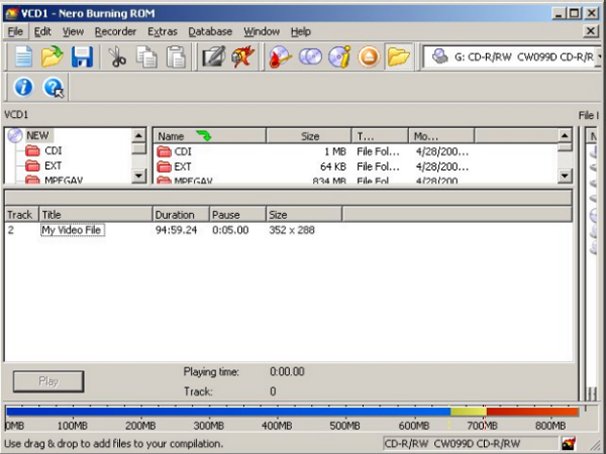
Compilation Information:
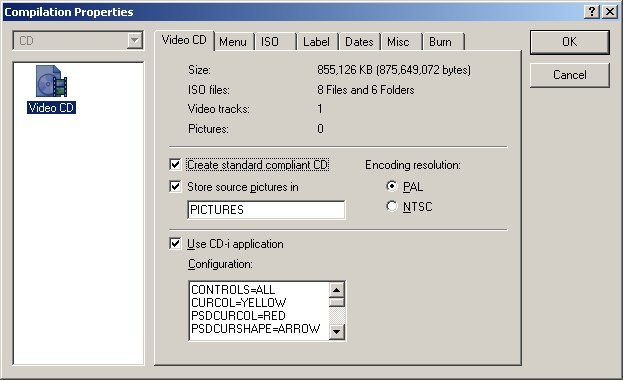
Windows XP Pro File Properties:

Is WIN XP Pro telling me lies? lol
Any Help Greatly Appreciated.
Thank You for your replies.
TheEverLiving"Smell The Flowers Whilst You Can." -
Hi again. No Sollution?
Thanks
TheEverLiving"Smell The Flowers Whilst You Can." -
The problem is that your movie isn't VCD compliant because of the bitrate. It needs to be 1150kbps to be compliant. All you should have to do is untick the "Create standard compliant CD" in the VCD template settings. Don't be surprised if your DVD player has problems playing the VCD though. That's the chance you take when making non-compliant discs. Some players are just picky like that, others can play a pancake if it's formatted correctly. :P
EDIT: You'll probably have to use Nero Burning Rom as opposed to Nero Express.
Similar Threads
-
Free software to split large MPEG-PS file into many small MPEG-PS files?
By videonewbie22 in forum Newbie / General discussionsReplies: 9Last Post: 5th Jul 2018, 20:16 -
avidemux audio sync problem with MPEG-2 - alt. way to cut mpeg-2
By graysky in forum LinuxReplies: 8Last Post: 6th Nov 2011, 22:02 -
No audio when saving .MPEG file from VOB stream using MPEG Streamclip?
By Bix in forum MacReplies: 3Last Post: 25th Jul 2010, 18:12 -
Stream an MPEG file over UDP as MPEG-TS and convert back to MPEG.
By Tengil123 in forum Video Streaming DownloadingReplies: 0Last Post: 27th Nov 2009, 05:40 -
Mpeg Streamclip and Final Cut Pro .mpeg...Only 1 hour clips?
By checksum in forum MacReplies: 10Last Post: 17th Dec 2008, 00:38




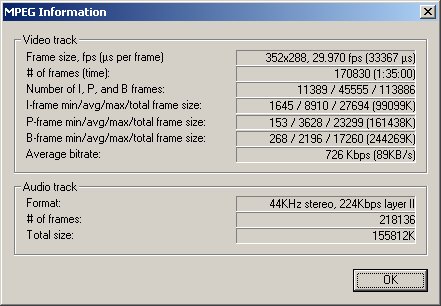
 Quote
Quote