I was wondering how to identify between 0-255 and 16-235. Is there a program that can tell you.
Thanks
+ Reply to Thread
Results 1 to 10 of 10
-
-
I agree,,,, what??????
No DVD can withstand the power of DVDShrink along with AnyDVD! -
He's talking about clipping luma levels. There's a word
for that but I can't remember it.
There are functions in Avisynth that will report Min , Max
levels etc.
Note that there is no way to tell the difference between video
that has a Luma level of 16 , and one that had 0 and got clipped to 16
I guess if you find a video that Never goes below 16 you might assume
it was clipped -
Sample avisynth script:
Avisource("capture.avi")
Histogram()
Open the script in Virtual Dub and take a look of the histogram window. -
Isn't Basic YCbCr 0-255 and CCIR601 8 - 235?
See Section IV of this link:
https://www.videohelp.com/tmpgencexplained.htm
Cobra -
what a scope is for
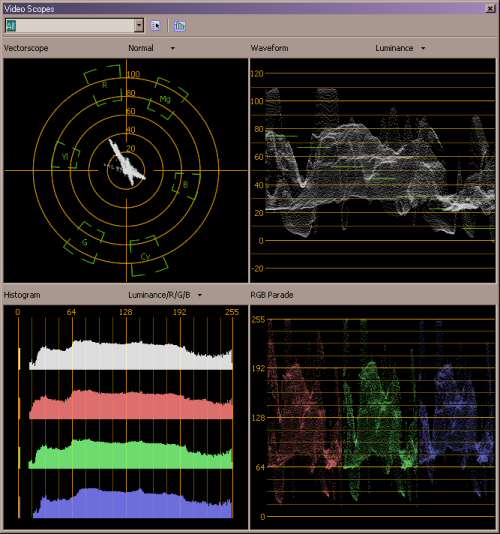 "Each problem that I solved became a rule which served afterwards to solve other problems." - Rene Descartes (1596-1650)
"Each problem that I solved became a rule which served afterwards to solve other problems." - Rene Descartes (1596-1650)
Similar Threads
-
YCbCr 16-235 to RGB 0-255 and PAL/NTSC differences (7.5 IRE)
By intracube in forum Video ConversionReplies: 11Last Post: 5th Sep 2011, 05:39 -
Transcoding miniDV to mpeg 2: Input video is RGB 16-235?
By Sullah in forum Video ConversionReplies: 24Last Post: 3rd Aug 2011, 04:02 -
Change resolution from 235:1 to 16:9
By ThaiJan in forum Newbie / General discussionsReplies: 4Last Post: 9th Apr 2010, 15:16 -
00-255 vs. 16-235 on HTPC, trying to understand what is going on
By THX-UltraII in forum Software PlayingReplies: 7Last Post: 2nd Dec 2008, 07:58 -
Avisynth's ConvertToRGB - Can we convert (16-235) to (0-235)?
By Colmino in forum Newbie / General discussionsReplies: 0Last Post: 5th Jun 2008, 22:37




 Quote
Quote