I can't get my 2 pc's to share files.
PC1 is a desktop, and PC2 is a notebook. I have a US Robotics Wi-Fi router which seems to work just fine. The desktop is connected with a 10/100 cable, and the notebook connects via Wi-Fi. My Cable modem is also connected to the router, and both PC's can access the net. But nothing shows up in shared Doc's except the computers own shared folders. i.e. they can't access each others shared folders. I ran the network wizard on both, and used the default MSHOME as the workgroup.
What am I doing wrong?
+ Reply to Thread
Results 1 to 9 of 9
-
We'll be right back after these messages from Binford!
-
GuestGuestTell me about it. Support for my microsoft wi-fi tells me not to use the wizard. At the same time,they tell me I need to use windows support to figure it out. They give you 24/7 support for 2 years free, but after 2 hrs on overseas BS "support" they tell you to call windows support with the problem.Originally Posted by Tool Man
-
I had a struggle when I networked my PCs . I could share internet easy , but file and printer sharing was difficult to work out. I eventually found that I had norton firewall running and I had to configure the firewall on my second pc to allow file and printer sharing.
Has worked perfectly since.
Hope this may help. -
GuestGuestThat might be my problem.What did you actually have to do?Originally Posted by andyp1
-
Heres a couple of pics to show , I strugled to find the ptions this time , its a while since I did it.
1. Click on security monitor

2. Where it says 'select a task' - there is a drop down menu - select set up a home network
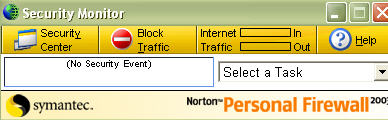
3. This wizard comes up - just followed that
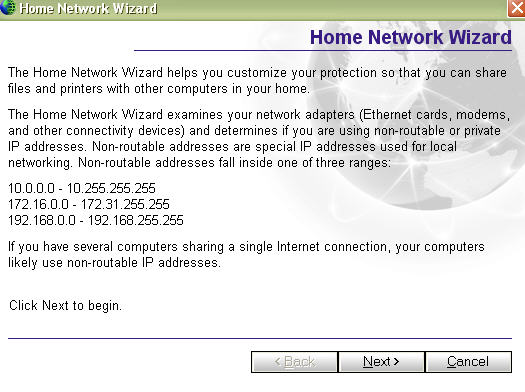
How's that?
ps your avatar is great BTW , Its a pity they have to be so small , I saw the original pic yesterday. -
GuestGuest
Son of a bizwatch! All those hours taking to jackasses and it was just that setting.Thanks.
-
Both of my PC's are running Zonealarm. The LAN settings are set to allow sharing. I think the problem is with the domain name or something, but I can't find how to change it.
We'll be right back after these messages from Binford! -
It's in network properties. Also, I had trouble sharing when I first tried it years ago. I found these things helped:Originally Posted by Tool Man
Make sure IPX/SPX protocol is installed, and the frame type is set to "802.3", not "Auto".
Make sure sharing for the hard drives is enabled (right-click the drive in explorer).
Turn off LMHosts lookup. Turn off DNS in the TCP/IP properties.
Similar Threads
-
Online OpenOffice - Alternative to google docs
By freebird73717 in forum ComputerReplies: 0Last Post: 29th Apr 2009, 23:06 -
Shared storage for two node cluster using FC-AL and JBOD?
By cybertheque in forum Capturing and VCRReplies: 0Last Post: 1st Oct 2008, 04:45 -
Why does Login Box come up when accessing shared Drive?
By presto in forum ComputerReplies: 3Last Post: 5th Sep 2007, 03:52 -
Stream vs Shared Files?
By rudedog71 in forum Newbie / General discussionsReplies: 1Last Post: 21st Aug 2007, 08:59 -
Protect shared folder in Windows XP
By d_unbeliever in forum ComputerReplies: 6Last Post: 10th May 2007, 21:35




 Quote
Quote