Within the detailed capture settings the AIW 8500DV and MMC 8.9 has video soap, conbined 1 & 2, soft, sharp, etc. adjustable from 0 to 100. Unfortunately the ATI documentation provides no information. The various guides also record little about the filters. The filters could be better used if a user knew what and how they adjust video. Are the combined filters active on Black & white video? Has anyone researched the ATI filters?
+ Reply to Thread
Results 1 to 12 of 12
-
-
The best source for AIW information I can think of is Lordsmurf (a member on this forum). He also has a web site (www.digitalfaq.com)
-
They left it out because it's a small issue, and few people need it. Search here or the net on the main term for each one and it shouldn't take 5 minutes to figure them out.
Heck just looked and really they're all obvious except the combo 1 and 2, and there is a preview to see if they'll help on something. What's your question? You turn them on and see what they'll do, fairly plain and simple. -
I know those filters pretty well. What kind of error are you looking to correct? My guide for this is currently not up yet, but I'd be glad to suggest a few fitlers to you based on what I hear from you.
Want my help? Ask here! (not via PM!)
FAQs: Best Blank Discs • Best TBCs • Best VCRs for capture • Restore VHS -
Best results use combo filter 1 and 2 at 75% but you need a very powerful system not to drop frames. For less powerful systems use combo filter 1 at 75% with sharpness at 25%. Try other settings yourself it's all very subjective.
Athlon 64 3200+
MSI K8T Neo-FISR, Mushkin PC 3200 512 Mb Ram
Leadtek winfast expert, Radeon 9600XT, Pioneer DVR A06, Win XP Pro SP 1, Via hyperion 4.49 -
Be careful with temporals on combo filters. I'm not always a fan. I tend to use 17% or 75% with custom filter sets for salt-n-pepper grain removal. This works much like TMPGENC noise filters.
Want my help? Ask here! (not via PM!)
FAQs: Best Blank Discs • Best TBCs • Best VCRs for capture • Restore VHS -
I tried to use the preview window to observe the the combined filters, but do not see a difference between Zero and 100% combined filter #1 for either color or B&W video. The preview window is too small to observe any but major changes. The computer resources bar indicates Combined filter #2 overloads my PC at any setting. I have a 2.2 GHz P4 PC. Video soap ?
I am attempting to back up 10 to 25 year old B & W and color VHS movie tapes. I plan to retire my laser disks and VHS material. Some of the tapes are grainy, have lost color saturation, and may have reduced sync signal levels. My hardware string is JVC SR-V10U>SIMA SCC>FacetVideo Clarifier>ATI AIW 8500DV all S-video. I have no problem backing up the better VHS tapes. Understanding what the video soaps, and the combo filters 1 & 2 are designed to do on color and/or B&W video would lead to better usage. -
Ummm .... make it bigger.

It does that.Want my help? Ask here! (not via PM!)
FAQs: Best Blank Discs • Best TBCs • Best VCRs for capture • Restore VHS -
Make preview bigger:
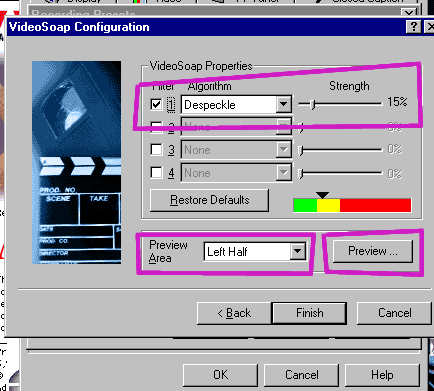
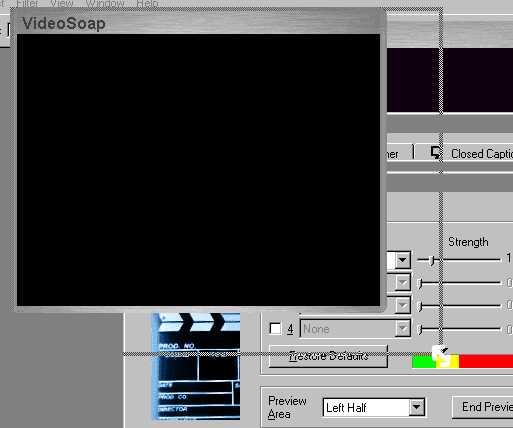
Drag it out. Make it full screen. I have 19" monitor, can make preview full 19" if needed. See changes fine. Can also alter left half, right half, top, bottom or full changes.
For grain removal only, use this settings here, 15% despeckle.
To alter colors and contrast, go into the VIDEO settings, not VideoSoap:
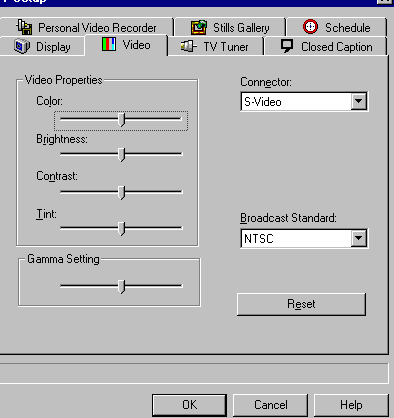
Combo filters tend to make images blurry or have temporal errors (ghosts and drags). But they can remove pretty bad noise, including herringbone and static.
I never use defaults since I started playing. Play around. Use the preview to look and compare.
My most common are 15% and 50% and 75% despeckles.Want my help? Ask here! (not via PM!)
FAQs: Best Blank Discs • Best TBCs • Best VCRs for capture • Restore VHS -
Thanks all especially Lordsmurf. My capture quality has improved by expanding the preview window and tuning the filters. Sharpness actually helped the most. Combo filters don't seem to be too useful.
-
I attempted this despecle, using dvd quality compression, and i am loosing half my frames...... i have a pretty decent system and i have been watching my cpu and its barely hitting 50% while running. is there a way to monitor the video cards processor speed? Can anyone tell me why i am having problems loosing so many frames?
the video comes out real choppy and i cant see much of a difference in the video soap despecle effect.
To bad there isnt a way i could despecle this after i have captured it, maybe i wouldnt loose frames that way......
by the way i use Ulead VideoStudio 7 -
Nightstalker, could be your hard drive speed. Try getting a faster drive and keep it defragged. Also try capturing to a drive other than your system drive, not just another partition.
Similar Threads
-
Convert ATI AIW .vcr format to anything?
By madmartian in forum Video ConversionReplies: 14Last Post: 4th Jan 2012, 07:59 -
Clean uninstall of ATI AIW 9600
By justin81 in forum Capturing and VCRReplies: 3Last Post: 23rd Dec 2009, 11:41 -
ATI AIW 7500 64M Replacement?
By TaranScorp in forum Capturing and VCRReplies: 20Last Post: 6th Aug 2009, 12:56 -
ATI Aiw card in Linux?
By Nelson37 in forum LinuxReplies: 9Last Post: 10th Apr 2008, 14:25 -
ATI AIW 9800 audio issue
By saggitarius in forum Capturing and VCRReplies: 1Last Post: 27th Jul 2007, 16:17




 Quote
Quote
