Okay, I am running Windows XP Pro with 2.6 processor. I recently purchased the Pioneer DVR-107D 8X DVD±R/RW DUAL internal drive with an external USB 2.0 enclosure. I tested it first by burning a data CD-R disc, and had success. Then I tried to back-up a DVD with DVD Decrypter and DVD2One, then burning it with Nero 6 and have had only 1 success of 6 attempts!! Every attempt was burned at 1X, just to be safe, because I'm usually not in a rush. Also, I leave my computer alone so the burn process is not disturbed. Anyway, the first 2 attempts supposedly completed at 100% but then it said "Burn Process failed at 1X." I have no idea what i did after that, I already had the exact settings said in the guide on this site... but the 3rd attempt came out a success! So after that I tried to back-up disc two, but had a different problem for the next 3 attempts Again they all went all the way to 100% but then said "Burn Process started at 1X," when it should've said "completed" I checked the disc in my player and it said "disc in drive cannot play" or "disc in drive may be corrupted" What can I do!?
+ Reply to Thread
Results 1 to 30 of 34
-
-
First if you are looking for a ringing endorsement for burning DVD video discs with Nero then you'll just want to skip my reply. Several here burn with Nero, I personally do not.
I would suggest that once you get the folders out of DVD2ONE, that you use IMGtools (free at doom9.net) to turn the folders into a ISO file, and then burn that ISO file with Decrypter in ISO write mode.
To your question -
do the burnt discs play in your computer?
What media are you using? (some players just don't like certain discs) -
Well, my brother has an older pioneer, and I've had success with his, no problem. That is why i stuck with the brand. Like I said, i had 1 success, but I don't know how to completely fix this problem. I forgot to mention that the first two attempts that "failed" would only play the first chapter of the disc, then it finished, and the other chapters would not play. The other failures just wouldn't play at all. I usually test the discs in my stand-alone dvd player that supports everything and the drive on my computer, yes. Do I need to download an updated driver or firmware or something? Can that be the problem? when it can burn on cd-rs fine?
-
90% of the time its the media. Get stuff that works with your writer, Meritline.com always lists what works with its media. YOu can then buy it from anyone you want.
-
hmm... I used a Maxell DVD-R and it worked once, but it was not on the list of recommended media, so I will try another... thanks for the suggestions though. I will be back if it doesn't work still.
-
do you have anything else plugged into your USB connections like a Mouse or Keyboard? those kinds of peripherals usually run at 1.1 standard and will slow the entire connection speed down. That could cause some problems. I never have though much of USB for tasks like this. Firewire is much more stable i this area. Like was mentioned before though, try the ISO Write function in DVD Decryptor. If that works you can narrow it down to problems with Nero.
-
Yeah, I do have a mouse plugged into the USB connections, but I do leave everything alone as it burns... but I guess it may be a problem. I have never had problems with Nero, it always ended up being something else, but I will try everything everyone has suggested and hope any of them fixes the problem, thanks everyone for the suggestions.
-
Originally Posted by Cynereo
I'm confused....
You tested it on your PC and the disc played just fine?
~if this is true, then I have to say that your standalone does not like that particular media.
IF it would only play one chapter or not at all on your computer....
~you are probably dealing with a NERO, Media or DVD structure problem.
The steps I would take to troubleshoot it:
#1 - using powerDVD or WinDVD, I would play the DVD from the folder output from DVD2ONE.....
If the video is alright here, then your problem lies with Nero or Media.
If it does not play right, then DVD2ONE has messed up the structure.
#2 - using IMGtools create a ISO of the DVD
#3 - check ISO using Daemon Tools (also free at doom9.net)
If the video is alright.....
#4 - Use Decrypter to Burn the ISO file
If the video is alright then your problem is with Nero
If the video still won't play, then your problem is with your media
The structure issue doesn't come up very often but has been known to happen occasionally with some discs.
I have never had a disc burnt with Decrypter that wouldn't play, it's the only program I burn DVD video with.
I also agree that a USB burner might be a problem. Make sure you are running USB 2.0
I would also make sure the computer is not doing anything in the background while you are burning.
EDIT: You know...do you have anyother burning software installed? Like Roxio or anything like that? You may be dealing with a software conflict. -
That was going to be my first question.Originally Posted by northcat_8
My second question would be is DirectCD installed? -
You may be one of those unlucky people where USB2.0 is a problem. My 104 burned CD's fine with USB2.0, but wouldn't work with DVD. I went to Firewire and that solved the problem. But try all the other ideas first.
-
AH OKAY!! so... I went on that site handyguy suggested and found out recommended media for my burner and I bought TDK DVD+Rs, and I tried it with the old process. (nero) I got the same problem: "Burn process failed. Could not end disc-a-once" So then I tried northcat_8's idea, using IMGtool and decrypter to burn and it worked... with an exception though. During the burn process, a message kept coming up. "Semaphore timeout has expired." But it gave me the option of "retry" and it would resume. I had to press retry about 50 times throughout the whole 30 minute burn process!! I'm not sure, but it seems to be a USB problem as redwudz stated. My burner obviously works because after that long process, i tested the disc and it played perfectly fine. Do you guys think it's just the USB, and I need to get a new enclosure that supports firewire? I don't know what semaphore is.
-
I would suggest getting a firewire enclosure because they seem to work better than USB 2.0 when it comes to doing dvd burning and video work.
-
I agree with the above, firends who have used usb2 enclosures have always had problems. I have never heard of ones with firewire, not sure why but it appears to be much more stable.Originally Posted by budz
-
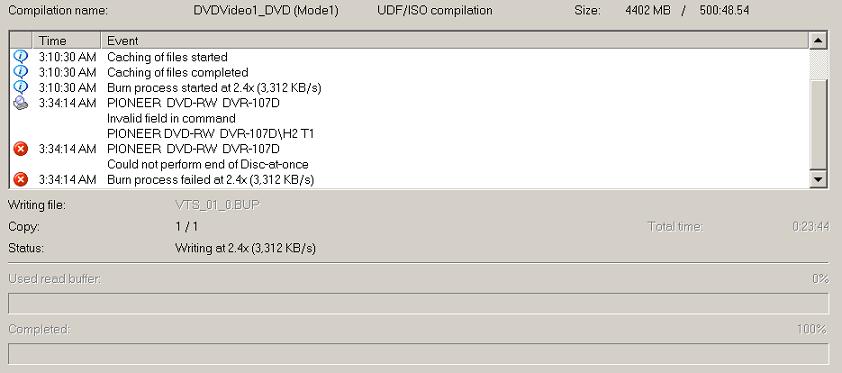
This is what I've been getting everytime now... The process seems to get all the way to 100%, the buffer goes all the way down and then the popup window saying "burn process failed..." comes up. I just want to be sure this is a USB problem because I don't want to waste money on a firewire enclosure just to see this again. -
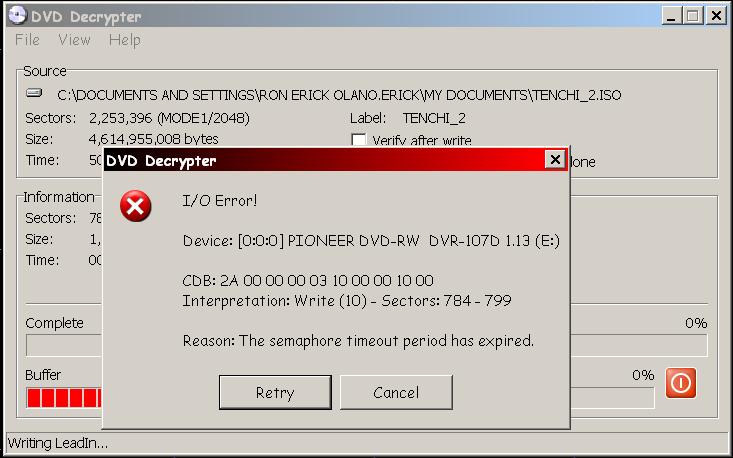
This is how my DVD Decrypter looks like as it is burning. After about 100+ clicks of the mouse to retry... I get a successful disc. SAD! So, this is definitely a USB problem? The information is not transfering correctly through the USB to the writer? -
I think you are dealing with a USB problem. Although I've never heard of the semaphore error, it would seem that the data is bottlenecking and your burner is not receiving it fast enough, or it is backing up on the processor side.
I have no experience with a USB burner, although a google search of "semaphore timeout" returned 776 results, you could sift through those as it seems it may be OS related.
This post by pcbugfixer could provide some insight.
http://forum.digital-digest.com/archive/topic/27539-1.html -
Looks like the burner in unable to write a lead-out. That (typically) indicates:
ASPI driver issue (least severe)
bad laser pickup unable to lock-in on the track after internal reset
In your case I'd test DVD writer by installing inside the PC. Try asking a friend who has USB2 to write using your DVDR. If it is OK then you may have to check ASPI/USB2. Suggestion to use firewire is good as FW is way more stabe then USB2.
Before writing lead-out writer resets itself, clears buffer and starts writing again. Improper installation on IDE channel may cause that too. You should check groups with Pioneer USB users (Google) or contact manuf. support.
Least probable is media issue. I have PIoneer as well and all media burns really smooth especially Maxells, TDK's etc. 6 coasters out of 7 with generally good media points to me in a different direction. -
I noticed during the Decrypter burn process, when it reaches 100%, it finalizes the disc, but has no interruption. I no longer have to retry. It seems as though Nero has the problem of finalizing as it goes to 100% on its own, and Decrypter has a problem during the burn process. I went ahead and ordered a firewire enclosure and will see how that goes...
Also, I forgot to mention that I removed Roxio and DirectCD, and reinstalled Nero, but still have the same results. -
Cynereo wrote:
Some people say to use the Nero clean tool to make sure it's entirely uninstalled. Try updating to the latest version of Nero Burn. You may want to try another burn program that is free called, "IMG TOOL BURN". Here is the link for that program:Also, I forgot to mention that I removed Roxio and DirectCD, and reinstalled Nero, but still have the same results.
http://www.coujo.de/index.php -
why don't you install it internally, see what happens. USB sucks, never use it for external drives or burners....use firewire, I never had a problem with it. They say it;s the same speed, BUT it not, from my own experience.
The nero it's fine, it could be media, but I doubt. -
I would gladly install it internally, but I have a laptop. I uninstalled Nero using the clean tool and installed the latest nero, then used IMG Tool Burn as recommended and as with Nero, it completed the writing process, but did not complete the lead-out/finalization... here below is the log::: (seems as though I do need to get rid of this USB>>> firewire enclosure is on the way)
Also, has anyone else had this exact problem??
============================================
Log date: Sat Apr 24 19:46:44 2004
============================================
Project: RK_VOL_2
============================================
Using ImgTool Version 1.1.4
Can't open INI file (C:\Program Files\ImgTool Burn\ImgTool.ini),
using default settings...
Opening NeroAPI.DLL
Nero API version 6.0.0.0
Initialization of the NeroAPI successful.
Found the following devices:
PIONEER DVD-RW DVR-107D
Image Recorder
Don't delete this rewriteable...
=========================================
Starting Burn Process...
=========================================
Using Device "PIONEER DVD-RW DVR-107D"
Using ISO Flags: ISO UDF Realloc
Can't get CD Info. No media inserted...?
==============================
try to building DVD ISO Tree...
==============================
Start path: "C:\Documents and Settings\Ron Erick Olano.ERICK\Desktop\Rurouni Kenshin - Volume 2 - Battle in the Moonlight"
AUDIO_TS dir is not present, try to create one...
VIDEO_TS dir present...
==============================
building VIDEO_TS Tree...
==============================
Adding VIDEO_TS.IFO
Adding VIDEO_TS.VOB
Adding VIDEO_TS.BUP
Adding VTS_01_0.IFO
Adding VTS_01_0.VOB
Adding VTS_01_1.VOB
Adding VTS_01_2.VOB
Adding VTS_01_3.VOB
Adding VTS_01_4.VOB
Adding VTS_01_5.VOB
Adding VTS_01_0.BUP
Adding VTS_02_0.IFO
Adding VTS_02_0.VOB
Adding VTS_02_1.VOB
Adding VTS_02_0.BUP
Adding VTS_03_0.IFO
Adding VTS_03_0.VOB
Adding VTS_03_1.VOB
Adding VTS_03_0.BUP
Adding files in directory "C:\Documents and Settings\Ron Erick Olano.ERICK\Desktop\Rurouni Kenshin - Volume 2 - Battle in the Moonlight"...
Writing on DVD Media...
Using Speed: 2.4x (3324kB/s)
===> DVD-Video files reallocation started
===> DVD-Video files reallocation completed
===> DVD-Video files sorted
=> Reading directories
=> Creating directories
=> Finishing
=> Reading directories
=> Creating directories
=> Checking discs
=> Writing to cache
===> Caching of files started
===> Caching of files completed
=> Writing to disc
===> Burn process started at 2.4x (3,312 KB/s)
=> Writing Lead-in
=> Writing tracks
=> Writing Lead-out
===> Invalid field in command
===> Could not perform end of Disc-at-once
===> Burn process failed at 2.4x (3,312 KB/s)
Windows XP 5.1
IA32
WinAspi: File 'Wnaspi32.dll': Ver=4.71 (0001), size=45056 bytes, created 5/28/2003 6:53:46 PM
ahead WinASPI: File 'C:\Program Files\Ahead\Nero\Wnaspi32.dll': Ver=2.0.1.56, size=163910 bytes, created 4/2/2003 8:13:44 AM
Nero API version: 6.0.0.0
Using interface version: 6.0.0.0
Installed in: C:\Program Files\Ahead\Nero\
Application: ahead\Nero - Burning Rom
Recorder: <PIONEER DVD-RW DVR-107D>Version: 1.13 - HA 2 TA 0 - 6.0.0.0
Adapter driver: <> HA 2
Drive buffer : 2000kB
Bus Type : via Inquiry data (1) -> ATAPI, detected: ?
Connected to MMC as unknown drive with class-nr : 1
Drive is autodetected - recorder class: Std. MMC recorder
=== Scsi-Device-Map ===
CdRomPeripheral : QSI CDRW/DVD SBW-242 atapi Port 0 ID 0 DMA: On
DiskPeripheral : HITACHI_DK23FB-40 atapi Port 1 ID 0 DMA: On
=======================
AutoRun : 1
Excluded drive IDs:
CmdQueuing : 1
CmdNotification: 2
WriteBufferSize: 74448896 (0) Byte
ShowDrvBufStat : 0
EraseSpeed : 0
BUFE : 0
Physical memory : 511MB (523604kB)
Free physical memory: 193MB (197864kB)
Memory in use : 62
Uncached PFiles: 0x0
Use Static Write Speed Table: 0
Use Inquiry : 1
Global Bus Type: default (0)
Check supported media : Disabled (0)
24.4.2004
NeroAPI
7:20:27 PM #1 Phase 112 File APIProgress.cpp, Line 232
DVD-Video files reallocation started
7:20:28 PM #2 Text 0 File DVDVideoCompilation.cpp, Line 540
Content of VIDEO_TS.IFO has been modified
7:20:28 PM #3 Text 0 File DVDVideoCompilation.cpp, Line 540
Content of VIDEO_TS.BUP has been modified
7:20:28 PM #4 Text 0 File DVDVideoCompilation.cpp, Line 540
Content of VTS_01_0.IFO has been modified
7:20:28 PM #5 Text 0 File DVDVideoCompilation.cpp, Line 540
Content of VTS_01_0.BUP has been modified
7:20:28 PM #6 Text 0 File DVDVideoCompilation.cpp, Line 540
Content of VTS_02_0.IFO has been modified
7:20:28 PM #7 Text 0 File DVDVideoCompilation.cpp, Line 540
Content of VTS_02_0.BUP has been modified
7:20:28 PM #8 Text 0 File DVDVideoCompilation.cpp, Line 540
Content of VTS_03_0.IFO has been modified
7:20:28 PM #9 Text 0 File DVDVideoCompilation.cpp, Line 540
Content of VTS_03_0.BUP has been modified
7:20:28 PM #10 Phase 113 File APIProgress.cpp, Line 232
DVD-Video files reallocation completed
7:20:28 PM #11 Phase 111 File APIProgress.cpp, Line 232
DVD-Video files sorted
7:20:28 PM #12 Text 0 File Reader.cpp, Line 118
Reader running
7:20:28 PM #13 Text 0 File Writer.cpp, Line 127
Writer PIONEER DVD-RW DVR-107D running
7:20:28 PM #14 ISO9660GEN -11 File geniso.cpp, Line 3814
First writeable address = 0 (0x00000000)
7:20:28 PM #15 ISO9660GEN -11 File geniso.cpp, Line 3814
First writeable address = 0 (0x00000000)
7:20:28 PM #16 Text 0 File Burncd.cpp, Line 3081
Turn on Disc-At-Once, using DVD media
7:21:12 PM #17 Text 0 File DlgWaitCD.cpp, Line 224
Last possible write address on media: 2295103 (510:01.28)
Last address to be written: 2212440 (491:39.15)
7:21:12 PM #18 Text 0 File DlgWaitCD.cpp, Line 229
Write in overburning mode: FALSE
7:21:12 PM #19 Text 0 File DlgWaitCD.cpp, Line 1688
Recorder: PIONEER DVD-RW DVR-107D, Media type: DVD+R
Disc Manufacturer ID: RICOHJPN, Media Type ID: R01, Product revision number: 2
Disc Application Code: 0, Extended Information Indicators: 1
7:21:12 PM #20 Text 0 File ThreadedTransferInterface.cpp, Line 757
Setup items (after recorder preparation)
0: TRM_DATA_MODE1 (CTransferItem)
2 indices, index0 (150) not provided
original CD pos #0 + 2212441 (2212441) = #2212441/491:39.16
relocatable, CD pos for caching/writing not required/required, no patch infos
-> TRM_DATA_MODE1, 2048, config 0, wanted index0 0 blocks, length 2212441 blocks [PIONEER DVD-RW DVR-107D]
--------------------------------------------------------------
7:21:12 PM #21 Text 0 File Burncd.cpp, Line 3318
Recorder and media-info
=======================
Burning to PIONEER DVD-RW DVR-107D on a DVD+R media
7:21:12 PM #22 Text 0 File ThreadedTransferInterface.cpp, Line 910
Prepare recorder PIONEER DVD-RW DVR-107D for write in cue-sheet-DAO
DAO infos:
==========
MCN:
TOCTYPE: 0x0 Session Closed, CD fixated
Tracks 1 to 1:
TRM_DATA_MODE1, 2048/0x0, ISRC "", FilePos 0 307200 236419072
7:21:12 PM #23 Phase 24 File APIProgress.cpp, Line 232
Caching of files started
7:21:13 PM #24 Phase 25 File APIProgress.cpp, Line 232
Caching of files completed
7:21:13 PM #25 Phase 36 File APIProgress.cpp, Line 232
Burn process started at 2.4x (3,312 KB/s)
7:21:13 PM #26 Text 0 File ThreadedTransferInterface.cpp, Line 2104
Verifying CD position of item 0 (relocatable, CD pos, no patch infos, orig at #0): write at #0
7:21:13 PM #27 Text 0 File Cdrdrv.cpp, Line 7827
---- DVD Structure: Physical Format Information (00h) ----
Layer: 0, Address: 0 (0 h), AGID: 0; Length: 2050
Book Type: DVD+R (10), Part Version: 1
Disc Size: 120 mm, Maximum Rate: <not specified> (F h)
Number of Layers: 1, Track Path: Parallel Track Path (PTP), Layer Type: recordable
Linear Density: 0,267 um/bit, Track Density: 0,74 um/track
Starting Physical Sector Number of Data Area: 30000 h (DVD-ROM, DVD-R/-RW, DVD+R/+RW)
End Physical Sector Number of Data Area: 26053F h
End Sector Number in Layer 0: 0 h
Data in Burst Cutting Area (BCA) does not exist
Media Specific:
00 01 52 49 43 4F 48 4A - 50 4E 52 30 31 02 38 23 ..RICOHJPNR01.8#
54 37 09 00 3C 67 00 AC - 62 16 18 0B 0B 0A 0B 01 T7..<g..b.......
19 1B 0B 0B 0E 0F 01 00 - 00 00 00 00 00 00 00 01 ................
7:21:13 PM #28 Text 0 File DVDPlusRW.cpp, Line 513
Start write address at LBA 0
DVD high compatibility mode: No
7:21:16 PM #29 Text 0 File Writer.cpp, Line 318
19:21:16.992 - PIONEER DVD-RW DVR-107D : Queue again later (Intervall : 19msec)
7:21:47 PM #30 SCSI -500 File Cdrdrv.cpp, Line 1361
SCSI Exec, HA 2, TA 0, LUN 0, buffer 0x062D0000
Status: 0x02 (0x03, SCSI_ABORTED)
HA-Status 0x10 (0x0A, SCSI_HASTAT_REQUEST_SENSE_FAILED)
TA-Status 0x00 (0x00, OK)
Sense Key: 0x05 (KEY_ILLEGAL_REQUEST)
Sense Code: 0x26
Sense Qual: 0x02
CDB Data: 0x2A 0x00 0x00 0x00 0x03 0x00 0x00 0x00 0x20 0x00 0x00 0x00
Sense Data: 0xF0 0x00 0x05 0x00 0x00 0x00 0x00 0x00
0x00 0x00 0x00 0x00 0x26 0x02
7:21:47 PM #31 Text 0 File Writer.cpp, Line 455
19:21:47.546 PIONEER DVD-RW DVR-107D : WriteBuffer reduced to 32768 Bytes
7:22:02 PM #32 Text 0 File Writer.cpp, Line 318
19:22:02.898 - PIONEER DVD-RW DVR-107D : Queue again later (Intervall : 19msec)
7:28:30 PM #33 Text 0 File Writer.cpp, Line 318
19:28:30.986 - PIONEER DVD-RW DVR-107D : Queue again later (Intervall : 19msec)
7:37:52 PM #34 Text 0 File Writer.cpp, Line 318
19:37:52.203 - PIONEER DVD-RW DVR-107D : Queue again later (Intervall : 19msec)
7:44:19 PM #35 Text 0 File Writer.cpp, Line 318
19:44:19.329 - PIONEER DVD-RW DVR-107D : Queue again later (Intervall : 19msec)
7:44:30 PM #36 Text 0 File WriterStatus.cpp, Line 112
<PIONEER DVD-RW DVR-107D> start writing Lead-Out at LBA 2212441 (21C259h), lenght 0 blocks
7:44:30 PM #37 Text 0 File ThreadedTransfer.cpp, Line 227
all writers idle, stopping conversion
7:44:31 PM #38 SCSI -1066 File Cdrdrv.cpp, Line 1151
SCSI Exec, HA 2, TA 0, LUN 0
Status: 0x04 (0x01, SCSI_ERR)
HA-Status 0x00 (0x00, OK)
TA-Status 0x02 (0x01, SCSI_TASTATUS_CHKCOND)
Sense Key: 0x05 (KEY_ILLEGAL_REQUEST)
Sense Code: 0x24
Sense Qual: 0x00
CDB Data: 0x5B 0x01 0x01 0x00 0x00 0xFF 0x00 0x00 0x00 0x00 0x00 0x00
Sense Data: 0x70 0x00 0x05 0x00 0x00 0x00 0x00 0x0E
0x00 0x00 0x00 0x00 0x24 0x00
7:44:31 PM #39 SCSI -1176 File Cdrdrv.cpp, Line 1151
SCSI Exec, HA 2, TA 0, LUN 0
Status: 0x04 (0x01, SCSI_ERR)
HA-Status 0x00 (0x00, OK)
TA-Status 0x02 (0x01, SCSI_TASTATUS_CHKCOND)
Sense Key: 0x05 (KEY_ILLEGAL_REQUEST)
Sense Code: 0x72
Sense Qual: 0x03
CDB Data: 0x5B 0x01 0x06 0x00 0x00 0x00 0x00 0x00 0x00 0x00 0x00 0x00
Sense Data: 0x70 0x00 0x05 0x00 0x00 0x00 0x00 0x0E
0x00 0x00 0x00 0x00 0x72 0x03
7:44:31 PM #40 CDR -1066 File ThreadedTransferInterface.cpp, Line 1594
Invalid field in command
7:44:31 PM #41 TRANSFER -24 File ThreadedTransferInterface.cpp, Line 1594
Could not perform end of Disc-at-once
7:44:31 PM #42 Phase 38 File APIProgress.cpp, Line 232
Burn process failed at 2.4x (3,312 KB/s)
Existing drivers:
File 'Drivers\ADPU160M.SYS': Ver=v3.60a (Lab01_N(johnstra).010529-2218), size=101888 bytes, created 9/3/2002 1:37:08 PM
File 'Drivers\ASPI32.SYS': Ver=4.71 (0001), size=17005 bytes, created 5/28/2003 6:53:46 PM
Registry Keys:
HKLM\Software\Microsoft\Windows NT\CurrentVersion\WinLogon\AllocateCDROMs : 0 (Security Option)
Error: Burn failed.
Logfile saved at: Sat Apr 24 19:46:44 2004
^~^~^~^~^~^~^~^~^~^~^~^~^~^~^~^~^~^~^~^~^ -
As I said before the best way to test it is to put it on the IDE channel (someone you know must have a "normal" PC). That will be conclusive with regard to drive condition I hate to say it but a leadout write is done on autopilot so it looks to me like a nearly dead drive, unless it is ASPI. Be prepared to claim it back under warranty, if you still have it.
-
Firewire Enclosures seem to work better than USB 2.0. Before you wanna RMA the Pioneer drive try using a Firewire Enclosure. Dvd burners seem to work better with firewire enclosures than USB 2.0.
-
I wouldn't call it a nearly dead drive, it reads and plays DVDs perfectly, in fact a lot better than my other DVD players, reads and rips DVDs very well, and it still writes with the exception of 100+ retries with Decrypter. I do believe it is the USB, so I am just waiting for my firewire enclosure to come in, and if that does not solve it, I will check on another computer. Thanks you guys...
-
My last DVDR Pioneer A04 read everything, played OK, ripped etc. but failed to write after firmware upgrade. Wrote OK with the old one. After testing by Pioneer was considered "dead" and replaced with A05 no questions. As you see there is more then just reading to a good DVDR. I'm not declaring it dead, I just think it's quite close to beeing one. Once you get USB2 out of your way you will have a better idea what to expect.Originally Posted by Cynereo
-
PROBLEM SOLVED!!!!! My firewire enclosure arrived, and it worked like a charm! No more coasters.... thanks to everyone!
Similar Threads
-
Problems burning AVCHD w/Nero & IMGBurn...
By girlcreeture in forum Authoring (Blu-ray)Replies: 7Last Post: 3rd Sep 2011, 10:31 -
problems burning with nero and imgburn-pixlation and long burn
By pokitisme in forum Software PlayingReplies: 5Last Post: 2nd Sep 2009, 02:12 -
Problems Burning Discs with DVDshrink/Nero
By iownju in forum DVD RippingReplies: 5Last Post: 20th Jul 2008, 15:56 -
USING Nero TO SOLVE ALL BURNING PROBLEMS?
By guitarparth in forum Newbie / General discussionsReplies: 8Last Post: 16th Nov 2007, 18:18 -
burning problems with nero 6
By jjob222 in forum Newbie / General discussionsReplies: 6Last Post: 16th Jun 2007, 15:36





 Quote
Quote
