I have a disc that I am trying to rip that will not seem to read properly. It plays fine in both my set-top DVD Player, as well as my Computer DVD player. However, I cannot get VOB 08 to rip.
Anyone got any advice on how I could get it working?
I have tried setting the option to ignore read errors, but no luck.
I have never seen this kind of problem before.
thanks
PRO
+ Reply to Thread
Results 1 to 7 of 7
-
-
I recently had a similar issue trying to rescue a disk (disk 2 of the Goodies). Two of the episodes would not read in my standalone player. DVD Decrypter could not read them reporting somewhere between 18 hours and unknown. I ended up using 321 studios DVD X Rescue (part of the DVD X Copy platinum release). It has a file mode similar to explorer to simply drag and drop files from the DVD to the HDD, and decrypts them on the way through. This worked for me and I was able to save the disk and keep my kids happy.
-
By the way, this is an original pressed disc that I am backing up...
Oh yeah, here is another update.
The video will freeze and lock my computer up at a certain point, however my Set-Top will charge right through it with no problems.
Argh... Do you think that there is no hope for this?
This isnt even the begining of my problems either. There is another disc in this set that I need to back up also that seems to be even worse than this one...
Is this some new form of protection? I remember when they were writing CDs with corrupt data to fool CD burners. Could they be doing it with DVD now?
later
PRO -
More likly poor handling of the disk resulting in scratched surface or the disk is touching something inside player which is causing marks on disk....Originally Posted by procrastination
As a point on this i rent a lot of disks and am seeing more and more with circular scratches all over the disk like something inside players are touching at various times....Not bothered by small problems...
Spend a night alone with a mosquito -
 Try installing an on-the fly decrypter (DVD43 - free or AnyDVD trial) and Daemon tools then ripping the dvd to an iso using DVD-decrypter, mounting the iso using Daemon tools.
Try installing an on-the fly decrypter (DVD43 - free or AnyDVD trial) and Daemon tools then ripping the dvd to an iso using DVD-decrypter, mounting the iso using Daemon tools.
-
I had thought of that... But in this case its my disc and its brand new out of the box. That is why I ruled that theroy out.More likly poor handling of the disk resulting in scratched surface or the disk is touching something inside player which is causing marks on disk....
As a point on this i rent a lot of disks and am seeing more and more with circular scratches all over the disk like something inside players are touching at various times....
I will try using those tools, but I am thinking that there is something intentional going on here.
late
PRO -
Well I have tried everything that I can think of, and I am still having no luck. For some reason the disc has got a spot that just will not read.
I tried it on a few different DVD players, and it plays right through, but when I try it in various DVD ROMS (and burners) it seems to have trouble reading.
Hmmm...
Anymore ideas?
late
PRO
Similar Threads
-
IsoBuster settings for read errors
By 1337assassin in forum Newbie / General discussionsReplies: 8Last Post: 23rd Oct 2010, 12:20 -
How to Convert VOB file from DVD with ignore read errors
By designbuyers in forum Video ConversionReplies: 3Last Post: 27th Jul 2009, 09:17 -
svcd preview errors & vob file errors
By kiwi76 in forum SVCD2DVD & VOB2MPGReplies: 3Last Post: 10th Nov 2008, 16:02 -
Is it possible to overcome read errors in homemade DVD?
By geepondy in forum DVD RippingReplies: 8Last Post: 19th Jun 2007, 22:21 -
check a DVD for errors/read errors?
By ebob in forum Authoring (DVD)Replies: 4Last Post: 5th Jun 2007, 10:53




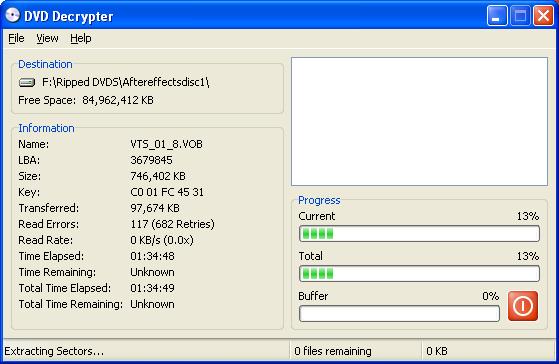
 Quote
Quote