The problem I'm having is I'm getting a bad signal when capturing. It looks like your TV used to look when your Mom was vacuuming in the same room. I get lines that scroll slowly from bottom to top of my picture.
I'm using the Canopus ADVC-300 to capture from S-VHS, and conecting with firewire to my PC. I am also using Monster cable for the analog connections. I've also used Pinnacle, Virtual Dub and Ulead to capture, and get the same results with each.
I have moved the VCR away from my computer and reciever to eliminate any interference, and nothing makes a difference. The VCR plays the tapes fine when hooked up to a regular TV, and the tapes are fine on other VCR's. These are regular VHS tapes recorded off TV by myself, not store copies with Macrovision.
Any clues?
+ Reply to Thread
Results 1 to 5 of 5
-
-
Well you didn't hit all the things that need to be looked at.
Is the VCR hooked to Cable TV or anyother feed at the same time? Try hooking up your VCR to your capture device only. No other connections to anything else. You could be getting a ground loop though your TV, Stereo(if there is one), and Cable. I find that Cable TV Feeds to have crap on them from time to time. If this is the case here, get a ground loop brake device for the cable line. Place it in line with the coax that comes out of the wall before if hits any other equipment.
Heres some good examples on how to hook one up.
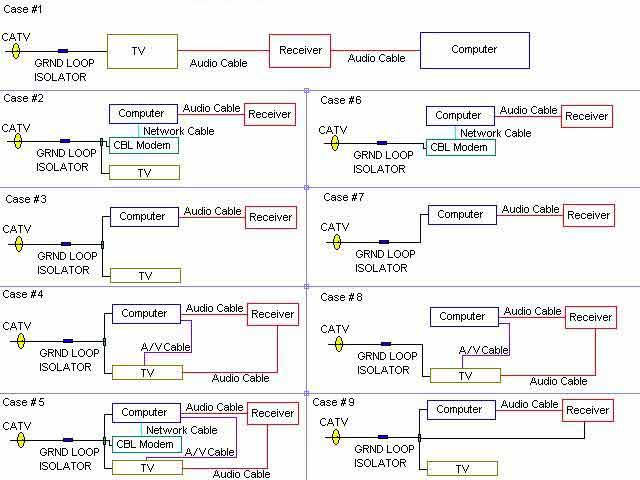
Looking at the back of you ADVC300, I see it uses a 5 volt DC output wall wart. Not knowing how old the unit is or anything else about about them. Could the wall wart be bad? It is a long shoot. But its been know to me to happen with other devices.
I would lean to a ground loop, thinking you are recording from a cable TV feed.
Good Luck !
P.S. check around for one , should only cost about $12.50
Had to edit this post found link was wrong....Leave it to an EE to build it, Then a Tech will fix it!!! -
No Cable or DSS involved. Just copying VHS tapes directly to my PC. One thing you mentioned might be the problem though. Due to lack of outlets, I have the ADVC-300 plugged into the back of my reciever. I'll try connecting to another outlet and see if that does the trick.
-
Try swapping out your s-video (or composite if no s-video) cable. It sounds like a bad cable.
-
Add one more thing here.....
You say the VCR is not hooked to cable. But , is your TV or stereo hooked together. Do you send Audio to your stereo from your computer. This is a link back to your computer. If your TV is hooked to cable.
Are you useing a Dail-up modem or a Cable mode? If a cable modem is used, this is a link.
I feel your pain on the outlet problem too. I'm have 4 power strips under the desk. But, all of them are pluged into one outlet. Just keep in mind that you don't pull more then 15 Amps from that outlet or about 1400 watts total on that leg.
This can happen too, depending on how your room was wired for your outlets. One could be one half of the service and the other the oppisite. This can make strange problems too. Seen this when installing home theater projectors. Noise in the video because the outlet was on the oppisite leg as the gear in the rack. This is not as common but still something to think about.
I still wouldn't over look the power pack for your capture device. I guess this would put this issue to sleep. Try to capture from a different device. See if the problem is there.
Don't want to toss to many ideas out there. But anything that could help in getting great video is a quest.
Good luck....Leave it to an EE to build it, Then a Tech will fix it!!!
Similar Threads
-
Bad signal between recorder & TV
By Ken Clark in forum Newbie / General discussionsReplies: 0Last Post: 30th Apr 2012, 05:08 -
converting bad laser Sony DVD players into Test Pattern Signal Generators?
By turnkit in forum DVD & Blu-ray PlayersReplies: 5Last Post: 10th Jan 2012, 03:46 -
HDTV-Bad Signal?
By crowheart in forum DVB / IPTVReplies: 11Last Post: 29th Oct 2010, 02:31 -
Bad mixture of video signal adapters?
By Silent Nick in forum Newbie / General discussionsReplies: 2Last Post: 14th Mar 2010, 03:57 -
Card for capturing HD Component Signal
By peez in forum Capturing and VCRReplies: 4Last Post: 10th Nov 2009, 10:42




 Quote
Quote
