First let me say that I've read the sticky topic at the head of the forum and I've read this -
"Try first to change the directshow codec reader priority settings in TMPGEnc under Option->Environmental settings->VFAPI plug-in and right click on the DirectShow Multimedia File Reader and increase the priority to 2 or to the top of the plugin-list and try reopen the video.
If that doesn't help try repair/fix the video source, you find video repair/fix guides here (Downloaded video files could have bad/corrupt video frames that could cause crashes)."
I have tried all the suggestions in that and still I am getting this error dialog up each time the encode begins after a VBR analysing pass.
It looks like this...
Here the VBR pass has just finished and the actual encoding just begun when TMPGEnc crashed with the dialog. The file itself is being frameserved through VDub because TMPGEnc refused to open it directly for whatever reason. I have scanned the file for errors with VDub-mp3 freeze and the result of that was no errors. Directshow Filter is at the top of the priority list.
Any ideas??
+ Reply to Thread
Results 1 to 2 of 2
-
-
I think I made have found a solution to this problem. The problem only started occuring when i upgraded my computer from a Duron 800 with no SSE support to a Celeron 2GHz with SSE support.
The Duron continues to work perfectly, while the Celeron keeps returning the above error with identical encodes of identical files on identical installs of TMPGEnc.
The only difference is that TMPGEnc wants to make use of the SSE functionality of the Celeron and has checked the DCT checkbox under Quantize Matrix in MPEG settings. With SSE enabled in Environmental Settings on the Celeron the error happens everytime. On the Duron the SSE functionality in Environmental Settings can't be enabled because the CPU doesn't support it. I'm hoping that manually disabling the SSE functionality in Environmental Settings on the Celeron (thus making it perform like the Duron) will solve the problem.
HTH someone.
Similar Threads
-
Help - invalid Floating point operation!!!!
By Pintocas in forum AudioReplies: 1Last Post: 15th Sep 2010, 09:28 -
r6002 floating point error with MPC , maybe
By BWMagus in forum Software PlayingReplies: 5Last Post: 19th Mar 2009, 08:08 -
MPC Runtime Error, 6002 floating point support not loaded.
By Leo99 in forum Software PlayingReplies: 5Last Post: 24th Nov 2008, 02:22 -
Point to point sharing with wifi adapter and wifi router?
By yoda313 in forum ComputerReplies: 5Last Post: 17th Jul 2008, 17:47 -
About TMPGEnc judging field order
By jmayme in forum Newbie / General discussionsReplies: 1Last Post: 3rd Jul 2007, 13:56




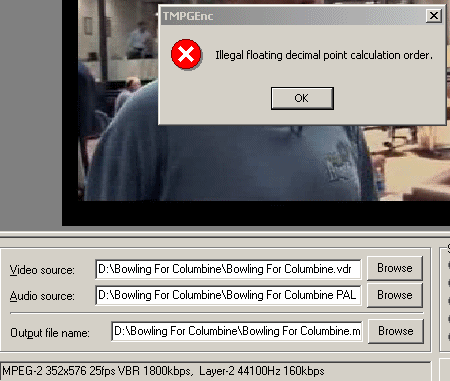
 Quote
Quote