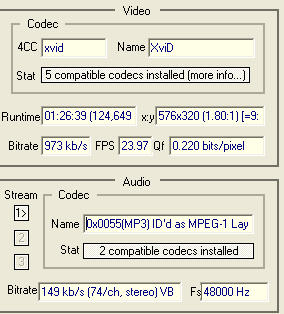Ok, I have an XVID-DcN-DC2.avi file and am trying to convert it to an mpeg2 in order to author it to a dvd.
I researched in here but can't find the answer. I tried using Virtual Dub and using tmpgenc plus. but when i went to load the .vdr file I created using Virt. Dub, tmpengc said it was unsupported.
When i bring the xvid.avi directly into the tmpgenc I can only open the video file and not the audio.
I have figured out everything else and this is hopefully my last stumbling block.
Please can someone guide me to step by step instructions to take my xvid.avi file to convert to mpeg-2.
Thanks everyone!
Try StreamFab Downloader and download from Netflix, Amazon, Youtube! Or Try DVDFab and copy Blu-rays! or rip iTunes movies!
+ Reply to Thread
Results 1 to 30 of 129
Thread
-
-
-
Thank You !!!! so much for replying to my s.o.s
I read the guide and am installing the necessary software, but OMG, what a long process. And I thought taking a regular avi file to mpeg to dvd was a long process, this is even more arduous. I will try it. thanks!!
Wendi -
Ok, I didn't exactly go by the guide mentioned in above posting, when I went back to tmpgenc plus, both the audio and video came up when I selected the file. The audio worked perfect when I viewed the movie with windows media player. When I used TMPGenc Plus, the Authored it with TMPGenc DVD author and then Nero to burn, the movie turned out perfect, but NO sound.
So, I can take the Xvid.avi file and burn it, but do I really have to extract the audio.... etc etc to get this thing to work.
S.O.S. How do I take an Xvid.avi file and convert to Mpeg-2 so I can burn it to DVD???
Wendi -
Is the audio in your original avi AC3 , if it is then you do need to seperate the audio and bring it back in the authoring stage. I use that particular guide for any files with AC3 audio and it works well.
-
You've answered your own question (in reverse order). Follow the guide. Skipping steps screws things up.Originally Posted by wendi
-
Ok, Ok, Ok,
 I will stop skipping steps. I am trying it now. I am at the part where TMPGenc Plus is doing its job. I used the virtual dub to remove it and save the ac3 and will join the 2 back up in authoring. Man oh man I hope this works. This is the last part of my journey I hope, then I can just return here to learn more, but I have to accomplish this first. Thanks everyone!!!
I will stop skipping steps. I am trying it now. I am at the part where TMPGenc Plus is doing its job. I used the virtual dub to remove it and save the ac3 and will join the 2 back up in authoring. Man oh man I hope this works. This is the last part of my journey I hope, then I can just return here to learn more, but I have to accomplish this first. Thanks everyone!!!
wendi
-
Since you have already done this bit (converted to mpg2 dvd) all you need to do is mux in the ac3 (after extracting and fixing it 1st)Authored it with TMPGenc DVD author and then Nero to burn, the movie turned out perfect, but NO sound.
quicker than starting from from scratch again. -
I have encountered a problem. When I extracted the ac3 from the avi, it saved it in virt dub mod as an mp3 file. When I went to load it in the audio portion of the author software, it wouldn't recognize it. Gave me an error saying
Cannot use MPEG-x Audio Layer-x audio format for a standard DVD.
Cannot use MPEG-x Audio Layer-x audio format for a standard DVD.
For a standard DVD you can only use the following audio formats:
Dolby Digital (AC-3), MPEG-1 Audio Layer-2, or Linear PCM.
For a standard DVD, you cannot use other than the above mentioned audio formats.
Please use the audio source after it has been converted into either Dolby Digital (AC-3), MPEG-1 Audio Layer-2, or Linear PCM or capture it in the correct format.
---
The vir dub mod automatically saved it as an mp3. Now what???? S.o.s. I am soooo close.
Wendi
-
but author dvd says it wants an ac3 or mpeg1 - layer 1 or something like that?
-
No No No No No , Why on earth did you save it as an MP3.
2. Extract the AC3 from the AVI
Start Virtualdubmod.
1. Open the video, File-Open
2. Select Streams->Video list
3. Select Demux and save the ac3 audio.
That is an extract from the guide.
You are making it difficult for yourself ,
Use VDubMod now and get your AC3 , then go to the Authoring step.
Have you printed out the guide because you next post will be 'I have AC3 Errors' -
I wish i could talk to you andy LOL
I used virt mod dub. I did everything you said, i hit the demux button and it said to save it, but it saved it as an mp3 on its own. When i hit the drop down box below the saved name after hitting demux, it said mp3 or all files. It didn't give me any choices.
Now what -
Yes I printed out the guide and am following it.
I got the error when trying to load the mp3 audio into the authoring software. I need an ac3 but virt dub mod won't save it that way.
If I can manage to save it as ac3 will i get more errors??? Please say no. I already downloaded beslice and have it ready.
I am tring to save my audio as a wave as suggested above until you tell me how to make virt dub mod save it as a frickin fracking ac3 file.
wendi -
In virt dub mod after hitting demux it says:
Saved File Type - after hitting the drop down arror i have 2 choices:
MPEG Audio (*.mp?)
All Files (*.*)
There was no option for ac3. -
I am using virt dub mod 1.5.10.1
Sorry for being such a pest, i just have this one last step to figure out and dance to the comp gods that my ac3 doesn't mess up any further.

-
Ok OK OK , i got it. I know why it would not save it as an ac3 in virt dub mod.
when i opened the avi file in virt dub mod I got the following message:
---
Virt dub has detected an improper vbr audio encoding in the source avi file (audio stream 1). The current preference is to rewrite the audio header with standard CBR values during processing for better compatibility. THis may introduce up to 19890 ms of skew from the video stream. If this is unacceptable, decompress the *entire* audio stream to an uncompressed wav file and recompress with a constant bitrate encoder (bitrate: 131.0 17.9 kbps)
Do you still want to rewrite the header? Yes No
---
When I selected yes it only gave me the option of saving it as an mp3. When I loaded a diff avi file, I did NOT get this message and am able to save it as ac3 so I will go try that other file. In the meantime what do I do when I load avi files and see this message. I saw it on 2 diff avi files.
wendi -
OK I just tried a file
Open VDubMod
Open file
When the message comes up press NO
Click Streams
Click Stream List
You should see one stream with ac3 written in it somewhere
One click on it
Click Demux
A poup window appears letting you save it
Save it where you can find it.
See pic below
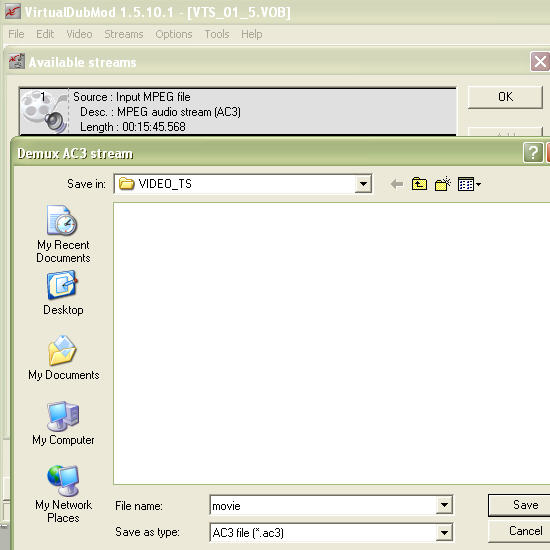
Fingers crossed now. -
Ok good news and bad news.
I selected another avi that did NOT bring up that virt dub mod error message and was able to save it as ac3 and am now going to do the next steps in the guide - tmpgenc - author etc.
HOWEVER, when i opened a file that DID bring up that error message and selected NO, (not sure how you put that printscreen in here or i would show you), and then I selected Streams - Stream List - The following description came up:
Desc: AVI audio stream 1 (tag 0x0055, MPEG-1 layer [MP3] )
Then when I hit demux, it only allows me to save it as an mp3. What do I do with these files that bring about that error message in virt mod dub
Going on to next steps with one that did seem to work. Thanks.
Wendi -
What did gspot say under the audio properties of your avi - was it ac3 or mp3?
(banging head on table) PLEASE - I don't know who's more confused now me or you!am gonna try another avi file
Before following the above guide you need to establish what format the audio is (and use another guide if it's not AC3)
OMG were on page 2! -
OK
If you can save the ac3 , that is your audio for use in TMPGenc DVD Author.
If it is MP3 -DO NOT Demux and save as MP3 , you save that as a WAV.
The WAV will then be your audio in TMPGenc DVD Author.
TDA will accept ac3 or wav for your DVD. MP3 is NOT what is called DVD Compliant and will not work.
I don't want to complicate things anymore than they are already but if your AVI has ac3 it is best to use it for your DVD as it takes much less space up on your disc , allowing more space for your Video ie Better Quality .
If your original is mp3 you Have to convert it to WAV to use it on a DVD.
A Wav file is much larger than an ac3 maybe 3 times , which means less space for the video ie slightly lower quality.
I hope you can get it to work now. -
unless you live in PAL land, then you can convert it to MP2 (again saving space)If your original is mp3 you Have to convert it to WAV to use it on a DVD.
Similar Threads
-
mpeg2 ts file convert to mkv or mpeg2 ts......change only video bitrate...
By jrblack in forum Video ConversionReplies: 4Last Post: 24th Jan 2011, 18:45 -
Why does XVID avi file balloon in size when converting to mpeg2 or dvd?
By im2020 in forum Video ConversionReplies: 3Last Post: 11th Aug 2010, 12:30 -
convert hd pal mpeg2 file to hd ntsc mpeg2 file
By gearo in forum SVCD2DVD & VOB2MPGReplies: 8Last Post: 5th Jun 2008, 01:12 -
convert 2cd Xvid to 1cd xvid Avi
By mehargags in forum Video ConversionReplies: 6Last Post: 14th Apr 2008, 10:55 -
What is the best freeware to convert to an XviD file.
By amadeira in forum DVD RippingReplies: 2Last Post: 21st Sep 2007, 23:28





 Quote
Quote