Try StreamFab Downloader and download from Netflix, Amazon, Youtube! Or Try DVDFab and copy Blu-rays! or rip iTunes movies!
+ Reply to Thread
Results 61 to 90 of 129
Thread
-
ok roderz, i have looked everywhere in virtual dub mod and can not find the audio > compression in order to select no compression and do the other steps you recommended.
Computers #$@%^$$#@## :) -
Sorry I'm using the standard VirtualDub and looks like the followingwhere do i find that. i have a video on the menu bar but no audio. where do i find this???????
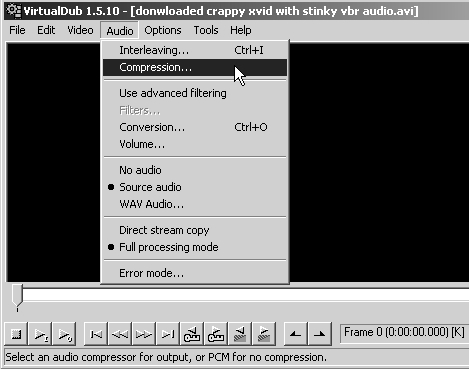
-
For non ac3 audio (such as yours) ---->>>
https://www.videohelp.com/virtualdubaudio.htm -
the reason your ruinning into problems is because vdubmod is saving the audio as an mp3 file but with a wav extension on it (the giveaway is the size - should be rather large 900MB+)
Use VirtualDub instead -
OMG Roderz!!! By George I think I got it. I was using virt dub mod and didn't have the same one as you.
Now I do!!!!
So i am now saving the wav file and the encoding is almost done, so cross all fingers that when i go to author it at noon, that all works.
is there anyway i can check my finished project to make sure everything is okay so that i don't burn it and end up with another coaster Computers #$@%^$$#@## :)
Computers #$@%^$$#@## :) -
Roderz!! my wav file is now: 1,057,159 kb
Is this more like it???
Your explanation as to why the virt dub mod was just adding the wav extension on the end of an mp3. i totally understood that!!Computers #$@%^$$#@## :) -



 8)
8) 
 :P
:P 




......






-
actually i am trying to convert an mp3 to an ac3 or mp2.Originally Posted by gitreel
 Computers #$@%^$$#@## :)
Computers #$@%^$$#@## :) -
i do not know anything about pcm audio or how it can help me. so far i have been doing everything roderz has told me to do lolOriginally Posted by empncComputers #$@%^$$#@## :)
-
YesOriginally Posted by wendi
now just use that when you author in TDA (you do still have the mpeg files from before don't you?).
OMG page 4!
-
I don't know how well it would turn out, but you could try renaming the extension to mp2. I can rename an mp2 extension to mp3 and it works. I don't know why it wouldn't work in reverse.
-
yes windozes will play itOriginally Posted by gitreel
but mp3 IS NOT in the dvd spec's
https://www.videohelp.com/dvd -
Originally Posted by Roderz
LOL does that mean my new wav file sounds about the right size???
My avi encoding is 95% done then I will bring both the wav and the new encoded avi file and then if all the stars are aligned properly it will author and then i can burn it and it will:
be clear
have audio
and won't be shaky!!!!! dammit lol
can i watch the result before burning it to ensure it worked. powerdvd???
omg i am almost thereComputers #$@%^$$#@## :) -
Yescan i watch the result before burning it to ensure it worked. powerdvd???
Just watch out for the total file size of the output
If your m2v file bigger than 3.3G you might to shrink it. (once authoredas dvd) -
Originally Posted by Roderz
OMG page 4 !!!! i can't believe it lol
ok i use the new wav file and my newly encoded .m2v file which i am now gonna author.Computers #$@%^$$#@## :) -
i have to re-encode the avi file

when i went to author it , it said it could not open that file.
i had changed the ext. to m2v and changed the bitrate to the audio calculated. so i have undone this and re-encodingComputers #$@%^$$#@## :) -
Nearly page 5 I can't believe it !
If your name was William instead of wendi you know you would not have made it past the second post .
No abuse , no bad language , no flamers .
I want to change my name to Susan
If you open the video _ts folder and double click any of the larger .vob files you can watch then to test you file.
Roderz - How the heck do you make it to the top of every page ?
I don't think you could have planned it beter. -
i have converted to wav in virtual dubOriginally Posted by gitreel
i was told that tmpgenc author will then take that wav. i will find out this afternoon once my encoding has completed.Computers #$@%^$$#@## :) -
LOL thank you andyp1 for all your help. i have been bugging roderz lately, he has been a great source of help.Originally Posted by andyp1Computers #$@%^$$#@## :)
-
Dunno ! is it a first?Roderz - How the heck do you make it to the top of every page ?

-
Now you know the steps you shouldn't have any probs
a. Know your source
b. get the audio to your format
c. calc bitrates
d. encode mp2
e. author
you might have gone the long way round but you have done every step (at least once) if not in the right order.
(I wonder if the audio is going to be in sync

 )
)
Similar Threads
-
mpeg2 ts file convert to mkv or mpeg2 ts......change only video bitrate...
By jrblack in forum Video ConversionReplies: 4Last Post: 24th Jan 2011, 18:45 -
Why does XVID avi file balloon in size when converting to mpeg2 or dvd?
By im2020 in forum Video ConversionReplies: 3Last Post: 11th Aug 2010, 12:30 -
convert hd pal mpeg2 file to hd ntsc mpeg2 file
By gearo in forum SVCD2DVD & VOB2MPGReplies: 8Last Post: 5th Jun 2008, 01:12 -
convert 2cd Xvid to 1cd xvid Avi
By mehargags in forum Video ConversionReplies: 6Last Post: 14th Apr 2008, 10:55 -
What is the best freeware to convert to an XviD file.
By amadeira in forum DVD RippingReplies: 2Last Post: 21st Sep 2007, 23:28




 Quote
Quote