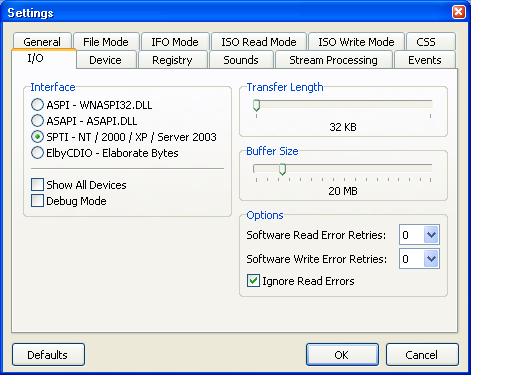Having done a search in this forum Ive come up with a few threads about dirty/scratched discs. However I cant find any conclusive comments as to whether any sector errors as a result of a scratched disc I have (using DVD Decrypter, DVD Shrink and DVDFab) can be ignored so that it just skips the bad sectors and continues to the end of the disk.
If this can be done what are the settings, or is there another programme I should use so tha I can back up this scratched disk.
+ Reply to Thread
Results 1 to 5 of 5
-
-
If it is important enough and/or you have a few scratched discs, you may want to look into getting one of thos Disc Doctors. You can sometimes find them on sale for as little as $10 (USA). I got one for $7 after rebate, and it worked out great for those early Princos I used.
-
Ive tried cleaning them with a proper DVD/CD cleaning solution, with no sucess

-
Cleaning won't help a scratch. You can get some sort of filler material that will (hopefully) let the laser behave as if the scratch isn't there, or you can polish the rest of the disc (with another device, can't remember the name) so that the protective layer is at the level of the scratch, allowing the laser to function as normal.
You can do it with DVDDecrypter. Go Tool->Settings, click I/O tab, click ignore read errors option.However I cant find any conclusive comments as to whether any sector errors as a result of a scratched disc I have (using DVD Decrypter, DVD Shrink and DVDFab) can be ignored so that it just skips the bad sectors and continues to the end of the disk.
The damaged sectors will be read once, diagnosed as damaged, and whatever partial signal it got will get written. But...! it takes a loooong time that way, depending on how many damaged sectors there are. Unless you want to skip the damaged title.
Similar Threads
-
Fixing scratched disk, read about it, tried it, it worked!
By Des in forum MediaReplies: 19Last Post: 7th Jul 2011, 22:35 -
scratched discs
By avextraxjp in forum Newbie / General discussionsReplies: 2Last Post: 13th Feb 2009, 17:42 -
Jerky Playback (as if disk was scratched!) on a newly made DVD (From AVI)!
By xxjustinukxx in forum Authoring (DVD)Replies: 5Last Post: 10th Apr 2008, 08:23 -
Recovering scratched audio CD
By Des in forum AudioReplies: 11Last Post: 31st Mar 2008, 07:54 -
What player for scratched DVD's?
By mad_max911 in forum DVD & Blu-ray PlayersReplies: 1Last Post: 21st Sep 2007, 09:43




 Quote
Quote