Alright, heres the scoop. I got this AVI file, its the 5th episode in the Anime series "Berserk". I converted the previous 4 episodes successfully to DVD, but this one is giving me problems. I have done all that junk with extracting the audio to WAV in VirtualDub and stuff.
Hell, I've even tried converting this file to DivX 5 and XviD4 but nothing works. I keep getting the "Stream File Error" in TMPGEnc. Also, when I convert to another format such as DivX 5 or Xvid4, it only converts the first 2 mins of the video and leaves the rest blank. Its not a shareware issue because i have converted other files in it fully. Heres the info on the file:
Its in a wierd conversion with 30 fps and stuff. Any help on what I can do to get this to DVD? Thank you!
zak
Try StreamFab Downloader and download from Netflix, Amazon, Youtube! Or Try DVDFab and copy Blu-rays! or rip iTunes movies!
+ Reply to Thread
Results 1 to 19 of 19
Thread
-
-
A lot of files downloaded from the internet are utter garbage. Some were just poorly encoded. Some have gotten corrupted from various downloads etc.
A lot of times there is not a whole lot that you can do.
Thankfully the BERSERK series is available in the USA on DVD (NTSC video format) with your choice of the original Japanese audio (with optional subtitles) or dubbed English audio.
BERSERK - VOL 1 - WAR CRY contains episodes 1-5 and can be bought from a variety of retail stores and on-line stores such as AMAZON.COM
I highly doubt that this download is fixable. Very few with the type of errors you speak of can be fixed.
- John "FulciLives" Coleman"The eyes are the first thing that you have to destroy ... because they have seen too many bad things" - Lucio Fulci
EXPLORE THE FILMS OF LUCIO FULCI - THE MAESTRO OF GORE
-
I highly doubt it's URGENT either.
You are destined to become a useless marketing fraud. -
I don't think I asked for opinions foo so please keep them to yourself. This is for my own viewing pleasure considering I hate watching VHS and am converting to DVD. I thank fulci for his response
-
Go buy it and save yourself the trouble.Thankfully the BERSERK series is available in the USA on DVD (NTSC video format) with your choice of the original Japanese audio (with optional subtitles) or dubbed English audio.
Also..this is leaning towards Warez real fast. -
I think the problem you're having is with the audio. tmpgenc doesn't encode mp3 audio.
what you may want to try is converting just the video portion of it.
on the lower right you should have an option for ES (elementary stream->video only). select that. go ahead and delete whatever is in the audio path and then try to encode. -
So after I convert just the video portion and if that is successful, how do I readd the audio back in? Thank you for your response dafreak
-
What makes your problem with this file "Urgent"?
Is there some kind of life at stake?
Is there going to be a major loss of $$ if you can't convert this to dvd?
Will you lose the use of ur penis?
If any of the 3 are a "YES", then BUY THE DVD!
If they are all no then it aint urgent. -
I see that my posting of "Urgent" has wasted 5 seconds of your valuable web surfing time. Please forgive me for depriving you of such a thing so dear to you. I will return to my hole where I will cry for you now.
-
you will have to demux the audio using virtualdub
-open the avi in virtualdub
-click on stream | stream list
-right click on full processing
-right click on the audio stream again, go to convert
-make sure the sample rate is 48000 mhz. if it is leave it alone and click ok. if it isn't, put a dot next to 48000 mhz and click ok.
-click on save wav.
-save the file to hd.
-you can use ffmpeggui to convert wave to ac3 if you want but it's optional
what you should end up with after you're done encoding is two files.
m2v file for video
wa or ac3 file for audio
use tmpgenc or tmpgenc dvd author (or any other authoring software) to multiplex the audio and video together.
PS. don't talk about downloaded movies, etc on the these forums. -
You asked for opinions by lying about the importance of this to get attention.I don't think I asked for opinions foo so please keep them to yourself
You have no ethics.
When are you starting your spam campaign . You are the type -
But did it not work? I seemed to have drawn much attention to myself with that little word. Nonetheless, I appreciate the help very much especially from dafreak. Thanks
-
Yeah it worked, but the solution that freak gave ya wont work as the video file is 30fps and ur not gonna figure it out.
Glad you are reading our posts, maybe you should do some more reading on the guides that are already here for you. Or would that be so much of a problem that you need someone to spell it out for ya.
U best register a new name, because when you come back asking for more help it wont be here for ya. -
you might want to use the "do not framerate convert" option since the fps is not a standard framerate.
Similar Threads
-
Urgent Help - Grabbing subtitle from MP4 or AVI file
By antinikhil in forum SubtitleReplies: 2Last Post: 8th Oct 2010, 15:14 -
Ripping audio always leaves me with crappy quality
By Nintendo Fan in forum AudioReplies: 20Last Post: 22nd Mar 2010, 18:51 -
URGENT AVI problem
By alih786 in forum Video ConversionReplies: 1Last Post: 17th Oct 2008, 13:59 -
Need urgent help, mkv to avi divx
By sexymonkeys in forum Video ConversionReplies: 12Last Post: 25th Aug 2008, 07:32




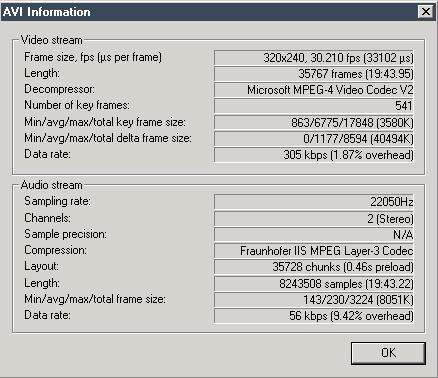
 Quote
Quote