hey, im currently using Nero 6 and ive read all the previous posts regarding how much a CD R can actually burn as a VCD. my question is i have 2mpg videos that combined when i do create new VCD with nero (standard complaint checked in the menu) and its a NTSC format it comes out to be 796mb, so is possible to actually burn that onto a 800mb CD-R?
if not, i read from a previous post that just as long as the DAT files in the MPEGAV folder arent above 800mb it should be burnable, mines where a under 800mb, is there anyway for me to burn these 2 videos onto one disk? if not any recommendations on how to cut one of the files in 1/2? does nero have a editor?
thanks in advance
+ Reply to Thread
Results 1 to 20 of 20
-
-
796 MB is fine for a vcd on a CDR. It utilises areas of the disk normally used for error correction for extra video content. If nero is saying it's too big, it is because you are runing a version that has a bug. i witnessed this bug too when I upgraded from nero 5.5 to nero 6. Not sure if the problem is fixed yet but definately get the newest nero right away.
-
hey duhmez im currently using Nero 6 Ultra Edition, i just checked the program version, you may be right about it being a older version mines is 6.3.0.2 and their website contains a new version number
btw has any ever tried putting that much into a CD R and not have playback problems? -
Ive put that much onto cdr's dozens of times and had no issues. VCD/SVCD can take ~ 800 MB without overburning.
-
Ther is another option and that is XVCD . I got a 1h45m film on 1 80 min CD-R and didn't notice much loss of quality on a 32" TV.
You aren't pushing near to the edge of the disc that way. -
xvcd is a meaningless statement. there is no optioto "choose xvcd"
xvcd merely means onstandard, noncompliant vcd. This could be anything from more or less bitrate than 1150 cbr, could mean 2 pass vbr encode, culd mean different resolution and or weird gop. -
Since when was offering another viable option become a meaningless statement ?Originally Posted by durmez
It was offered with an example of what I achieved by creating an XVCD.
Not all people like burning to the very outside edges of discs and not everyone wants to use two discs for one prioject which only just exceeds the capacity of one disc.
It is another option to re-encode to fit one CD rather than edit to use 2 discs. Which was asked in the original post. -
thanks for all the replies,
ive updated my nero burning rom to 6.3.1.6 and when i attach both files and click burn compilation it immediately says the cdr doesnt have enough space, you guys stated that youve actually burn 700 something mbs on to a VCD , is there something i need to change in my options to make nero let me burn it or am i over the limit as nero says? maybe i should try a different program? -
Just to confirm:
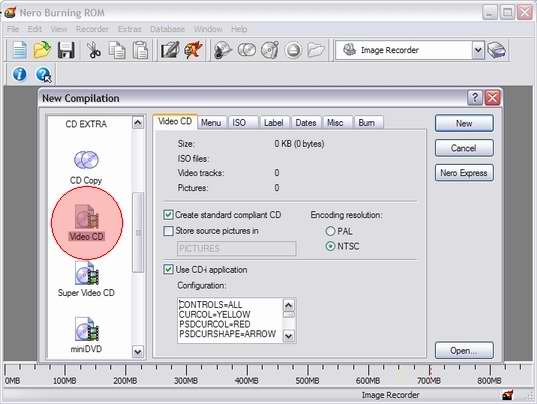
You are selecting the VCD compilation as pictured and clicking "new", correct? -
teegee, yep i have the same things selected as pictured,and i just go by PAL or NTSC(depending on mpg).
btw i read somewhere that i should edit the overburn option, i did that and instead of 82minutes i did 90 minutes and it stated that it was going to overburn and i just selected for it to continue. and it worked, problem is, the burning process stopped at 98% and said burning process failed.
since burning past 700mb works and to prevent it from stopping again should i look at how many minutes my MPGs are and keep it under a certain number like 85minutes or should i go by the size of my 2 files and have it i under 790mb? any suggestions on numbers you would go by to get a error free overburned vcd?
[my numbers were 88minutes 10 seconds/778 mb(bottom bar #) but
796(for the 5folders combined)]
thanks for your replies i appreciate it -
That's a little confusing, don't you think?Originally Posted by af9148
 The thing with overburn is that it doesn't work for everyone. It depends on the media you are using and the drive you have. Some burners and media are better at this than others. My magic number to avoid overburning is 795mb.
The thing with overburn is that it doesn't work for everyone. It depends on the media you are using and the drive you have. Some burners and media are better at this than others. My magic number to avoid overburning is 795mb.
There's something you can do that will decrease the size without cutting it or losing video quality. This involves re-encoding the audio to a slightly lower bitrate. Here's what you do:
1. Using TMPGEnc, go to File>MPEG Tools>Simple Demultiplex and load your first movie as the input. Click "run", which will spit out a severate .m1v(video) and .mp2(audio).
2. Next, using FFMPEGgui load the mp2 file as the audio source, select mp2 as "format", 192 as "bitrate", 44100 as "sampling rate", name your output as "new.mp2", then click convert.
3. Go back to MPEG Tools>Simple Multiplex, select the .m1v file as the video source, "new.mp2" as the audio source, pick a file name like "new file 1.mpg" and click run. Repeat for the second mpeg you have.
All this might look like a pain in the ass and maybe it is. It's still a good way to "shrink" your mpegs so you won't have to overburn. Just a suggestion. Do with it what you will. Good luck.
It's still a good way to "shrink" your mpegs so you won't have to overburn. Just a suggestion. Do with it what you will. Good luck.
-
yep i found my numbers confusing too, i guess i should go by how far the bar on the bottom actually goes instead of the VCD folders, thanks for the conversion directions im going to try it out, btw is there a huge difference on the sound quality?
-
None that my ears can detect. When judging the size of your mpegs you should take the actual mpegs and put the in a folder by themselves on your hard drive, then right click and select "properties". That's the number I go by before I even open up Nero.
-
hey teegee,
i just finished converting, following the directions you gave, your right you cant really tell the difference between the original and the new one thanks for this way of shrinking the mpg by about 10mbs,
oh btw for step 3, where i do Simple Multiplex to do the new mpg, should the Type be left the way it is as MPEG 1 System(automatic)? i see a MPEG 1 VCD but i just left it as automatic. -
I usually leave it as automatic, though selecting VCD will not harm things at all and is probably the safest bet.
-
hey teegee, about setting the TYPE to MPEG 1 VCD, i tried it and the size in MBs was the same as the original.
also when i tried to burn my new converted mpgs this window came up after analyzing the file to add.

i turned off standard compliance and continued and i noticed that the MPEGAV folder for just one mpg was 413mb where as the original mpg was only 378mb. wierd thing is the original in size was bigger but when its added to the layout MPEGAV folder is smaller, but the converted mpg was smaller in size but larger in MPEGAV.
should i have chose to re-code the video file? btw what difference is standard compliance and non standard any affect on playback? -
Don't let Nero re-encode whatever you do. Nero's is probably the worst mpeg encoder around. The reason why the non-compliance error came up is because the audio isn't 224kbps, which is the standard. I don't think playback will be affected buy disabling compliance checking but it really depends on your player. Some are pickier than others.
What size are the new mpegs when they are sitting on your hard drive in a folder by themselves? Try burning them anyway and see what happens. Regardless of what Nero is telling you the size is, maybe it won't ask to overburn. -
just sitting in the harddrive is 828mb(413 & 415) when i add it onto my new vcd layout its bigger in size compared to the originals.
i tried another way of burning the 2mpgs, instead of selecting MPEG 1 (automatic) i chose MPEG 1 VCD at the MERGE And CUT menu to edit the originals, both added fine in the nero vcd layout, but it stopped once again at 99%, any ideas why it would stop , im looking at the cd and its nowhere near the end, or maybe its my burner any one has this happened to them before?
btw here is the overburn window i had maybe my numbers are over?
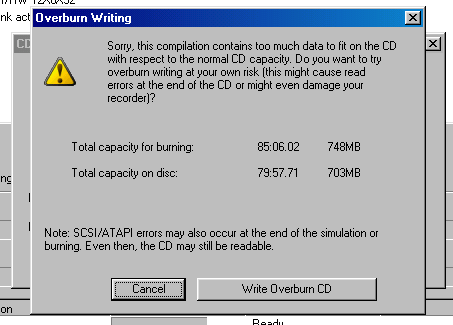
-
mi movie is composed of 2 mpg. im using dvd lab pro and i want to put them on the same dvd. not 1 dvd per mpg
Similar Threads
-
Burning DVD after editing
By Videographer in forum Newbie / General discussionsReplies: 3Last Post: 31st Jul 2011, 08:56 -
Editing a project in HD, but burning to DVD in SD...
By Huntr777 in forum MacReplies: 6Last Post: 14th Jun 2011, 20:20 -
Program for simple editing and burning
By hodocka in forum Newbie / General discussionsReplies: 7Last Post: 24th Jan 2011, 22:16 -
New here, Capture + editing + encoding + burning.
By Sikander in forum Video ConversionReplies: 5Last Post: 6th Nov 2007, 14:22 -
Burning/Editing issues
By DAIDAI in forum EditingReplies: 2Last Post: 8th May 2007, 11:09




 Quote
Quote