After reading the reviews on this site, it became obvious that if I wanted high quality captures of my videos, I should choose the Canopus ADVC-100, which I did.
However, I had yet to create an acceptible DVD. It seems that no matter what I do, the final DVD is really low quality, much lower than the original source, and has some degradation (almost like ghosting) around any quick movements in the video.
I've tried all kinds of applications such as...
- WinDV for capturing
- iuVCR for capturing
- ScenalyzerLive for capturing
- TMPGEnc for converting
- Ulead DVD Movie Factory for capturing, converting, and authoring
- WinDVD Creator for capturing, converting, and authoring
...and the results do differ, but they are always pretty bad.
I have tried searching through these forums for hours and hours and I have tried following the tutorials, but the solutions either don't seem to apply to me or just won't work.
Example: One tutorial said to capture the video with WinDV as Type II, which I have done and then use TMPGEnc to convert to MPG2. That doesn't work for me because as soon as I click Convert in TMPGEnc, it errors with a "read error ocurred at address xxxxxxxx of module 'TMPGENC.EXE'..." After doing some research about that error, I tried converting the captured AVI with the Canopus DV File Converter before loading it into TMPGEnc, but that didn't change anything.
I am getting frustrated and feel that maybe I've wasted $250 on the ADVC-100, but then again, maybe it's in the AVI to MPG2 conversion. But that doesn't seem likely because I get disappointing results with every program I try.
If anyone has a solution, I would greatly appreciate it. Thanks in advance!
+ Reply to Thread
Results 1 to 17 of 17
-
-
It's probably in the converting, and using wrong settings. See my site for TMPGENC settings for encoding MPEG2.
Want my help? Ask here! (not via PM!)
FAQs: Best Blank Discs • Best TBCs • Best VCRs for capture • Restore VHS -
You are having interlace problems. Be sure to keep your video interlaced with the right field order.some degradation (almost like ghosting) around any quick movements
-
I thought that might be the case as well, but when I use the same software from the capture to the burn, (WinDVD Creator or Ulead DVD Movie Factory) shouldn't the field order be preserved?Originally Posted by junkmalle
-
Not necessarily. Are you keeping the captured video the same resolution throughout the process? Ie, capturing, converting to MPG2, and burning to DVD all at 720x480? If you change resolutions anywhere in there you are likely to get interlace problems.when I use the same software from the capture to the burn, (WinDVD Creator or Ulead DVD Movie Factory) shouldn't the field order be preserved?
I have Ulead DVD Movie Factory 2 so I tried it on a high motion sequence (little league baseball) from my DV camcorder. I captured, then burned a DVD at their "High Quality" MPG setting (60 min per DVD) and the DVD looked great. Field order was "lower field first" thoughout. -
I haven't changed the resolution from the default settings, so I'm pretty sure it's staying 720x480 throughout the process, but of course, the ADVC-100 is capturing 720x480 from a 360x240 source (VCR / Hi8). I don't think I can change that.Originally Posted by junkmalle
-
No, the VCR is 480 lines in the vertical dimension and has no pixel resolution in the horizontal dimension (it's a continuous analog signal).the ADVC-100 is capturing 720x480 from a 360x240 source (VCR / Hi8)
In any case, if you're capturing at 720x480 and retaining that resolution througout, that eliminates one possible source of problems.
The ADVC-100 is an excellent converter so it's not the source of your problems either.
What you are seeing is almost certainly a problem with interlace. Are you seeing the ghosting on the computer or when you play the DVD on TV?
Exactly what did you do in DVD Movie Factory? I don't see anywhere in the capture/author/burn sequence where you could screw up -- without digging deep into it's settings. Maybe you have a bad codec installed somewhere in there? -
Double check you filter properties. For some strange reason MS in their infinit wisdom set the decoder to run in 1/2 resolution as default!
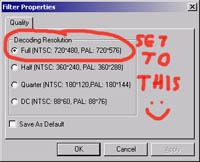
-
Oh, excuse me. Thank you for the correction.Originally Posted by junkmalle
The ghosting only seems visable when playing back the finished DVD on my TV. It looks as if the video is overly compressed or something. I've never noticed the same problem in Ulead's playback.Originally Posted by junkmalle
When using other software, I sometimes have the interlaced horizontal lines (using iuVCR) and sometimes I don't (using WinDV) but without "correcting" anything, the finished DVDs look the same: low-quality with the ghosting effect on any quick movements.
I've just been using the default settings and I've tried choosing both the 1-hour and 2-hour DVD setting and the result is the same.Originally Posted by junkmalle
Perhaps there is a codec issue somewhere. Do you know of any offending codecs, or even how to find out what codecs I have installed? -
AVIcodec can tell what codecs you have installed. I use the Pansonic DV codec also for playback. (In the 'tools' directory to the left.) I have really had little trouble with the ADVC-100. I have been transfering old VHS videos to DVD. I don't edit them, just transfer with WinDV (Type2) and feed that file into TMPGEnc to encode. Have also expiremented with Mainconcept encoder which will directly encode a DV stream to MPG on the fly, though with lower quality than TMPGEnc, but quite a bit faster.
-
ScenaliyzerLive is probably your best bet for a capture program.
As for TMPGEnc not working correctly my guess is that the problem is with TMPGEnc and your computer not liking each other ... I don't think the problem could be your original captured AVI files.
You might want to try opening up the AVI file in VirtualDubMod then frameserve to TMPGEnc ... or if you feel adventerious try AviSynth
Maybe try the CCE BASIC/LITE trail. It's only $58.00 to purchase and overall a better encoder than TMPGEnc
- John "FulciLives" Coleman"The eyes are the first thing that you have to destroy ... because they have seen too many bad things" - Lucio Fulci
EXPLORE THE FILMS OF LUCIO FULCI - THE MAESTRO OF GORE
-
Since I can't convert any Type2 file created from the ADVC-100 using WinDV in TMPGEnc, then there must be something with my codecs.Originally Posted by redwudz
Unfortunately, I don't know much about which ones I need and which ones I don't. Here's the list of video codecs I have installed according to AVIcodec...
Do I have any installed that are known to cause problems?Code:cdvc Canopus DV Codec Front-End 1.01.000 Canopus Co., Ltd. C:\WINDOWS\System32\cdvccodc.dll cvid Cinepak® Codec 1.10.0.6 Radius Inc. C:\WINDOWS\System32\iccvid.dll d263 Xirlink H.263 Video Codec 2, 0, 0, 1 Xirlink, Inc. C:\WINDOWS\System32\xl_x263dec.dll div3 DivX -) MPEG-4 Video Codec 4.divx.3920 Hacked with Joy ! C:\WINDOWS\System32\DivXc32.dll div4 DivX -) MPEG-4 Video Codec 4.DivX.3917 Hacked with Joy ! C:\WINDOWS\System32\DivXc32f.dll dvsd DV Video for Windows Driver 2, 64, 1119, 1600 Matsushita Electric Industrial Co., Ltd. C:\WINDOWS\System32\pdvcodec.dll hfyu Huffyuv lossless video codec 2.2.0 Disappearing Inc. C:\WINDOWS\System32\huffyuv.dll i420 Microsoft H.263 ICM Driver 4.4.3400 Microsoft Corporation C:\WINDOWS\System32\msh263.drv iv31 Intel Indeo R3.1 4.4.3400 No company info C:\WINDOWS\System32\ir32_32.dll iv32 Intel Indeo R3.2 4.4.3400 No company info C:\WINDOWS\System32\ir32_32.dll iv41 Intel Indeo® Video 4.5 4.51.16.03 Intel Corporation C:\WINDOWS\System32\ir41_32.ax iv50 Intel Indeo® video 5.10 R.5.10.15.2.55 Intel Corporation C:\WINDOWS\System32\ir50_32.dll iyuv Intel Indeo(R) Video YUV Codec 5.1.2600.0 (XPClient Microsoft Corporation C:\WINDOWS\System32\iyuv_32.dll m261 Microsoft H.261 ICM Driver 4.4.3400 Microsoft Corporation C:\WINDOWS\System32\msh261.drv m263 Microsoft H.263 ICM Driver 4.4.3400 Microsoft Corporation C:\WINDOWS\System32\msh263.drv mrle Microsoft RLE Compressor 5.1.2600.1106 (xpsp1 Microsoft Corporation C:\WINDOWS\System32\msrle32.dll msvc Microsoft Video 1 Compressor 5.1.2600.0 (xpclient Microsoft Corporation C:\WINDOWS\System32\msvidc32.dll uyvy Microsoft UYVY Video Decompressor 5.3.0000000.900 buil Microsoft Corporation C:\WINDOWS\System32\msyuv.dll yuy2 Microsoft UYVY Video Decompressor 5.3.0000000.900 buil Microsoft Corporation C:\WINDOWS\System32\msyuv.dll yv12 Xirlink YV12<-> RGB converter 2, 0, 0, 1 Xirlink, Inc. C:\WINDOWS\System32\xl_yv12.dll yvu9 Toshiba Video Codec 5.1.2600.0 (XPClient Microsoft Corporation C:\WINDOWS\System32\tsbyuv.dll yvyu Microsoft UYVY Video Decompressor 5.3.0000000.900 buil Microsoft Corporation C:\WINDOWS\System32\msyuv.dll
Thanks for your help! -
I agree with FulciLives to use Scenalyzer Live and redwudz uses Panasonic codec. I use both of those and have no problems using my ADVC-100. I've converted VHS & BETA tapes to DVD. Try downloading the Panasonic codec from the tools section. It's easy to install.
When using Scenalyzer Live go to the Capture tab of options, use Type2-DV-avi file (Premeire, Vegas, etc.) setting.
I've used Ulead Movie Factory to capture but I find using Scenalyzer Live easier to use. Hope this helps you out.
-
A lot of people advise against CODEC PACKS but I installed one not too long ago and it seemed to help ... gave me the ability to do certain things I couldn't before.
So you might want to try installing one ... reboot ... and see how things go then.
I think the one I got was called ACE CODEC PACK I think I just googled CODEC PACK or something I don't remember now it was a while back (6 months maybe more).
- John "FulciLives" Coleman"The eyes are the first thing that you have to destroy ... because they have seen too many bad things" - Lucio Fulci
EXPLORE THE FILMS OF LUCIO FULCI - THE MAESTRO OF GORE
-
Just for giggles can you try playing it in Windows Media Player? If you try. How is the quality? If poor playback, then try this.
1) Stop the video. But dont close the WMP program.
2) Click on the Menu File/Properties
3) Click on Details. If does not show 720 x 480 then continue!
else stop its something else.
4) Click on the Advance tab.
5) Click on the entry DV Video Decode.
6) If set to anything but Full, click on Full and check the Save as Default.
7) Say ok and close all of the dialogs.
See if it plays ok.
Also if you get a crash like that in Tmpge then check the VFAPI plugin list. Some time when it tries to use a higer one on the list but not the correct one it can crash or play very slow or poor playback. -
Nothing seems to stand out to me from your codec list. Try the Panasonic codec, I never had much luck with the Canopus one. The dvsd is the Microsoft DV default codec. As FulciLives said, try Virtualdub and see how it works (After you install the Panasonic codec) Frameserving is a good way to put the file directly from Virtualdub into TMPGEnc. Check out frameserving (Search the Guides about TMPGEnc) Good luck.
Similar Threads
-
Can I use a U.S Canopus ADVC-100 in the U.K?
By jedi55 in forum Capturing and VCRReplies: 33Last Post: 6th Oct 2012, 19:26 -
Canopus ADVC-100 vs Canopus ADVC-110
By tarrickb in forum Camcorders (DV/HDV/AVCHD/HD)Replies: 20Last Post: 16th Oct 2010, 21:52 -
ADVC 100 and ADVC 300 non recognized in Windows
By scardi in forum Capturing and VCRReplies: 4Last Post: 28th Feb 2010, 02:23 -
ADVC-300 vs. ADVC-100
By DeadLily in forum Capturing and VCRReplies: 11Last Post: 19th Sep 2007, 09:15 -
At wits end - Capturing with ADVC-100 and audio levels are extremely low
By Towncrier in forum Capturing and VCRReplies: 13Last Post: 18th Sep 2007, 19:04




 Quote
Quote