I'm hoping somebody can steer me the right direction on how to do this one. I've read soooo many of the guides & could find nothing to help me.
Using DVD Decryptor, I ripped both DVDs to my hard drive in separate folders which worked great. Side by side comparison to the originals told me that each were the same size as what is on each with the same contents of the DVDs themselves.
DVD Shrink wouldn't load DVD#1, so I opened the disk in IFOedit & re-did the IFOs & VOBs. Everything is now cool there. Reloaded in DVD Shrink and reduced the size to 2.4GB
On to DVD#2... The contents on this one is over 5.2GB, which I know will not fit on a standard DVD. I loaded it up in DVD Shrink just fine, but I am incredibly confused with what it displays as far as the content. I've posted a screenshot of it to hopefully help explain it better.
You will see that Title Menus & VTS 1 are under "Menus". I know I don't need to include them. Under "Main Movie" why are there two titles each almost 5GB themselves? I checked most of what is under the "Extras" section and some of them appear within the Titles and some don't. There are a total of 23 of the "Extras" totalling 4.5GB alone.
I am hoping that somebody has seen this kind of thing before & let me know where or what I need to do to get the entire contents(minus the menus of course) or if I need to do a more manual approach to find out what is and isn't contained within the two Titles.
I'm imagining that this is some type of protection built into the disk, but I am still really new to this and very willing to learn.
Thank you all in advance & I look forward to your replies!
+ Reply to Thread
Results 1 to 7 of 7
-
-
If trying to put 2 movies on a dvd, try this guide
http://www.dvd-guides.com/guides.php?category=dvdjoin&name=shrinkmix -
Thanks for replying Timmy!
I see that the image I attempted to post didn't for whatever reason.
Here's the deal on the second DVD.
It loads fine in DVD Shrink, but what i've got it 2 listings under "Title" that are both listed as 4.8GBs with one being slightly larger than the other.
Then, under the Extras are 23 more listings that total 4.3GBs. If I were to take both of the listings under Title and then the 23 under Extras, the size ends up being something like 12GBs total. I've attempted to collabarate the entire DVD into a more manageable size, but DVD Shrink will not take it down to a size small enough to fit onto one DVD.
I'm not at the PC with this on it, so I can attempt to upload the image again once I get home.
Would this maybe be more appropriote to convert both of the DVDs to SVCD & then burn? Being a newb yet, my only thought would be to attempt to merge them to an image file & use Nero to burn it in SVCD format. Is there one tool that would handle this better than another?
Once again, I appreciate any assistance or guidance anyone could provide! -
Whenver you see what appears to be two movie files as in your 2nd disk, in most cases it's really only one though in other case it could be two. Not in yoour case as you also state that you have a ton of other extras. The double movie file in your case is most likely a file that can be displayed as two slightly diferent versions which can be choosen through the menu. Some Disney movies are like that including some extra feature that you can access during playback of the movie. So you really don't have 12+ Gigs of material ini that disk. That would not be possible. In shrink you should be able to preview the two movies and you will see whether they are really diferent or what I suspect. The same movie. I would just add one of the those " Two " files to the first one. Shrunken to fit of couorse.
No DVD can withstand the power of DVDShrink along with AnyDVD! -
Jtoolman,
Thank you as well for the info... This second DVD isn't as simple as that. I'm well aware that the contents of DVD#2 is around 5.2GBs as stated in the first post. The two "Title" files have slightly different contents(each having most of the "Extras", but not all of them). By the way, when I used DVD Decryptor to copy to my HDD, the first DVD was encrypted while the second had no encryption whatsoever.
The title of this one is The Best of David Bowie if you are curious & has a bunch of what I would refer to as Music Videos & each change in the DVD content is proceeded by a opening text display. I checked them out prior to posting to the board because I didn't want to be the "typical newb idiot" that didn't read instructions in one of the many guides available and get berated for it.
Is there some tool available that checks the content of a DVD & displays the sequence hidden within the VOBs? If I could do that, I could determine which of the "Title" files to utilize & add to the compilation.
Geesh, is it really this complicated getting into this hobby or just fustrating at times?
Thanks again!
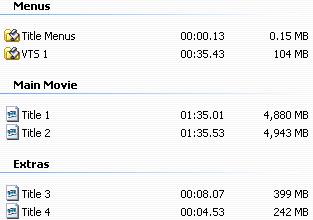
Hey, it worked this time... See if this makes any sense to you now.
Thanks! -
I've never attempted to back up a concert type dvd but I did do a disk where I basicaly just draged the main title followed by each of the extra videos such the making of etc. I did that in reauthor mode. They play back in the order in which I draged them to the left. By doing so, I could not maintain my menus. DVD shrink should show you all the components within a folder set such as what's inside the manus / main title / extras and such. If you could post a screegrab of what you are seeing in shrink maybe some of us would come up with solution for you. Don't disregard that fact that there are some really weird authoring jobs out there on some dvds. That's why it's so difficult to copy Pirates of the Caribbean unless you just do the main title only.
Have a good oneNo DVD can withstand the power of DVDShrink along with AnyDVD! -
jtoolman,
I finally figured out how to post images after I actully looked at the instructions closely... lol
Take a look at the previous post.
Thanks!
Similar Threads
-
CSS : Confusing as ever...help??
By beavereater in forum ComputerReplies: 2Last Post: 8th Jun 2011, 02:25 -
Help, unable to rip DVD created from a set top DVD recorder.
By pwangdel in forum Newbie / General discussionsReplies: 6Last Post: 30th Dec 2007, 19:47 -
Confusing Right with Left...
By Thortok2000 in forum Newbie / General discussionsReplies: 17Last Post: 29th May 2007, 17:30 -
Confusing Right with Left...
By Thortok2000 in forum Capturing and VCRReplies: 1Last Post: 29th May 2007, 10:50 -
Mpeg Video Wizard DVD: Burned to DVD-R, Plays back with hiccups.
By Giovannini in forum Newbie / General discussionsReplies: 13Last Post: 27th May 2007, 06:54




 Quote
Quote