ok here goes i have a xvid movie file that i encode with tmpgenc movie plays ok on pc but when encodeing,video source ok but no audio source?
+ Reply to Thread
Results 1 to 11 of 11
-
-
Your movie probably has ac3 audio. Use g-spot to confirm. If it's indeed ac3, install the AC3 ACM Decompressor, open your xvid with Virtualdub, go to "audio" and select "full processing mode", go to file and "save wav", then use the wav file as your audio source in TMPGEnc.
-
thanx 4 your reply i have the AC3 and im ok up 2 when u say WAV do u mean save as wav? or is there a wav icon cos if there is i dont seem to be able to find it?
-
Our versions of Vdub may be different but this is what mine looks like:
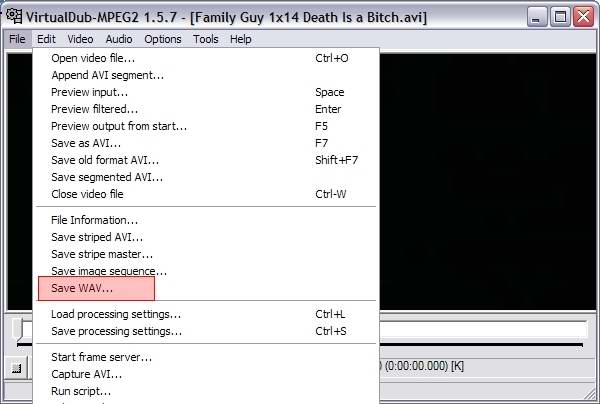
-
Once you have the wav file created, open TMPGEnc and select your xvid as the video source and the wav file as the audio source, then start your encode. As for how to burn with Nero you should specify what kind of disc you are trying to create. Is it SVCD, VCD or DVD?
-
i think im ok now but will the audio be in tune with the video without touching it thanks 4 ur help teegee
-
I can promise nothing, but your chances of having good a/v sync are very good.
Similar Threads
-
audio sync problem, how to work out progressive audio sync delay
By jolt321 in forum Newbie / General discussionsReplies: 13Last Post: 10th Apr 2012, 22:09 -
MiniDV Video & Audio Problem - Corrupted, Detiriorated, Missing Audio
By 4truce in forum Capturing and VCRReplies: 14Last Post: 4th Aug 2011, 07:36 -
RipBot264 Audio Problem (no audio)
By fefalas in forum Video ConversionReplies: 9Last Post: 8th Apr 2011, 11:39 -
Help With Audio Problem please!
By heidilynn08 in forum AudioReplies: 3Last Post: 16th Dec 2010, 12:08 -
audio problem
By harariman in forum AudioReplies: 10Last Post: 7th Jan 2009, 22:31




 Quote
Quote