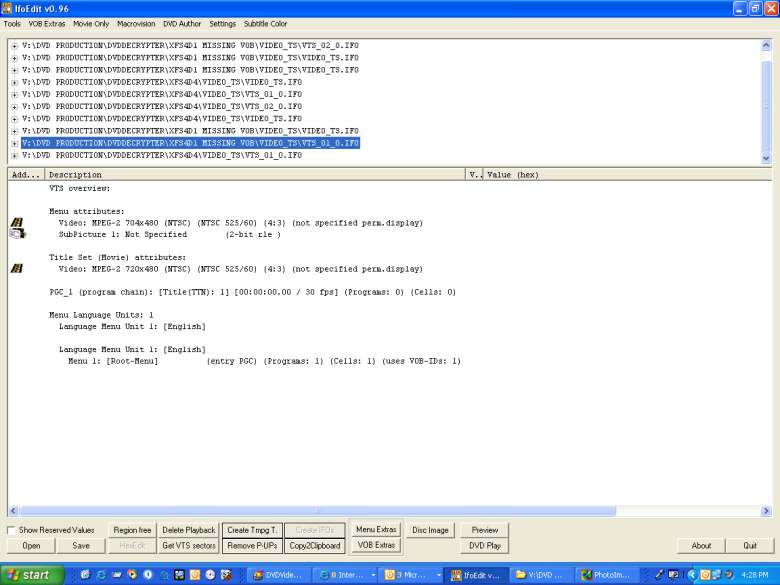I am new to ifoedit... and read the article on how to remove the copyright protection warnings, etc from DVD. I thought I found the right VOB-ID's to disable playback, but when I did this, now the only thing that plays are the warnings.
When I use IFOEDIT in playback mode... I get a dialog box, DVD Warning: An illegal navigation Command was encountered.
The interface is still new and concepts like how do you know the flow of disk and the menus is still new to me.
I opened VIDEO_TS.IFO file and went to the language menu unit... found the VOB-ID's (so I think) and disabled playback on these. Well anyway, I clearly selected or didn't do what I wanted to do.
So... how do I read IFOEDIT so I can see the flow of what happens, when I stick a disk in the machine? Where do I look in IFOEDIT that will give me the information on clearing out these 2, 15 second movies clips. These are hidden somewhere in this, but I can't make it out of this mess.
Also although i am not certain anymore on where to find the VOB-ID's for these video's I know from playing back the VOB file itself that the file VIDEO_TS.VOB has the warnings.
I think what is happening is that the warnings play through it, and there is jump navigation command at the end of the playback, which is not appropriate at that time. (perhaps a wrong address or something? don't know really... but that seems logical)
Thanks for any help!
+ Reply to Thread
Results 1 to 26 of 26
-
pcexpress-guy
-
Thanks!
Yeap that is the guide I tried to follow... in my example... I have like 24 menu items (under language menu unit)... most entries have no associated VOB-ID's the remainding 6 VOB-ID's appears to be junk warnings.
Anyway... I followed the guide.. i killed the warning VOB-ID's and ended up with a DVD that plays only the warnings. Perhaps these warnings are looped in another title or something? How would I know?
Thanks!
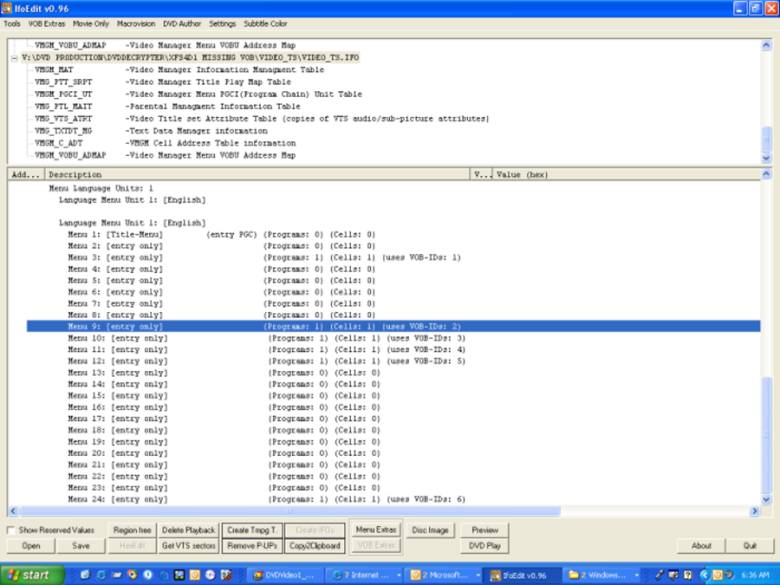 pcexpress-guy
pcexpress-guy -
I hate to break this to you mate, but you have obviously done something wrong. Did you use Vobrator like the guide suggests ?
If you were even close to getting this right, nothing would have played at all. You must have only deleted the links to the main movie and left the copyright warnings on. The only other possibility is that perhaps the copyright warnings are not just in VIDEO_TS.VOB. They could be in VTS_01_0.VOB or any other of the menu VOBs.If in doubt, Google it. -
don't worry mate, I already know I screwed up... I just don't know where I screwed it up.

Here is a picture of a WORKING VIDEO_TS (from the same TV series, so perhaps the problem is in another VTS_xx_x.IFO ?)
what ya think?
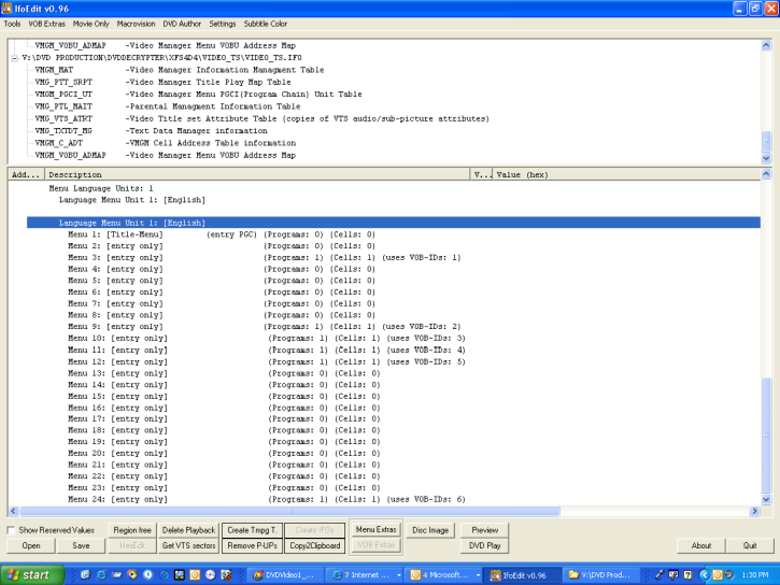 pcexpress-guy
pcexpress-guy -
I don't know if this is helpful but the movie plays
title 1 ch 1 (warning) + (another spanish language warning)
Title 6 ch 1 (Fox logo)
Title 8 ch 1 (series intro video) + menu's
When I exit IfoEdit DVD mode a dialog box shows up...
Played titles:
Title 1 -Title-set 2 (VTS_02_x.xxx)
Title 6 -Title-Set 3 (VTS_03_x.xxx)
Title 8 -Title-Set 1 (VTS_01_x.xxx)
*this is for the working disk with similar design. *
UPDATE: I just checked how the non-working disk plays backback and IfoEdit reports the same thing as the working disk. (the difference is that it reports an illegal navigation occured (see above post for exact message)
Non-working DVD Played titles:
Title 1 -Title-set 2 (VTS_02_x.xxx)
Title 6 -Title-Set 3 (VTS_03_x.xxx)
Title 8 -Title-Set 1 (VTS_01_x.xxx)
It would be great if I could just have a jump command to the "menu's" or at least to the intial stuff with title 8 ch 1 stuff as the first thing you see.
any ideas?pcexpress-guy -
I see in IfoEdit summery view that the VTS_01_0.IFO in the working DVd is different from the version in non-working DVD. PGC has entry, and the non-working PGC does NOT have an entry.
could this be the problem? Ifoedit won't let me edit/add the entry to make it like the working version IFO.
check it out
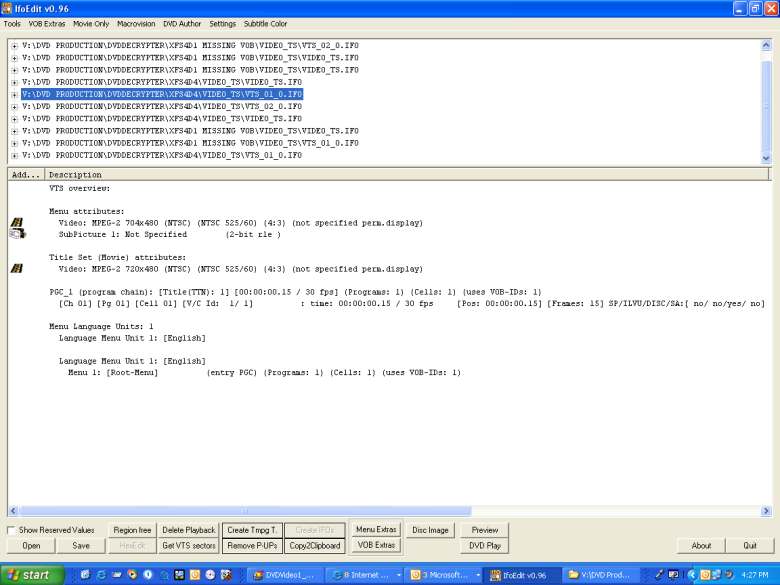 pcexpress-guy
pcexpress-guy -
Also The VTS_01_0.VOB & VTS_01_1.VOB associated with VTS_01_0.IFO on the non-working disk is 224K and 10K (the file size on the working disk is the same) the video within these VOB consist of a flower and the 10K VOB is so fast I can't make it out.
I assume that the IFO files can only point to play things within the associated VOB files that is VTS_01_0.IFO can ONLY have playback direction to playback matterial on VTS_01_x.VOB (in this case two rather small files both of which are unreadable in a regular stand alone player.)
Any insight into this?
THanks!pcexpress-guy -
BTW: the next VTS_02_0.IFO contains the main menu's/ and main movies. (I still can not find the warning videos, it must be hidden.)
I am also new and not that good at reading the IFO files, yet.. so I might not be looking in the right place.pcexpress-guy -
I didn't mean to sound harsh in my last post - please don't take it as me paying out on you.
OK. It seems strange to me that VTS_01_1.VOB is 10K. Something seems amiss here - I would have thought it should be much bigger than that. Is it 10K on the working one as well ?
One workaround is to change the first Menu Language unit that references a VOB-ID to a Jump To command, and make it jump to a Menu.If in doubt, Google it. -
Me take it too harsly
 I am surprised I didn't get booted off this fourm yet for being such a newbie
I am surprised I didn't get booted off this fourm yet for being such a newbie  to this. Ha.
to this. Ha.
Yeap on both non-working and working DVD i.e. the VTS_01_X.VOB files are small. 10k on VTS_01_1.VOB and 224K (or something like that) on VTS_01_2.VOB.
The difference so far is that the VTS_01_0.IFO on the working DVD has a PGC entry and non-working DVD does not have similar entree. (see above pictures)
Currently I can't seem to find the videos where these warnings messages appear. Perhaps that is part of the strategy.
Anyway... I am interested in the jump method you mentioned. How do I do this? Can the jump intiate in the VIDEO_TS.IFO (since there seems to be no value/video in the VTS_01_0.IFO and because I can not seem to find teh video I do NOT want the disk to play back?)
I could bypass this problem and approach the goal by jumping directly to the main menus. point me in the right direction and I think I can get this disk to work.
Thanks for help!!pcexpress-guy -
To put in a JumpTo command, you need to do the following:
Go into the following table and the following section:
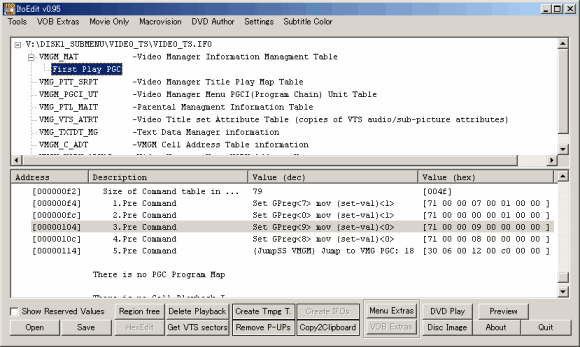
and then right click to bring up the menu. Delete All other PreCommands and the right click again and insert command.
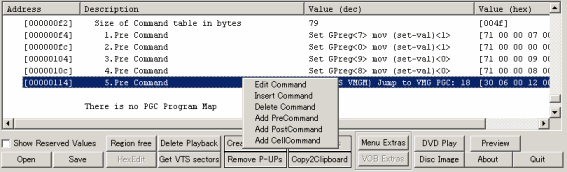
and then change the settings so that they say this:
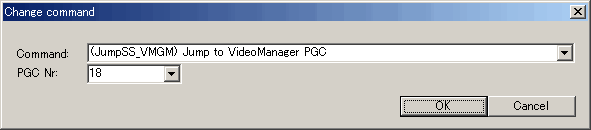
Apart from this, I'm stumped.If in doubt, Google it. -
try DVDStripper. It will help you pinpoint those sections to be removed.
-
Thanks for tips folks!
What precommand do I change? the last one? What do these other commands do? (Is there a list which spells out exactly these commands.) no big deal, but check this out
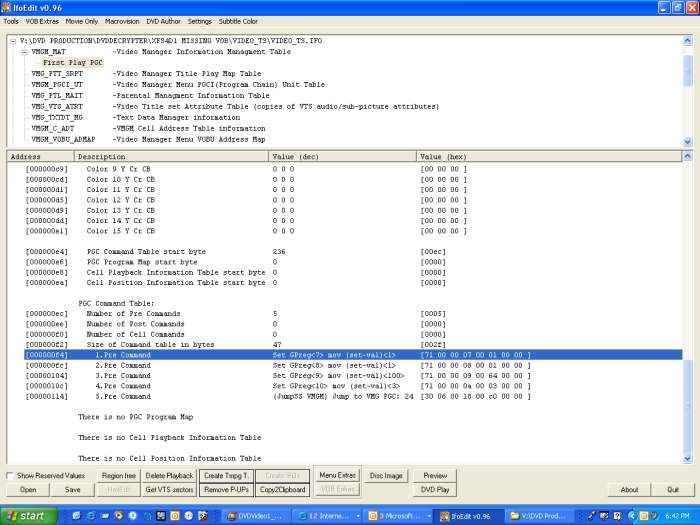 pcexpress-guy
pcexpress-guy -
ok delete all of the precommand... Ok I got it. I was thinking something else.
BTW: what do these precommands do, just curious. should I care?
Thanks again!pcexpress-guy -
I would assume that they must be actioned before the copyright notice, etc and the direction to jump to a VMG means that the VOB-ID thing in the Menu Language Unit is never read, therefore bypassing the copyright notices and loading the menu.
If in doubt, Google it. -
Ok I am getting somewhere with your tips...
I deleted the precommands and added a jump to VTS command (it is a little different then the one you suggested. I used a jump command setting titleset(vts) 1, title(ttn) 8, root menu.) This is where the menu should exist (I suppose with the logo or something) this is the value I used titleset(vts) 2, title(ttn) 8, root menu, it works(kinda)
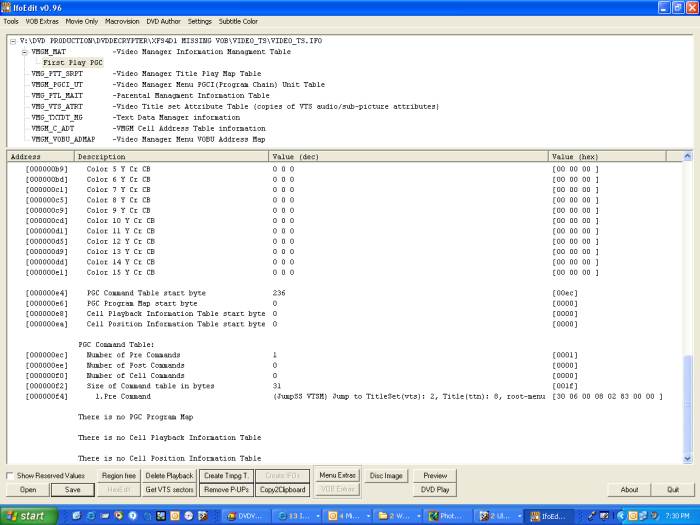
Which brings me to my new problem
all of the menu's and submenu's work, but when I play a movie within it, when I hit the menu button, the playback stops (no menu, no nothing) when I hit play button (on a blank screen) again at this point, the menus show up.
I bet I need a new command somewhere to point to where these VTS menu's really exist.
Can I put a jump command at the end of the movies? Perhaps a global command that says "if you don't know where to go or reach the end, start here, which would be titleset(vts) 2, title(ttn) 8, root menu"
Ideas?
And thanks again!pcexpress-guy -
I think there are two new problems...
1. at the end of the playback of any movie, playback of anything stops. As though the pointer or jump command is missing. Pressing play pulls up the first main menu and all is well.
2. pressing the menu button on the menu brings you to a submenu (episode menu) and not the MAIN DVD menu.
3. If you click on the MAIN MENU link built into the episode submenu, you in essense end the playback and the dvd stops. (like problem #1)
I think problems 1, and 3 are related are could be fixed with commands of what to do after it reaches a certain event.
I think problem 2, may require the pointer within the menu to be repointed to appropriate place. I don't know enough about how to fix a pointer within a menu picture to do this. Is this possiable?
What do you think?
Thanks!!pcexpress-guy -
now you ask me

This is a good learning tool to get to understand IFO's and besides it is a crusade to rid these DVD's of these messages. (VHS tapes has one advantage over DVD, the tape stops and all one has to do to start it at that place again is press play. The VCR doesn't rewind the tape to tell us the movie was made by paramount. It also doesn't block the use of the FF button.)
Anyway, I mostly just want to learn how to use these tools. The end of the warning is a bonus. pcexpress-guy
pcexpress-guy -
 Hey rest up and come back... You been a great help and I can see the finish line.
Hey rest up and come back... You been a great help and I can see the finish line. 
I am trying some things as I write. Perhaps the answer lies in using post commands.
The main menu button in the picture can wait... that seems more complicated.
Anyway... thanks for the help again.. hope I didn't wear ya out forever... come back when ya rested. pcexpress-guy
pcexpress-guy -
Sorry Baldrick. I got lost can you move the post? Where should I have posted this topic. (I am still a little new to this.)
I read "Everything about DVD ripping, copying, decoding, encoding, reauthoring and burning from DVD-Video to DVD±R/W. " and thought this was about reauthoring... (i.e. like reauthoring the menus and what not)
But alas... I must have missed the obvious place for this. I bet this one would have been better in the DVD Authoring forum, no?
Sorry about that.
Thanks!pcexpress-guy
Similar Threads
-
MKV DvdRip Xvid Downloads Play on WMP but wont play on my PVR
By dashas in forum Newbie / General discussionsReplies: 7Last Post: 25th May 2011, 05:15 -
Titlewriter 4.65 disc compliance failed ....... Fallen Angle please see me
By Devoir in forum Authoring (DVD)Replies: 22Last Post: 15th Mar 2010, 09:49 -
Disk wont read
By rheming3 in forum DVD & Blu-ray RecordersReplies: 1Last Post: 2nd Dec 2008, 01:03 -
pioneer 115d wont read +rw disk
By dblake2 in forum DVD & Blu-ray WritersReplies: 5Last Post: 23rd May 2008, 03:47 -
Audio Screwup
By koberulz in forum Newbie / General discussionsReplies: 20Last Post: 27th May 2007, 08:03




 Quote
Quote