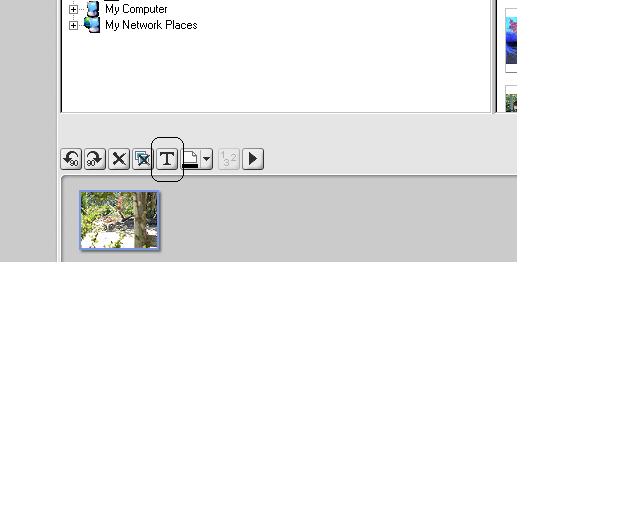Hi there,
I've used DVD Pictureshow v2 to create a slideshow to burn to DVD & play in my DVD player. How can I add text to each photo?
If you use the description area, there is no control over the text type, position, etc for each image (only for the whole slideshow) - Previously I created a test file where I double clicked an image & it took me to a text window to add text & position it - change font type, colour, etc for each individual image, but I can't find how to do this anymore??? Even when I re-open the test file with the text on each photo, I can't get back to the text area!
Please help!
Thanks in advance
K
+ Reply to Thread
Results 1 to 7 of 7
-
-
Hi Sifaga,
Is this under the "Add Photo's" section? If so, I don't get the same buttons as you do - what version are you running?
I only see as follows:

-
Im using version two like you i think
i go
new project / DVD / next
then new slideshow
then add a photo
and thats it
I'll play round abit with it and post back -
Hi again,
I worked it out from your reply (I thought it was a bit strange!) - When I installed my DVD burner it came with a heap of Ulead programs. It must have installed a cut-down version of pictureshow over the top of the original one I had installed & was using to create picture SVCD's. I've just uninstalled & re-installed pictureshow & now see all the icons..... including the text icon.
Thanks again
K
Similar Threads
-
How to Add Text Effects and Unicode Characters to MPEG-4 Subtitles
By PBear in forum User guidesReplies: 9Last Post: 20th Sep 2012, 10:15 -
How to add text and still pics to a video using VirtualDub 1.9.9?
By mileena in forum Newbie / General discussionsReplies: 5Last Post: 8th Nov 2010, 11:46 -
How to add simple permanent karaoke text to music videos
By kschang in forum User guidesReplies: 12Last Post: 14th Aug 2010, 17:34 -
how to add text manually to mpeg2 vidos
By harmeetmatta in forum EditingReplies: 2Last Post: 19th Mar 2010, 23:28 -
Add Text to DVD & CD To Display On Player
By drtalk in forum Newbie / General discussionsReplies: 2Last Post: 8th Mar 2008, 14:35




 Quote
Quote