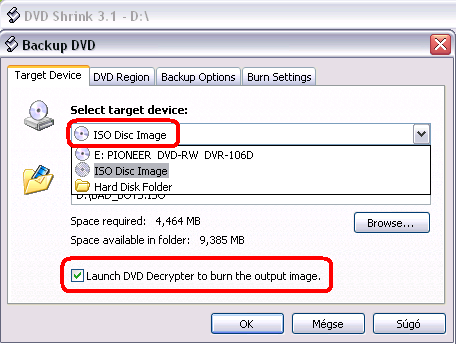Do I have an extra step in here that I didn't need to do?

My first successful burnand the quality looks terrific. The Movie: "28 Days Later" - I used the following procedure:
1) Rip (full) movie files from DVD to my HD using DVDDecrypter
2) Used DVDShrink (Re-Author mode) to shrink (movie only) VIDEO_TS & AUDIO_TS files onto HD (achieved 96% ratio).
3) Used ImgTool Classic (v .91.1) to burn ISO file from HD to HD (I didn't see an option to burn direct to DVD +RW in ImgTool)
4) Used DVDDecrypter to burn ISO to DVD+RW
And it plays great on my older Sylvania DVL100C player, although the subtitles had to be turned off when I started it.
It was a bit time (and HD space!) consuming to include the Decrypter step (since DVDShrink already has one) but I had read in earlier posts that it's best to rip with Decrypter rather than Shrink, and also best to burn an ISO to achieve the most compliance w/players.
This forum has been indispensable with everyone's comments.
Any critique on this method would be appreciated! Thanks
+ Reply to Thread
Results 1 to 10 of 10
-
-
DVD Shrink can rip so the first step is unnecessaryDo I have an extra step in here that I didn't need to do?
DVD Shrink can create ISO image so the third step is unnecessary as well
-
I'll try itDVD Shrink can create ISO image so the third step is unnecessary as well
-
OK< yeah I saw that tab and started to burn, but I didn't know for sure that I was doing the right file create - that helps to know this!
Question: Are there any other files besides the iso that get burned onto the DVD +RW? Or is it just that single ISO file?
-archaeo -
Alright, thanks tompika. That will definitely save some unnecessary time (and space)
Regarding the first step - ripping with just Shrink (vs DVDDecrypter + Shrink).... Do you think that there is any quality difference between the two methods?
I read a couple of posts somewhere that said Decrypter is the best for ripping, better than Shrink? -
DVD Decrypter will sometimes succeed, when DVD Shrink has a problem, but if DVD SHrink rips it ok (which it normally will), there will be no difference.
Similar Threads
-
Success running BD Rebuilder on a Mac
By Spoffo in forum MacReplies: 0Last Post: 10th Mar 2011, 04:10 -
DVD recorded with no success
By Lava_Junkie in forum Newbie / General discussionsReplies: 5Last Post: 10th Jan 2011, 22:47 -
Trying to Rip a new movie without success!!
By mocap3069 in forum DVD RippingReplies: 15Last Post: 13th May 2009, 11:04 -
Any success with cbreak?
By orev in forum EditingReplies: 2Last Post: 21st Nov 2007, 13:01 -
Another success in finding the obscure.
By AlecWest in forum Off topicReplies: 4Last Post: 7th May 2007, 22:11




 Quote
Quote