That explains the narrow gap of unrecorded space at the edge of all the "full" discs! I am always amazed at all the information I can find here.Originally Posted by FulciLives
+ Reply to Thread
Results 31 to 46 of 46
-
Still a few bugs in the system...
-
Most of them never check. I've NEVER seen a good burn, full disc burn, on a Princo used in a Panny. Just users that THINK it was a good burn, and never check. They just accept the fact that "the player freezes up" on the disc and blame the player.Originally Posted by FulciLives

My experience on this situation. My response is always along the lines of "you're kidding, right?".
I know my APEX DRX-9000 fills up all the way into the 4.2GB area. And I use INFODISC DVD+RW, so no coasters for me. :PWant my help? Ask here! (not via PM!)
FAQs: Best Blank Discs • Best TBCs • Best VCRs for capture • Restore VHS -
I read your post and went and got a DVD-R I capped this morning on my E50 using FR mode. I checked the size:Originally Posted by FulciLives
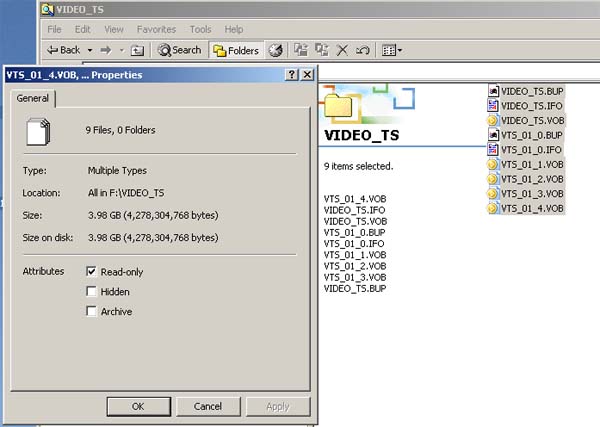
Good call fulci!
-
what's the best media now?
I think this is very hard to answer, so many manufacturers out their, and many differents grades for the same manufacturer.
Brand name media like Verbatim, Sony, etc. use TY, MCC, RICOH, CMC, RITEK, etc. and put their name on. Usually these are high quality, grade A, with strick QA and generally giving a better result. If you visually check these disk, you will see an uniform color/dye, very clear plastic in the inner core and the outer edge w/ no defect.
Unbrands or less well known brands also rebadge from these manufacturers, eventhough you will see the same manufacturer and media code, they are grade B or C, which is grade A rejection due to some minor imperfect in the process.
I believe that why so many people have mixed result with the same manufacture and media code. I found the +r usually have less problem than the -r. This is my personal opinion, no scientific fact behind it .
.
So, just look for the one that work well with your writer, dvd players, and stick with it.TQ -
NoOriginally Posted by handyguy
-
After careful consideration, and about 2,000 blank DVD-R purchased over the last 2 years, I've come to the conclusion that Princo blows. The final straw was this weekend. I had bought 200 of them in four 50-spindles. One of the spindles had 30 coasters. I kept getting "Power Calibration Error" in Nero.
I had been reading the bad posts about Princo here with a little smirk because they seemed to have been working for me in my LF-D311 and Panny E50. Well, I must have had an incredible string of luck because it just caught up to me.
I found a source for Ritek G03 that sells them for only a few cents more than the Princo ($70/100 free shipping) so that's what I'll be buying from now on. -
Power Calibration Error sounds more like a drive issue than a media one. Your drive could potentially be dying. Also, did you perform any firmware updates recently. I had the same issue after an unsuccessful flash getting the power calibration error. However, it was ok on reflashing with the older firmware. That may be the problem. Try taking the discs to a friends house or use a different burner if you have access to one.Originally Posted by Capmaster
Of course, Princos aren't the best, but usually burn ok.
Cheers. -
It may be the drive, but it's repeatable with the same blank DVD so the blank itself must be borderline. I'm using discs from another of the 50-spindles and I burned several over the weekend that are just fine ...no error message. If I go back and try one of the bad ones again it always gives an error. It's the media. I had even cleaned the laser lens to at least rule that out.Originally Posted by porphyra
-
It's the media.
If you throw a marginal disc at my Optorites, they 'PCA Error' the disc and spit it out. It's been consistent through multiple firmware updates (2.16, 2.17, 2.30 and 2.50) on my primary burner.
I had enough back/forth with Optorite initially to feel like it wasn't the drive. Well several hundred discs later, I've only encountered the error a couple of times since. The occasional Ricoh and Maxell, but nothing to be concerned with... -
Wow. Never realised that media could do that to the drive. Fortunately, I have never come across such garbage media yet. I wonder if its a case of certain drives with certain media. Or simply that some media so are so bad that they cause errors like this with most drive out there.
I had used a 50 pack of princo 4x DVD-R a while back with no issues. 6 months and thankfully no read errors yet. But then again, Princo is not known for being consistent.
Good luck with your riteks, Capmaster. Post your results to assertain whether it was the media afterall.
Cheers. -
I'd bet money on that statement, porphyra.Originally Posted by porphyra

I wrote off my first Optorite as being picky. When I saw the same trend with my second one, and then the third one, that's the opinion I formed. They've become a lot more friendly with firmware updates over time, though. But they're still finicky. -
Thanks. Will do. As soon as I get them and burn a few I'll post it. The Ritek G03s seem to have good user comments in the media section and they're listed as being compatible with my LF-D311 so we'll see.Originally Posted by porphyra
-
porphyra,
Got the Riteks last night. They seemed to burn in the LF-D311 just fine. It also seems like the dye is a darker purple than the Princo crap (I hope it's a different dye altogether. I suspect the dye is the AN3 or whatever crappy dye Lordsmurf was referencing in the first Naked Geeks thread).
Tried to run DVDinfo Pro on both media to compare, and to get the full media codes, but it errored saying it was an illegal command. I suspect it has to do with the IDE burner being out in an external Firewire box. The drive's Panasonic DVD-RAM utilities don't recognize the drive being there, although Nero does, but Nero can't handle DVD-RAM.
I brought both a Princo and a Ritek disc to work today to see if the DVD-ROM/CD-RW drive here will allow me to run DVDinfo Pro.
I'll edit this post with more info once I get it.
Edit: Got DVDinfo Pro read error scans for both. It still won't let me get the media code, saying the reader doesn't support it.
Here's the Princo scan:
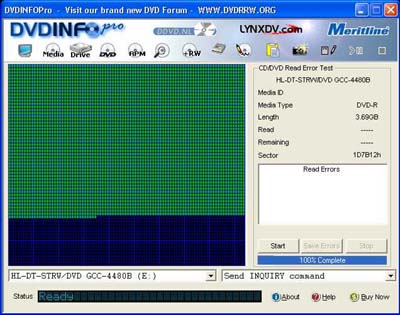
Here's the Ritek scan:
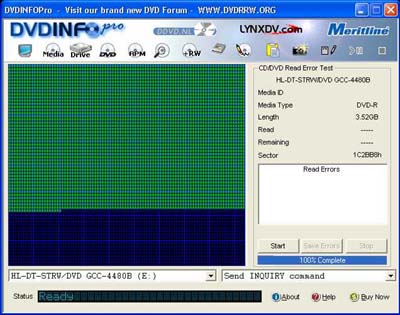
As you can see both had no errors. I suspect this is inconclusive since neither was written out to the edge. I'll have to do a test burn on a Ritek with DVDShrink files and get one of the Princos that has a commercial DVD that I ran DVDShrink on before burning. That runs the size up to the max.
I feel a little better about the approx. 1850 Princos that are now in my DVD collection. I rarely burn past 4.1 true GB and the Panny E50 limits the size of the FR-mode recordings to 3.98 true GB, probably for just that reason ....so cheap media can be used. I do have about 50 commercial DVD backups that I used DVDshrink on that I'm a bit nervous about, but they all play fine. -
for -Rs I will use those from MCC and TY
for +Rs I will use those from MCC and Ricoh -
I've got dual DVD burner Sony DRU-500A with 2.0f firmware for over year now and so far I did not have any problems with DVD-R or DVD+R discs, except those made by Princo company. I've noticed that my drive works perfectly with TDK, Verbatim discs, and also accepts different brand of DVD+R discs eg. Platinum. My drive doesn't like Princo, Nashua, Hawk and other not popular brands.
As I mentioned earlier TDK DVD-R discs works perfecly, but only from Japan. For me TDK discs made by taiwanese factory CMC Magnetics are crap. I had 9 costers out of 10, some errors in nero saying media problems, most of them failed during calibration of laser beam or recording lead-in. I've decided to return them to shop for replacement. For me this is obvious that those discs are not made with a proper technical specs.
There is a huge difference between TDK discs made by japanese factory and taiwanese factory. On japanese discs on an inner silver ring I have noticed batch numbers, not to mention about other issuses like some difference in color of the surface.
I had similar problems with EMTEC and Princo discs.
I hope this is helpfull.
Similar Threads
-
haali media - use custom media type for h.264
By adom in forum Video ConversionReplies: 0Last Post: 15th Mar 2011, 06:07 -
How To Convert DVD Media Made From VHS Media For Sharing Online
By BlazingSpeed in forum Video Streaming DownloadingReplies: 0Last Post: 11th Dec 2010, 14:20 -
No Sound Coming From Media Player or Online Media Players
By Teac23 in forum AudioReplies: 4Last Post: 11th Jul 2010, 07:52 -
media : blu-ray media range and more
By angel40204 in forum MediaReplies: 0Last Post: 8th Oct 2009, 07:14 -
DMR-EZ27 records on rewriteable media, but gives U61 error on other media!
By dr-rjp in forum DVD & Blu-ray RecordersReplies: 2Last Post: 11th Jun 2008, 18:58




 Quote
Quote