I have a Hitachi DVDcam which outputs to MPEG2 (Raw) and I need to convert it to DV in order to edit in Adobe Premiere. I will be converting to DV type 2. Here is the format I will be converting to:
Microsoft AVI files
24 Bits, 720 x 576, 4:3, 25 fps
*Field Order A
DV Video Encoder -- type 2
*Interleave audio for every 1 frames
PCM, 48.000 kHz, 16 Bit, Stereo
Now, the sections that I have marked with a '*' I'm not too sure about. Could someone explain these to me?
With Field Order A, the other options are Field Order B or Frame Based.
I'm not too sure what Interleave audio for every 1 frames means exactly.
Thanks
Dru.
Try StreamFab Downloader and download from Netflix, Amazon, Youtube! Or Try DVDFab and copy Blu-rays! or rip iTunes movies!
+ Reply to Thread
Results 1 to 4 of 4
Thread
-
-
Video gets split into two fields that interlace alternately every 1/60 of a second for a complete picture every 1/30 of a second. Field order A chooses the lower set of interlaced lines (field), Field order B chooses the upper. Do a test run and if you get choppy playback on your TV then it's the wrong field order.
Some software, like TMPGenc, can automatically detect the field order.
Interleave means how many audio samples get interleaved per video sample. An interleave of 1 means you get one audio sample for every video sample. A more usual interleave is 15. -
I think it's the other way around. This is based on this from TMPGEnc :Originally Posted by spectroelectro
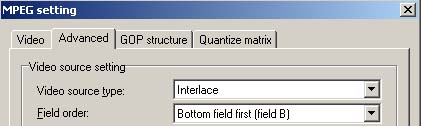
But everything else looks spot on (don't know about a typical interleave setting, so won't comment on that bit).
@ druu
For footage from a DV cam (NOT a DVD cam), the usual is "Field Order B: Bottom field first". I can't say for sure, but I'd strongly suspect it'll be the same for your DVD cam footage - providing that the MPEG2 is interlaced. I'm not familiar with DVD cam and MPEG2 to AVI, so take my comments as educated guesses...
Good luck.There is some corner of a foreign field that is forever England: Telstra Stadium, Sydney, 22/11/2003.
Carpe diem.
If you're not living on the edge, you're taking up too much room. -
Thanks for the replies.
Daamon:
I think you are correct. I had a look at the properties of a captured raw MPEG2 from the DVD cam:
PAL DVD
MPEG-2 Video, Field B
24 Bits, 704x576
25.000 Frames/Sec
5744 kbps
So I'll keep the converted DV Type 2 to Field B.
Thanks
Dru.
Similar Threads
-
Convert DV type 2 to type 1? Or is there an app that will correct sync?
By Colmino in forum Newbie / General discussionsReplies: 7Last Post: 20th Dec 2022, 21:24 -
How to convert a trp type file to Mpeg2 type?
By Jemes-bs in forum Video ConversionReplies: 2Last Post: 13th Oct 2010, 15:59 -
Hi all experts ~ I need your help with any type convert to H264 ts
By wiwswiws in forum Video ConversionReplies: 0Last Post: 24th Mar 2009, 21:59 -
Best file type to convert to .flv from?
By brassplyer in forum Video Streaming DownloadingReplies: 1Last Post: 15th May 2008, 01:52 -
Convert Type 2 DV to Type 1 (DVdate?)
By nlec in forum Video ConversionReplies: 30Last Post: 30th May 2007, 13:52




 Quote
Quote