I almost all cases i prefer a kind of neutral edit mode, which leaves as much possible detail in the picture. I prefer a bit of noise over a SOFT/BLURRED or a too much SHARPENED image. I just put a very light noise reduction filter over it to remove most of the noise but still getting as much detail as possible.
+ Reply to Thread
Results 31 to 60 of 72
-
-
Yeah, that's how I read my manual too, but I just didn't like how it looked when I captured using it, so I switched and continued using "auto". Then when Brainstorm posted his question a couple of weeks ago, it made a little more sense that maybe the "edit" mode was specifically designed for going from VCR to VCR and didn't really apply from VCR to capture device.
At least that is how I read my JVC manual. -
JVC manual

Yeah, put those in the trash.
They are poorly translated from Japanese.
Remember, JVC = Victor Company of JapanWant my help? Ask here! (not via PM!)
FAQs: Best Blank Discs • Best TBCs • Best VCRs for capture • Restore VHS -
LS,
(sorry a little thread hijacking here)
since you generally use "auto" for playback, I assume that means you are also using video calibration set to "on" (at least on my machine, when you turn off video calibration, it changes "auto" to "norm".
If so, do you generally leave video calibration on, or are there times when you need to turn if off for some reason? -
LS, Somehow I had previously overlooked this guide of yours which answers most of these questions quite nicely. But unfortunately (for you) it also brought up another question for me concerning the R3 feature. Again if you read the JVC manual, it gives you the impression that you should not use it during capture. So is this another bad translation? Do you usually use it, even for non-cartoon sources? Thanks to you, Lord of Smurfs and JVC units.
http://www.digitalfaq.com/capture/vcrtbcsuggestions.htm -
I leave R3 off almost always. It does nothing at record. When playing back, it may still do nothing. It's edge correction, use as needed.
Want my help? Ask here! (not via PM!)
FAQs: Best Blank Discs • Best TBCs • Best VCRs for capture • Restore VHS -
I have an older JVC SVHS with TBC & R3 feature. Will these deluxe VHS machies provide time base correcting of analog input source like 8mm or Beta, if a signal is fed thru it from another player? I'm not tallking about dubbing to VHS. I'm hoping to get better real-time sync from old beta & 8mm analog tapes so a Canopus or Pyro can be used to digitize & copy. How is the pass-through cleanup done...or is this time base pass-through cleanup only possible using one of those dual format 8mm camcorders with TBC & firewire output?
Any help appreciated.I use DVD Decripter, DVDShrink, Nero 6 with my Liteon 411S. Works great! -
Recently I tried feeding the signal from another VCR through my SV10U(long story) and found that neither the TBC nor any of the other settings on the JVC affected the output from the other player.
-
LordSmurf has confirmed this in the past but not all devices are like this ... for instance the Panny stand alone DVD recorders can be used as a pass thru device to capture to your computer because the built-in TBC will kick in on pass thru mode. Alas the JVC S-VHS VCR units don't work like that.Originally Posted by qlizard
- John "FulciLives" Coleman"The eyes are the first thing that you have to destroy ... because they have seen too many bad things" - Lucio Fulci
EXPLORE THE FILMS OF LUCIO FULCI - THE MAESTRO OF GORE
-
Anyone happen to know whether the JVC HR-S5965 has TBC or any kind of DNR? It doesn't seem to list those features in the specifications so I'm guessing it doesn't have them.
-
Hey guys, I think I have decided on getting the HR-S9911U model VCR. I was checking out ebay and found this:
http://cgi.ebay.com/ws/eBayISAPI.dll?ViewItem&item=3089363149&category=50606
Can you guys let me know what you think of this model, ad, price and weather I should go for it? Let me know...thanks. -
No this model does not have a TBC or DNR although it does have FLYING ERASE HEADS so you get nice clean "edits".Originally Posted by AlexCR
- John "FulciLives" Coleman"The eyes are the first thing that you have to destroy ... because they have seen too many bad things" - Lucio Fulci
EXPLORE THE FILMS OF LUCIO FULCI - THE MAESTRO OF GORE
-
Well that is the model you want but I shudder at the thought of OPEN BOX especially on an eBay item.Originally Posted by Werble
Your call on this one ...
- John "FulciLives" Coleman"The eyes are the first thing that you have to destroy ... because they have seen too many bad things" - Lucio Fulci
EXPLORE THE FILMS OF LUCIO FULCI - THE MAESTRO OF GORE
-
No kidding. Buyer beware on open box electronics.Originally Posted by FulciLives

-
My feelings were the same. I was also checking out this website, BUYDIG, as they have a decent price for the 9911u. Here is the url:
http://www2.buydig.com/shop/product.aspx?ref=yahoo&sku=JVCHRS9911
Don't know anything about buydig but they do have good reviews from bizrate.com. Any comments on this one? Let me know ....thanks. -
I finally gave in and bought the JVC hr-s9911u vcr. Should have it by next week. Now I'll be able to do all my VHS transfers. Thanks to all who contributed to this thread as you have all provided me with very useful info. I'll post here again with my experiences with my new VCR once I start playing around with it. Thanks again.
-
Not in my experience it doesn't. Although you can feed in video through the RCA jacks and output it through the S-video.Originally Posted by Lscman
EDIT
Outputting through S-video does seem to help a little with color bleeding when you are running VHS video from a non-s-video VCR through the JVC.
I have also found that the best settings for my preferences when capturing from my JVC are:
Video calibration - on
Picture Control - Edit
Digital R3 - on
TBC/DNR - on
I'm not sure the Video Calibration actually does much in edit mode since it never seems to flash, but I leave it there anyway.
This was from capturing the same scene from Jurassic Park (a very detailed shot of sand and small rocks being brushed off a fossil) in every possible combination of on/off and comparing screen shots. YMMV. -
Hi, LordSmurf, i now have my JVC HR-S8960E, when should i useOriginally Posted by lordsmurf
the "stabilizer" function ? it switches off the TBC function....
do you have any tips ? want to use my new VCR mainly for old VHS
tape transferring, both "buy" and tapes recorded on other vcr's ,
and also DV capture's with my ADVC100, and a laser/vision/disc player,
(Pioneer).
Is it true, that the edit "mode" affects tv-broadcast recordings ?Thanks,
Yodel -
Do what looks best when playing. Every tape can be different.
When recording, leave everything turned OFF and leave in EDIT mode. Otherwise, you'll make a tape that ONLY plays int he recorder. Want my help? Ask here! (not via PM!)
Want my help? Ask here! (not via PM!)
FAQs: Best Blank Discs • Best TBCs • Best VCRs for capture • Restore VHS -
Hey guys, after having and using the JVC HR-S9911 for about 2 weeks now, I can honestly say that this vcr produces way better image quality than my old Panny. The images are clearer and more stable which makes my tranfers to DVD that much better. I made a good purchase and just hope this JVC lasts as long as my old panny did (12 years).
-
It will if you do this:Originally Posted by Werble
1. Clean the heads regularly. Every 3 months or so. IPA and qtips on the head. No need to pay $25 for some other guy to do the same thing. Never use a "cleaning" tape.
2. Blow out dust regularly (compressed air can). Every month or so.
3. Keep it to where air passes under it and over it, to keep heating from building up. I have a few jewel cases stacked under and a few VHS-C tapes above mine to keep air circulation going. Using them like blocks on a car without wheels. Doesn't look horrible.
4. Never put a physically damaged tape in it (no flood tapes, fire tapes, etc).
5. Every few years, take it into a shop and pay the $30-50 and get it re-aligned properly ... or learn how to do it yourself. Normally this happens because you MUST do it (starts to refuse to track tapes, starts to eat tapes, etc).
I've had my 3800's since 1999, and the 9800 since 2001. Still going strong. My VHS VCRs from the early 90s still going strong too.Want my help? Ask here! (not via PM!)
FAQs: Best Blank Discs • Best TBCs • Best VCRs for capture • Restore VHS -
= denatured alcohol??Originally Posted by lordsmurf"As you ramble on through life, brother, whatever be your goal - keep your eye upon the doughnut and not upon the hole."
-
IsoPropyl Alcohol ... a cleaning agentOriginally Posted by DaveSWant my help? Ask here! (not via PM!)
FAQs: Best Blank Discs • Best TBCs • Best VCRs for capture • Restore VHS -
What extras does your new jvc have, compared to the older model(s) ?Originally Posted by Werble
One thing tho, if i'm correct, one should keep in mind, once a tape is recorded with the "EDIT" function, it should be switched off, during
playback, because "EDIT" is during recording AND playback, otherwise,
you have "twice as much" i guess....Thanks,
Yodel -
Yodel, I can only comment from my experience with my old Panasonic vcr compared to my new JVC HR-S9911U. The extras include TBC (time base correction) which produces more stable picture quality. I think also that since I am using the s-video output insted of the RCA jacks I am getting betting color fidelity, but I am not sure if it is that noticeable to most people. S-video also allows me to capture at 720x480 so I don't have to convert the resolution to be DVD compliant when burning DVD's using Adobe Encore. Not that it gives me better quality at 720x480 as compared to 320x240 but I couldn't use 320x240 with Encore. With my now dead Panny I could only capture at 320x240. Of course this comes at the expense of hard disk space (not that I care much since I have a 120 gig HDD).
I can't speak much yet on the recording quality as I have only used the JVC to capture old VHS videos thus far. But the JVC does have a feature that analyses any video tape for about 7-10 seconds and adjusts itself to provide the best recording using that particular tape. I have to test that out and I'll let you know what my results and opinions are on that. Overall I am pleased with me purchase. -
Yes, i'm also very pleased with my (HR-S8960) JVC recorder,
only, when i have switched off all image enhancement features,
going back to "play" mode from a "pause-play" mode, i see shortly,
that the picture rolls, like, that, some kind of digitizing "feature"
enhances, the play-back "material" still...
i guess the newer models have a bigger frame buffer,
but i don't know if this results in a better picture quality, when compared.Thanks,
Yodel -
btw. those "7 seconds" are of the B.E.S.T feature, used when you start
playing the tape, only the first time, after insertion, or at the start
of a recording, so best use "record" and "pause" and after these 7
seconds, you can start recording instantly, by pressing the "play"
button, (most older and newer models of jvc work this way)
According the manual the "edit" feature works both in play and record
mode, but opions seem to differ, and i don't know which is true.Thanks,
Yodel -
NTSC does not use B.E.S.T. ... that's a PAL thing as far as I've seen
Want my help? Ask here! (not via PM!)
FAQs: Best Blank Discs • Best TBCs • Best VCRs for capture • Restore VHS -
Lordsmurf, I have encountered my first problem with the JVC VCR. I am getting a horizontal white bar across the middle of the screen that lasts for about five seconds. It will diappear and then reappear later on in the video. I think it's the vcr since I have captured using the same method I have always used from digital cable without this happening. I am thinking that it might be some title editing function of the vcr that may be enabled but I don't know yet how to turn it off (the manual is not the best). Have you experienced this issue and if so how to resolve it?
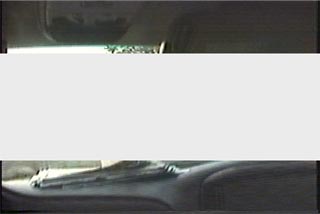
-
Your images didn't post. Fix it.
Probably easy to just turn off on-screen displays.
And then make sure the tape is tracking properly. You must play with tracking, calibration, TBC, and stabilizer to find best looking settings.Want my help? Ask here! (not via PM!)
FAQs: Best Blank Discs • Best TBCs • Best VCRs for capture • Restore VHS
Similar Threads
-
No Sound JVC HR-9600U S-VHS VCR
By snocap820 in forum Capturing and VCRReplies: 3Last Post: 8th May 2011, 11:42 -
Anybody need a JVC S-VHS HR-S9911U VCR?
By colt4523 in forum Capturing and VCRReplies: 2Last Post: 7th Sep 2010, 19:26 -
Help with intermittent static play with JVC S-VHS VCR
By pukhog3 in forum RestorationReplies: 8Last Post: 13th Oct 2009, 18:45 -
JVC HR-J7020UM Hi-Fi 6 Head VCR VHS -too good to be true?
By barkingcat in forum Capturing and VCRReplies: 4Last Post: 4th Feb 2008, 12:11 -
JVC S-VHS VCR difficult to obtain
By abbymat in forum RestorationReplies: 27Last Post: 6th May 2007, 09:15



 Quote
Quote