Hi everyone, I'm new to the boards and I have a question about my processor. My computer came with a Celeron processor. I don't see much discussion about it on the forums. Is this a good processor for video editing?
+ Reply to Thread
Results 1 to 16 of 16
-
-
its not a bad processor. but it is a budget processor and wont be as good as a pentium 4. i personally stayed away from the celeron when i got my computer, and i went with the p4. how fast is it though?
-
I did video editing and encoding on a celeron 333mhz with 128 megs of ram. It was slow but it worked when I didn't have anything else to use. So I'm sure a Celeron 1.4Ghz will do the job and probably a pretty decent one since that is a much more powerful processor than what I have used in the past.
Anthony -
The Celeron should do the job for you.
I think the key thing is upgrading your RAM.
I'm not sure that 128mb is very sufficient. -
Thanks for the help guys. I am definitely going for the RAM upgrade before I get started.
-
high speed RAM is a definate upgrade and also the fastest high cache hard drive would help
most people focus on the processor but never realize that hard drive and IDE and front side bus will only slow it down
make sure everything is running at its optimum this will be more of a benefit to the budget CeleryWelcome to the REAL world! -
Just wanted to echo what Flukesy said. FSB will be the limitation, that's what you need to speed up. HD's true, but most folks run 7200 rpm HDs now.
When you go RAM go at least 512 MB, 1 GB or more if you can afford it.
Also the Motherboard is pretty important. Which you maybe upgrading when you upgrade your processor...do some research before buying, some are aimed at video editing. I personally love ASUS boards with on board RAID.
Also don't forget video card.
As far as the AMD vs P4 chips....its very difficult to get a 100% side by side comparison. I prefer the AMD CPU over the P4. I could have purchased either one for about the same price and I decided to go with the 2200 AMD over the P4. I had a 1.0 Ghz AMD and never had any problems with my PC doing whatever I tried to do, where as 2 friends of mine had problems with theirs and they were running P4s. I don't know if the CPUs had anything to do with it...but just the same I stuck with the AMD.
Also, I know this is putting the cart before the horse but AMDs can be overclocked further also.
-
Alright you guys are gonna laugh but what is "front side bus" and how do I know if I have a "high cache hard drive" or not? Thanks for the help.
-
"celeron" and "good" don't go together.
celeron is real cheap, my friend had one and it fried itslef due to the type of work he was doing.
if i was you i would at least get an AMD -
If it's a Celeron 1.4 I assume it's socket 370. I ran 1.3 Celeron overclocked to 1.6 and it perfomed at the same speed as my Athlon XP1600. The 1.4 Celeron has 256 cache which improves speed. For video editing you can never have too much ram.
-
Intel have their P4 with Hyper Threading technology invented for such jobs (video editing and encoding). But you have to spend much money, because you have to change your motherboard and type of RAM also.
OK, try to use your Celeron, but don't expect speed in your work. And you have to close all opened applications and restart the PC before capture or encode.
For HDD speed: tell us what is the model of you disk. Maybe you can find it in your invoice or warranty sheet...
About AMD: processor which work with 15-20C more than P4... excuse me! Hey guys! Try to encode 3 hours of video with AMD without additional hard cooling system and you should see that I'm right. Nothing personal but AMD processors are only good for gamers. -
AMD processors can perform in applications other than games with the right setup and cooling they are a fantastic chip at fraction of the price of a P4
if were getting into serious chip discussion we cant forget the beautiful athlon64
Overclocking an Athlon is also a bonus with a rather cheap chip a decent motherboard and dual DDR mix that up with a decent cooling system or even just a good HSF (cooler master aero 7+) and you have got a clockable machine
Get your ass to Overclockers.co.uk and have a lookWelcome to the REAL world! -
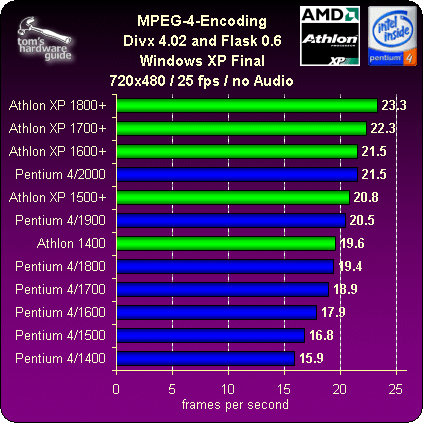
The new Divx 4.02 codec, used together with Flask Mpeg 0.6. The AMD Athlon XP 1800+ beats the Intel Pentium 4/2000.
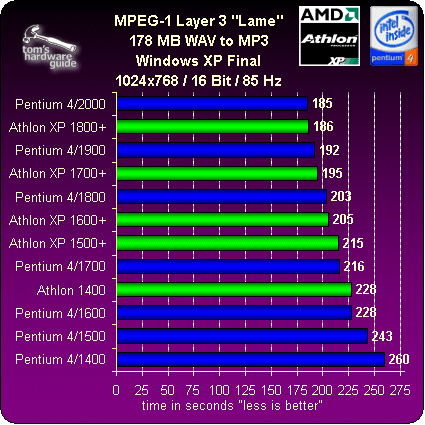
The Lame MP3 Encoder under Windows XP is used to convert a 178 MB sound file from a WAV format to a "MPEG-1 Layer 3" format. In this discipline, the Intel Pentium 4/2000 makes a clean sweep of the competition. Nonetheless, the new Athlon XP CPUs don't cut a bad figure, either.
P4-2000 almost equal to the AMD 1800....not sure that's worth the price difference.
You can read the whole benchmark comparison at:
http://www.tomshardware.com/cpu/20011031 -
I would never believe a "tomshardware" review. Those things are a waste of space, and tend to always pick the underdog for some curious reason. I don't think those people know what they're doing.
I use a Celeron on one system. It works great. Just set up the computer right, with no junk running, and it'll be fine.Want my help? Ask here! (not via PM!)
FAQs: Best Blank Discs • Best TBCs • Best VCRs for capture • Restore VHS -
Well, if it's any help..
I have a p3 - 800 (HAD, the MB just died!!), and my father has a celeron 850.
In DvdX 2.2 I get 9.8 fps. He gets 13.9 fps. That's more than the extra 50 MHz allows for. I still can't work out how his is faster. We have same ram, my HD is faster than his. Wierd.
I will agree tho - 512 M ram should be a minimum on all systems now. Shit Xp takes 260 M just to get to the desktop! (Taken from a hardware review site, forget where, but like Toms or Anandtech).|
Meeow!
Similar Threads
-
What is a good processor or GPU for fast video rendering?
By johnharlin in forum ComputerReplies: 3Last Post: 2nd Feb 2011, 05:19 -
HD video editing -- more video memory or faster processor?
By jordy2324 in forum ComputerReplies: 30Last Post: 19th Jul 2009, 13:57 -
Good enough for video editing?
By vid83 in forum ComputerReplies: 14Last Post: 12th Feb 2009, 17:57 -
Which video editing software is good
By prayami in forum EditingReplies: 4Last Post: 8th Apr 2008, 16:01 -
Advice for Good Video Editing Software
By pbisaillon in forum Newbie / General discussionsReplies: 2Last Post: 19th Nov 2007, 01:51




 Quote
Quote
