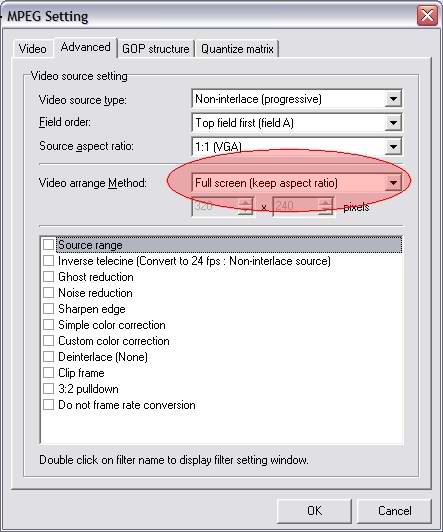I downloaded AVI file from eMule, and the screen appeared to be as "squeezed", like quasi-wide
How can I restore it and convert to MPG? Using TMPGenc? What settings should I use?
Thank you,

+ Reply to Thread
Results 1 to 9 of 9
-
-
What resolution is your movie? Also, post a screen shot if you can.
-
Do what teegee420 said but change the source aspect ratio form 1:1 VGA to 16x9
- John "FulciLives" Coleman"The eyes are the first thing that you have to destroy ... because they have seen too many bad things" - Lucio Fulci
EXPLORE THE FILMS OF LUCIO FULCI - THE MAESTRO OF GORE
-
That's how the frame looked like.

And both of the methods didn't work for me, folks.
Finally I figured out how to fix it.
1. MPGEnc Settings. In the Advanced section doubleclick on "Clip frame" option.
2. In the opened dialog I changed both Top and Bottom settings, so that the black horizontal bars are disappeared. Clicked OK.
3. In the Advanced settings I changed the parameter "Video arange Method", selecting "Full screen" (note: NOT "keep aspect ratio").
That was it.
Thank you for reply mates.

-
You never mentioned the movie already had black bars. Glad you were able to figure it out.
-
Yes most downloaded AVI files are MPEG-4 codecs such as Xvid or DivX and usually the norm is to cut out the black so there is just picture.Originally Posted by teegee420
So that is why what teegee420 and myself said didn't work because we were thinking it didn't have borders already.
Makes a difference hehehe
- John "FulciLives" Coleman"The eyes are the first thing that you have to destroy ... because they have seen too many bad things" - Lucio Fulci
EXPLORE THE FILMS OF LUCIO FULCI - THE MAESTRO OF GORE
Similar Threads
-
Dvd player plays widescreen dvds in fullscreen on widescreen tv
By Fireworks_at_Dawn in forum Newbie / General discussionsReplies: 35Last Post: 24th Sep 2012, 09:24 -
video clip squished/squeezed from the sides
By shaema in forum Video ConversionReplies: 4Last Post: 10th Apr 2011, 14:23 -
Widescreen movie on Widescreen TV with blacks bars???
By overloaded_ide in forum DVB / IPTVReplies: 14Last Post: 11th Dec 2009, 14:22 -
captured video vertically squeezed, fix during conversion?
By krcoggins in forum Video ConversionReplies: 2Last Post: 16th Feb 2009, 16:32 -
Convert letterboxed widescreen to anamorphic widescreen?
By ziggy1971 in forum Video ConversionReplies: 6Last Post: 7th Mar 2008, 23:15






 Quote
Quote